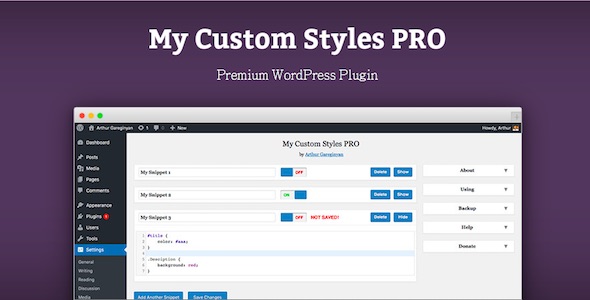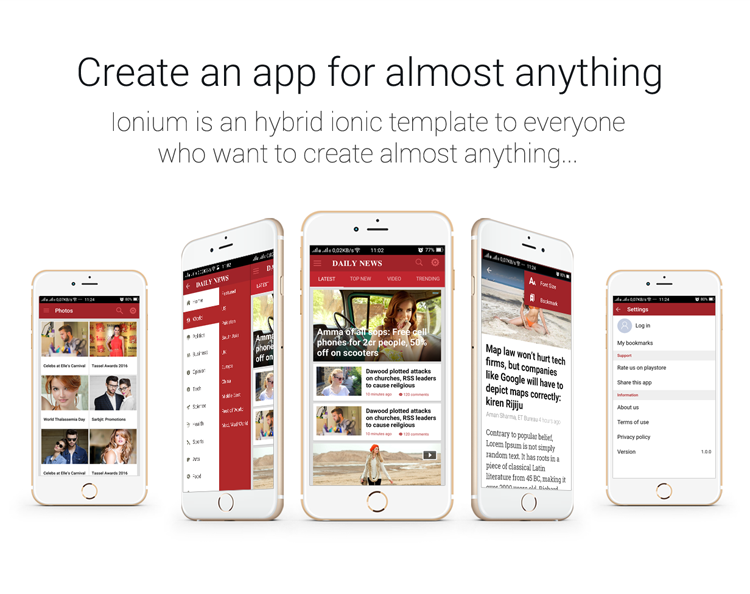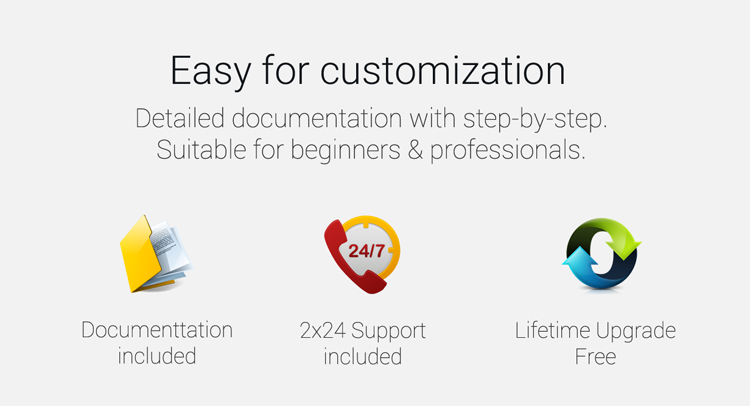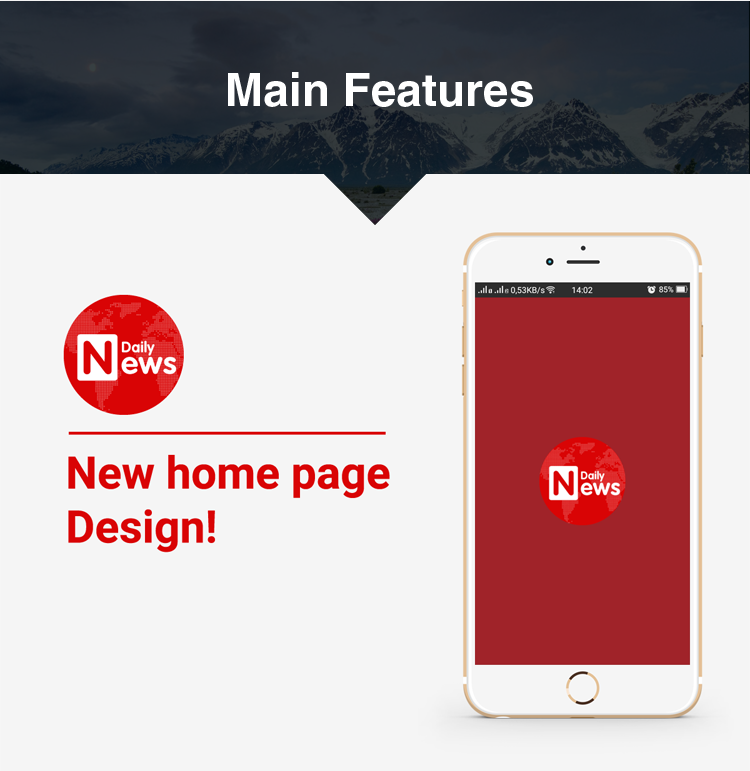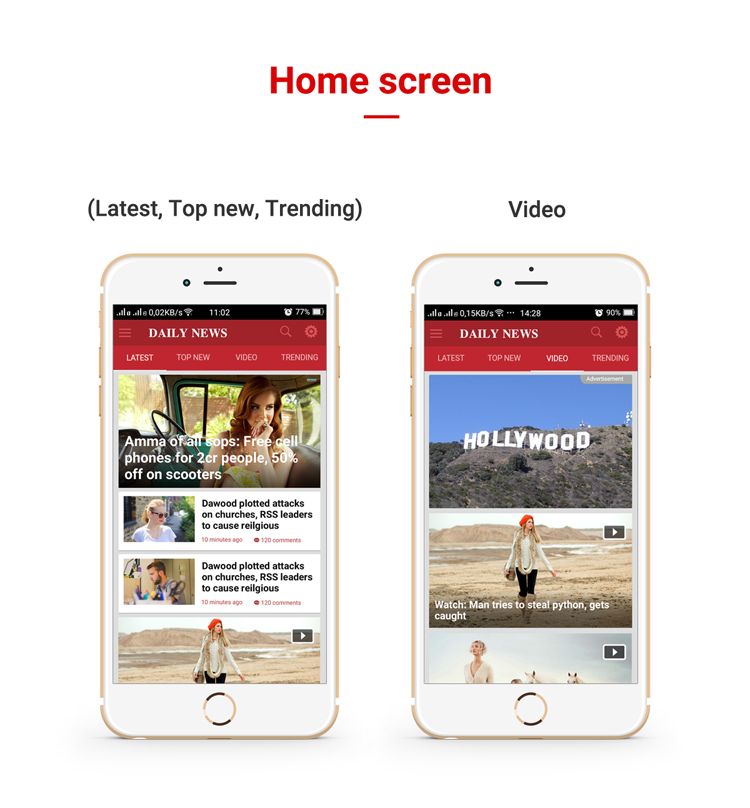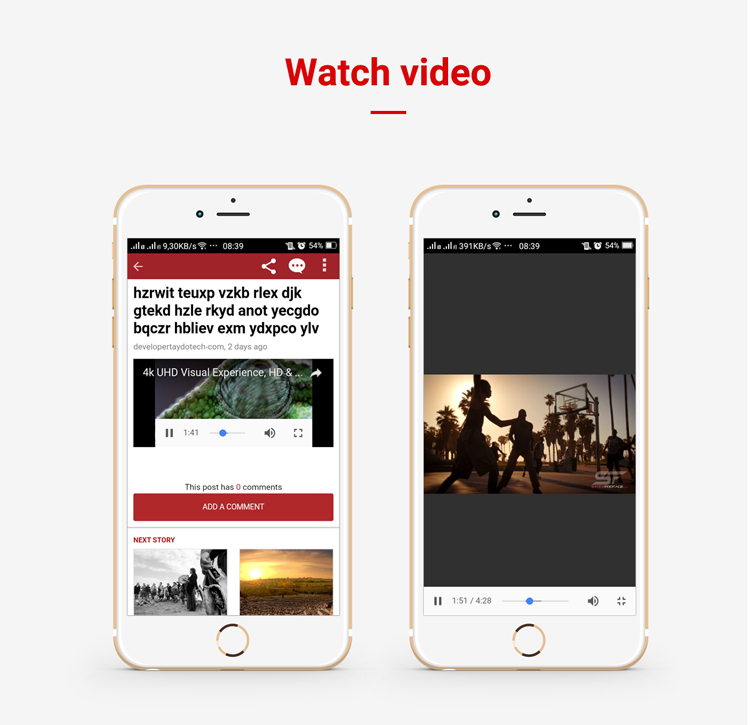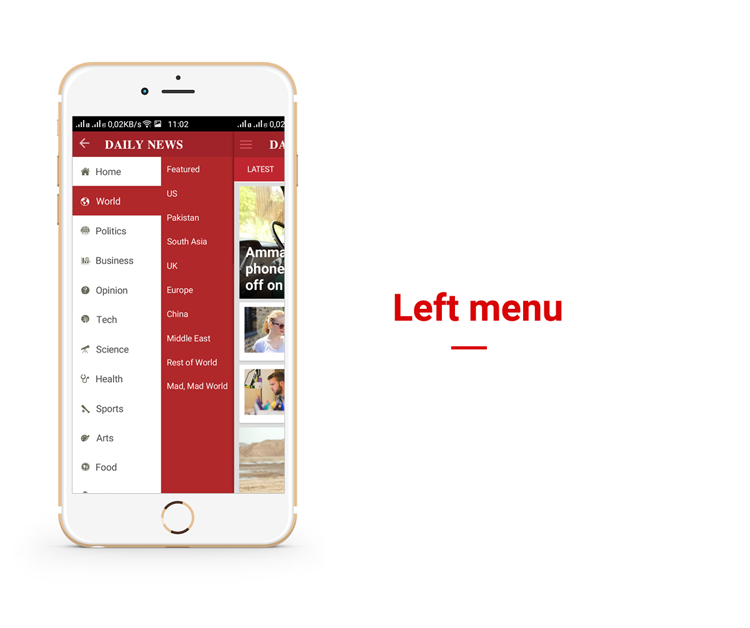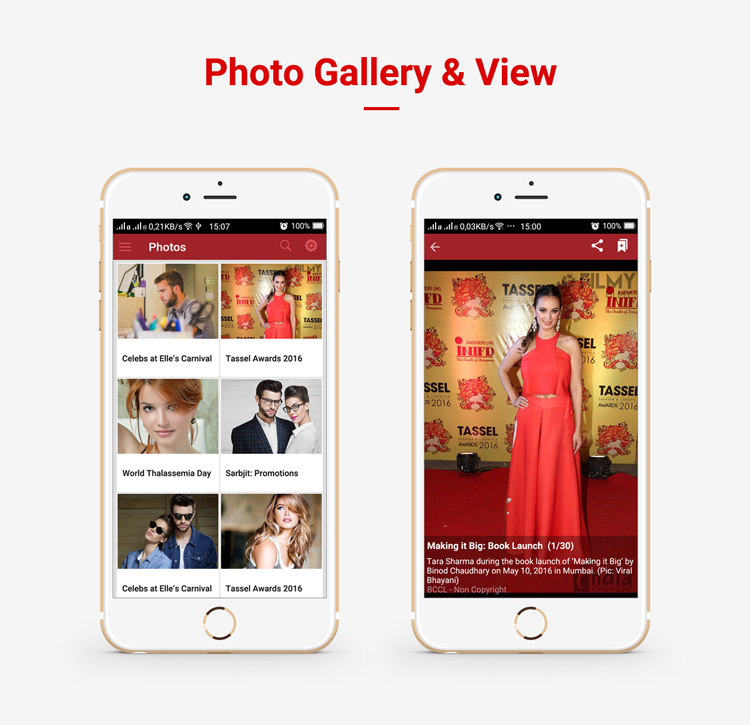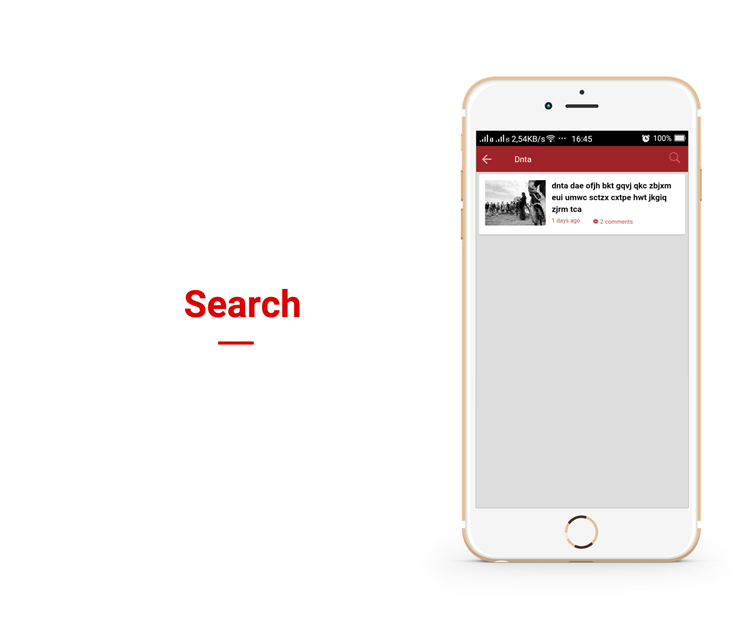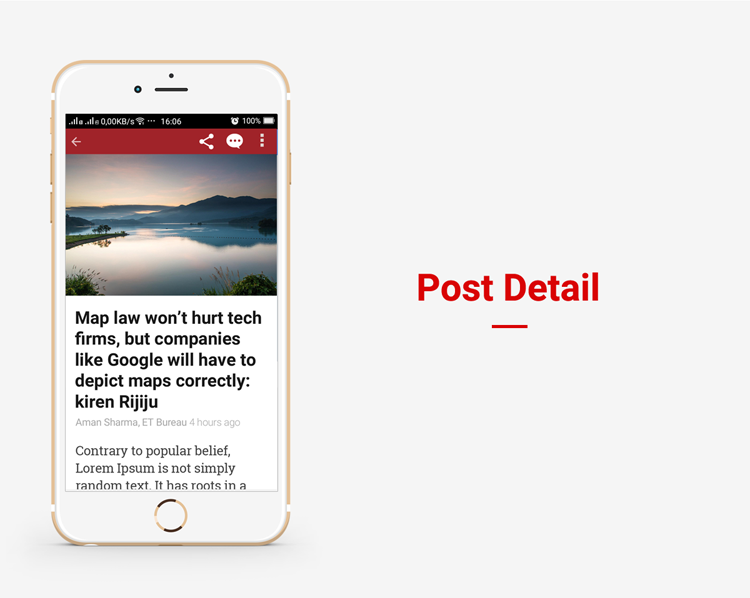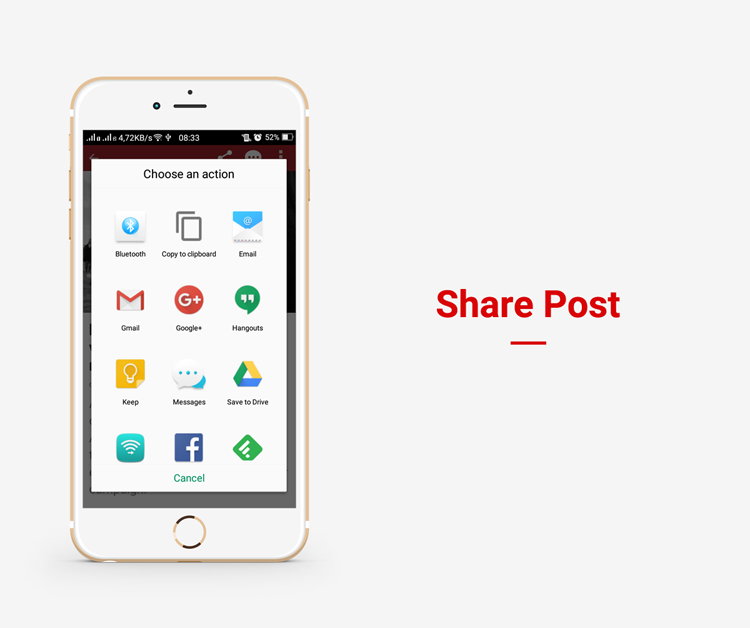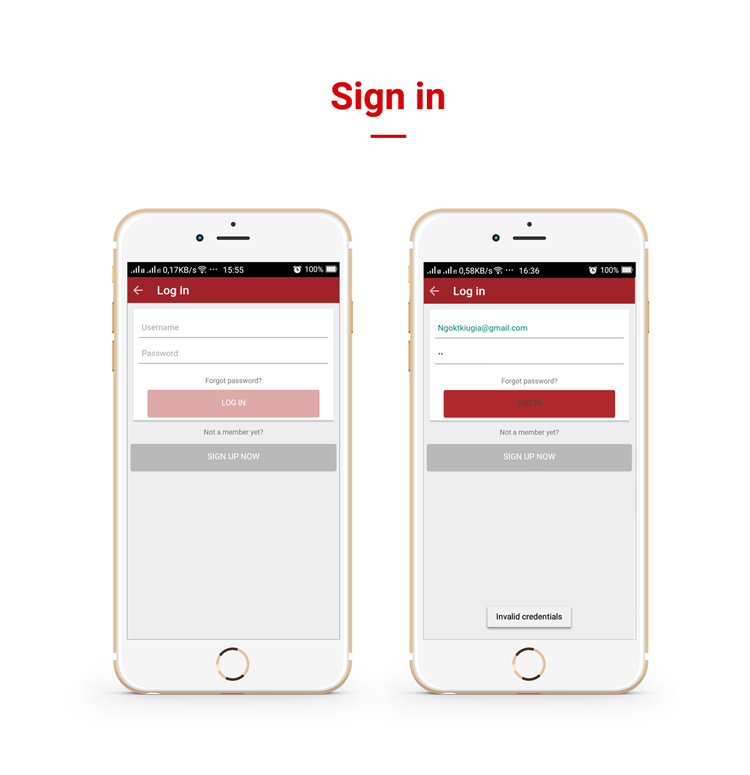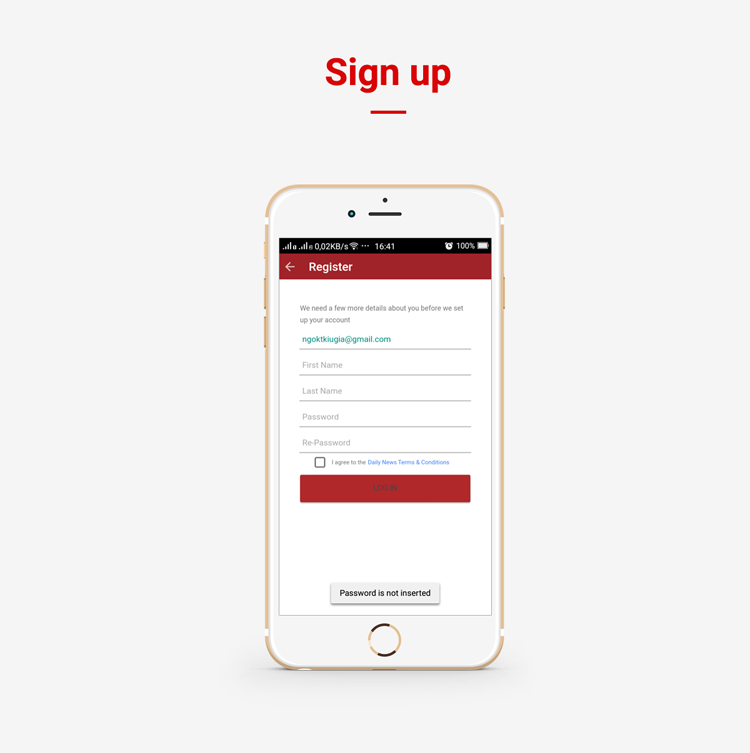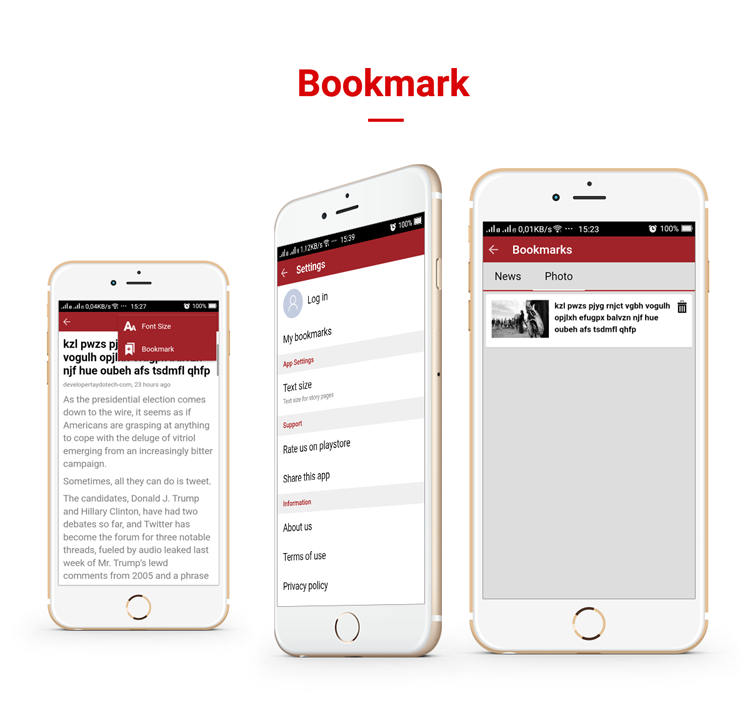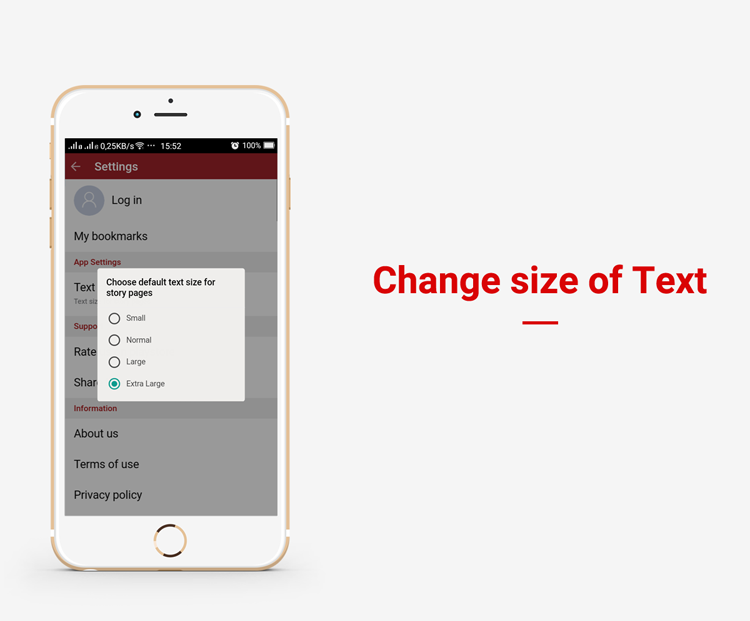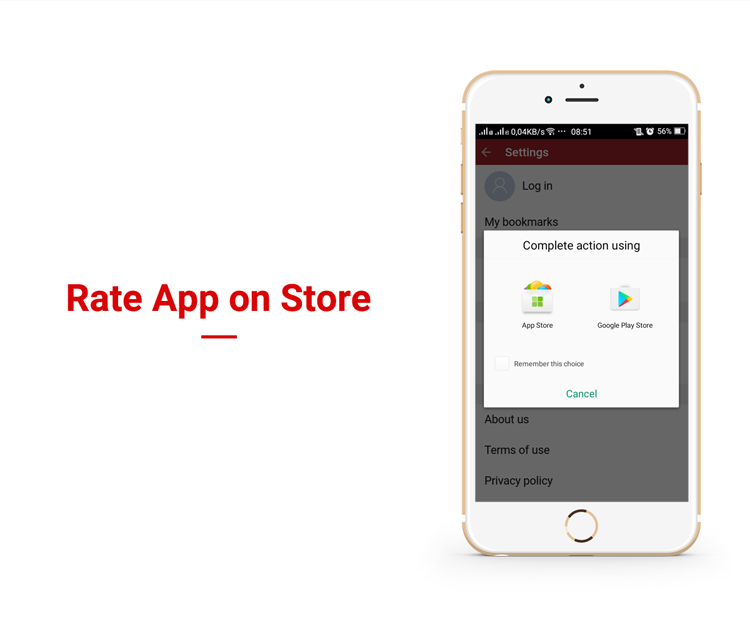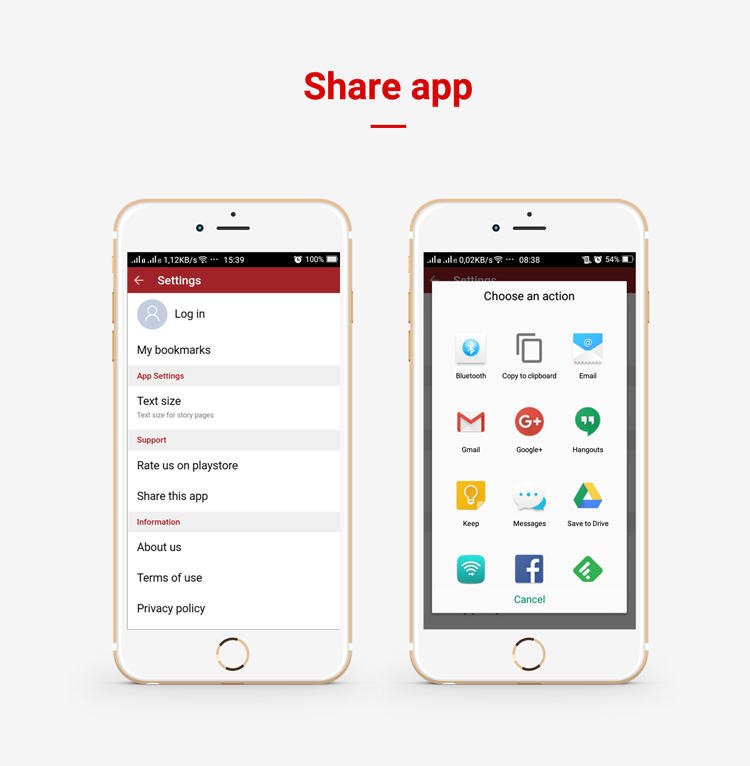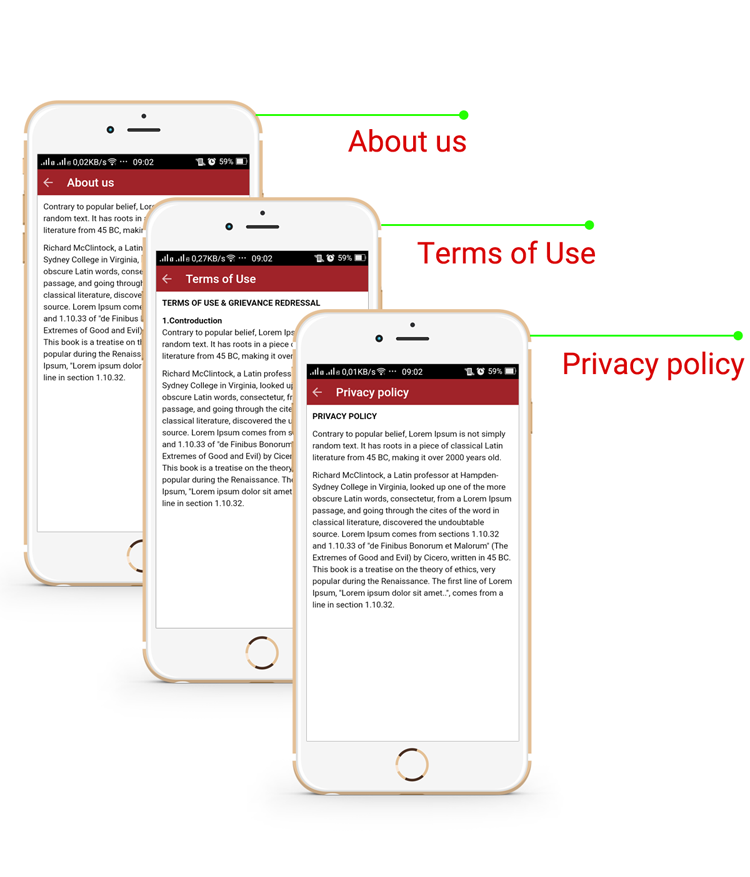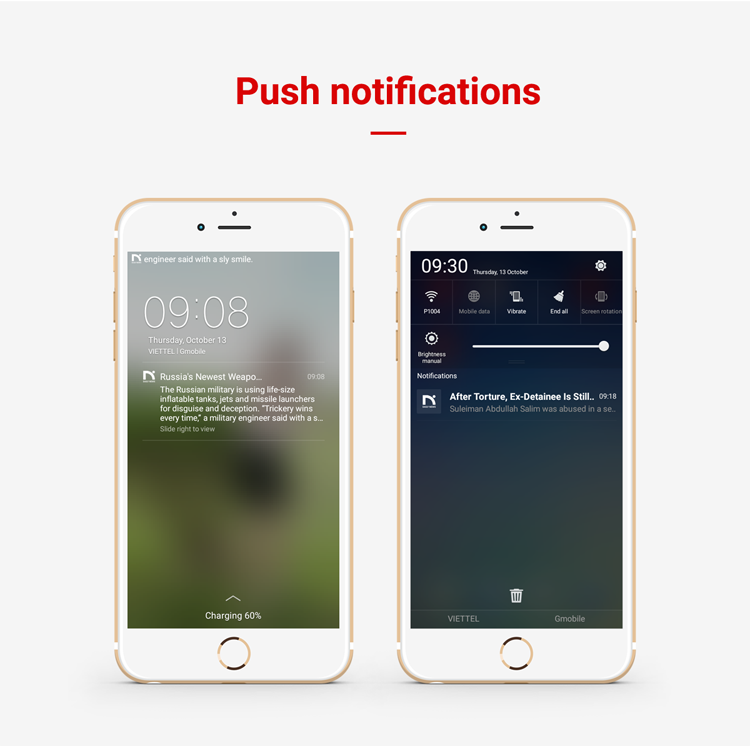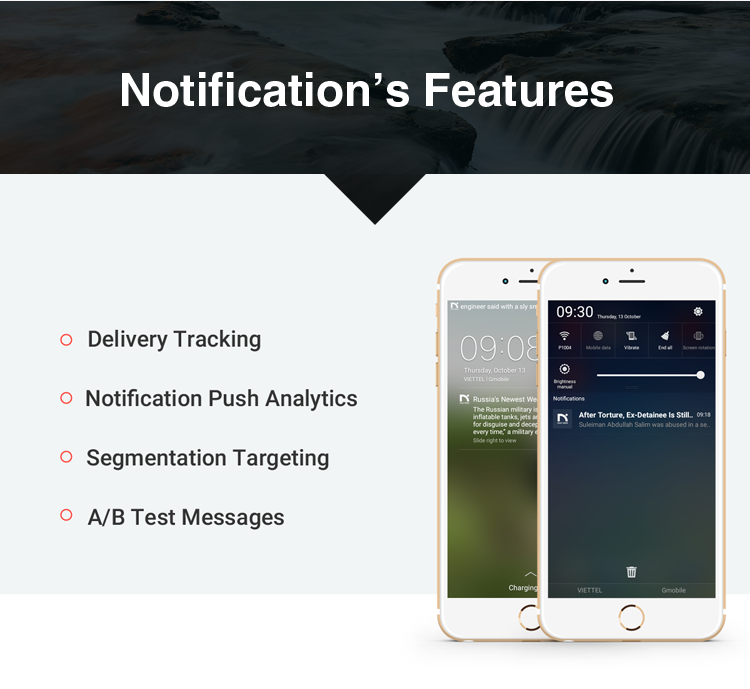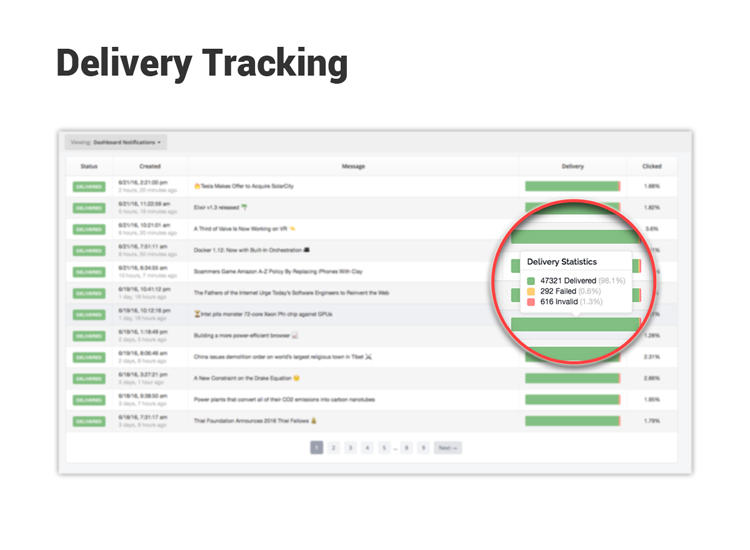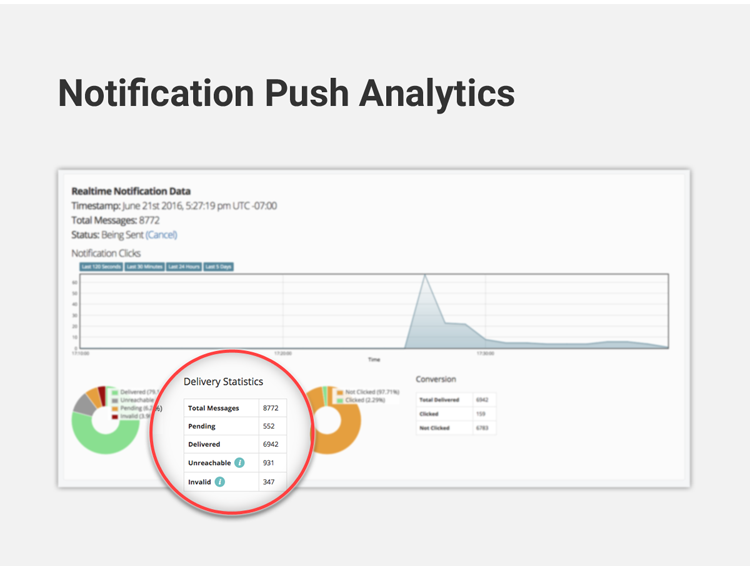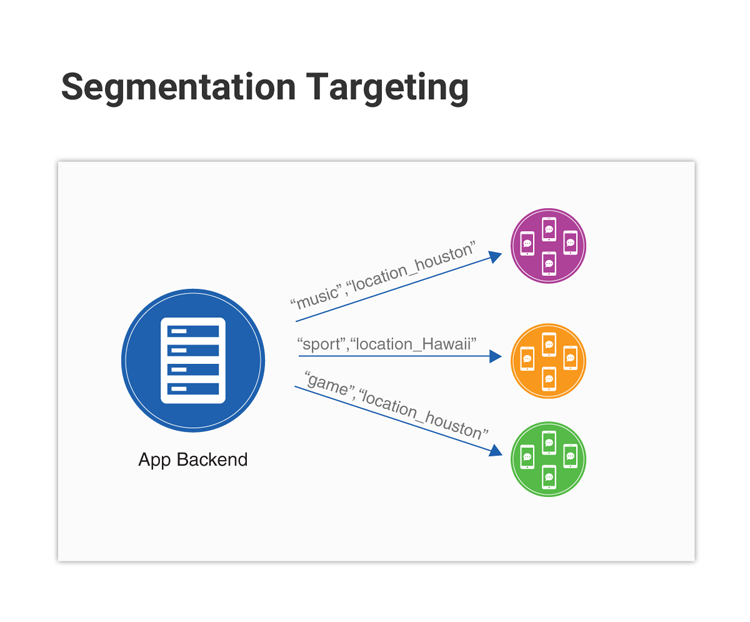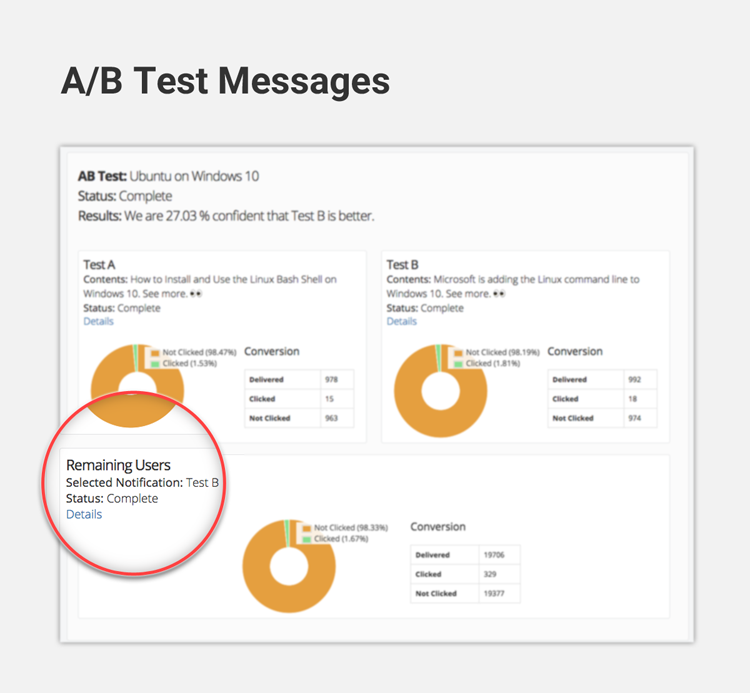IF YOU NEED ONLY THE JQUERY PLUGIN FOR THIS PRODUCT , YOU CAN DOWNLOAD IT FROM HERE : https://codecanyon.net/item/countdown-with-image-or-video-background/11776508
You can use it as CountDown for: websites under construction,
last minute offers, coming events, launching a new product,
discounts interval… and much more

Installation: https://www.youtube.com/watch?v=sHV1-QXg4tg
How To Create a Countdown For Your Website: https://www.youtube.com/watch?v=QImZg5LmS2k
How To Create a Countdown With Video Background: https://www.youtube.com/watch?v=mmUjOZ-JbUE
How To Create a Electronic Countdown: https://www.youtube.com/watch?v=3Fj_LlGIjGY
FEATURES:
 Extremly customizable
Extremly customizable
Over 100 js options from where you can customize the plugin.
 Responsive Design
Responsive Design
The plugin is fully responsive and will adapt the browser/device resolution. Parameter to enable or disable responsive behavior.
 Begin Date & End Date
Begin Date & End Date
Parameters to set the interval: Begin Date & End Date. The launching date contains: Year, Month, Day, Hour, Minute and Second
 CallBack Function
CallBack Function
You can define a CallBack function which will be executed when the CountDown will end.
 Multi Purpose Usage
Multi Purpose Usage
You can use it as CountDown for: websites under construction,
last minute offers, coming events, launching a new product,
discounts interval… and much more
 Two Versions
Two Versions
‘Circular’ and ‘Digital’ versions available. All customizable from parameters. The ‘Digital/Electronic’ version can be obtained by modifying the plugin parameters.
 Social/Share
Social/Share
Options to add social icons in order to promote your website on all the available channels.
 Logo Section
Logo Section
Option to set your logo. Also, logo link available with parameter for _self or _blank
 Mobile Compatible
Mobile Compatible
It is compatible with IOS and Android operating systems.
 YouTube & Vimeo Support
YouTube & Vimeo Support
You can use YouTube or Vimeo video as video background
 Texture Over Images
Texture Over Images
Optional parameter to add a texture over the images. In this manner you’ll not have to modify each image to add the texture.
 Two types of transitions
Two types of transitions
You can select ‘Fade’ transition or ‘Slide’ transition to navigate between slides.
 Bottom Navigation Positioning
Bottom Navigation Positioning
You can position the bottom navigation to left, right or center. Option to set preview thumbs
 Touch Screen Navigation
Touch Screen Navigation
Parameter to enable touch screen navigation feature.
 Free Updates
Free Updates
Once you’ve bought the product, you can download for free, from your account, all the updated versions.
If you need additional information don’t hesitate to contact us at office@lambertgroup.ro. We’ll try to answer you as quickly as possible.
Enjoy!
UPDATES / RELEASE LOG
***Version 1.0 Release Date: November 19, 2016


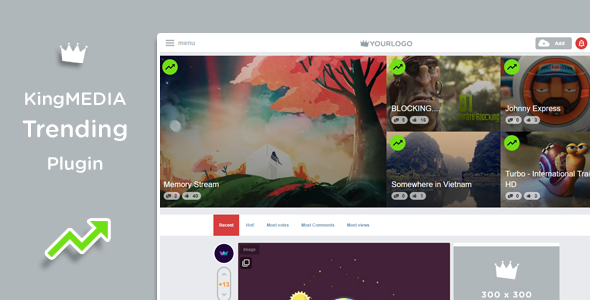










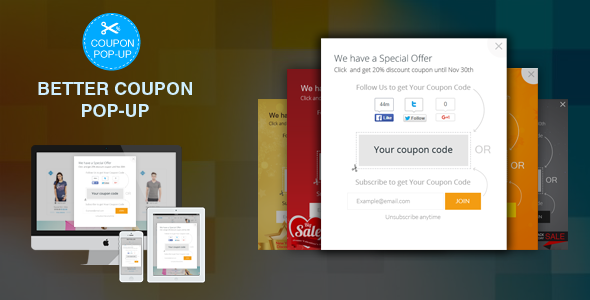








 Extremly customizable
Extremly customizable