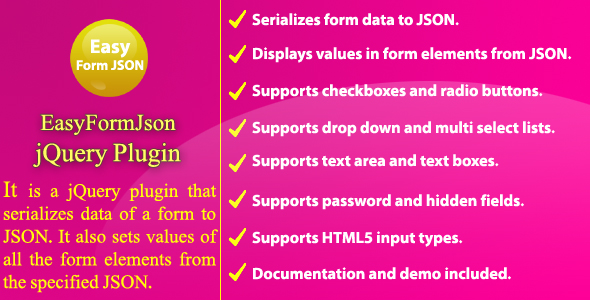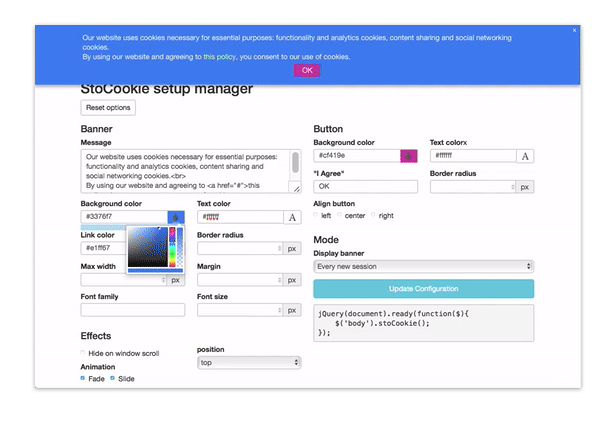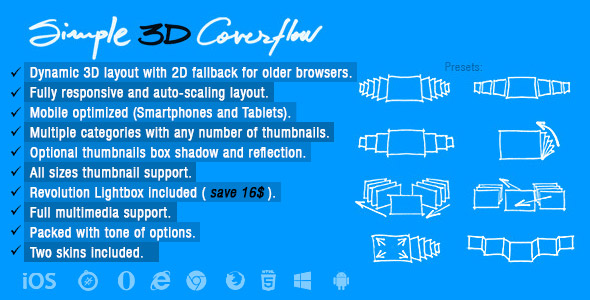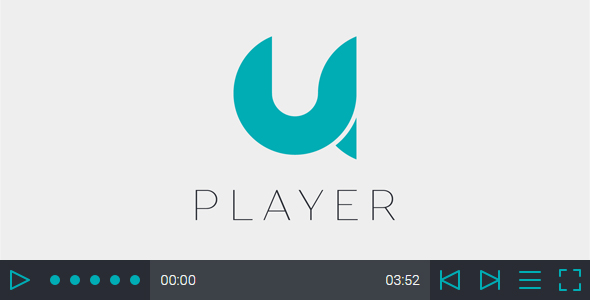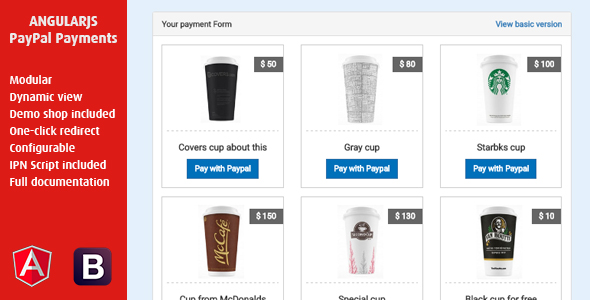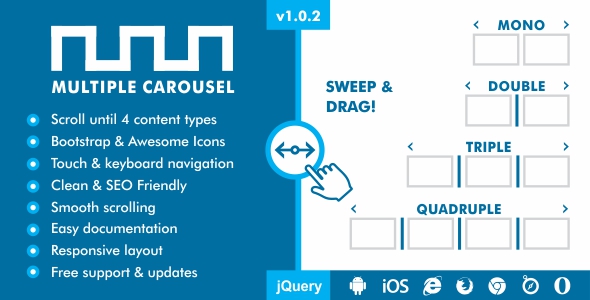Easy Form JSON is a jQuery plugin that serializes and deserializes a form. Serialization is the process of converting form data to JSON and Deserialization is the process of displaying JSON in the relevant form elements. You just need to create a form and you don’t need to get or put data manually.
We usually create a form to get input from user. We usually get data from the form elements one by one manually and we also set the form element value manually that takes a lot of time when we create lots of forms. Our plugin makes it super easy to get data from the form in JSON format. It also makes it extremely easy to display values in the relevant form elements from JSON. We just need to provide IDs and names for each form element. Also in the JSON the property name/key should be same as the form element name.
Please watch the video preview before checking the live demo.
Click here to view video preview.
Click here if you need Code Generators for PHP, C#, VB.Net and Entity Framework.
Features:
- It serializes form data to JSON.
- It displays values in the form elements from JSON (the most important feature of the plugin).
- It supports checkboxes and radio buttons.
- It supports drop down and multi select lists.
- It supports textarea and text boxes.
- It supports password and hidden fields.
- It supports HTML5 input types (color, date, datetime, number etc.).
- Documentation and demo included.
Properties:
- data: The data that is displayed in the form. It is in JSON format. Note that the property name/key should be same as the element name (not id) of the form. Also provide a unique id for each element of the form.
- serializeDisabledItems: It indicates whether disabled form elements should be serialized.
Methods:
- data(): It gets data from the form in JSON format.
- data(data): It sets data of the form. It should be in JSON format. Note that the property name/key should be same as the element name (not id) of the form. Also provide a unique id for each element of the form.
More Useful Items:
- C# Code Generator for SQL Server/MS Access
- C# Code Generator for MySQL
- C# and VB.Net Code Generator for Entity Framework
- PHP Code Generator
- Email Scheduler and Bulk Email Sender with Bootstrap
- ASP.Net MultiTextBoxInput Web Server Control
- Multi Textbox Input jQuery Plugin
- Android SMS Filter with Material Design