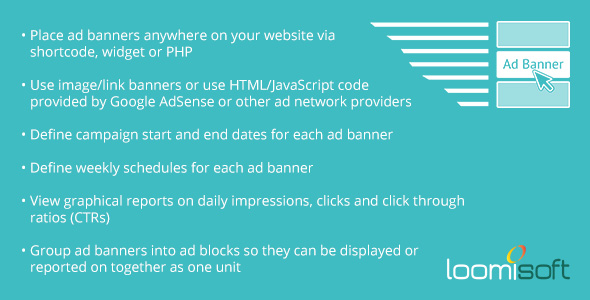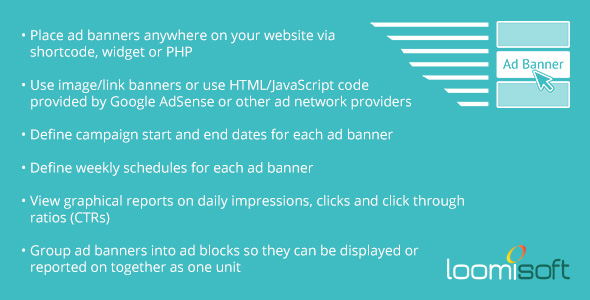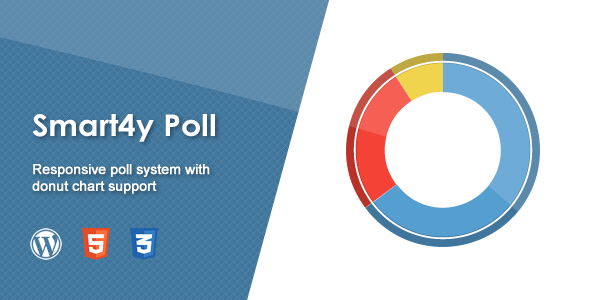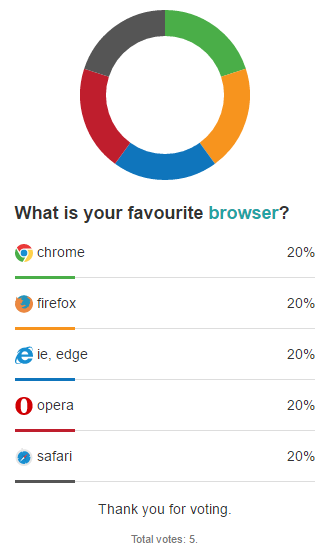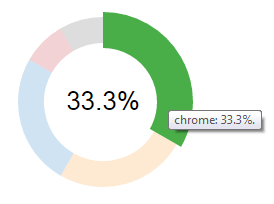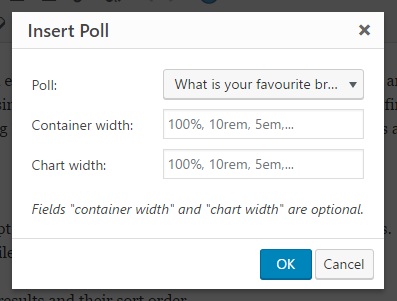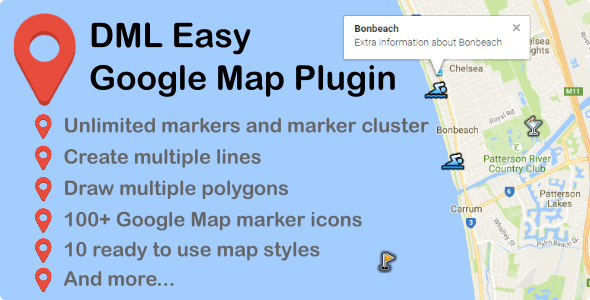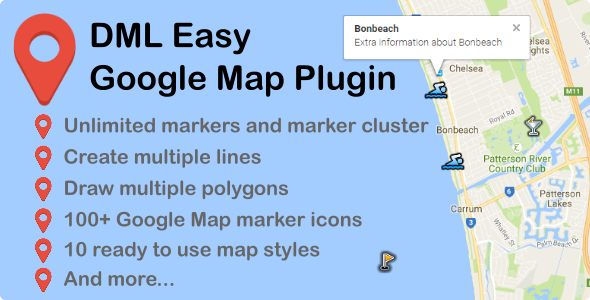Snapify – current version 1.0.0 is available for download!
Snapify lets you finally move your WordPress website easily, with the least steps in the way,
making almost everything automatic. No need to install WordPress on your new server,
just throw the extracted files to your new server and it will install WordPress for you.
Check out our video demonstration:
Video Demonstration
Features:
– Backup every aspect of your WordPress site (database, plugins, content, themes and settings)
– Does not require WordPress to be installed first – uses Snapify install script.
– 1 Click export no FTP required
– Download backup as a zip file.
– Buy once – use unlimited times
– Auto detect new server settings upon install
– No cloud required
– Compatible with old PHP & MySQL versions
– Optimized for low end machines
– Restore site in one click
– Handles .htaccess correctly
– Handles Unicode
– Has the ability to restore a website via the plugin.
Usage:
1) Install the Snapify plugin on your WordPress Site
2) Export!
3) Upload Exported files to new server and click install!
4) Done!
Support:
We try our best to help you via our email: <email>


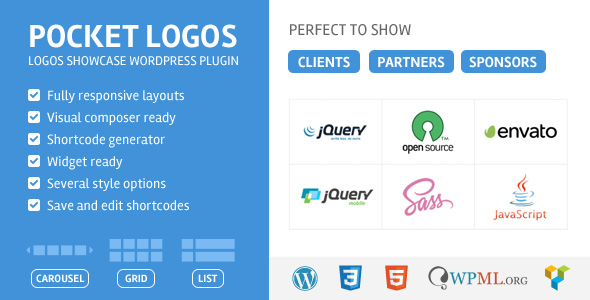
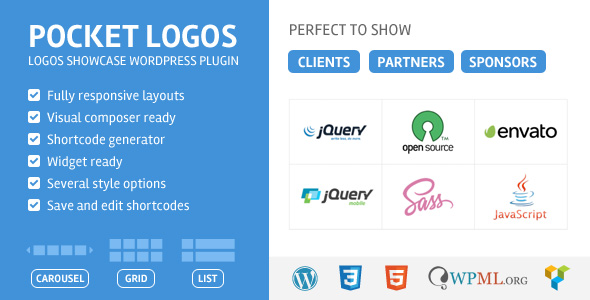


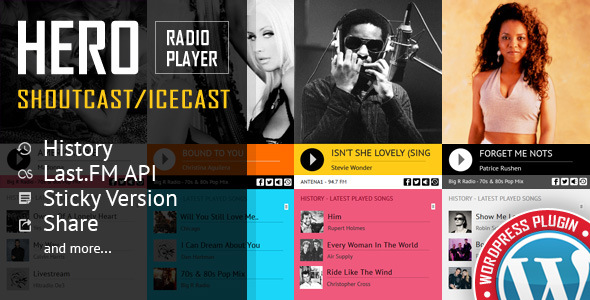
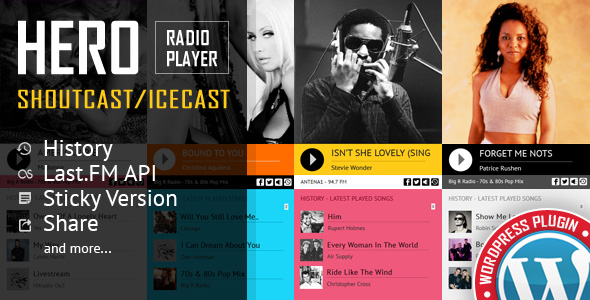



 Shoutcast & Icecast Support
Shoutcast & Icecast Support