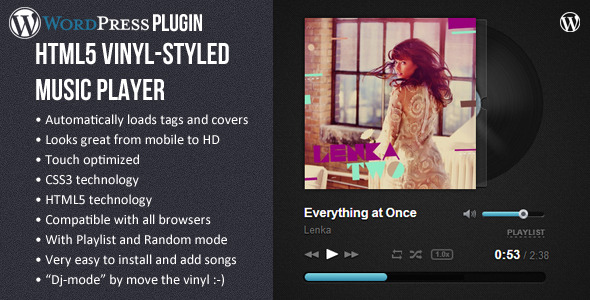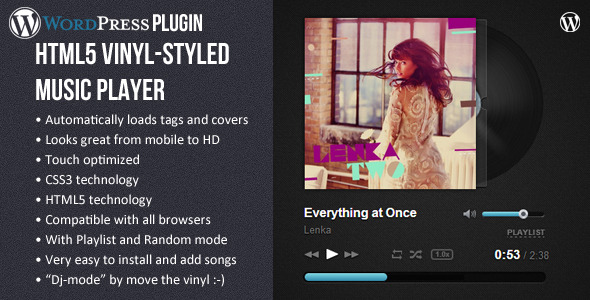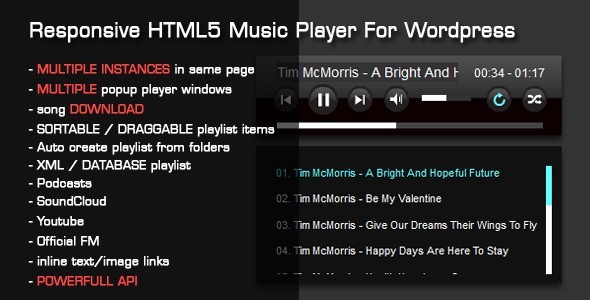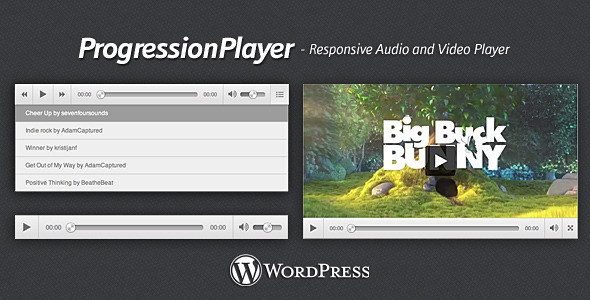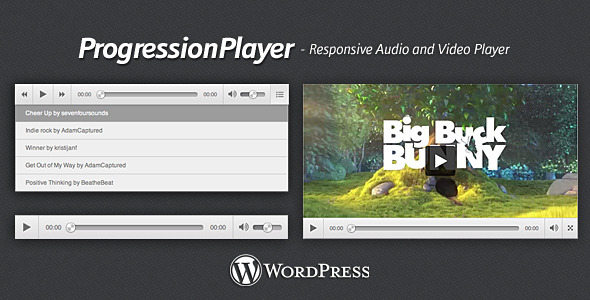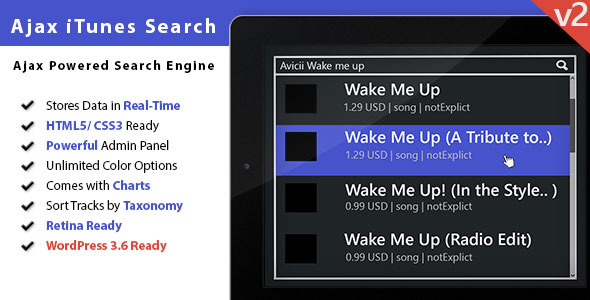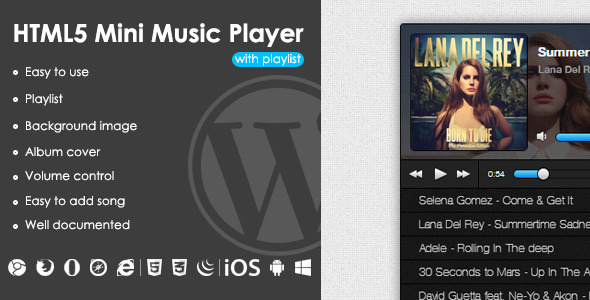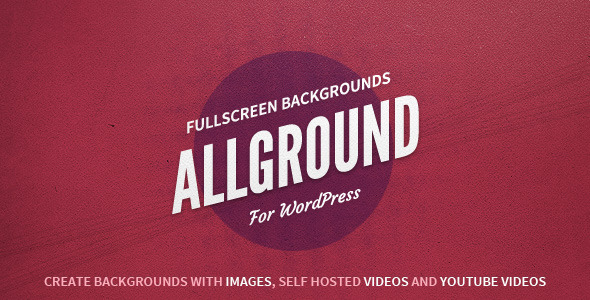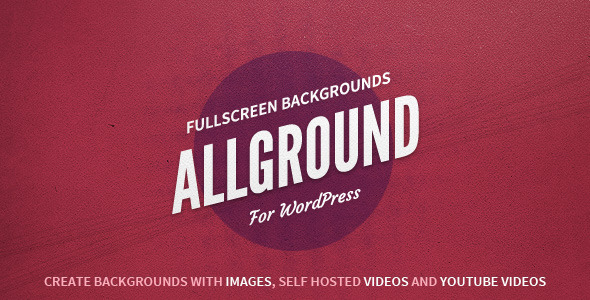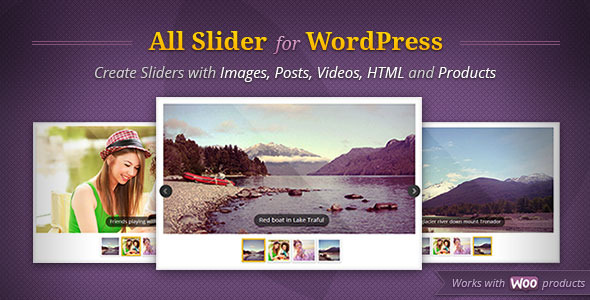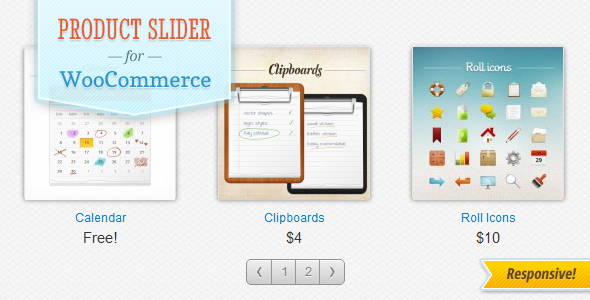Summary
The WordPress Ultimate Youtube Shortcodes Plugin is a wordpress plugin that helps wordpress site users integrate youtube videos into their wordpress websites.
Some of the functionalities include
- Displaying a youtube video to a page or post via shortcode
- Playing a random video from a playlist
- Displaying a video gallery from a playlist
- Displaying a video gallery from a channel
- Pagination for the video galleries
- Responsive Design
- Prettyphoto modal popup integrations
Shortcodes
Single video display – [yt_video video_id=”_czasv7ttbw” width = “600”]
- video_id – The id of the video you would like to display
- width – You can set the width of the video thumbnails. The height will be relative to the width using the default 16:9 ration
Random video from playlist – [yt_pl_random playlist_id=”PLcUqU6VQ2mu_bo9iiUMc1QYstrpvcJd-G ” width = “600”]
- playlist_id – This is the id of the playlist you’d like to play a random video from
- width – You can set the width of the video thumbnails. The height will be relative to the width using the default 16:9 ration
Channel Videos Gallery – [yt_gallery profile=”apple” header=”off” video_per_page=”20” width=”280”]
- profile– This is the id or name of the channel you would like to show on the wordpress website.
- header – This is an on or off setting that when set to ‘on’ displays the channel header which includes the logo, total channel video views, total subscribers and the channel description.
- video_per_page – this sets the number of videos you would like be shown per page.
- width – You can set the width of the video thumbnails. The height will be relative to the width using the default 16:9 ration.
Playlist Videos Gallery – [yt_playlist playlist_id=”PLCMKuX6VjTYrrF_qVw-6EvCom_339ae5X” width=”244”]
- playlist_id – The id of the playlist you would like to display
- width – You can set the width of the video thumbnails. The height will be relative to the width using the default 16:9 ration
Upcoming features/shortcodes in the next release
- Creating gallery from selected videos
- Playing random video from channel
Support and Documentation
Please drop us a line on appsupport@built-app.com with any questions you may have, full documentation is included with the program to help you with your projects.