



IF YOU NEED ONLY THE JQUERY PLUGIN FOR THIS PRODUCT , YOU CAN DOWNLOAD IT FROM HERE : https://codecanyon.net/item/revolution-video-player-with-bottom-playlist-youtubevimeoselfhosted-support/18093161
Revolution Video Player supports YouTube, Vimeo and Self-Hosted videos and is a top-notch responsive HTML5 plugin compatible with all major browsers and mobile devices.

Installation – https://www.youtube.com/watch?v=m8E9SuQOoMQ
Create a new player and manage the player settings – https://www.youtube.com/watch?v=_iI8S_X_o5I
Manage the playlist and categories – https://www.youtube.com/watch?v=zICQ-KSie0w
Insert The Shorcode in a page or post – https://www.youtube.com/watch?v=gfjaMaOIbH4
FEATURES:
 YouTube, Vimeo and Self-Hosted support
YouTube, Vimeo and Self-Hosted support
It plays YouTube, Vimeo and Self-Hosted video files. For YouTube and Vimeo, all you need to use is the video ID
 Responsive Design
Responsive Design
The plugin can be used in websites which are responsive. Optional parameter to disable responsive behavior in order to integrate it in non-responsive websites.
 Mobile Compatible
Mobile Compatible
It is compatible with IOS and Android operating systems.
 Google Analytics
Google Analytics
Option to activate Google Analytics tracking. You’ll be able to see how many times each video was played.
 Customizable Color Scheme
Customizable Color Scheme
Any color scheme possible, customizable from parameters, so you can integrate this audio player in any design.
 Playlist With 3 Versions
Playlist With 3 Versions
You can show the playlist thumb, title & description or hide one of them. Also parameters for playlist size and color.
 Playlist Search
Playlist Search
You have the option to search the playlist. The results will be displayed as you type the search term.
 Categories
Categories
The playlist items can be structured in categories. A video can belong to multiple categories.
 Two Skins
Two Skins
You can choose from the 2 skins available: back & white. Also, from parameters you can create any color scheme, having the possibility to integrate it in any design.
 Download Option
Download Option
Available button to download the current playing file (only for self-hosted videos). You have the option to hide the download button.
 Share
Share
You can share your video player on Facebook and Twitter. Parameters to customize the share title and description.
 Show/Hide Playlist
Show/Hide Playlist
Button to show or hide the playlist. Also option to load the player with the playlist hidden.
 Shuffle
Shuffle
Option to shuffle the playlist.
 Logo/Watermark
Logo/Watermark
You can define a logo in the top & left corner. Also, option to set the link and target_self or _blank.
 Multiple Parameters
Multiple Parameters
Autoplay, loop, colors, dimensions etc. Over 90 parameters from where you can customize the player.
 Lightweight
Lightweight
The JS file has around 59KB
 Free Updates
Free Updates
Once you’ve bought the product, you can download for free, from your account, all the updated versions.



Keywords: self hosted, vimeo, search, wordpress, media, html5, plugin, mobile, player, playlist, responsive, video, video player, youtube, categories
If you need additional information don’t hesitate to contact us at office@lambertgroup.ro. We’ll try to answer you as quickly as possible.
Enjoy!
UPDATES / RELEASE LOG
***Version 1.0 Release Date: October 05, 2016






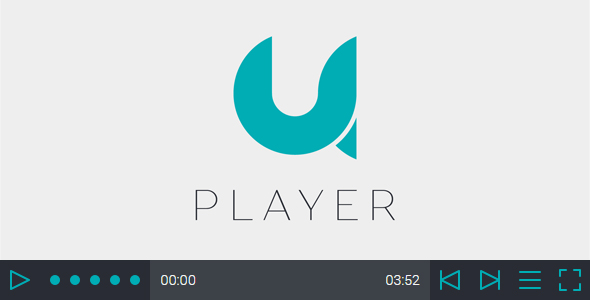
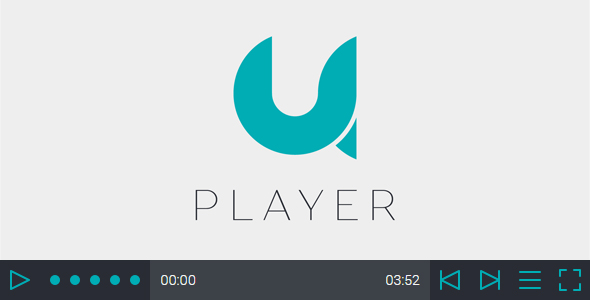

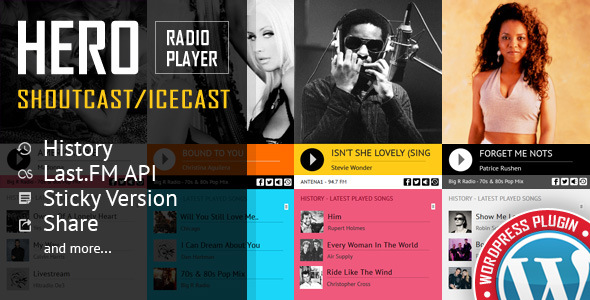
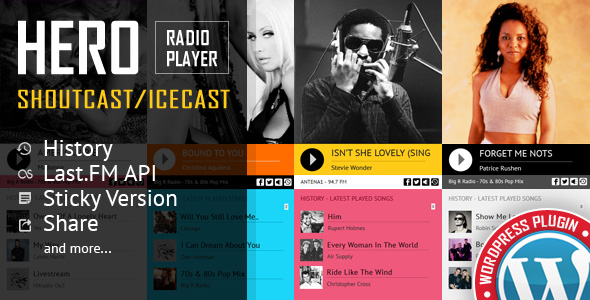



 Shoutcast & Icecast Support
Shoutcast & Icecast Support

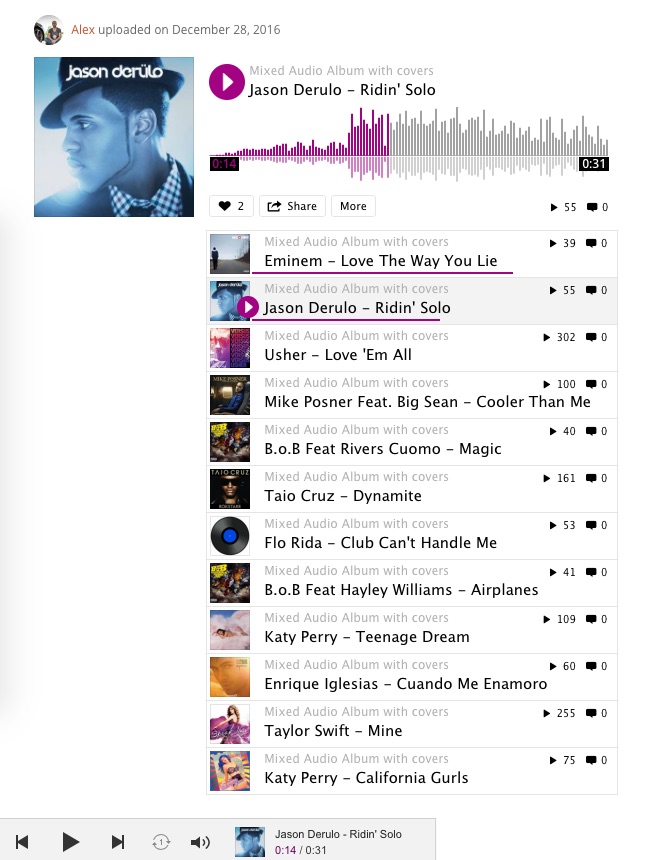
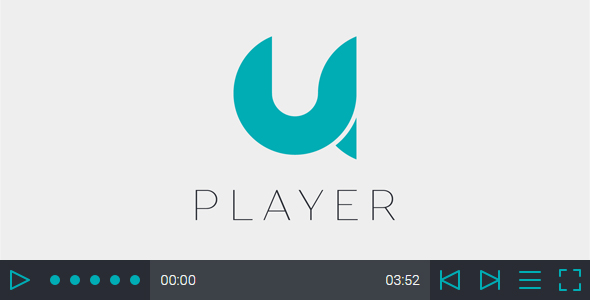

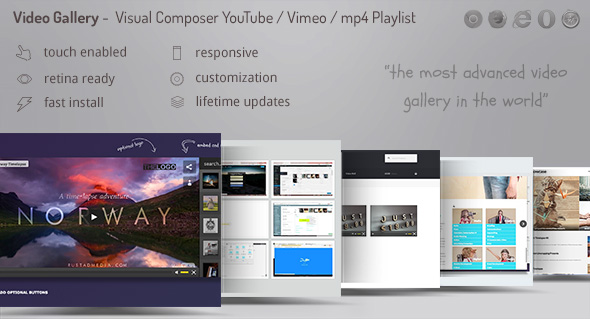

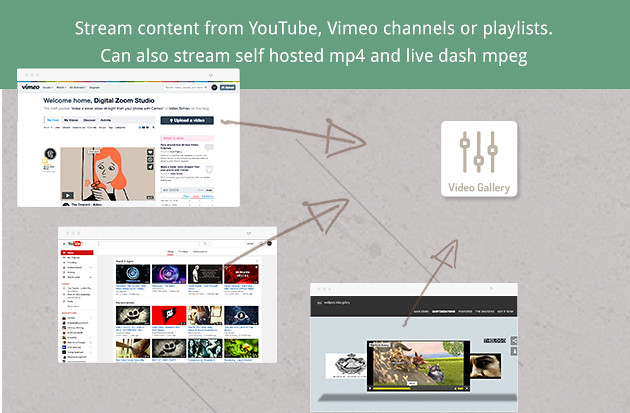

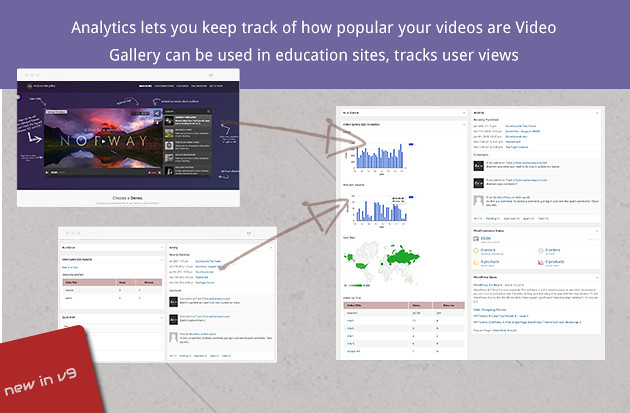
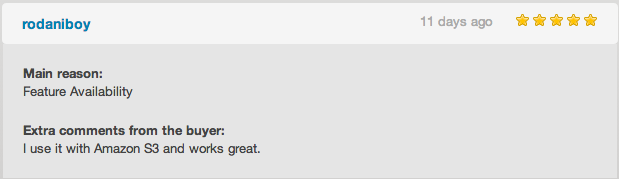
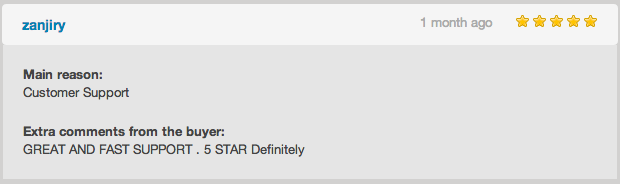



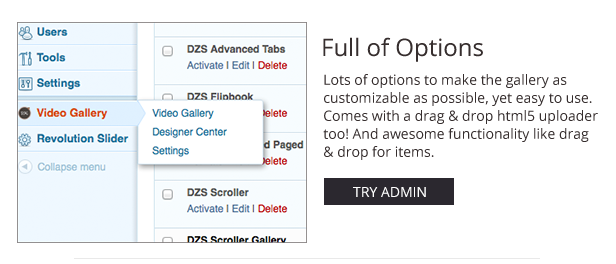

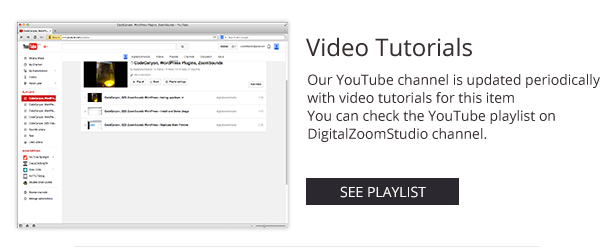
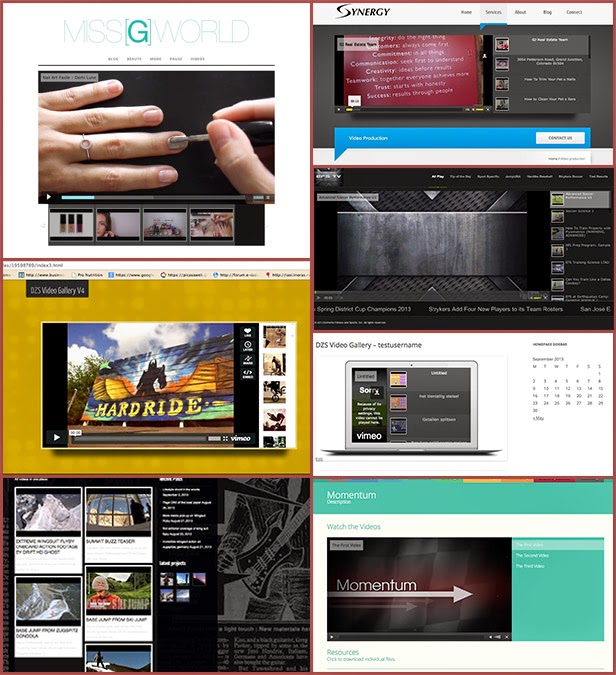

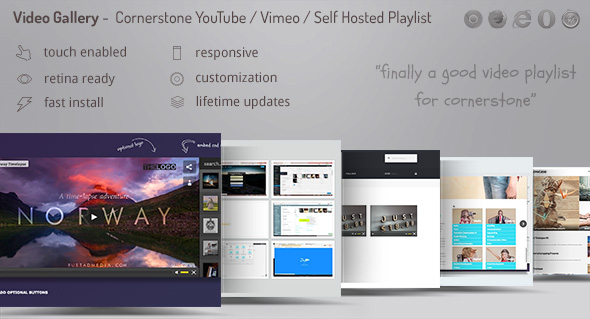
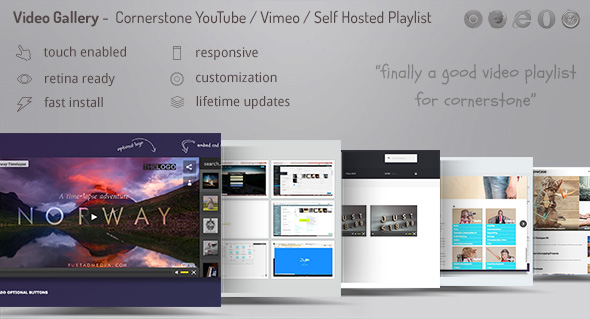



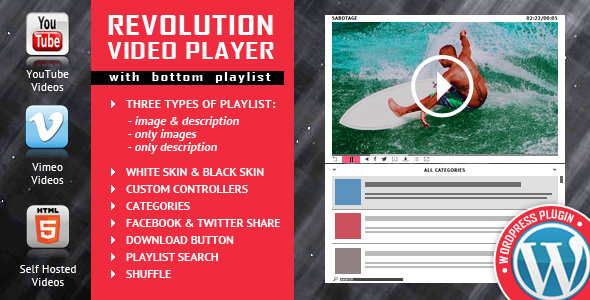
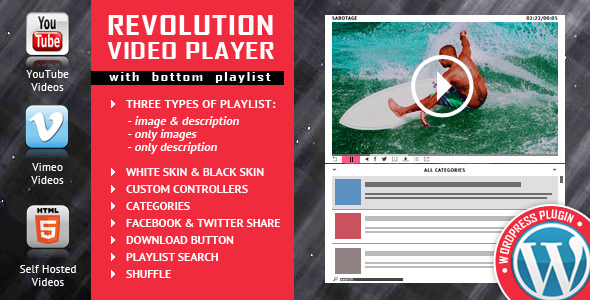







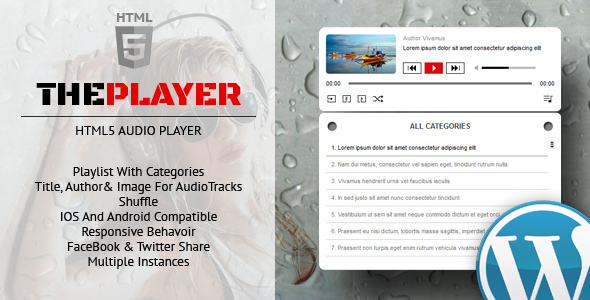


 Categories
Categories