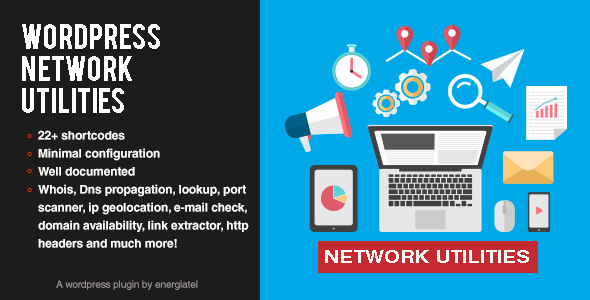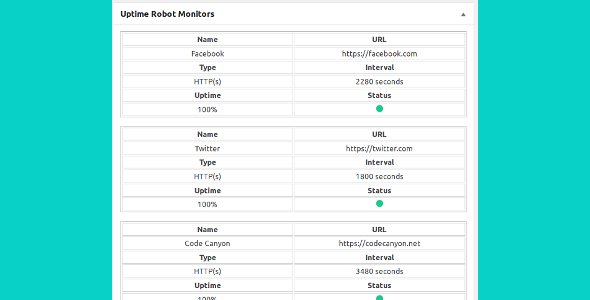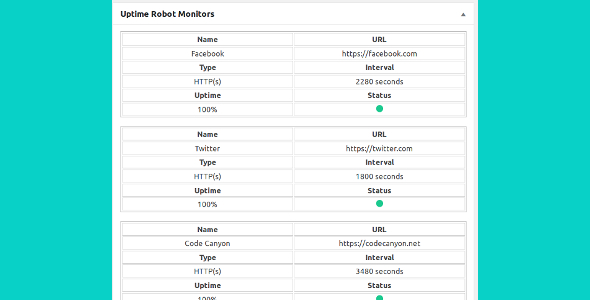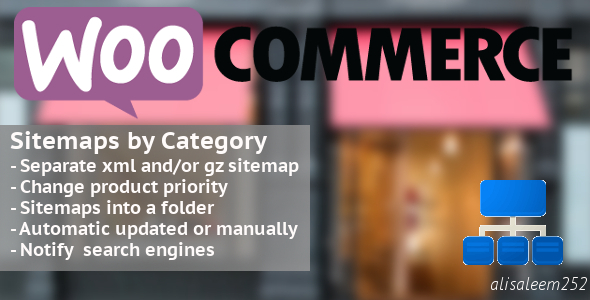Summary
WooCommerce Category Sitemap enables WooCommerce powered site to generate multiple sitemaps by creating separate xml or gz sitemap for each Woo Category with Category sitemap index file which will link all the category sitemaps. Along with it you will also have more control over priority and change frequency of each Woo Product, automatic sitemap generation , automatically ping to search engines with some more extra features.
Plugin features
Using method followed by major Ecommerce websites to have separate sitemap for each category.Your site will get separate xml and/or gz sitemap and category index sitemap file which will link all the category sitemaps of your site.
Set Product Priority & Change Frequency OR Remove it.
Set Folder for Sitemap
Updated Automatically or Manually
.
Ping / Notify Search Engines Automatically or Manually.
Example Site Map
<?xml version="1.0" encoding="UTF-8"?>
<?xml-stylesheet type="text/xsl" href="http://ali/wp3/wp-content/plugins/woocommerce-catsitemap/sitemapindex.xsl"?>
<sitemapindex xmlns="http://www.sitemaps.org/schemas/sitemap/0.9">
<sitemap>
<loc>http://ali/wp3/sitemap_Albums.xml</loc>
<lastmod>2013-06-07T11:37:23+00:00</lastmod>
</sitemap>
<sitemap>
<loc>http://ali/wp3/sitemap_Clothing.xml</loc>
<lastmod>2013-06-07T11:12:55+00:00</lastmod>
</sitemap>
<sitemap>
<loc>http://ali/wp3/sitemap_Hoodies.xml</loc>
<lastmod>2013-06-07T11:12:55+00:00</lastmod>
</sitemap>
<sitemap>
<loc>http://ali/wp3/sitemap_Music.xml</loc>
<lastmod>2013-06-07T11:38:12+00:00</lastmod>
</sitemap>
<sitemap>
<loc>http://ali/wp3/sitemap_Posters.xml</loc>
<lastmod>2013-06-07T11:29:44+00:00</lastmod>
</sitemap>
<sitemap>
<loc>http://ali/wp3/sitemap_Singles.xml</loc>
<lastmod>2013-06-07T11:38:12+00:00</lastmod>
</sitemap>
<sitemap>
<loc>http://ali/wp3/sitemap_T-shirts.xml</loc>
<lastmod>2013-06-07T10:53:15+00:00</lastmod>
</sitemap>
</sitemapindex>