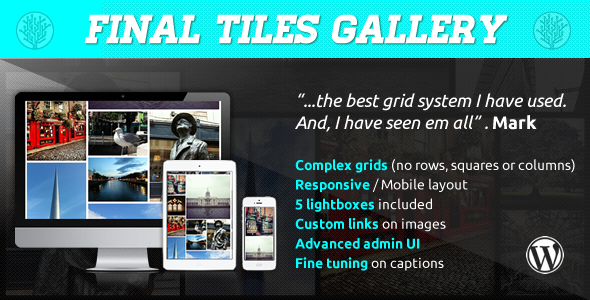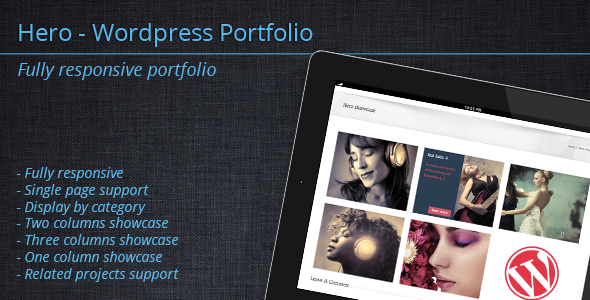Photo Grid for WordPress is simple to use plugin that combines slider and gallery in a single product.
Features
- Responsive
- Size adjustable
- Supports multiple instances
- Uses shortcode to display the front-end
- jQuery driven
Installation
- From your Admin Panel go to Plugins -> Add New -> Upload -> Browse
- Pick the PhotoGrid archive file
- Click “Install Now” button
- Click Activate Now after the plugin has been installed
- A new menu should now appear in your Admin Menu called “PhotoGrid”.
Displaying the plugin on the front-end
To display the plugin simply add the shortcode [photogrid] to the page or post.
Shortcode Examples
[photogrid]
[photogrid album=1,2,3]
[photogrid photo=1,2,3]
[photogrid album=1,2,3 photo=1,2,3]
[photogrid width=640 height=480]
<?php
photogrid::enqueue_scripts(); // place before wp_head(); hook
echo do_shortcode("[photogrid]"); // place where you want to display the html part
?>