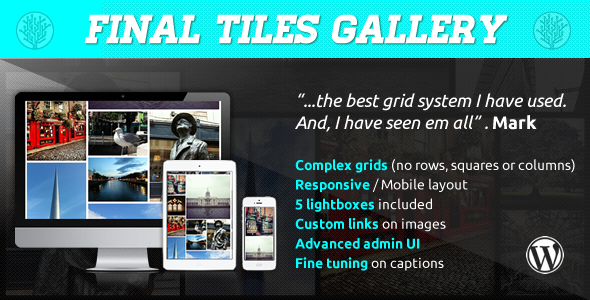Change log
FastNews - 1.0.1 (Released 2013-10-25) ====================================== - Fixed: blog-1 in category and search. - Fixed: correct wording of search box - Fixed: header social links still appear when left blank.
Fast News- a stylish and clean magazine WordPress theme!
Fast News is a straightforward and feature-rich magazine WordPress theme. Fast News has been built by using some of the most popular current design trends as HTML5, CSS 3, jQuery. Fully responsive, it has really great look and is very attractive on any device.
With its professional layout, it’s easy to customize. Fast News can be set up quickly and easily, whether you’re an experienced developer or occasional blogger. It provides everything you’ll need to create a professional looking website. Fast News- responsive magazine WordPress theme is perfect choice for your magazine, blog and news websites.
This magazine WordPress theme was designed and coded by KOPATHEME
Video Guides
Video guides show you how to use the theme
Features
- Fully Responsive
- Unlimited colors options with color picker in backend
- Built with Boostrap and retina ready
- HTML5 and CSS3 tableless design.
- Custom fonts with 600+ Google fonts
- Visual shortcode generator
- Unlimited sidebar.
- A lot of widget elements
- Easily adding Google analytics, logo, favicon, social links …
- Works in all major browsers: Internet Explorer (IE 8+), Firefox, Opera, Safari, Google Chrome
- Theme Update Notifier.
- Localization Support
- Documentation included
Support
- Support through our support forum at http://kopatheme.com/forum
- We are available for customize the theme if you need. Please send us your email at kopatheme@gmail.com
In working day (from Monday to Friday), all the question or problem related to our product will be responded within maximum 24 hours. No matter how long it takes, we will support you until the problem is completely fixed. Support request sent during weekends will be processed on next Monday morning.
Sources and Credits
- jquery-1.8.3.min.js
- jquery.prettyPhoto.js
- form validator
- jquery.form.js
- Flexslider jQuery plugin
- Retina display jQuery plugin
- Dropdown menu jQuery plugin
- jQuery plugin for image hover effect
- jQuery plugin for magical layouts
- Twitter boostrap framework
- jQuery Modernizr
- CarouFredsel slider
- PIE
- Photos-by Mark Sebastian
- Icomoon font
- Glyphicons font
The above demo images are copyrighted to their respective owners under Creative Commons-licensed for commercial use, adaptation, modification or building upon. The images are used for demo purpose and are NOT included with the download.
Whether you are a startup with limited resources and time or looking to give a magazine/blog look and feel to your next web project, Fast News responsive magazine WordPress Theme got you covered!