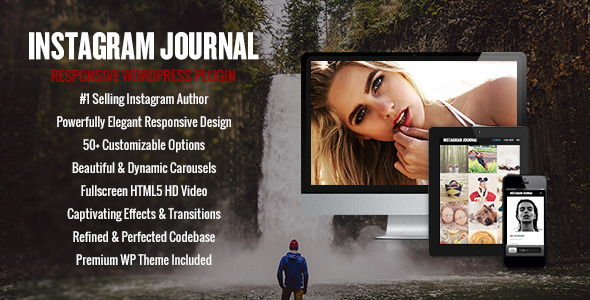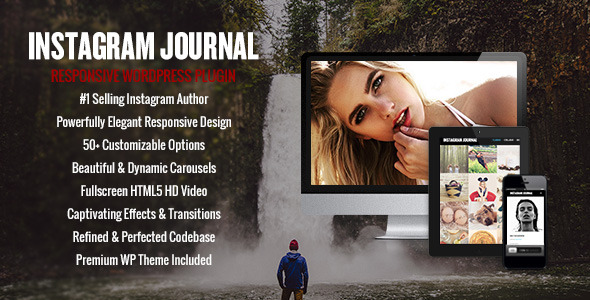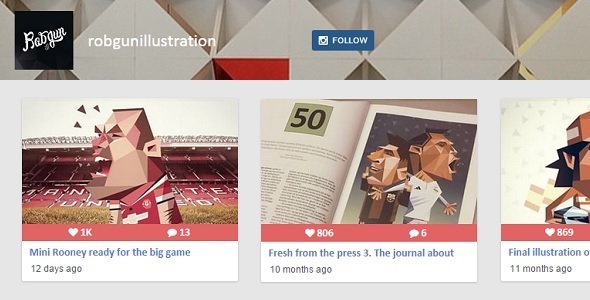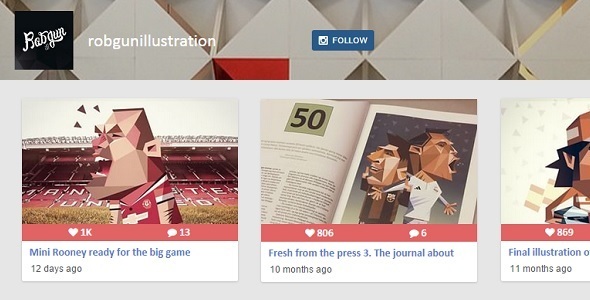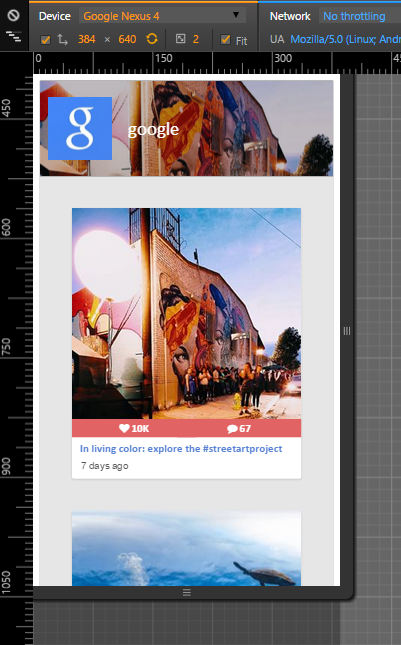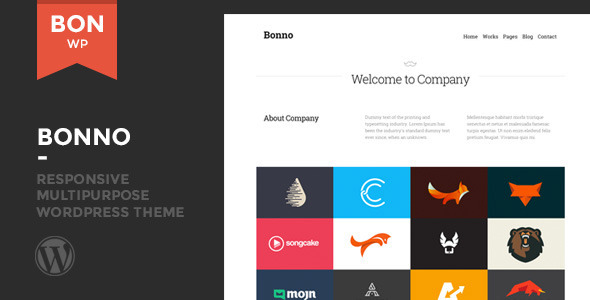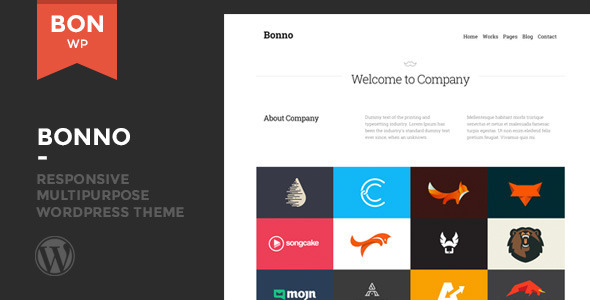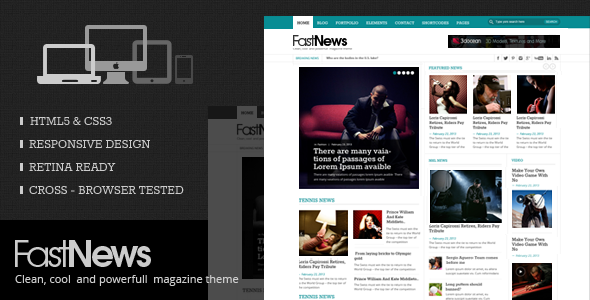Introducing the most powerful and versatile Instagram plugin you will ever use, Instagram Journal! This is the only Instagram plugin to truly leverage the full power of the Instagram API. Display everything from your photos, photos youÕve liked, photos of a friends account, photos of a particular hashtag, photos of a location and so much more! Our mission is to deliver the most robust Instagram experience on the market so weÕve included an array of premium gallery designs to allow you to beautifully render your photos with a single click of a button.
Also to take it one step further, this plugin comes standard with the Instagram Journal WordPress theme. ItÕs elegant, responsive, super flexible, and pairs perfectly with the plugin. Simply add your userid, and let the selfies roll!
Overview
Instagram Journal is easy to use and has an extensive selection of options. We listened to your feature requests and created a brand new product that includes them all. See the list below for more details!
Key Features
-
Refined & Perfected Codebase –
After years of providing the best selling Instagram plugins on the Envato Market,
we’ve crafted our most powerful Instagram plugin yet! -
Instagram Contest Mode –
For the first time ever you can now host Instagram contests from your website in
just minutes! To take it one step further, you can also moderate photos directly
from your mobile device! -
Popular Instagram Feed Mode –
This feed mode pulls in the photos from the Instagram popular feed. -
User Instagram Feed Mode –
This feed mode allows you to specify a user id to pull in photos from a specific user. -
Multiuser Instagram Feed Mode –
This feed mode allows you to specify multiple user id’s to pull in photos from specific users.
Note, this feature does NOT allow load more functionality. -
Tag Instagram Feed Mode –
This feed mode allows you to specify a hashtag to search from the Instagram API. -
Multi Tag Instagram Feed Mode –
This feed mode allows you to specify multiple hashtags to pull in photos from specific users.
Note, this feature does NOT allow load more functionality. -
Location Instagram Feed Mode –
This feed mode allows you to specify location id to pull in all photos taken in a given location. -
User Liked Instagram Feed Mode –
This feed mode allows you to specify a user id to pull photos that were liked by a specific user. -
Classic View –
This view mode creates a unique grid montage of your photos that displays beautifully on all devices. -
Collage Carousel View –
This view mode organizes your photos into a collage carousel with lovely transitions to really them sparkle. -
Section Carousel View –
This view mode provides you with a more formal gallery. This is an ideal solution for business templates or anyone striving
for a clean professional look. -
Large Carousel View –
This view mode displays a powerful large carousel that displays photo details the moment a photo is activated. -
Infinity View –
This view mode displays a sleek, sexy slider that transitions through your photos infinitely! It renders edge to edge of the full
width of your screen and includes beautifully displayed photo details upon hovering. -
Photo Limit Control –
After many requests for this feature, we’ve now provided a way to limit the amount of
photos loaded in by the API. -
Responsive HD Video –
Pull in all of your favorite videos and share them with the world. Each video player is fully responsive and
supports fullscreen mode on desktop and mobile devices. -
Fully Customizable Carousels –
This plugin features an array of options for your carousels to allow you to control animations, transitions, speed,
and easing. -
Instagram Journal Theme (Included!) –
Our designers beauty and polish is what makes this plugin really stand out. Take advantage of the included Instagram
Journal WordPress theme($48 value) to completely blow away your audience, and your competition. -
Mobile Retna Ready –
Designed and tested to work well any mobile device including
iPhone, iPad, and Android Support. - Non Conflicting Plugin Design
- Multi-layered design and effects
Support and Documentation
Support is our mission! – To help you get started, we have provided extensive documentation code
examples and screenshots. In addition, you can contact us with any question, issue, or feature request! Support our
top priority so don’t hesitate to reach out!