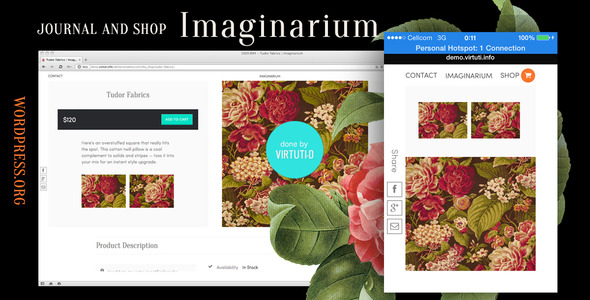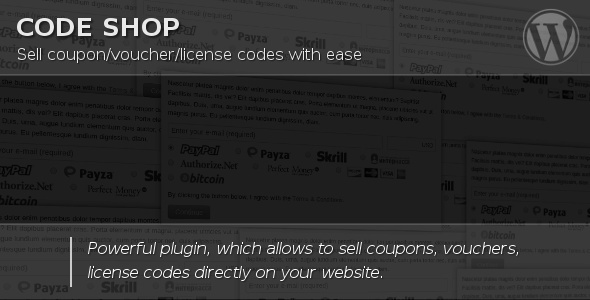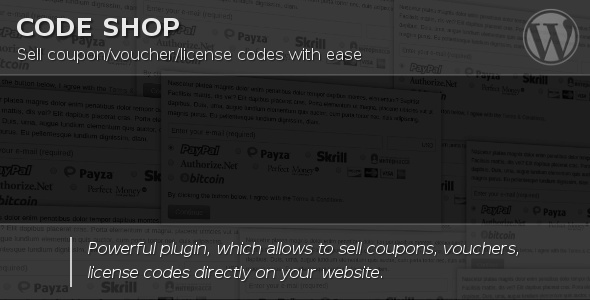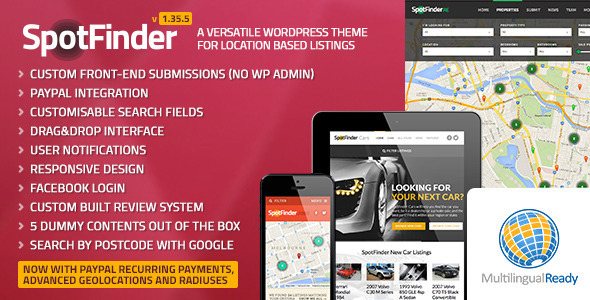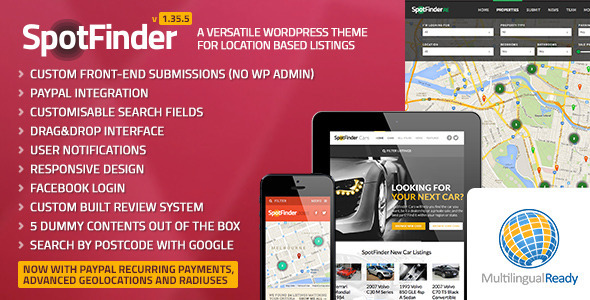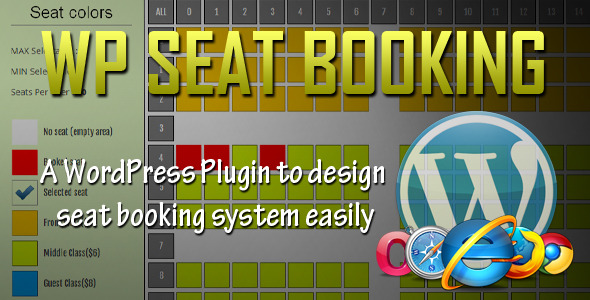SpotFinder – A Versatile WordPress Theme for Location Based Listings
Spotfinder is the ultimate choice when it comes to listings. Featuring customisable search fields you are able to create custom forms and fields and use SpotFinder to list virtually anything. Packed with a custom built front-end submission system, featuring a custom cart and paypal integration, you are able to allow your users to submit their own listings and charge them to do so or to add extras such as more images, more tags, custom fields and a lot more, all with no wordpress backend at all.
List Virtually Anything. This is the beauty of SpotFinder, by creating your own search fields, you can list any sort of listing. Out of the box SpotFinder comes with 5 dummy contents: Real Estate, Bars & Restaurants, Job Listings, Hotels and Car Dealership. And to say that this is a strict location based listing website is a lie. Our Car Dealership preview is a clear example that SpotFinder doesn’t just rely on a map.
SpotFinder is fully responsive, retina display ready and built upon Foundation, the most advanced CSS Framework. Built upon our native wordpress Framework, SpotFinder is packed with the interactive and intuitive bPanel, for easier website management. Our framework has dozens of shortcodes, unlimited sidebars, shortcode generator and a whole lot more.
Google Maps like no other. Use a live, interactive version of Google Maps as your slider so users can search down listings with AJAX filtering so the page never has to load. Enable Geolocation, Get Directions and featured overlays and let your users freely resize the map to their like. Custom pins, flexible overlays, and even a black & white version of Google Maps is available.
Ready for Small & Large. No matter how big your website is, SpotFinder is optimised to handle a large number listings specially in the map. By using AJAX, we have greatly decreased the amount of data that needs to be loaded initially in order to load all pins and the clustering system makes sure that no matter how big your website is, SpotFinder is fast.
Front-End Submissions. SpotFinder comes with a custom built front-end submission system. Featuring facebook login with 1-click sign-up, a custom admin panel with a graphed Page Views for your users listings, profile editor with profile picture and a fully dynamic front-end submission system, your users can submit their own listings and NEVER have to go in the admin panel. As a matter of fact, they have absolutely no access to the wordpress dashboard!
User Notifications. Another great feature of SpotFinder is that in case your users are not able to find what they are looking for, they can sign up for a notification, so whenever a new listings is published and it matches his searching criteria, he gets notified straight away! It includes fully translatable emails as well as unsubcribe links for every sign up.
Unlimited Skins. SpotFinder comes with inbuilt color editors so you can easily change the color of your theme with no hassles. Simply go in your dashboard, choose your color, hit save and it’s done. All our dummy content come with styles and images.
Revolution Slider FREE. Don’t want to use the Map Slider? Simply install Revolution Slider which is included with your download file and have a fully responsible, CSS3 transitioned slider in your website within seconds. $15 value.
100% Translatable. SpotFinder comes with .po/.mo files ready to be translated. Translate your entire website from front-end strings and backend area to emails that are send out to users and admins.
SEO Friendly. SpotFinder is optimised to be indexed by search engines and using any third-party plugins will cause no conflicts.
Shortcode Generator. Because SpotFinder is built on our framework, it comes with a shortcode generator out of the box, which means you will never have to look in the docs for shortcodes again.







Releases
/* ===== Version 1.35.5 ===== */
– NEW: WPML Support
– NEW: After saving bPanel settings, user stays in the same tab as before
– NEW: Re-did parts of the theme with hooks for future plugin development
– NEW: T&C Plugin for SpotFinder - Adds a Terms and Conditions link to the registration forms.
– NEW: Custom Submission Fields ready for video
– NEW: Tags in single spots listings
– NEW: Updated the Google Places API Documentation in regards to the new Google Dev Console
– FIX: Google Places API now gets passed to listings page
– FIX: Fixed an issue when filtering with ranges
– FIX: Invisible category dependent drop down when the parent isn't set
– FIX: Rating System fully reviewed
– FIX: Categories selection in backend sorted alphabetically
– FIX: Issue when deleting custom sidebars
– FIX: Instagram Icon
– FIX: Cluster list alignment
– FIX: Firefox on Windows 7 shows the “Resize Me” box in the middle of the map
– FIX: Selecting a tag from the tag cloud in the footer shows all spots instead of getting a list of tagged spots
– FIX: If Google Places API and Tags search fields on same form website crashed
– REVIEW: Google Places API
– REVIEW: Review System
– UPDATED: Translation Files
-----
/* ===== Version 1.35.2 ===== */
– NEW: Added Sensitivity to Google Places API. Users can now set a distance in KM or MI to be added to Google Places API latitude and longitude results.
– NEW: Retina ready pins and clusters
– NEW: Better SEO for Categories and Tags
– NEW: Option to display category title when in category page (set in category edit panel)
– NEW: Template for tags
– NEW: Added option to close registrations only but still let users log in (bPanel under Public Submissions > Main Settings)
– FIX: Google Places API Code - To remove it just re-save search field without any code in it to reset the Google API Code
– FIX: Issue with dependent drop downs when using sub categories
– FIX: Issue when going to the listing page using a dependent drop down with subcategories
– FIX: Click on subcategory labels (not only checkboxes) in front-end submissions
– FIX: Map Manual Height
– FIX: Dependent field trees and relations
– FIX: Issue with Submission Fields where users were forgetting to add in the front-end markup
– FIX: Issue with inputting money formatted prices above 1,000,000
– FIX: Encoding issue with Google Maps API
– REVIEWED: Thoroughly reviewed payment and subscription system - 100% functional.
– REVIEWED: Dependent Fields - Unlimited levels of dependent fields now available
– UPDATED: Documentation
– UPDATED: RevSlider
– UPDATED: GMAP
-----
/* ===== Version 1.35.1 ===== */
– NEW: Started a changelog of all edited files per release to help people when updating
– FIX: Issue with Google Places API for listings located in the northern hemisphere
– FIX: Submission Fields for File upload had a blank link
– FIX: Updated Language Files
– FIX: Updated Documentation with Sub Categories Information for Dependent Dropdowns (view "Dependent Dropdowns" section)
– FIX: Fixed a layout issue in the backend with metaboxes
– FIX: Wrapping Dropdowns in search forms Where dropdowns would drop a line if too long.
– FIX: IE 10 Search Form would hide if clicked on a select field.
-----
/* ===== Version 1.35 ===== */
– NEW: Google Places API with ZIP Code and city search
– NEW: Custom Submission Fields
– NEW: Sub-categories Support
– NEW: Dependent Dropdowns for Categories (create an empty dependent with a parent dropdown that has categories)
– NEW: Quick view link to his listings page on user panel
– FIX: Updated Language Files
– FIX: Logo on Responsive Design
– FIX: Filter Listings Button on Responsive Design
– FIX: Category Pages redirecting to 404
– FIX: Review System giving divided by 0 Error
– FIX: Listing Title now displays correctly
– FIX: Missing Icons
– FIX: Default categories for search fields when nothing is selected
– FIX: Multiple Listings Page is now working
– FIX: Shortcode Generator Issues
– FIX: Fixed issue on tour guide where the window would be out of scope
– FIX: Issue with range input field where it would not let user insert values greater than 10,000,000
– FIX: Low quality thumbnails in some parts of the theme
– FIX: Updated Documentation (View "Submission Fields" and "Text Field - Google Places API" sections)
-----
/* ===== Version 1.30 ===== */
– NEW: Custom Built Review System
– NEW: Custom Fields now display www. and http:// links automatically
– NEW: Custom Sidebars for listings
– FIX: Count Page views per IP every 20 minutes instead of 1 day
– FIX: Fixed page views in the graph
– FIX: Cluster overlays when pins are in same location
– FIX: Issue with missing argument on categories page
– FIX: Fixed issue when editing listings in the backend where search field values were gone
– FIX: Updated missing translating strings
– FIX: Scroll issue when submitting new submission where user wasn't able to scroll the start-up guide
– FIX: Added Read More buttons to the translation file
-----
/* ===== Version 1.21 ===== */
– FIX: Fixed issue with listing results in the category page for listings
-----
/* ===== Version 1.20 ===== */
– NEW: Advanced Geolocations
– NEW: Resizable radiuses for location dropdowns and dependents
– NEW: Sort listings by location
– NEW: Fancy header for listings
– NEW: Location widget for listings
– NEW: Click to add to gallery in listings backend. You can now just click an image to add it to the gallery
– FIX: Minimum map resizing - 300px
– FIX: latitude and longitude trimming white spaces
– FIX: Two pins in the same location now show a clickable cluster
– FIX: Updated language files with missing strings
-----
/* ===== Version 1.10 ===== */
– Added Paypal's recurring payments to submissions and featured selections
– Fixed glitch in social icons in header
-----
/* ===== Version 1.02 ===== */
– Fixed an issue with dependent search fields with a parent dependent search field
– Added RTL languages support
– Fixed an issue with invalid characters in the address field
– Fixed an issue when getting pinpoint of address in the backend
– Added option to force contact form in listings pages.
– Fixed issue with placeholder image for listings with no images
– updated language files with missing strings
– Added Sticky menu option
– Added Option to change the submit page title when user logged in
-----
/* ===== Version 1.01 ===== */
– Fixed an issue displaying agents in single listings page
– Added the ability to edit a listings expiry date in the backend
-----
/* ===== Version 1.0 ===== */
- Initial Release