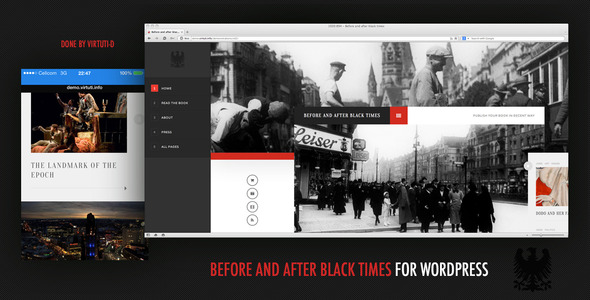“Before And After Black Times” is clean, white, effects free elegant theme done for WordPress.org. Fine for publishing the entire book or just running regular blog.
Comes with variety of page templates (optional) enhancing the content and subject of your site: introduction, gallery, video and more.
Custom page templates included:
Includes variety of custom widgets which help to ornate and add content to Home page, Buy page, Gallery page and Video page.
Features and particularities:
Design is clean, classic, minimal.
Comfortable and simple structure.
Adapted partially for the needs of disabled people.
Works fairly well on any screen size.
Widgetized sidebars are located in sliding panel under the post.
Effects free. No sliders, parallax, animations.
Shortcodes free.
No third party plugins involved.
No frameworks used. Code is custom.
Valid 100%.
Widgets and custom post type come in plugins.
Focused solely on content.
Readability minded.
Lightweight (without images theme weighs less than 400 kb).
Fairly speedy (upon Pingdom test runs 49% faster than all tested websites).
Tested on all major browsers (partially on Windows, partially on Mac) + iOS7.
Help file in PDF format.
Background photographs, audio files are not included. Use your own.
Credits:
Images used from: Wikimedia, Cityofberlin-verlag, stock photos, free leaflets
Audio used: Die Drei Groschen Oper, G. Verdi “Nabucco” (YouTube audio library)
Fonts used: Varela, Oranienbaum, Font Awesome