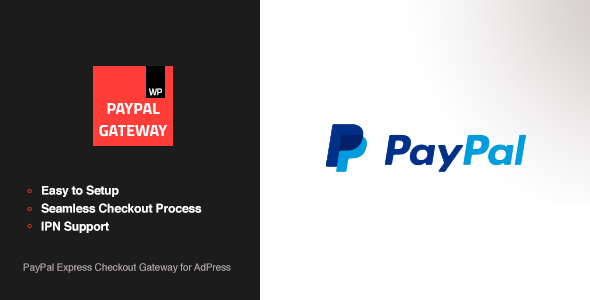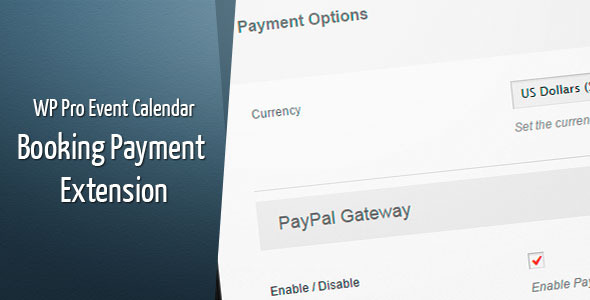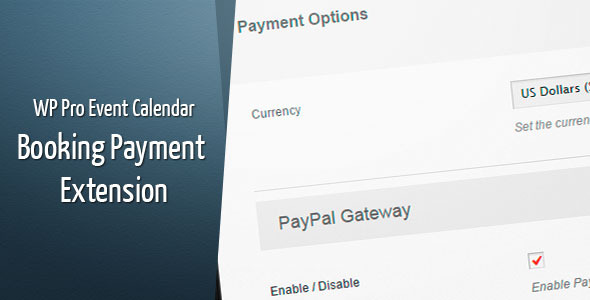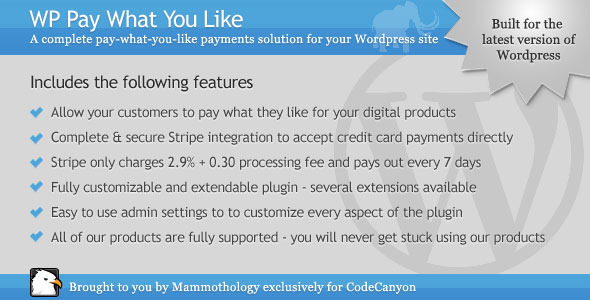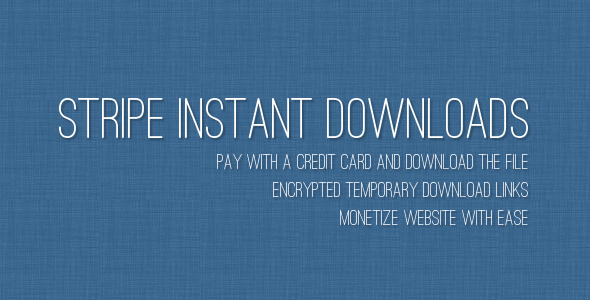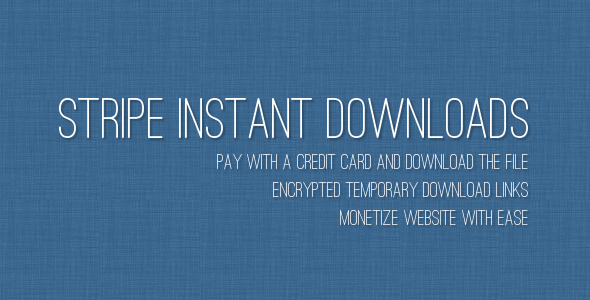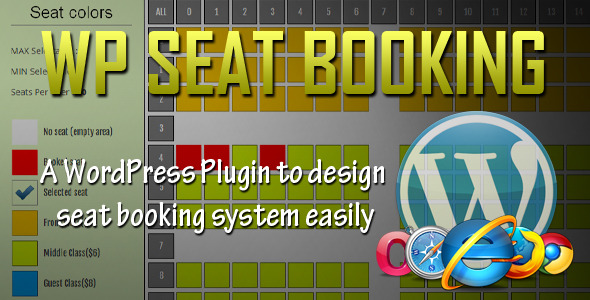Good LMS is a learning management system plugin for WordPress. You can find many great features for creating and selling online and onsite courses.
About payment, learner can choose to pay by Paypal directly or they can choose to transfer by other methods(Admin can provide other methods such as bank transfer) then learners will have a submission from in backend to submit payment evidence(Bank transfer receipt for example). After learner submit, admin can check the evidence in admin’s backend and approve or reject the submission later.
For Onsite Course, learner can fill the amount of package in case of purchasing for friends. After purchasing, learner will get the reference code which be used for instructor to compare with the record in the date of studying.
Instructor backend – http://themes.goodlayers.com/goodlms/instructor-backend/
Student backend – http://themes.goodlayers.com/goodlms/student-backend/
Transaction backend – http://themes.goodlayers.com/goodlms/transaction-backend/
Certificate & Badge – http://themes.goodlayers.com/goodlms/certificate-badge/
To test the system – http://themes.goodlayers.com/goodlms/test-lms/
Watch video of LMS walkthorugh here – http://themes.goodlayers.com/goodlms/video-lms-walkthrough/

Premium Support
Not only well-document that you get after purchasing our theme but you will also be able to access our support website. Support part is the most important thing for us. We always try our best to serve customers and make sure they are happy with our product. Apart from theme’s quality, this is why so many customers come back for us  http://goodlayers.ticksy.com
http://goodlayers.ticksy.com
Credits
Blow is images used in demo site, other than this are purchased from photodune.net and fotolia.com
https://www.flickr.com/photos/astragony/8245632244/
Images in preview site are not included in theme package!
Need support?
First of all, Thanks so much for purchased our items  We’re really appreciated it and hope you enjoy it! If you need support, all support will be conducted through this website > http://goodlayers.ticksy.com . We usually get back to you within 14hours. (except holiday seasons which might take longer).
We’re really appreciated it and hope you enjoy it! If you need support, all support will be conducted through this website > http://goodlayers.ticksy.com . We usually get back to you within 14hours. (except holiday seasons which might take longer).
Changelog & Updated Files
==v1.00== 02/10/2014 * initial released