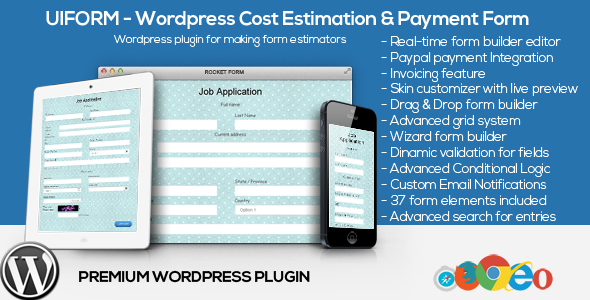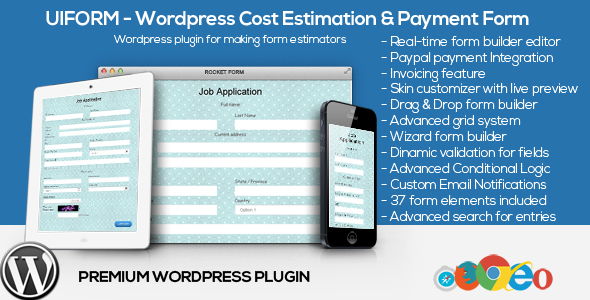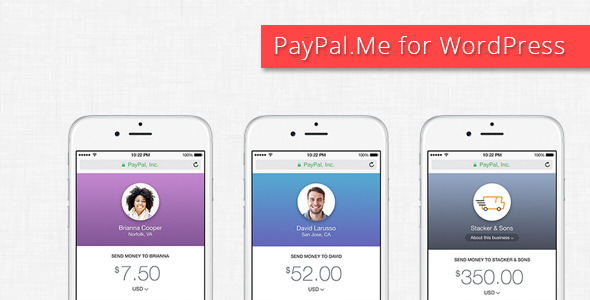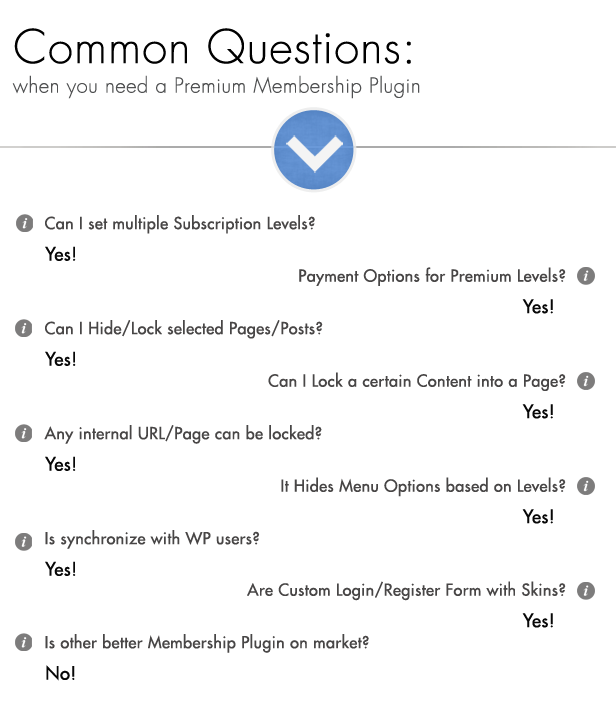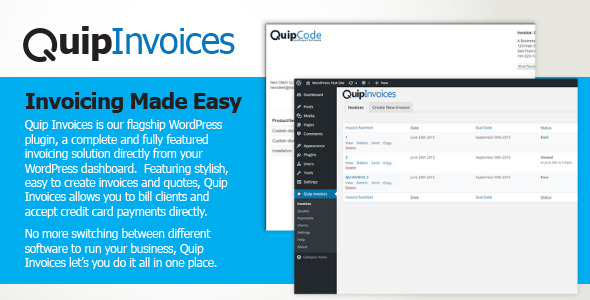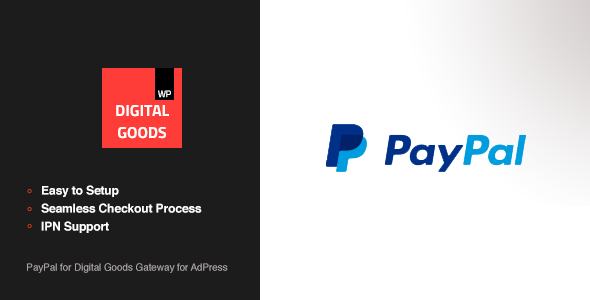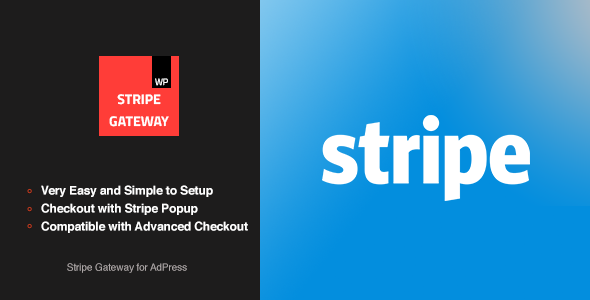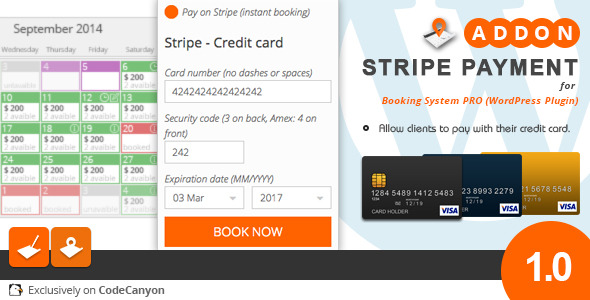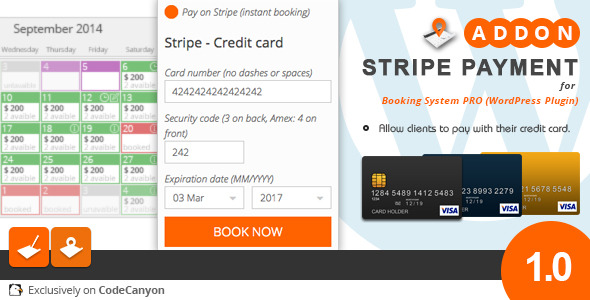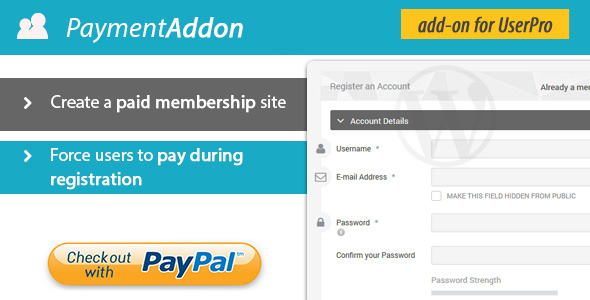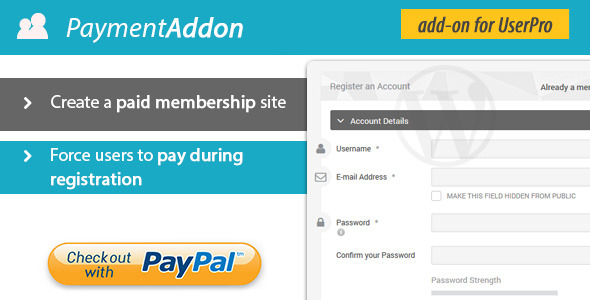Uiform – WordPress Cost Estimation & Payment Forms is a real-time drag and drop form builder which makes you to build your estimation forms on few easy steps. it can estimate any service for your clients and you can proceed checkout using payment gateway. Also it provides an advanced grid system and skin customizer that makes you to build professional forms. Also it provides an administration section where site admins manage tons of form options. It’s really easy to customize and you don’t need programming skills.




Live-Demo:
Try the online demo:
Live examples: http://www.uiform.com/wordpress-cost-Estimation-payment-form-builder/multiple-forms-in-one-page/
Admin: http://www.uiform.com/wordpress-cost-Estimation-payment-form-builder/demo/
username:demouser
password:demouser
Examples included in live demo
- Website design request
- Wedding planner
- Conditional Logic
- Wizard form
- Online event registration
- Reservation request form
- Purchase order – point of sale
- Order form
- All fields
Main Features
- real-time drag and drop form editor to build form estimators
- Paypal payment integration
- Invoicing feature
- Advanced summary estimate box
- advanced grid system for building forms
- advanced conditional logic feature
- skin customizer with live preview
- wizard forms supported. real-time wizard form editor with live preview
- 42 form elements type included: Grid 1 Col, Grid 2 Cols, Grid 3 Cols, Grid 4 Cols, Grid 6 Cols, Textbox, Textarea, Radio Button, Checkbox, Select, Multiple Select, File Upload, Image Upload, Custom HTML, Password, Slider, Range, Spinner, Captcha, Submit button, Hidden field, Star rating, Color Picker, Date Picker, Time Picker, Date and Time, ReCaptcha, Prepended text, Appended text, Append and prepend, Divider, Heading 1, Heading 2, Heading 3, Heading 4, Heading 5, Heading 6, wizard buttons, switch, Dynamic Radio button , Dynamic Checkbox
- dinamic validation for your form (email, letter, numbers and so on)
- over 650 custom fonts with live preview
- over 769 icons to use on your form elements
- multiple forms in one wordpress page
- graphic chart entry report by form
- advanced search for entries
- Import and export your custom forms
- option to duplicate forms
- detailed entries report by form
- export form entries to pdf and csv
- form detailed entries report
- retina activated
- switch ajax submit to post submit
- upload images and files via ajax
- toured guide option
- detailed HTML documentation
- Multi Language support (Spanish, Italian, French, Russian, German, Portuguese, Chinese)
- Fully responsive design
- Cross Browser : ie8, ie9, ie10, chrome, firefox, safari, opera
- Powerful plugin
- Extended HTML documentation.
- Free support and upgrades.
- Email Notifications
- Easily add/delete/edit/manage forms, fields, entries and tons of features
- Language Switcher
Requirements
- WordPress v3.6 or higher versions
- php 5.3 or higher versions
- MySQL 5.x
Please rate
![]()
![]()
![]()
![]()
![]() if you like the script and I’ll keep rolling new updates and cool features.
if you like the script and I’ll keep rolling new updates and cool features.