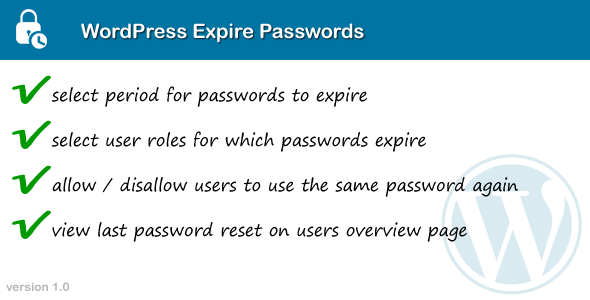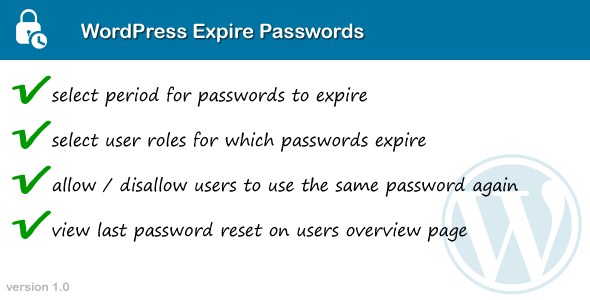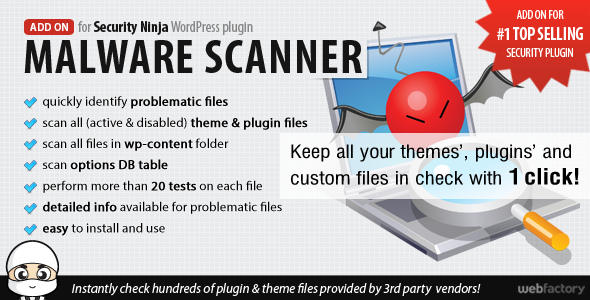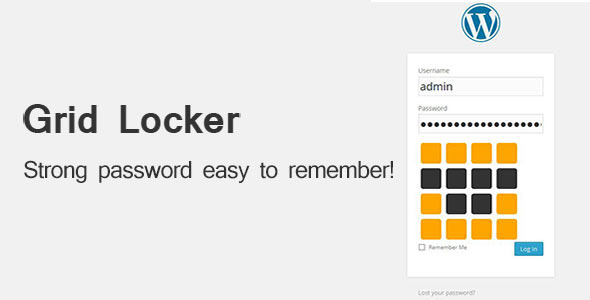Passwords are big problem nova days, they have to be at least 8 characters long, containing letters (uppercase and lowercase), numbers and at least one special character which makes them very difficult to remember. And they have to be changed very often.
Grid Locker will generate complex password in no time by simply drawing a shape in a grid. Shapes are much easier to remember then complicated set of strings but yet your shape can easily generate complex password containing up to 64 characters.
Grid Locker will not affect current WP login system, it’s a layer on top of it. It will just help you to create simple but complex password.
Grid Locker is also inserted in update your profile page, which makes changing password very easy.
And it works perfectly on touch devices.
Here is video:
https://www.youtube.com/watch?v=6nRVVv2-KoE
Grid Locker is using two arrays of 16 characters each to generate your password using simple algorithm to combine characters from both arrays.These arrays of characters can be easily customized in WP dashboard enabling you to maximizing the uniqueness of your passwords
Password generator is generating the password based on selected blocks and order of selection,each block will generate different set of characters based on order of selection which makes your password very secure.


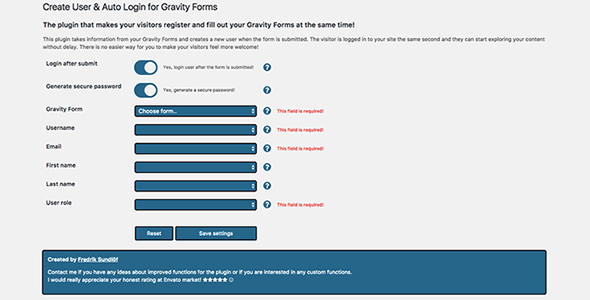
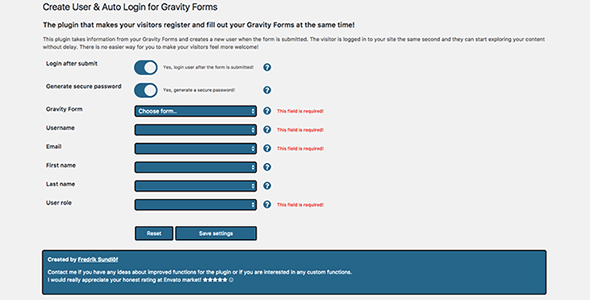
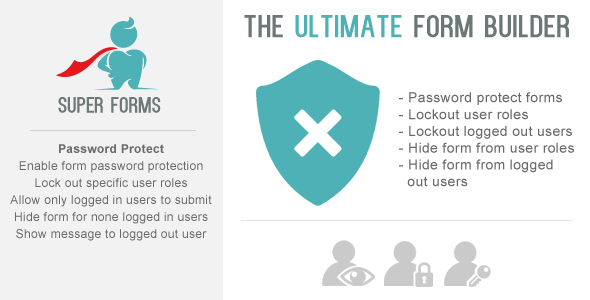










 Clean design and commented code.
Clean design and commented code.