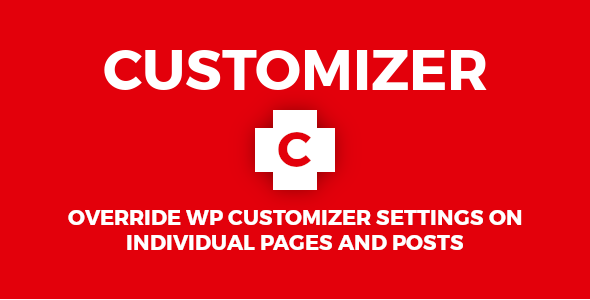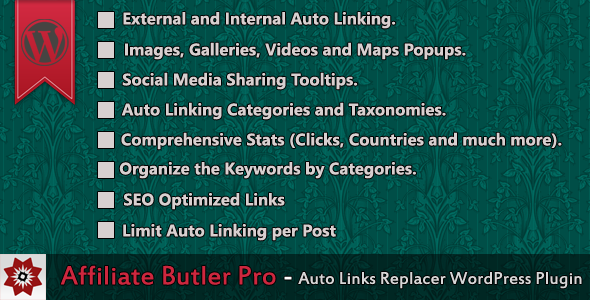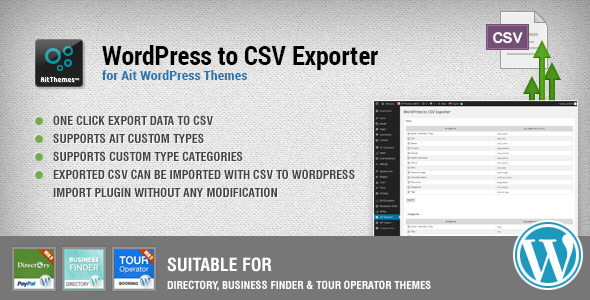A WordPress plugin to display social sharing buttons on posts, pages, products or any custom post types.
Tag: pages

WordPress Print Posts & Pages (PDF) (Miscellaneous)
Create a PDF / Print your Posts & Pages
Offer your readers the opportunity to print or create a PDF file of your posts or pages. Display the export functionalities directly on your pages, style it as you want and give your website a unique feature!
Documentation Demo Buy Now!
Print Posts / Pages Features

- 2 possible Layouts
- Over 50 Settings possibilites
- Export as PDF
- Export as Word
- Works with Posts, Pages and custom Post types
- Add a QR-Code
- Add extra texts after the Header or before the footer
- Add some special advanced settings
- Exclude posts or even categories
- Shortcode Support [print_posts]
- Widget Support
- Choose a position of the Links
- Create a custom header (1/2 or 1/2 + 1/2 or 1/3 + 1/3 + 1/3)
- Create a custom footer (1/2 or 1/2 + 1/2 or 1/3 + 1/3 + 1/3)
- Add background color
- Choose Custom Fonts
- Choose text size
- Choose line height
- Choose text alignment
- Choose image size
- Choose vertical aligment
- Show or Hide Elements (Image, Title, Excerpt, Description, Categories, Tags, QR-Code)
- Page numbers
- Well Documentented
Tested
- Tested with WordPress 3.8+
Compatibility
- WordPress 3.8.1+
- PHP 5.2+
- Multilingual Support
Changelog
====== 1.0.0 ====== - Inital release # Future features ===== - None

Clone This! (Utilities)
Clone This! allows you to clone posts, pages, custom post types and comments in your admin area.
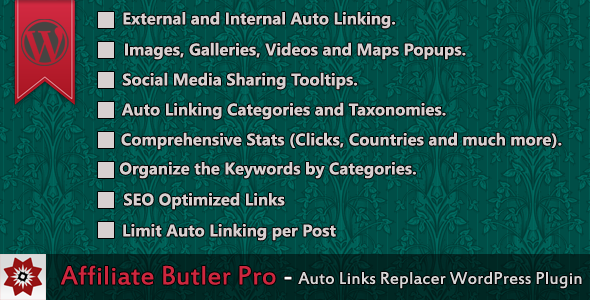
Affiliate Butler Professional – Key phrases to Hyperlink Converter Plugin (Promoting)
Affiliate Butler Pro is a WordPress plugin that helps you to replace specific keywords to links automatically. Are you tired of linking websites in your post? This plugin will solve your problem. Link your keywords once and forget about them. Are you an affiliate marketer, you don’t have to insert your affiliate links manually every time you write a blog post. Also, it has a link shortening feature to hide and protect your links. Replace the keywords with External and Internal URLs, Image, Gallery, Maps and Videos popups, and social media sharing tooltip.
Manage them in one place and create your own shortcuts via Keywords.

GG Search – a formidable wordpress backend search (Utilities)
Tired of searching in the backend?
Sometimes, when you search for a special post or page in the backend of WordPress, you search, and search, and search… Annoying… Just tap two times
[G](GG Search, what else?) and type in what you are searching for. You get a selection of entries immediately (without page reload), now justEnterand edit the post. But it does not only support posts and pages:- Posts
- Pages
- Posts and Pages by existing category or tag
- Users
- Comments (with free Extension)
- All Custom Post Types like Contact Forms, Portfolios, …
- The left admin menu
Features
[G] + [G]opens the search- Supported in Frontend, too!
- Flexible and fast processing of your site guaranteed
- Support of Custom Post Types
- Through extra link entries, posts and pages can be created easily and quickly from the search term
- Permissions are respected
- Fully expandable and customizable
- Your Clients will love you!
- Available languages: English, German
Expandable
With a few plugins, which are free, you can expand your GG Search Engine. You want a post preview directly in the search? Or want to search for comments? No Problem, this plugins are already available here (there are now plugins yet… a list of plugins will coming soon).
Simple Documentation
Not found what are you searching for? If you are a developer yourself, you can expand your search engine using simple wordpress actions and filters. For a full Documentation look here.
Make a young developer a bit happier!
With a powerful plugin such GG Search you can safe a lot of time. Thank you!
Btw. The shortcut 2x[G]is inspired by Altassian’s Quick Search.
Goto Plugin homepage (you only can buy the plugin in envato market)
Visible Composer Submit and Web page Convertor (Add-ons)
Convert your existing WordPress posts and pages in to beautiful Visual Composer rows and elements!
Visual composer is the best tool for creating beautiful responsive web pages. Often included with many of the top premium themes online, it allows you to quickly and simply build incredible page designs with animated and interactive objects.
But what if you want to convert the many pages and posts on your existing site? This plugin will do ALL of the conversion work for you. With just a click of your mouse! Batch convert all your WordPress pages and post to a more intuitive and premium theme friendly format.
Conversion Features:
- Batch conversion – Multiple pages and posts converted easily
- Single post or page conversion – One click instant conversion
- Visual composer content detection – displayed in a new column
Items that can be converted automatically
- Text paragraphs – With or without HTML
- Images stored locally – Any alignment, any size
- Images stored remotely – HTML preserved
- Image Galleries – Any size, converted to grids or slideshows
- Google Maps embed code – Copied and pasted from Google
- Youtube embed code and links – Copied and pasted from Youtube
- Vimeo embed code and links – Copied and pasted from Vimeo
- Heading text – H1 and H2 become Custom Headings
- iFrames – Any iframe code stored safely as raw HTML
- MailChimp forms – preserves the original code
- Custom HTML – preserves any code between hidden comments


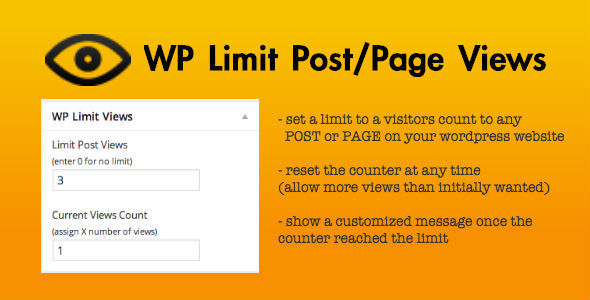
WordPress Views Limiter (Utilities)
WP Views Limiter adds a meta box which appears when you are either adding or updating any wordpress Post or Page of your website
It appears on the right side just above the familiar Publish meta box.
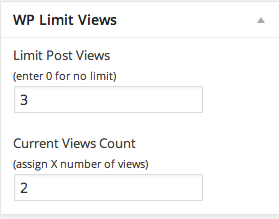
WP Views Limiter helps you setup a views limit you want a post or page to have (unique per IP) before showing a message instead of the content
Limit Reach Message is a customized content that you show to the visitors coming to your post or page AFTER the LIMIT has been reached.
For example, you might show a picture only to the first 10 visitors and then show another picture for the rest.
That message is set very simple using the following shortcode into the content editor:
[wplv_views]Show this content after views limit is reached[/wplv_views]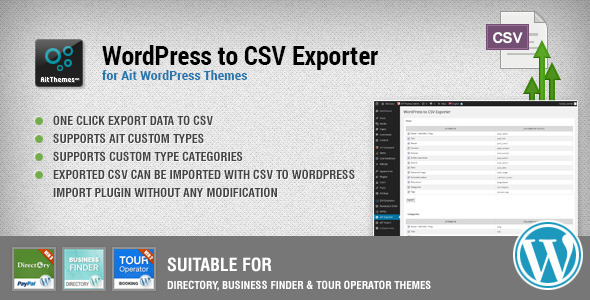
WordPress to CSV Export Plugin (Utilities)
WordPress to CSV Export plugin is a very useful tool for anybody who wants to export data from WordPress to CSV file. Plugin works on all recent AitThemes starting from Creator theme upwards, ending with Business Finder theme. You can export data from any WordPress Custom Type we have. For example plugin can be used to export Directory Theme items, Ristorante Theme menus, Testimonials and so on. Plugin can be also used to export posts and pages.
Please note that this plugin will only import data to AIT WordPress Themes from Creator theme upwards, ending with Business Finder theme. Import to other 3rd party themes will not work.
Fully tested on our directory themes:
CSV to WordPress bulk import plugin available for Directory theme:
CSV to WordPress Import plugin is a very useful tool for anybody who wants to bulk import data from CSV file to Directory WordPress Theme. Plugin works on all recent AIT WordPress Themes starting from Creator theme upwards. Plugin is not included in the package, it needs to be purchased separately.
Google Maps and Category Icon sets custom built for Directory & Business Finder WordPress Themes
115 unique custom built business Google Maps pins and Category Icons in 12 or 15 different colors. 1380 or 1725 PNG icons in total ready to be uploaded to your Directory or Business Finder website. Icons are specially designed for our Directory and Business Finder WordPress Themes look and feel. You can however use it on any website.
Plugin Features:
- One click export data from WordPress to CSV
- Plugin will automatically generates CSV file for current theme
- Supports all AIT custom types
- Supports Custom type Categories
- Supports multiple Categories and Locations
- Exported CSV can be imported with CSV to WordPress Import Plugin without any modification
- Fully working in our last 26+ themes, starts with creator theme
- Online and Offline Documentation
- Free support via support forum
- Free plugin updates