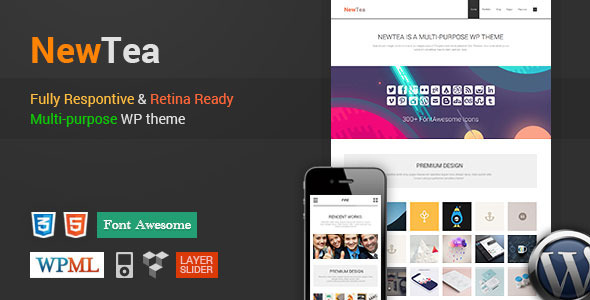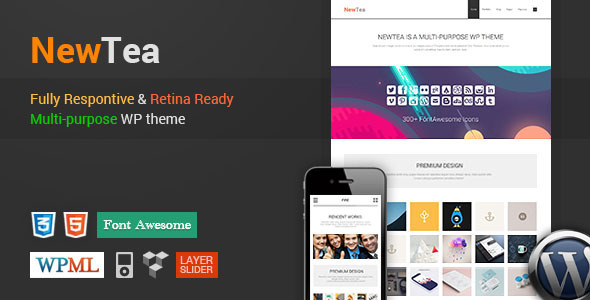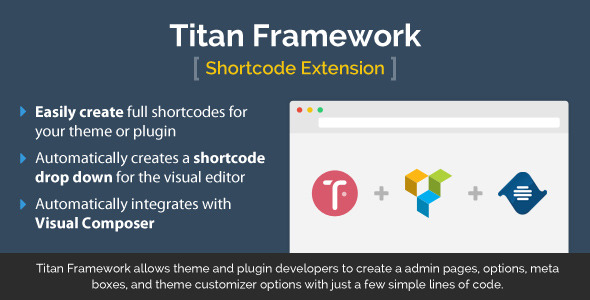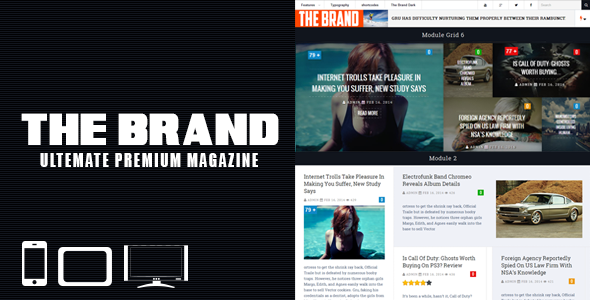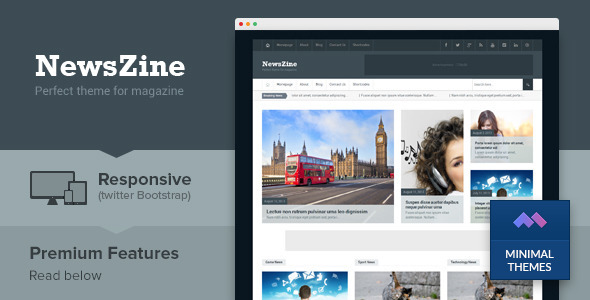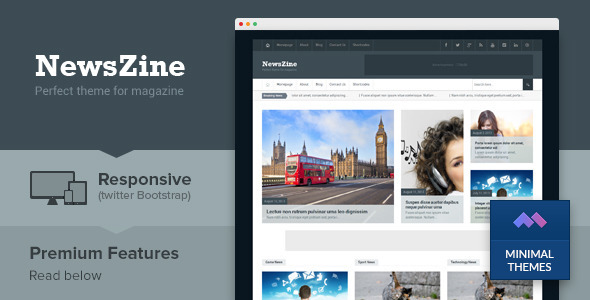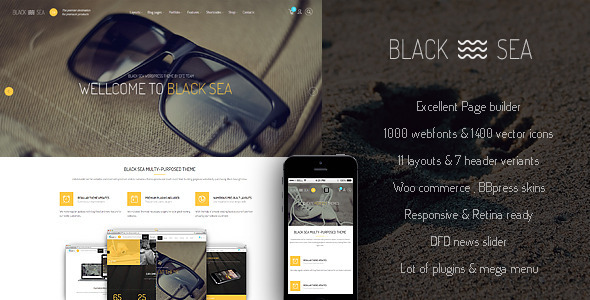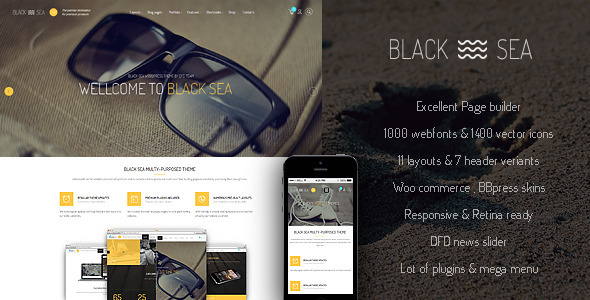Templatera Widget is a widget for Visual Composer, it allows you to add your Templatera Templates to your theme’s sidebar.
Tag: page builder

inCreate – Responsive MultiPurpose WordPress Theme (Company)
inCreate – An Elegant Responsive Multipurpose WordPress Theme
inCreate allows you to create stunning responsive websites. Here’s a brief list of some features. Don’t forget to check out all demo pages!
Some Features










Features Overview
- Visual Composer Page Builder
- Translation ready with mo/po files
- WPML plugin ready:WPML Plugin, in case your business needs a multi language site
- Responsive Layout that addapts to smaller devices (tested on iphone, ipad, etc)
- Highly Customizable!
- Slider Revolution included ($15 Value)
- Revolution slider
- Lots of functionalshortcodes
- 600+ google fonts
- 700+ font awesome icons
- Ability to change the sidebar alignment to left/right or disable it generally and page/post specifically.
- 10 Custom widgets
- Video Support: Supports Videos from any major video hosting service
- Unlimited Color Options with Backend Color Picker.
- Custom unlimited sidebars for each page, post, or portfolio entry
- Unlimited portfolio pages
- Contact Form 7 Ready
- SEO Optimized
- Typography options, choose custom google fonts for navigation, sidebar heading, body, and headings.
- Child theme support for easy customization, that is not affected by theme updates.
- 15 PSD file included
- DEMO Content included
- Professionl support
- Extensive Help file
Resources
- Bootstrap – http://getbootstrap.com/2.3.2/
- Modernizr – http://modernizr.com/
- Font Awesome – http://fortawesome.github.io/Font-Awesome/
- Superfish jQuery Menu – http://users.tpg.com.au/j_birch/plugins/superfish/
- Sidebar generator WP plugin (customized)
- prettyPhoto Lightbox: – http://www.no-margin-for-errors.com/projects/prettyPhoto-jquery-lightbox-clone
- WP Pagenavi
- jQuery Isotope – http://metafizzy.co/#isotope-license
- Google Fonts
- jQuery Appear – https://github.com/bas2k/jquery.appear/
- jQuery CountTo – https://github.com/mhuggins/jquery-countTo
- jQuery FitVids – https://github.com/davatron5000/FitVids.js
- jQuery Tools – http://jquerytools.org/
- jQuery FlexSlider Plug-in – http://www.woothemes.com/flexslider/
Note: Demo photos are mostly purchased for our demo only. They’re not included.
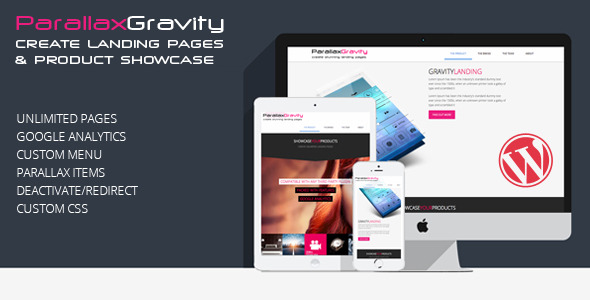
Parallax Gravity – Touchdown Web page Builder (Utilities)
Parallax Gravity – Landing Page Builder
Parallax Gravity is a WordPress plugin that allows you to create unlimited landing pages. With Parallax Gravity you can add multiple sections within each page, for each section you can set a background, add any type of content including shortcodes from third party plugins and much more. Parallax Gravity is perfect for creating landing pages or product showcases
Features:
- Fully responsive
- Add content for each section (including other plugin’s content)
- Set a background for each section (multiple options)
- Parallax Animation Shortcodes (allows to build scroll based movement)
- Activate/Deactivate a menu for the page (add section names to the page menu)
- Activate/Deactivate page (if campaign is over it will redirect to a custom URL)
- Google Analytics Support
- Custom CSS support
- Custom keywords support
- Generated QR code (If your campaign also runs offline (Ex: flyers), you could print the QR code on a flyer)
- Shortcodes for columns, titles and buttons are included
Documentation
Comprehensive documentation for Parallax Gravity. Browse the documentation, search for help topics, step by step guide on how to install and use the plugin. See DOCUMENTATION, see ADMIN VIDEO.NOTE! Within the preview the horizontal gallery is made with Metro-WordPress Grid Portfolio plugin, the team is made with Meet the Team plugin. Both plugins are not included within the download package.
Please rate this item. You can rate the item from your account download page
Preview images – Fotolia.com, Preview icons – ModernUiIcons