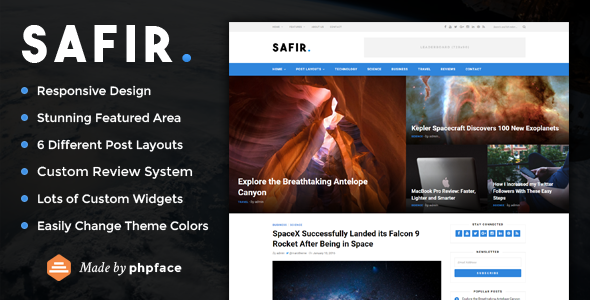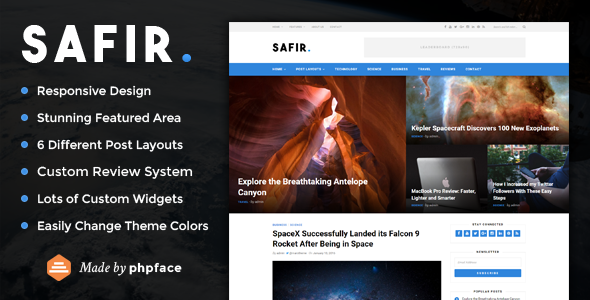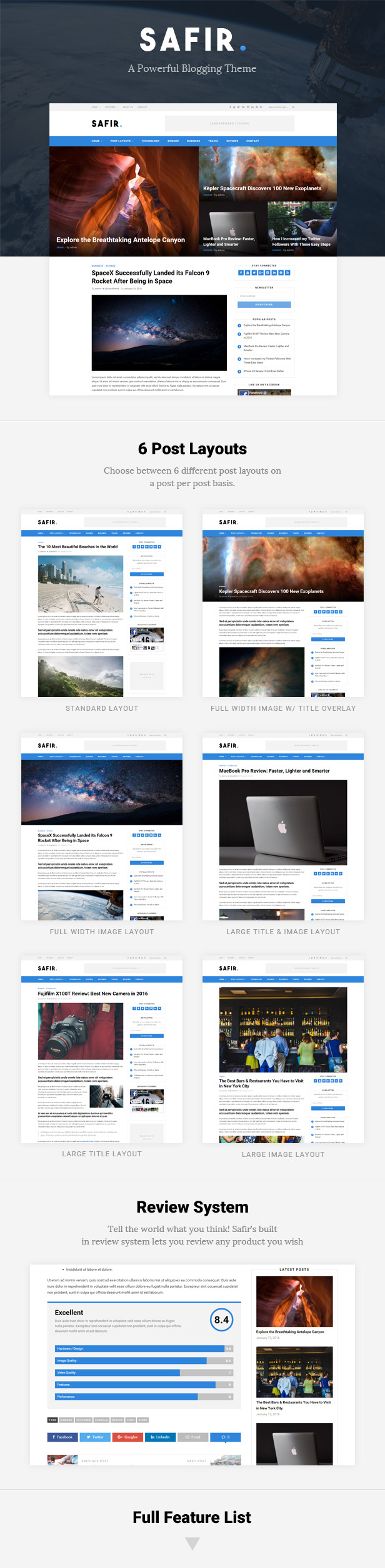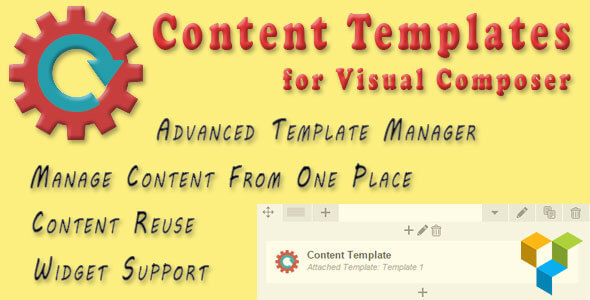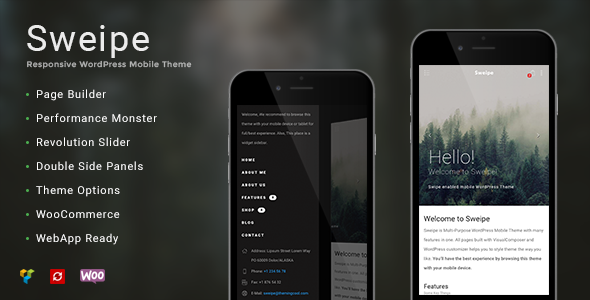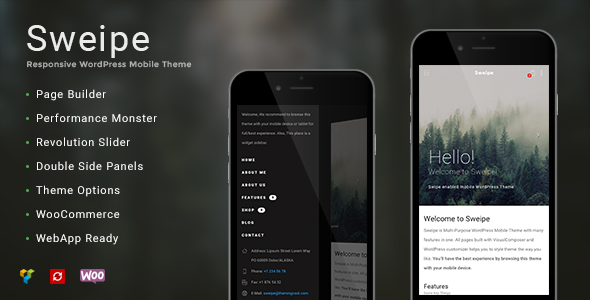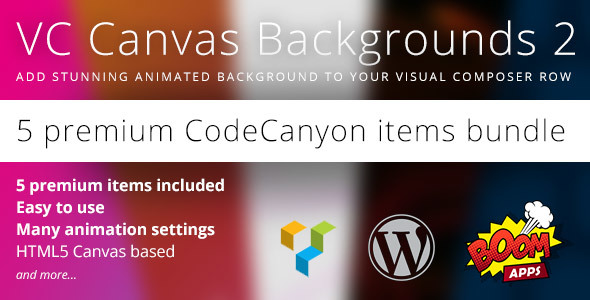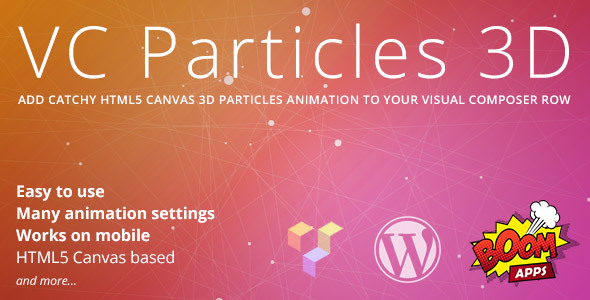Looking to generate a ton of leads on your WordPress site? Maybe you’ve tried a ton of different services without getting any real results. Don’t rely on others; instead take control of your own lead generation. With the EverLead WordPress plugin you can easily produce high-quality leads yourself.
EverLead Highlights
- Simple InstallationIf you’ve used WordPress before, you know how easy it is to add a plugin. EverLead is no different. It’s a cinch to install and just as easy to use thanks to a super user-friendly admin interface.
- Preset DesignsWhat’s the most important piece of converting leads? Yep, the design of your page. EverLead’s already done the hard part for you with 8 high-quality pre-designed designs to choose from. Or feel free to make your own.
- Set of Professional CampaignsYour purchase includes 8 professional “Done for You” campaigns to help convert your local business leads into red-hot prospects! Campaigns include:
- Auto-Responder ReadyAfter collecting your leads, you can easily export them as a CSV file and then automatically opt them in to your favorite Auto-Responder service.
- Tutorials AvailableIf you need any assistance in setting up your pages through EverLead, there are a number of detailed guides to walk you through the process.
- Super CustomizableBesides choosing from 8 pre-designed designs, you can easily customize the look and feel through the admin interface. PIck or change up the design combinations, add in your own backgrounds and customized buttons, and so much more.
- Multi-Media FriendlyAll templates include placements for images and videos, but you can also customize your design by replacing the basic copy on the landing page with a video or large image. And like everything else in EverLead, it’s super simple to do!
- Unlimited licenseYou can use this version on as many personal and business/client sites as you want. However, if you want to use EverLead for something else like include it in your theme or build another plugin using EverLead, you have to purchase an extendend license.
- WordPress 3.4+EverLead plugin works with WordPress 3.4 or higher.
- Instant UpdatesYou will receive updates automatically through the WordPress admin panel.
1. Mobile SEO
2. High PR SEO
3. Brand Reputation
4. Facebook
5. Mobile Design
6. Web Design
7. Social Media Management
8. Lead Sales
Click the “Buy Now” button now to download EverLead and start generating leads!