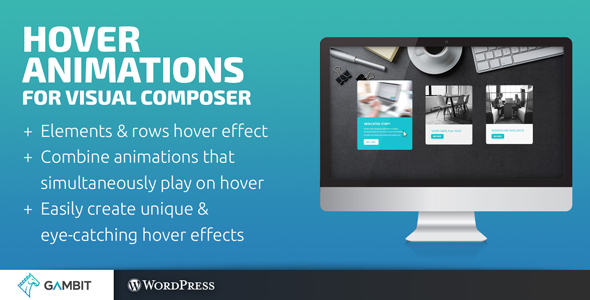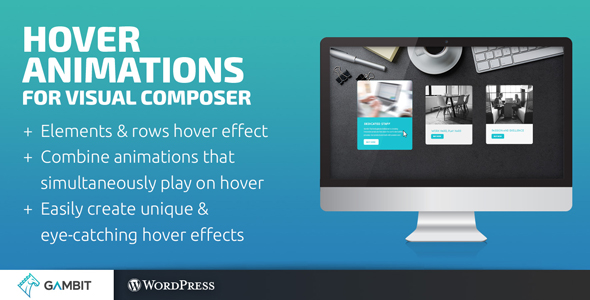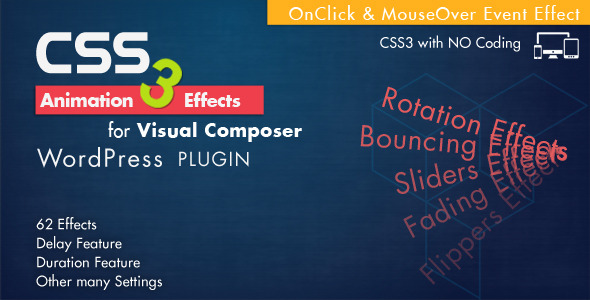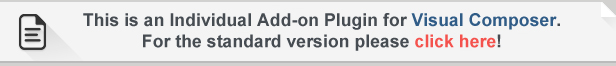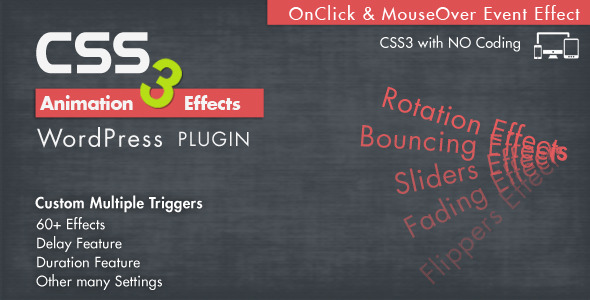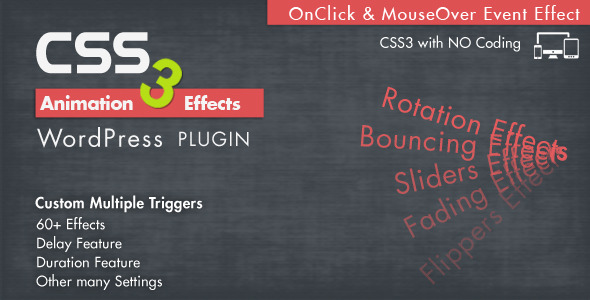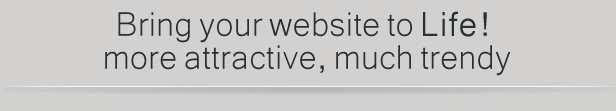Hover Animations for Visual Composer lets you place stunning effects upon hover on any row and/or element in your VC-built site. Choose, customize, and direct how your elements’ animations behave upon hovering your mouse over them. Get creative: mix and match awesome effects on your rows and elements, and play a medley of animations and effects that happen all at once when your visitors hover their mouse over them.
Customization options are flexible: direct your row backgrounds to change their color in different ways on hover, direct images to fade in and out, or have call-to-action buttons slide into the screen upon hovering. Combine these element and row effects in order to give your site an aesthetic boost.
Awesome Features
- Adds a “Hover Behavior” tab across all Visual Composer elements (except columns)
- Pick a hover animation for elements and rows and let them play simultaneously on hover
- Choose from 10+ row background hover animations: Fade in new background image, colorize background image, Colorize up, down, left, right, lift, grow or shrink
- Choose from 8+ element hover animations: Change text color, fade in, fade out, move up, down, left, right, shrink or grow
- You can turn your whole row into a link!
- Mix and match different elements with different animations
- Further tweak the different animation properties like opacity and tilt amount
- WordPress coding standards
- Visual Composer Addon
Enjoying the Plugin?
Be sure to leave a rating and review and show us some love.
Updates
Version 1.0
* Initial release