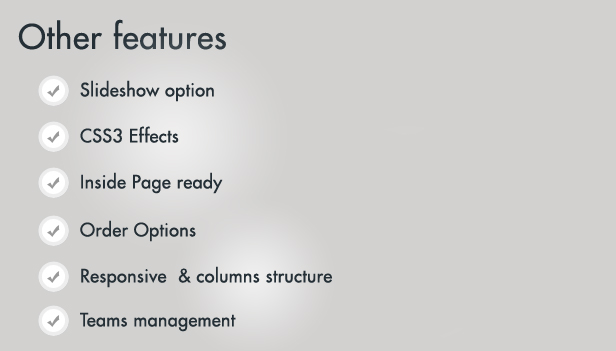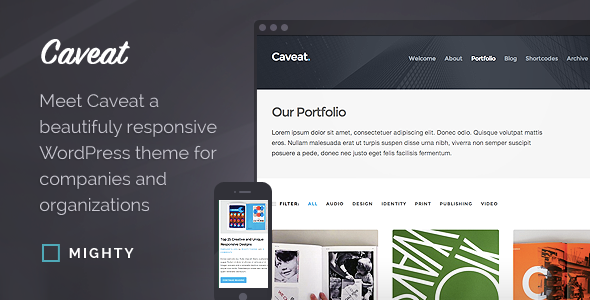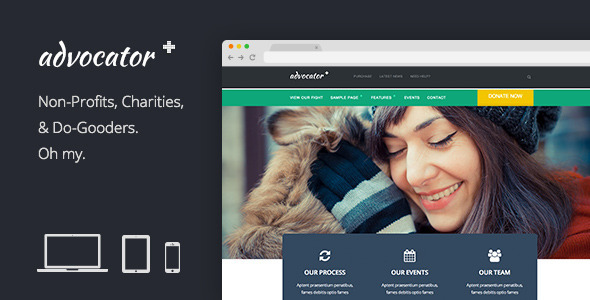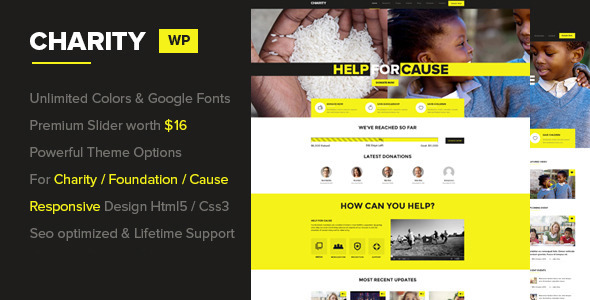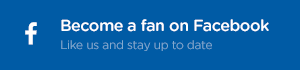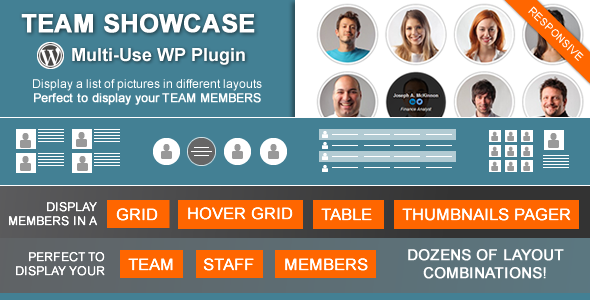It’s a clean and elegant theme, developed mainly to setup charity,NGOs, political, nonprofit orgnizations ,church, donationand corporate websites. Using the color scheme of your choice by using color picker make it elegant and high visual impact experience. This theme is best suitable for a small to large NGO Organizations to setup reference website. Theme works in all the major browsers, and has massive features to use for your next projects as well.
Tag: organization

Captain Staff – Responsive Staff Exhibit wordpress Plugin (Interface Components)
The Last Team Member Plugin You’ll Ever Need
Captain Team is the perfect solution for displaying a team showcase on your WordPress. It features an array of styles, sizes and layouts, every member field/option you’ll ever need and a bunch of other awesome features.
Please try out the demo and take a look through the features below – we’re sure you’ll be as excited as us.




All Features
- Beautifully Modern Designed/li>
- 3 Sizes / Layouts: Box, Long Row & Small Row
- The Box Layout features 5 unique styles (and we’re constantly thinking up new ones that will be added!)
- Unlimited Color & Style Combinations
- Teams – Build unique teams and then display just the team you want, where you want it (like categories for team members only)
- jQuery Live Sorting Filter – Filter any team with a smooth jquery Quicksand.js effect
- Completely Responsive on every device
- Map View for All Team Members With Member Markers
- Individual Team Member Maps
- Twitter Follow Button for Individual Members
- Widget-Ready
- Drag & Drop Ordering
- Better WordPress Editing / Sorting (member photos / teams in post list)
- Powerful Shortcode with tons of attribute/options to choose from
- Shortcode Tiny MCE Button
- Unlimited Use of Shortcode on One Page (put together as many combinations as you want)
- Member Biographies
- Member Position
- Member Contact Details – Phone/Email/Website/Location
- Member Social Media Links (Unlimited with awesome CSS3 Animation)
- Member Skills (Unlimited + Unique Colors + CSS3 Animation)
- Member Quote
- Unique Individual Member Styling (Theme Color / Cover Photo / Photo Shape + Effect)
- Compatible with all browsers & all 3.0+ versions of WordPress
- Scaleable, well-documented code
- Retina Friendly
- Original SCSS/SASS files included for the developers out there
- Awesome Documentation & Videos
- Even More Awesome Support
Not Just For Team Members
Captain Team can be used for anything, not just team members! We’ve been careful not to use the word member anywhere on the front-end as we wanted you to be able to use the plugin for anything: your sport team, favourite actors, enemies, you name it!
Any Questions? Just Ask In The Comments!
Version 1.0 (June 11, 2014): -Initial Release
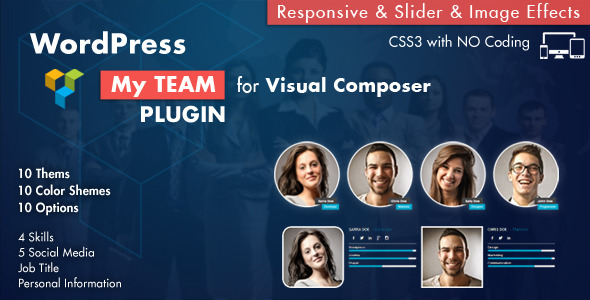
Workforce Exhibit for Visible Composer WordPress Plugin (Add-ons)
Team Showcase for Visual Composer is the perfect WordPress plugin build to display and manage your team and clients as a responsive grid or as a dynamic slider. You have multiple special themes and effects that will help you to show your team in so many different ways.
You can manage your members by grouping into separate teams. With Team Showcase – Visual Composer Plugin for WordPress you can display your team without any line of code. All you need to do is to selecti your desired options to display, pick a favorite theme and select a predefined color. Choosing the right color scheme for your team section of your website was never easier.
10 Special Themes
We have built different responsive themes ready to display your team on any resolution and device. The themes are mobile ready and can be changed very easy. More templates will be released in the future.
You can suggest a theme and we will take care of your wish.
10 Color Schemes
We have set 10 Color Schemes that are both edgy and appealing. Try them all. Use the one you like best and fit for your team.
10 Display Options
Pick individual fields for each team group. You can display and activate the Full Name, the Social Media, Skills and the Personal Information. You can add description on each member’s team including a custom content.
Slider Showcase
You have 10 features to build your desired team slider. All the options are very easy to change and user friendly. Display your team as a carousel slider with some transition effects and nav buttons.
Other Team Features:
- Slideshow options
- Inside Team’s member Page ready
- Responsive & Columns structure
- CSS3 Effects
- Teams Management
Over all
Team Showcase for Visual Composer plugin is the most complete plugin on the market. With so many options your Team Showcase will be unique and special.
In the Future…
Team Showcase for Visual Composer plugin is already in use on some of our regular clients websites and we know that the next think they want is to have a nice preview system for the templates. As far as we are concerned this is the next feature we want to include, if you have any suggestions please let us know.
Requirements
If you want to use Team Showcase for Visual Composer plugin, all you need to do is install WordPress 3.5+, and install the plugin.

Certainly My Group (Interface Parts)
In the Future…
This plugin is already in use on some of our regular clients websites and we know that the next think they want is to have a nice preview system for the templates. As far as we are concerned this is the next feature we want to include, if you have any suggestions please let us know.
Requirements
If you want to use this plugin, all you need to do is install WordPress 3.5+, and install the plugin.
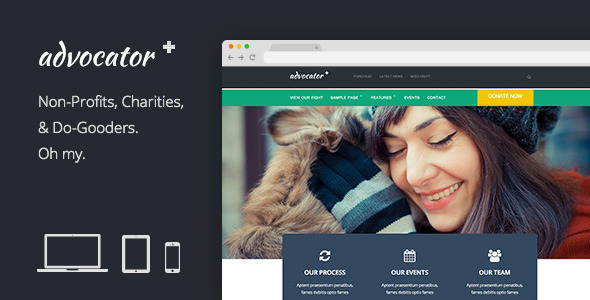
Advocator: Skilled Nonprofit Companies (Nonprofit)
Advocator WordPress Theme by Rescue Themes
With the intention of taking your non-profit, charity, or organization to the next level, the Advocator WordPress theme is here to help you achieve the level of awesomeness that your charity or non-profit deserves so that you reach more people and better communicate what you’re about.
Responsive Like a Rubber Band
Advocator includes all of the features you need plus accessibility on mobile devices. Built on the Foundation 5 framework, Advocator takes accessibility to a professional level and was built with the mobile up philosophy.
Some Features You’re Sure Love
- Light, Clean and Responsive Design
- Accept Donations seamlessly
- Add Events for your organization
- Display an image gallery or portfolio
- Collect emails with Mailchimp
- Localized and includes .mo and .po for easy translation
- Theme Options Panel
- Fully loaded with custom made shortcodes
- Unlimited Primary Color Scheme
- Widgetized areas on the home page, sidebar and footer
- Templates include: home, full width, 404, and archive
- Photoshop Design Files Included
Online Documentation
With our quick and simple setup guide, you’ll be ready to get your organization out there pronto! View the documentations.
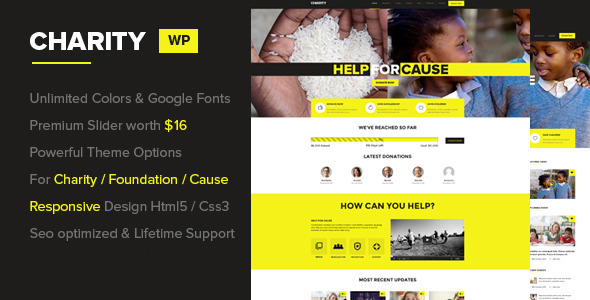
Charity – Groundwork/Fundraising WordPress Theme (Nonprofit)
Charity is a powerful responsive charity/donations/foundation/fundraising premium WordPress theme , built on the Bootstrap Framework, jam-packed with features.
The theme is very powerful yet easy to use and customize, whether you’re a WordPress pro or a beginner with no coding skills.
Ultra Responsive Charity will fit your large desktop screen, all the way down to your iPhone – and of course any Tablet or iPad.
SEO (search engine optimization): Charity is SEO optimized and it follows the latest trends and best practices in onsite optimization.
Charity comes with unlimited color styles, custom widgets, touch & swipe enabled, RevSlider (worth $16) and much more.
Extended Documentation – Charity is super easy to install and setup and comes with an extended documentation, ready to use page layouts and examples, HD video tutorials, 6 PSD designs and much more.
Lifetime Support & Updates – I put a lot of effort into providing top-notch customer support. Buy any theme now and enjoy free, premium, lifetime support.
Note: Charity requires Easy Digital Downloads and Crowdfunding plugins for its donation features (both plugins are included in the package).
Donations and Custom Pledges
Charity integrates seamlessly with Easy Digital Downloads, which provides the Paypal payment gateway for free. Though, you can get many other payment gateways from the Easy Digital Downloads extensions page.
Testimonials From People who used my themes
This post is to praise the excellent customer service I have received from this developer.
He has helped me tremendously going forward with our project. I do not know much about design, but his template was simple and easy to customize. Additional questions were answered in 24 hours or less.
I cannot recommend better
Glaser Hitec Engineering
Guys, let me tell you that this is not only a great theme but the after-service is awesome. Absolutely awesome, I hope there will be more themes that I’ll be happy to buy
Absolutely amazing support for this theme! Customer service should be this good on all things bought.
Very much appreciate your patience and VERY quick and thorough support in helping me with this theme. Will highly recommend this product.
I really must highly recommend this author and this theme to everyone. questions are answered really quickly and the theme is wicked. Thanks!
I have to agree with previous comments, support for this product is exceptional.
I am new to WordPress but I have to admit that the Shuffle theme is absolutely amazing. Although I’m still learning, it is very simple to figure out and it has amazing flexibility. It is the perfect content management system for me and I am so glad I found this theme before I spent hundreds of dollars on a custom website.
Even more impressive is the customer service. Cristian is a pleasure to work with and very prompt in handling customer service issues.
Two thumbs way up for the Shuffle theme and Cristian’s great customer service! I am a very satisfied customer and would not hesitate to purchase another theme.
Coach Michael Taylor
Just leaving a note to say that this is a fantastic theme. Also, the author gives fantastic support. I emailed a couple of questions and they were answered very quickly.
Thank you for your fine work!
Bobby
I just bought your theme. Absolutely fantastic.
Thank you kindly,
Aychamo.Localization
Charity is ready for translation. It already has the ”.po” and ”.mo” files included and ready for translation in any language.
Buy Charity Now!
Charity will help you take your website to the next level. It is built with SEO, usability and overall user experience in mind. Although it’s a very powerful theme, it is unbelievable easy to use. Buy Charity, Bootstrap WordPress Theme now and enjoy the difference. Charity/Foundation/Donations/Activism Premium WordPress Theme
Versions Log
v1.0
- Theme released.
Sources and Credits:
– Thanks to Syamil MJ for Slightly Modified Options Framework
– Thanks to Astoundify for creating the Crowdfunding plugin.
– All images used in the preview are just for demonstration purposes and not included in the Theme. They require an appropriate license to be used.
– Some photo’s courtesy of EDWARD MCGOWAN.
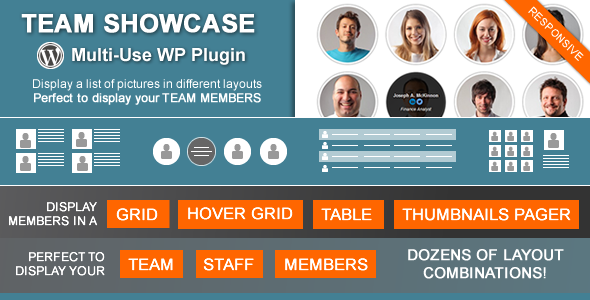
Crew Show off – wordpress Plugin (Interface Parts)
With this plugin you can display a set of pictures and information in different layouts. The main purpose of the plugin is to display team/staff members, but it can be used for other purposes.
It’s perfect to display the members of your staff, team or working force, even divided by categories or groups! You can also use it to display testimonials or other kinds of content that require an image and text!
You can display the entries in 4 different main ways
GRID
The members will display in a responsive grid with the number of columns you set and with the information to the right, left or below the image, depending on your settings.

GRID WITH INFORMATION ON HOVER
The members will display also in a responsive grid, but the information will display when you hover the image.

TABLE
A simple responsive table layout to display the members in a simple way.

THUMBNAILS PAGER LAYOUT
The thumbnails of the members pictures will display smaller and on click the bigger picture and information will display in a designated area. Very similar to a gallery functionality where you can navigate the content clicking on the small thumbnails.

You can customize and enhance the layout, with several layout options and pre-built styles.
Number of Columns
In the grid layouts you can choose how many columns you want to display. The Columns will be responsive and adapt in different screen sizes.
Image Shapes and effects
You will be able to choose if you want the images to display with squared corners, rounded corners or even circular shaped! In addition you can give them extra styles, like grayscale, image borders and shadow styles.

Text Align
Simple text alignment options: center, right of left.
Composition
In the layouts where this option applies, you’ll be able to choose if the image will be above, to the right or to the left of the content.
JQuery Category Filter
On the Grid and Hover Grid layouts you’ll have the option to activate and display a Jquery Groups filter! You can display all your members and in one click your visitors will be able to filter out a selected category!

THEME PRESETS!
In addition to the options above, you can choose a preset combination of options.
Examples

Future versions of the plugin will probably include more built-in styles and themes!
Filter by categories
You can group your entries by categories and display only a selected category or all of them! This way you can even have a list of your team/staff members by position or departments.
Drag & Drop Re-Ordering!
When viewing the member entries archive, you can activate the Drag & Drop Ordering to easily change the order of the entries!

Single Pages for each entry!
You can choose if you want the entries to have a single page active or not! If you have the single page activated, you can choose if the entries in the layout will have a link to this single page or not!
Widget Ready!
The shortcode will work on widgets! Just copy the shortcode and include it in a text widget and the chosen layout will display in the widget!
Shortcode and PHP Function Generator!
It couldn’t be more easy to generate the necessary code to display the entries. Just go to the Shortcode generator, choose the settings you want and the shortcode and the php function that you can use will be generated and ready to copy and paste where you want! Shortcodes are to be used in posts, pages and widgets, while the php function will be necessary if you want to hard code the team showcase layout in your theme files.
The generator will make a preview of how the layout looks with the selected settings.

Input fields for specific content

When adding a new entry, you’ll have new fields for specific content. By default this fields are:
- Free HTML – A text area where you can include HTML content. Can be used for example to include content that doesn’t fit the other input fields, or simply to place longer content like a tag line for the user.
- Job Title – Name of the position of the team member, or department definition.
- Telephone
- Location
- Personal Website
- Social Networks links (Twitter, Facebook, Google Plus, Linkedin, Youtube and Vimeo)
Advanced users are able to change this definitions, by changing the labels in a settings php file.
Custom Feature Name!
You don’t like this feature to be called ‘Members’? Go in the plugin settings and change it to whatever you want!

Default Image sizes
You can change the default size of your images on the settings. This way, when you upload new images they will be resized to the specified dimensions.
Single Page Settings
When can choose if the single page feature will be active or not and what information you want to display on it! If your team member entry is connected with a wordpress user, you can display the latest posts, for example!
Other Settings
Other settings include the social icons size and shape and also if the email information has the mailto:email format or not.
Multi-use! Be creative!
Although this was built to better serve as a simple way to display team or staff member in your wordpress website, you can use it for other purposes! If you have a problem that requires a plugin that will display a list of images together with information, this plugin can be useful! You can for example create a list of products or services!
Updates Log
How to update this plugin? – Read the FAQ
– Version 1.2.2 – November 5th 2013
Added Search Widget and Shortcode; Added Filter option to Thumbnails Pager layout; Possibility to select multiple categories to display;
– Version 1.2.1 – October 3rd 2013
Small jQuery improvement for the Thumbnails Pager layout
– Version 1.2 – September 23rd 2013
Added IDs filter in Shortcode Generator - Ability to select specific members to display Added Instagram Icon
– Version 1.1 – July 2nd 2013
CSS changes, Font-Awesome update New Drag & Drop Ordering feature New jQuery Category Filter for selected Layouts Default Image for table layout and hover grid layout Added email icon to Social Links Email html enconde to prevent spam bots to grab email
Version 1.0 – June 14th 2013
Initial Release
Credits
The plugin uses the awesome bxSlider to build the thumbnails pager layout and the Font Awesome Icons to display the small icons.
Demo pictures by ollyi, from PhotoDune. Drag & Drop ordering feature inspired by Jake Goldman.