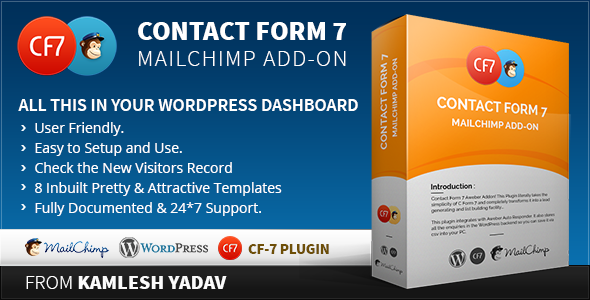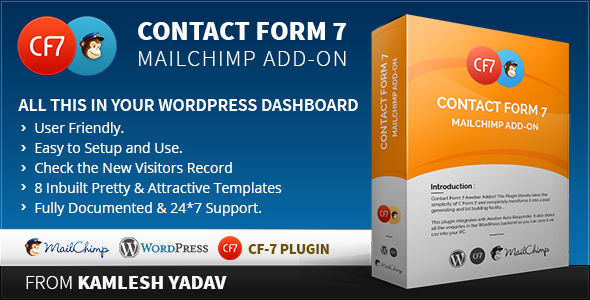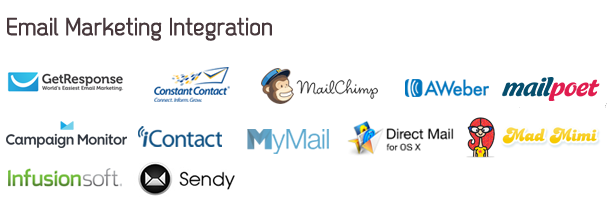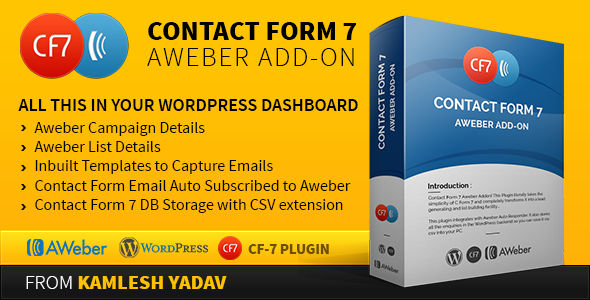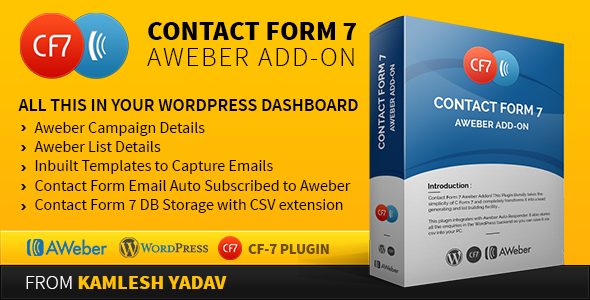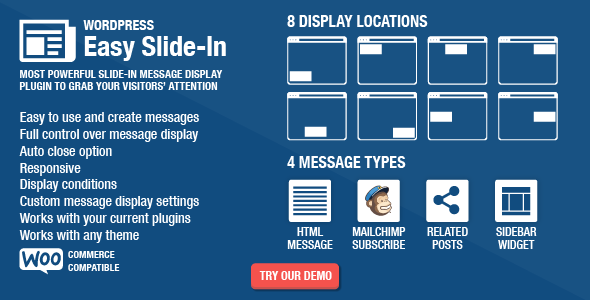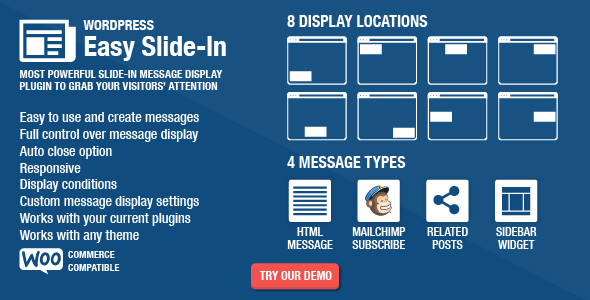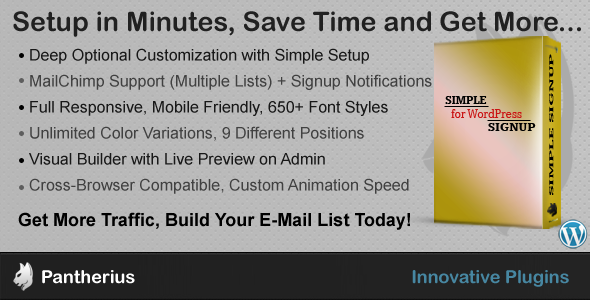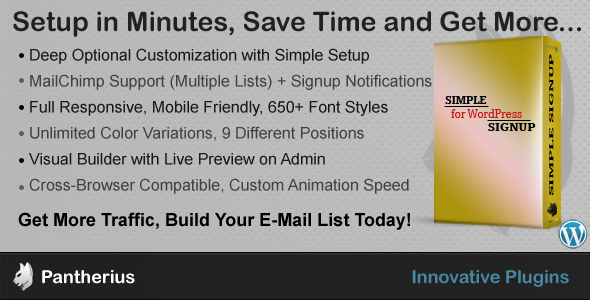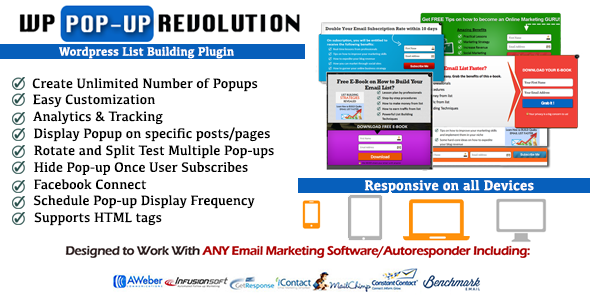Introduction
Contact Form 7 Mailchimp Addon! This Plugin literally takes the simplicity of C Form 7 and completely
transforms it into a lead generating and list building facility….
This plugin integrates with Mailchimp Auto Responder. It also stores all the enquiries in the
WordPress backend so you can save it via csv into your PC.
Features
- Don’t have to move to Mailchimp Account, just to check the new visitors record.
- 8 Inbuilt pretty & attractive templates to create your own Subscriber form , with no waste of
time.
- Check all the Broadcast campaign of your Mailchimp Account on one click.
- The List Manager will give the Mailchimp List with total records of Subscribed, UnSubscribed and
Total visitors.
- Download into your PC’s Hard Drive, with feature of Export to CSV file.
- Shortcode of the form will work on Post or pages or even in the sidebar.
- Easy to setup and use.
- User Friendly.
- A Demonstration Video which explains all the features.
- Compatible with latest jQuery and latest WordPress.
- FAQ and source code are included in the package. Free update in the future.
- Fully Documented and 24*7 Support.
Sources and Credits
I’ve used the Code, Scripts, Api’s or other files as listed.
- www.mailchimp.com/
- contactform7.com
- wordpress.org
- Table.js
Outro
Thank you for your purchase. If you have any questions that are beyond the scope of this help file,
please contact us through
Created: 18/08/2014
By: Kamlesh Yadav
Email: support@himanshusofttech.com
Don’t Forget to Rate it!!!