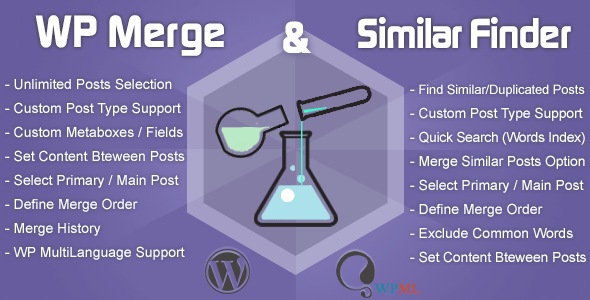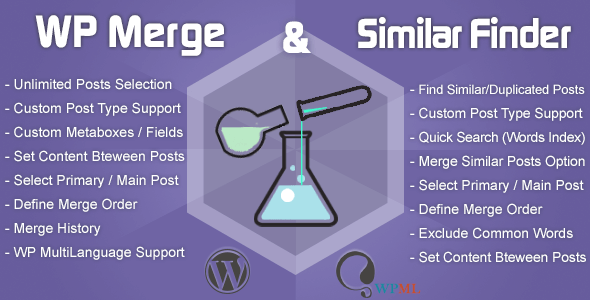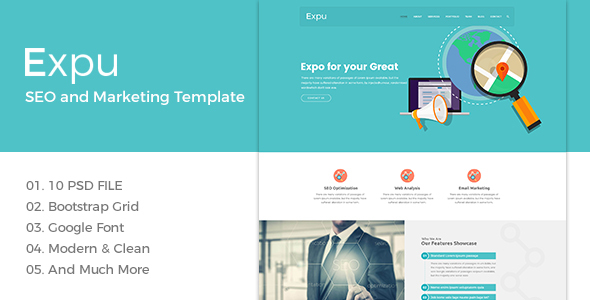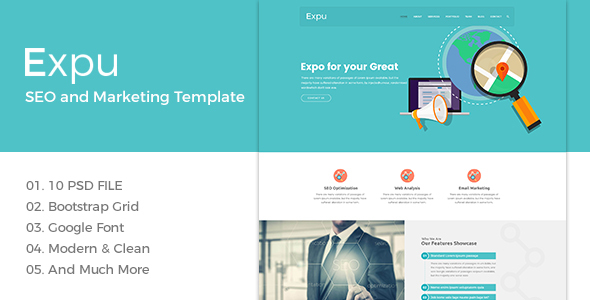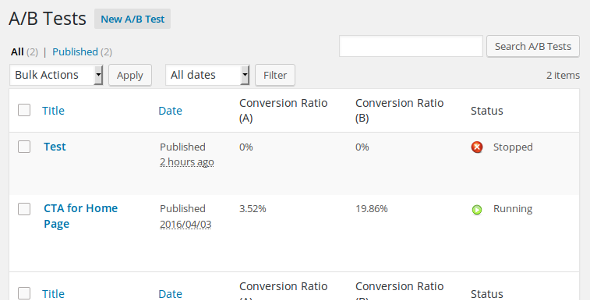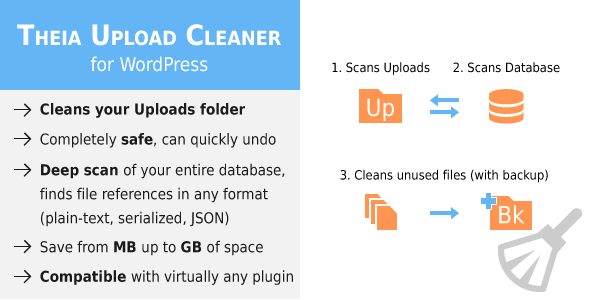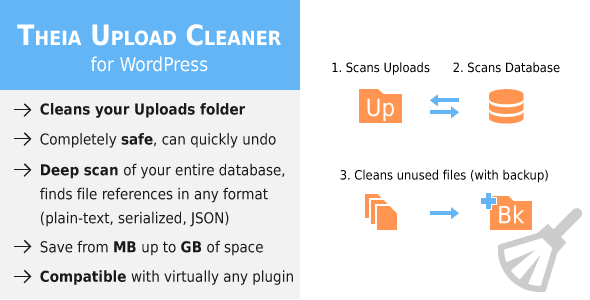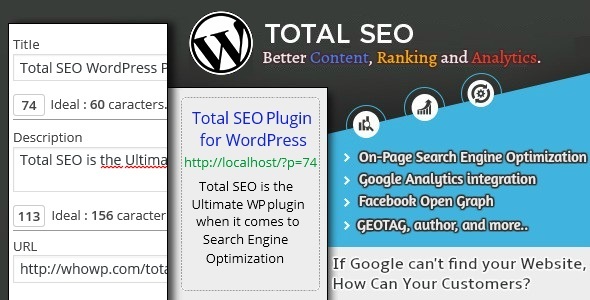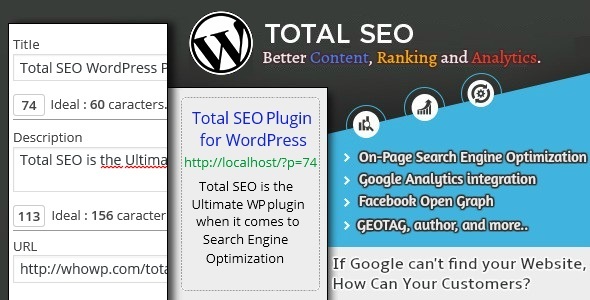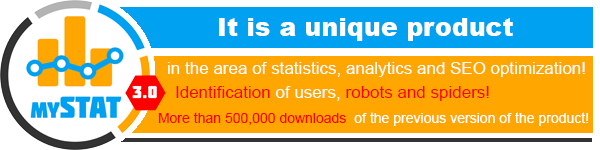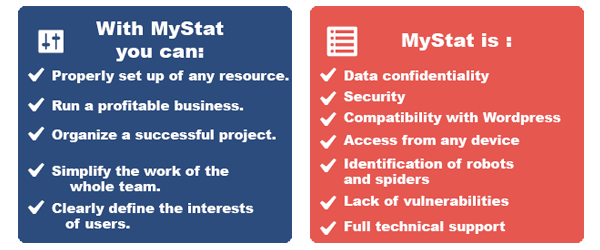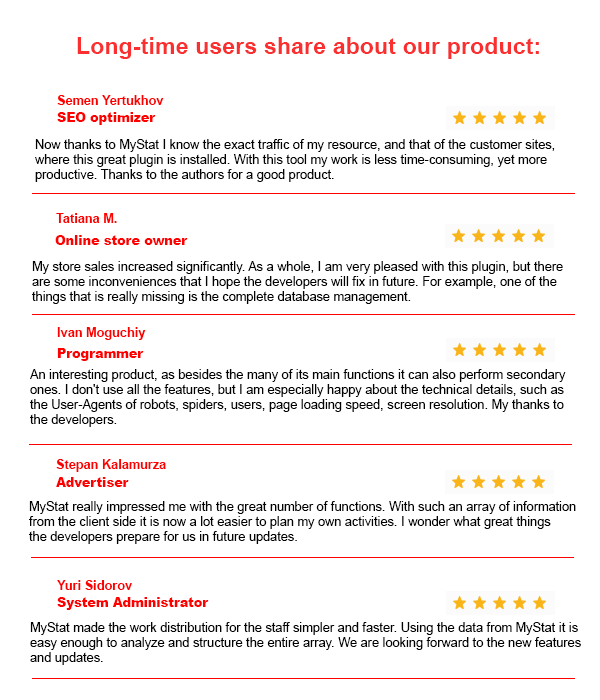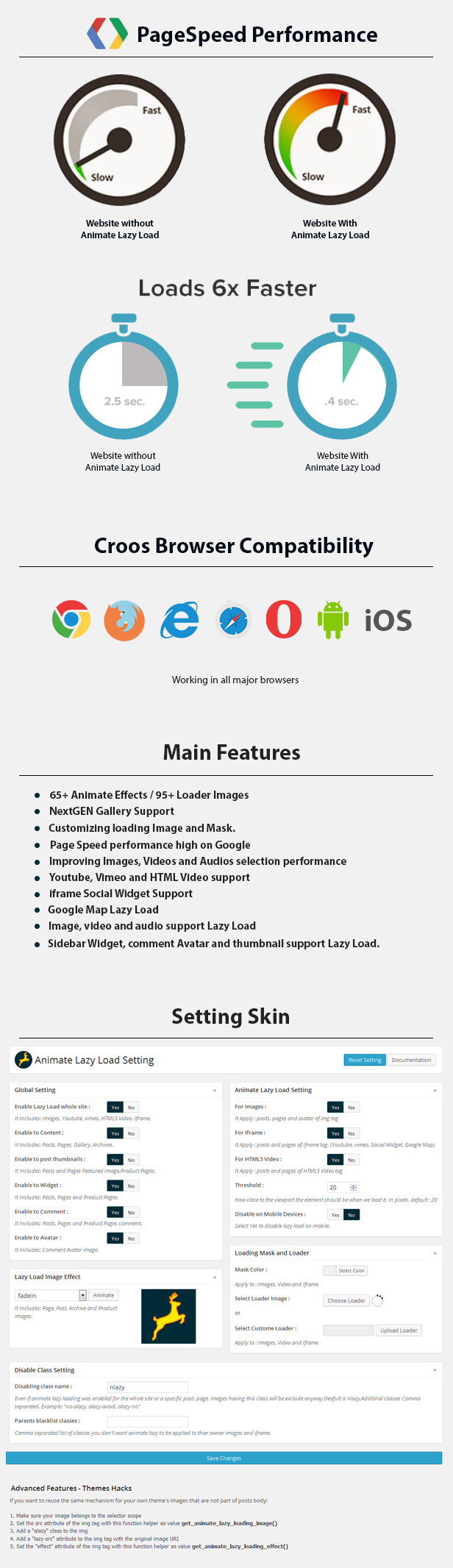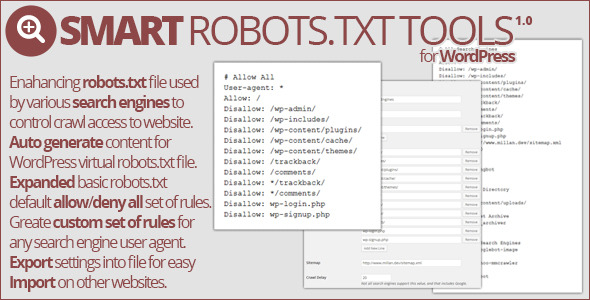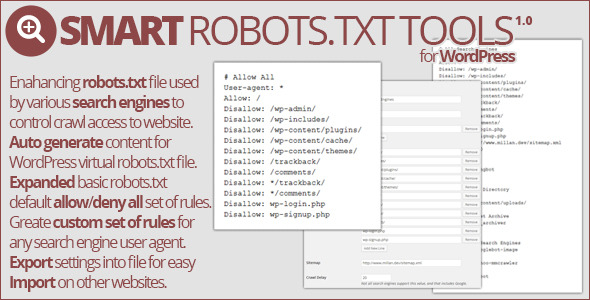This product has 2 different parts that can actually get 3 jobs done:
- 1. Merge / Mix Posts
- 2. Find Similar & Duplicated Posts
- 3. Or work together to Find Similar / Duplicated contents and Merge them into one
This is not just an Optimization Tool for better Performance, it’s also a great SEO Tool to avoid duplicated or very similar contents and get higher SEO Score by growing content during merge. Because let’s face it Google hates duplicated contents after all.
It’s a handy tool specially for RSS Reader & Auto-pilot websites that gather content from different sources like download or news sites or any other kind of articles / magazine / blog sites.
You can also select and merge posts in admin posts list or posts search results page for any other reason. You can define Merge Order and choose Primary / Main post.
For thoes metabox / fields that are possible to multi select (e.g categories, tags) the final merged post will have all atrebutes & propeties from all selected posts.
But for thoes metabox / fields that are not possible to multi select and only can have one value (e.g title, thumbnail) the final post will keep value from Primary / Main post that you choose during the merge process.
You can choose any Content Separator to set between merged posts.
And for the Similar Finder part you can add common words to exclude list so the finder ignore them during the process.
It supports Custom Post Type and if you have any Custom Fields / Metabox created by other plugins this plugin keeps their data from Primary / Main post.







== Main Features
– WordPress Multilingual Support (WPML)
– Quick & Light Similar Post Finder Engine & Merger
– Store Merge & Similar Search Records (show as icon & date on tooltip)
WordPress Merge
– “Merge” as a bulk action. Use in any post list page
– Custom Post Type Support
– Custom Metabox Support
– Advanced Custom Fields Support
– Define Merge Order
– Select Primary / Main Post
– Define Custom Separator Content between merged posts
– Yoast SEO Compatible (possible to add redirect for merged post after process)
Similar Posts Finder ==
– Find Duplicated / Similar posts to any post with 1 click
– Exclude Common Words (e.g. the, from, download (for download sites))
– re-index words database for better & faster results
– Possibility to select posts in Similar Posts Finder results to merge
– Define Merge Order
– Select Primary / Main Post
– Define Custom Separator Content between merged posts
– Show Similar Finder record when mouse overs “Find Similar” button
—– Credits —–
Special Thanks to: