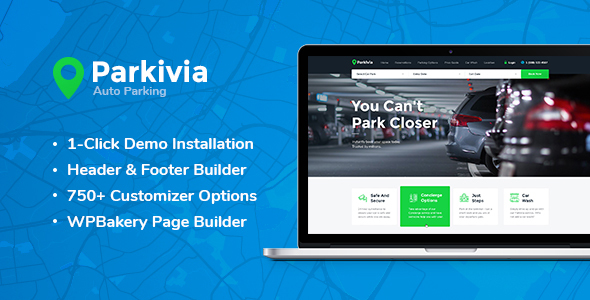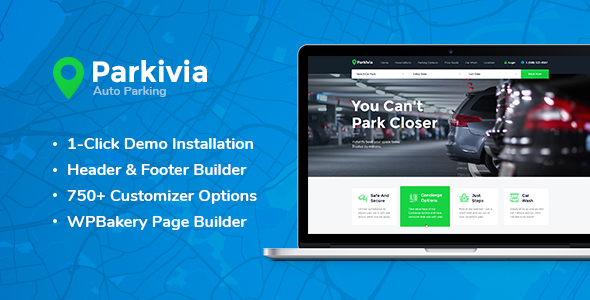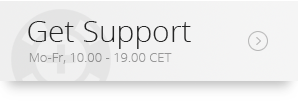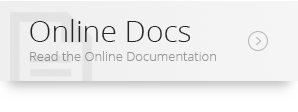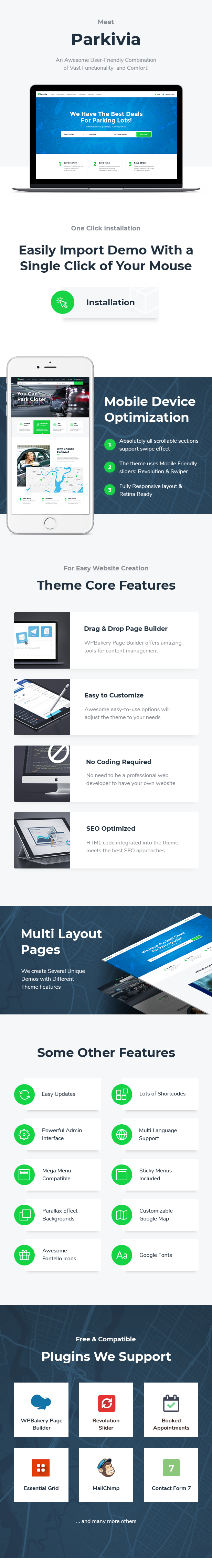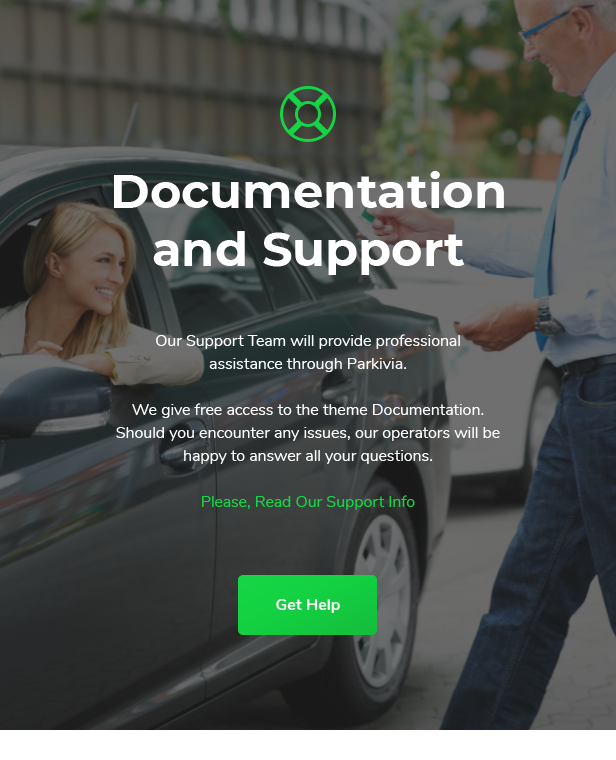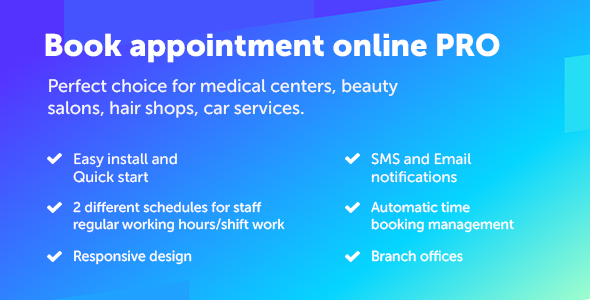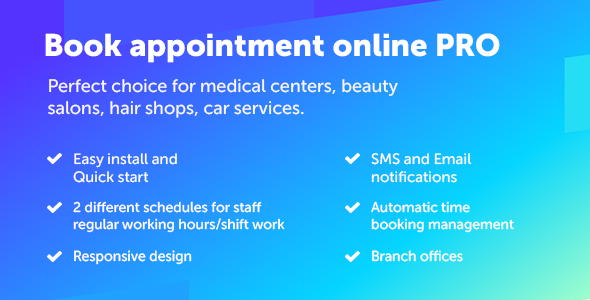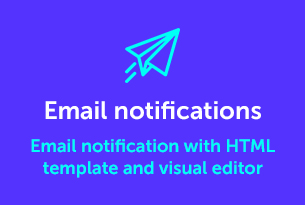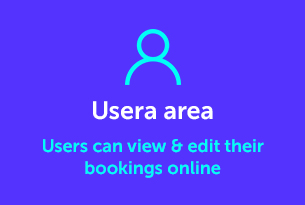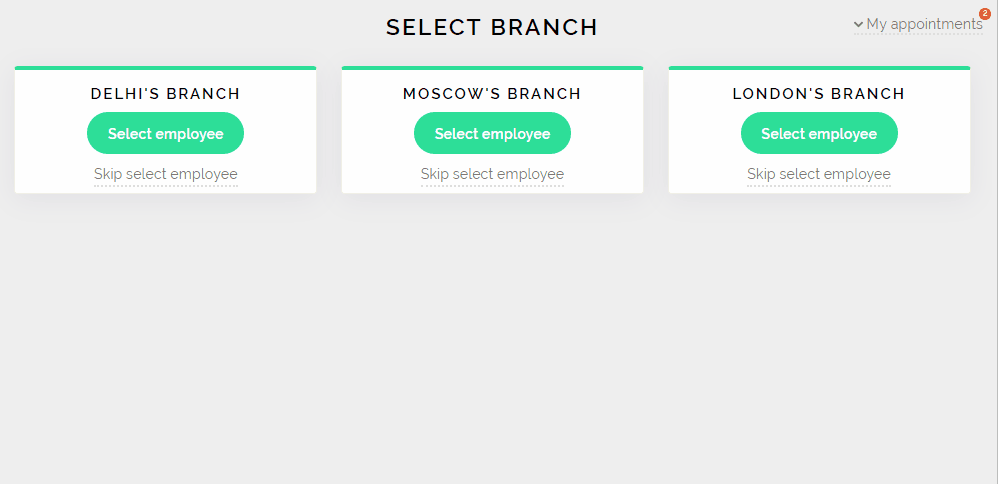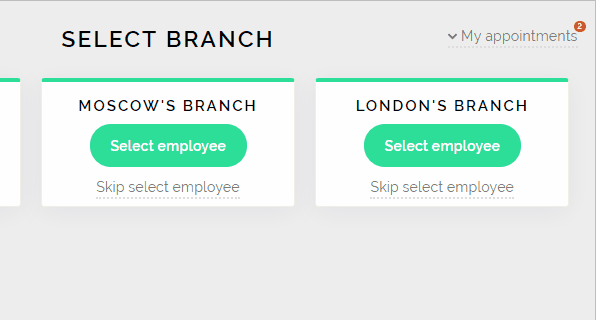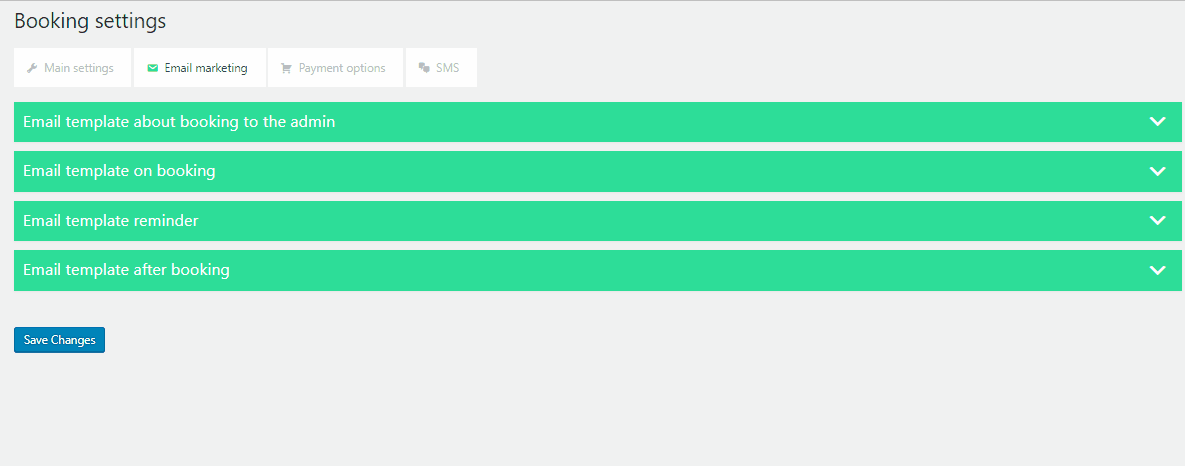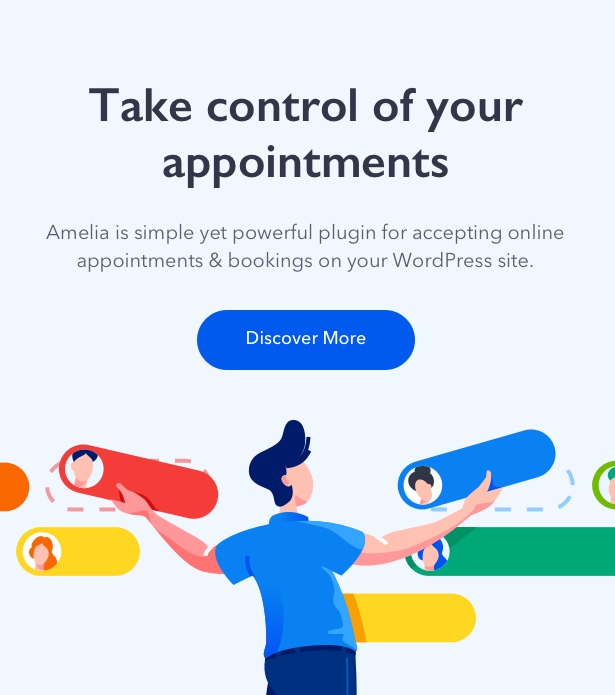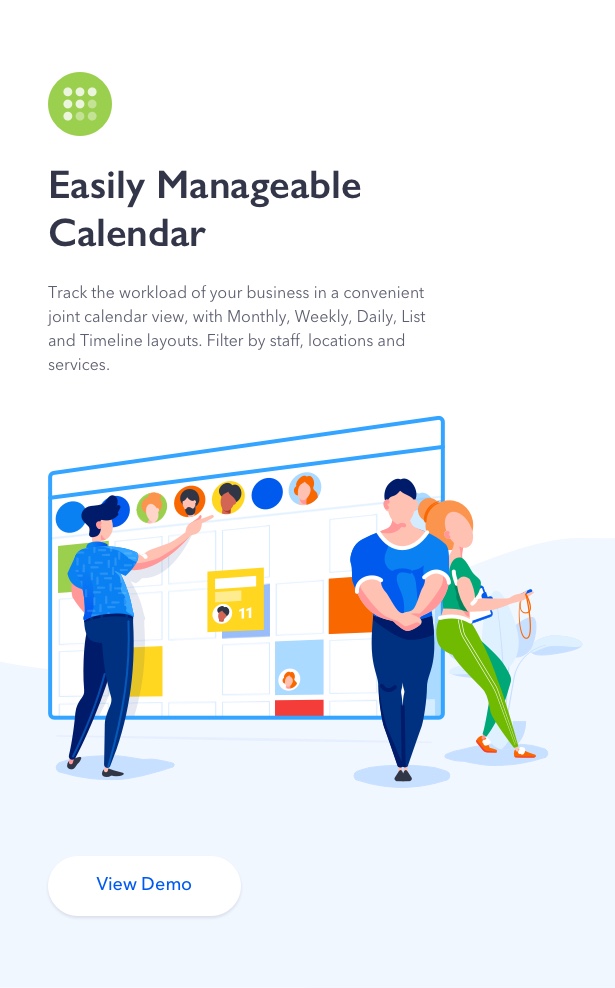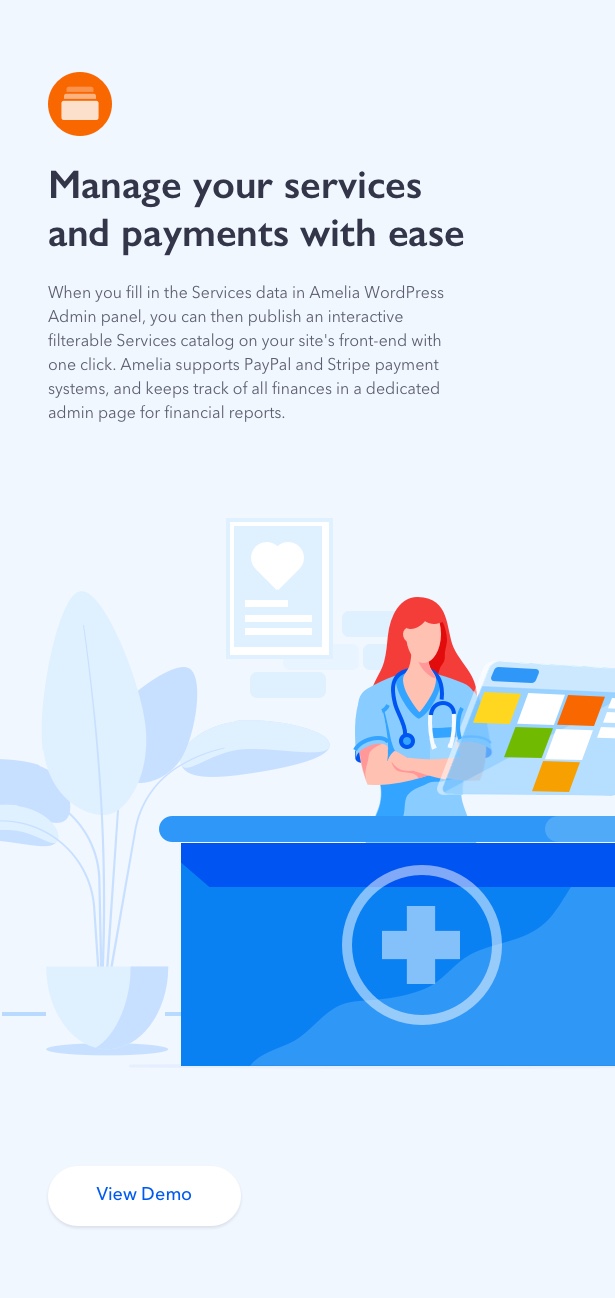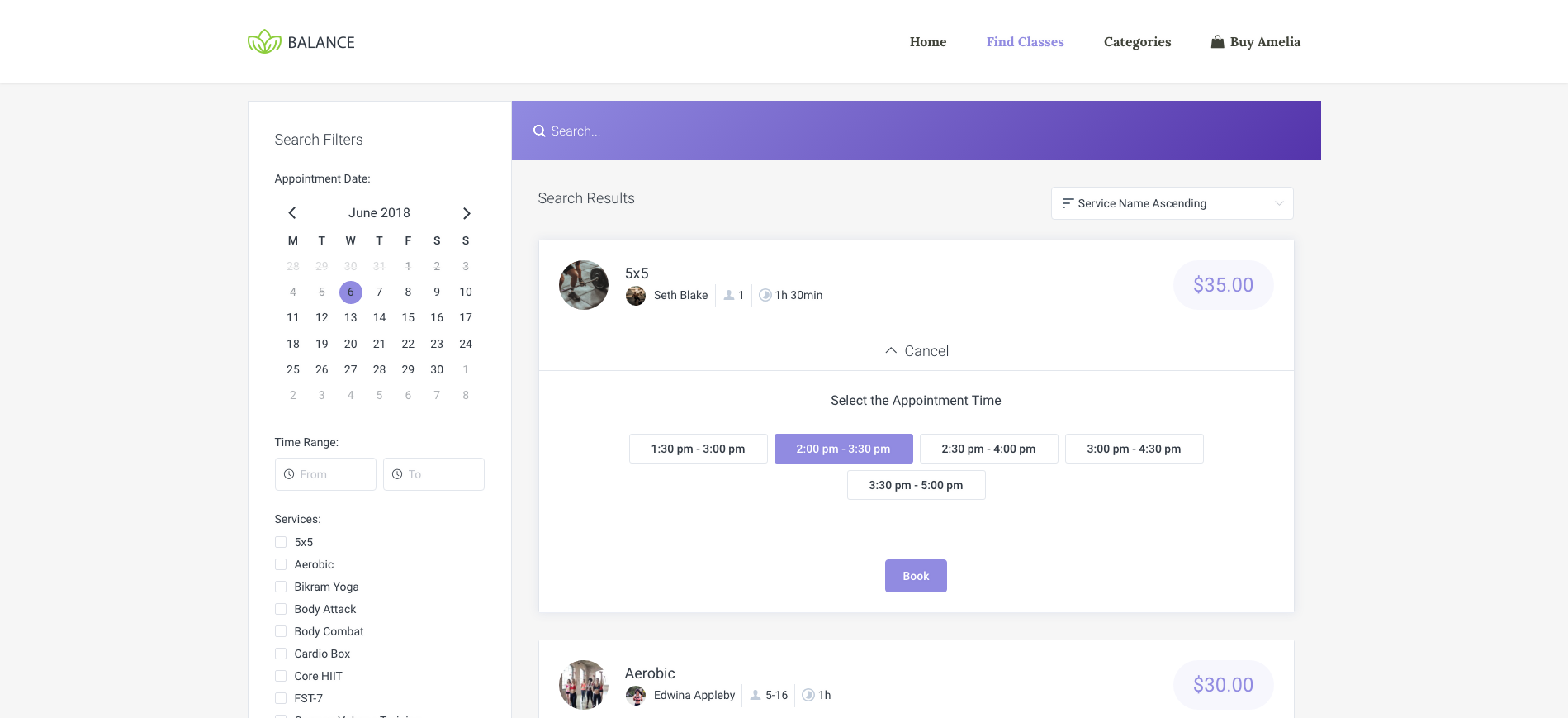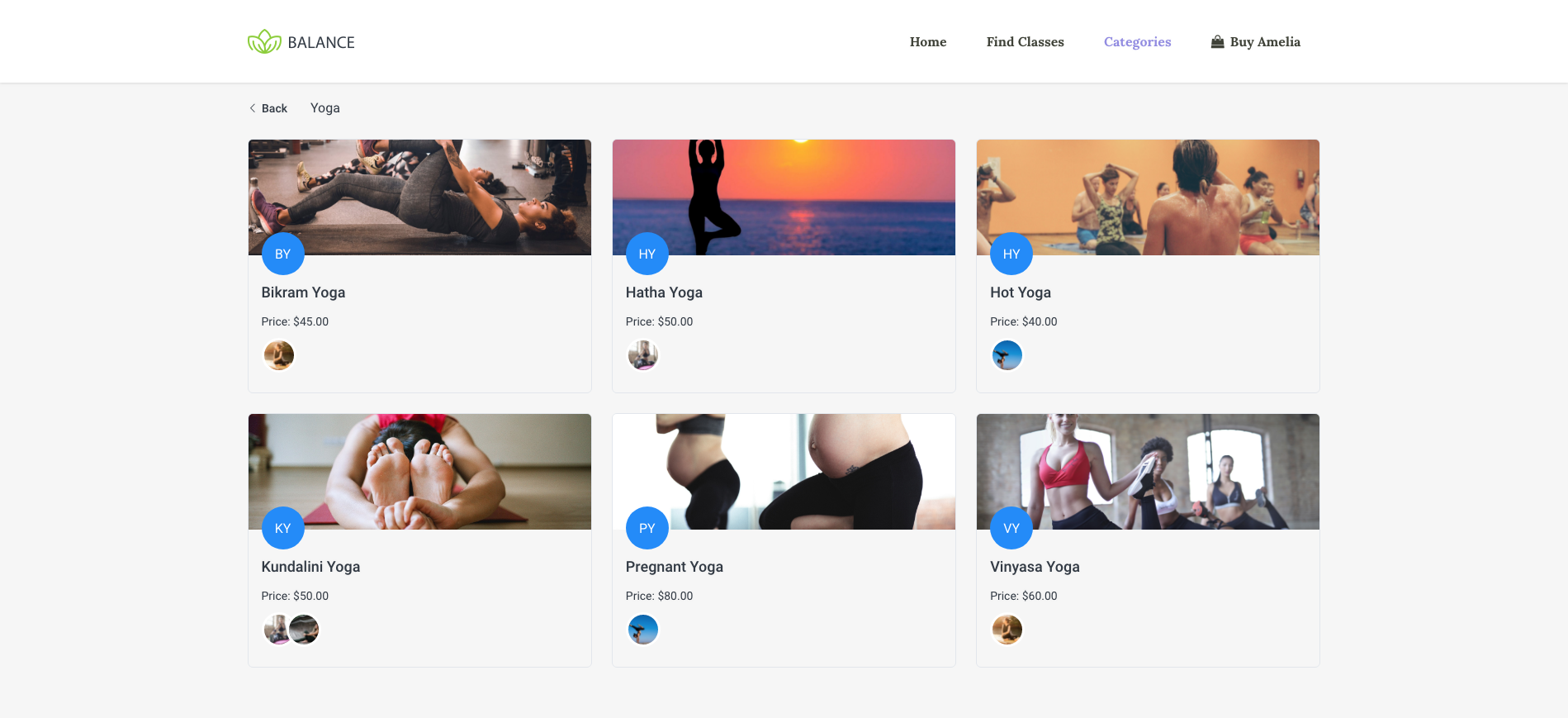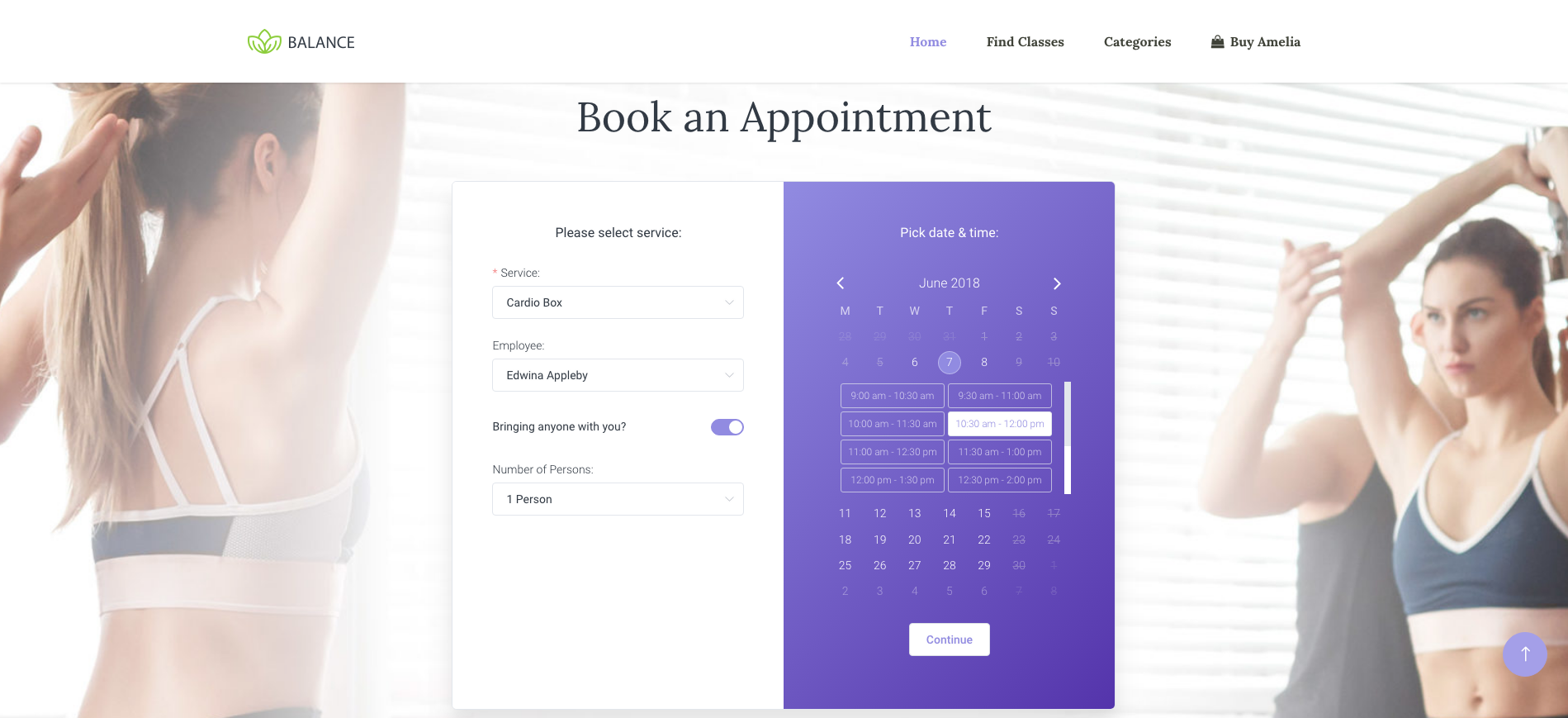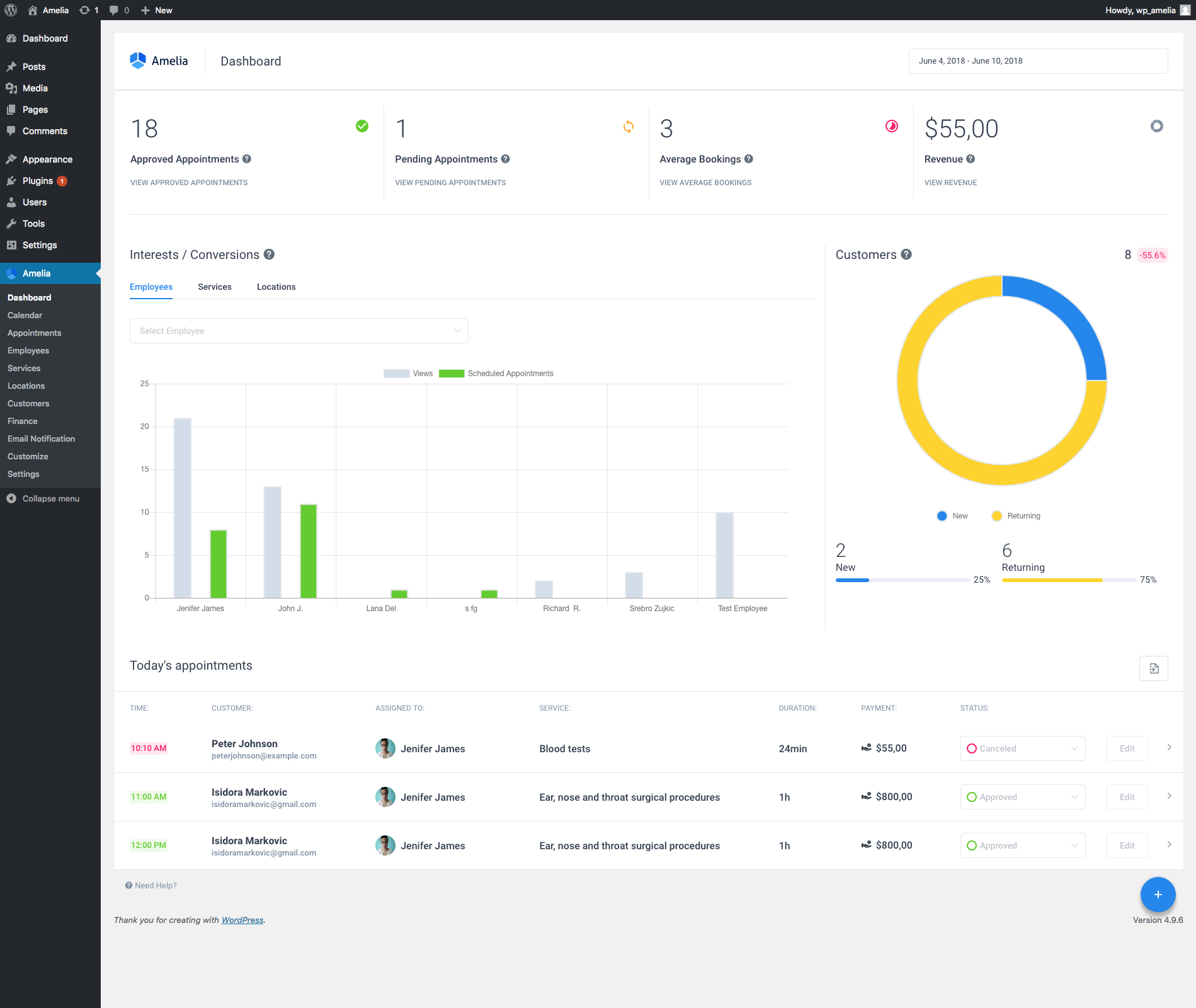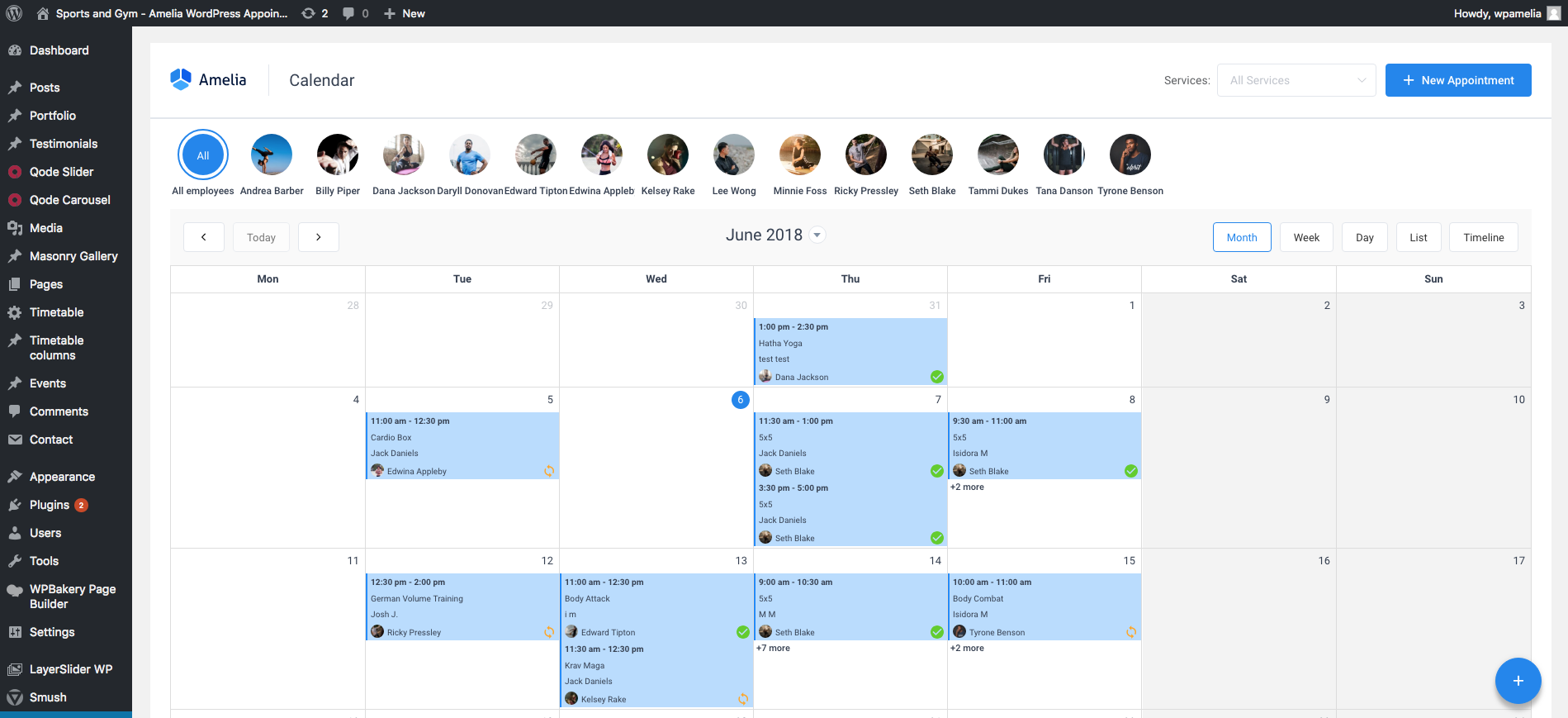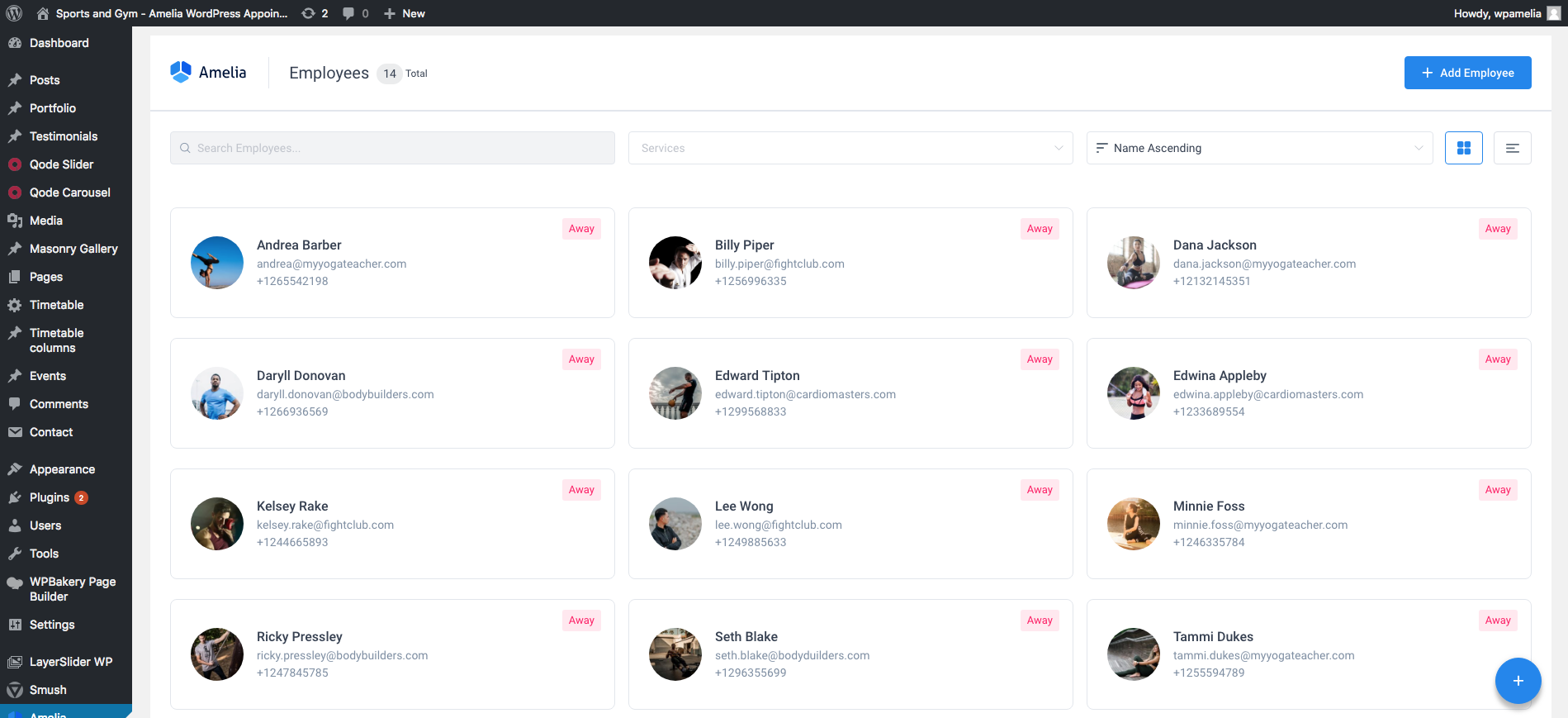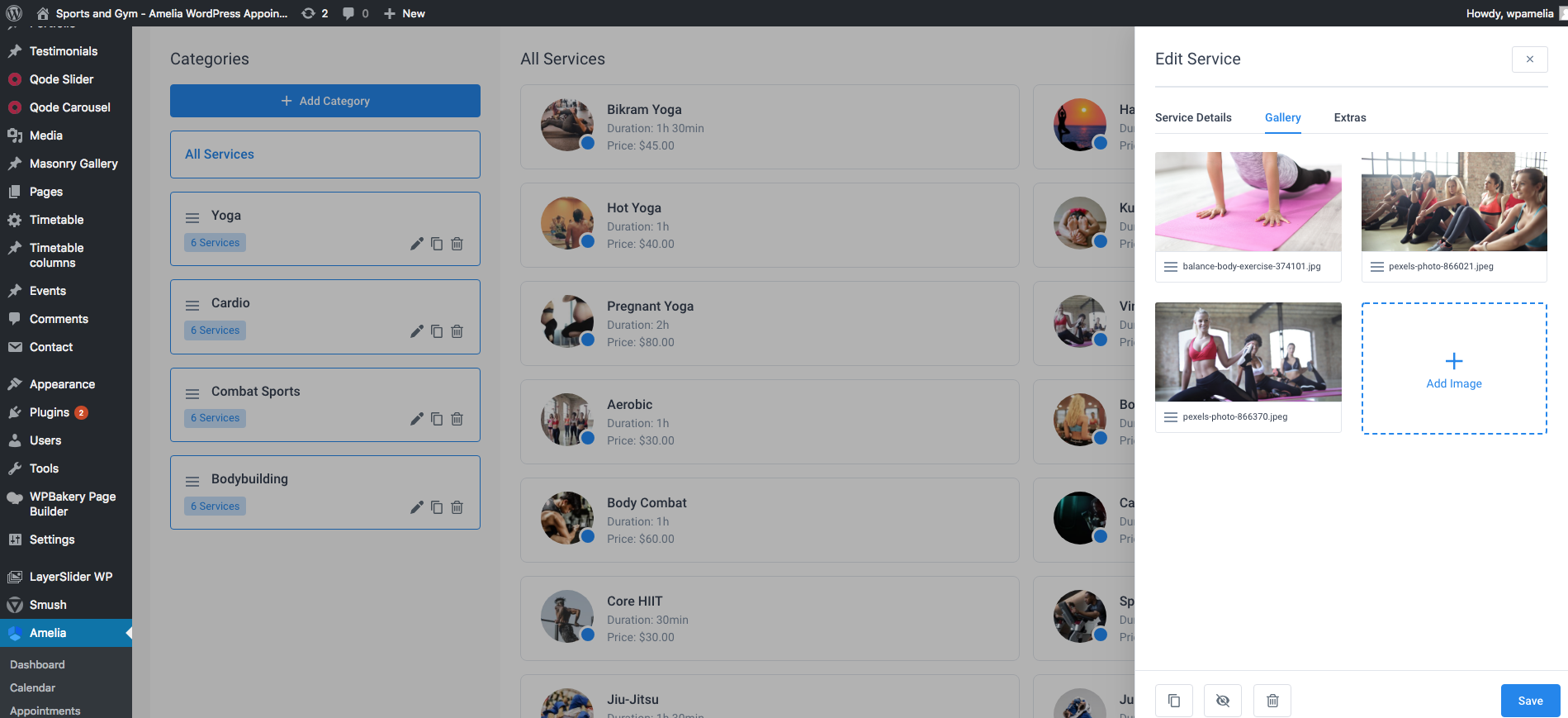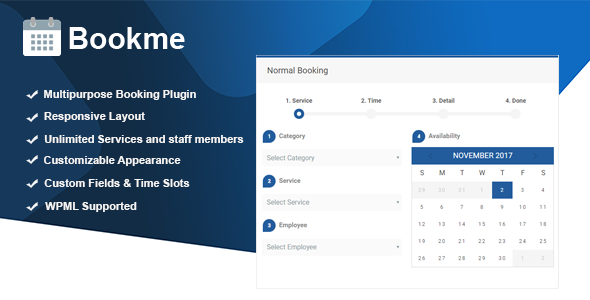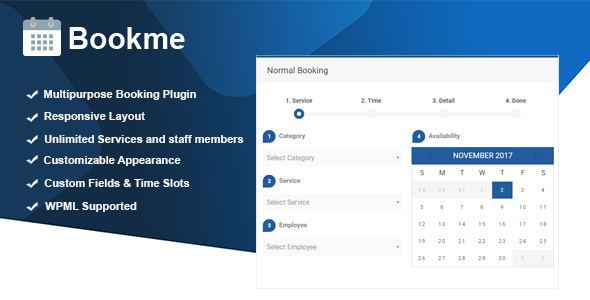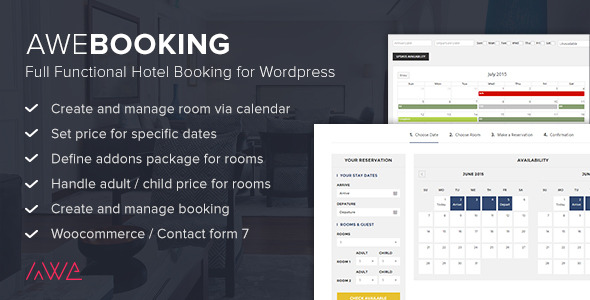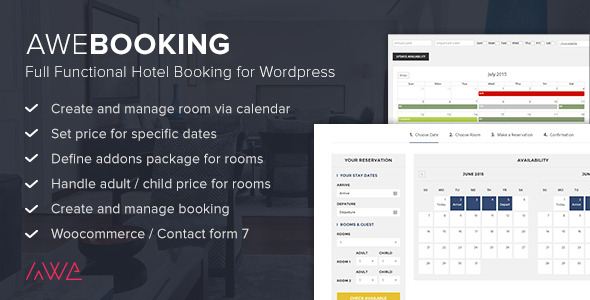Auto Parking, Auto Mechanic, Car Wash & Repair Shop WordPress Theme
CURRENT VERSION 1.0 (see Change log at the bottom of this page)
Parkivia is a powerful Parking and Automotive WordPress Theme with a high-class design for car parking, car mechanics and car workshops. The theme can be used for car repair shop, car maintenance service, auto mechanic, bodyshop, collision center, car wash services, garage, workshop, auto blog, and other websites related to vehicle maintenance and car services. The theme is also great for wheels & tires shop, auto care, auto painting, auto tuning, body shop, car care center, car show store.
Auto Services & Repair Shop WordPress Theme features
- ✔️ Advanced Online Appointments booking
- ✔️ Appointments management
- ✔️ Premade services: car wash, auto repair, body shop
- ✔️ Ready to use pricing tables & locations map
- ✔️ Awesome Contact Forms
Auto Services WordPress Theme plugins
Parkivia has an attractive layout that will perfectly fit for your car wash business. The theme is totally responsive and SEO-ready has One Click demo data installation and is compatible with cool premium plugins: Revolution Slider, Essential Grid, and WPBakery Page Builder. So be sure, all these awesome features will let you have powerful and easy operated auto service website.
Auto Parking & Car Repair Key Features
- Professional design
- One-Click demo install
- Modern, Flexible, Customizable
- WordPress 4.0+ Tested and Approved
- Built with HTML5 and CSS3 code
- Cross-Browser Compatibility: FireFox, Safari, Chrome, IE10+
- Slider Revolution & Swiper Slider included
- Retina Images Support
- User menu and Main menu support
- Interactive Ajax Search
- Flexible Colors & Typography
- Layout Features:
- 100% Responsive & Mobile-friendly
- Boxed and Fullwidth page layouts
- WPBakery Page Builder support – modify any page content easily
- Customize Header and Footer Layouts in WPBakery Page Builder
- Advanced Blog Settings:
- Multiple Blog Styles
- Flexible Layout Options
- 20+ Post Animations
- Customizable Blog Feed (choose from post types or categories)
- Post views, likes and sharing buttons
- Related Posts Section
- Powerful Theme Framework:
- Setting Inheritance and Override System
- 750+ Customizer Options
- Custom Post Types
- Custom Widget Sets
- Custom Shortcodes
- Custom Theme Options Panel
- Optimized for best performance
- …and many more!
- Plugins Compatibility:
- Slider Revolution
- WPBakery Page Builder
- WPBakery Page Builder Extensions Bundle
- Essential Grid
- MailChimp for WP
- Contact Form 7
- Booked Appointments
- Calculated Fields Form
- ThemeREX Addons
- Fontello & Image Icons
- Google Fonts
- Professional Support
- Detailed Documentation
- Regular Updates
- And many more
Clipart
depositphotos.com
peopleimages.com
flaticon.com
All images are copyrighted to their respective owners. Images used in live preview are not included in the template.
Fonts
PLEASE, NOTE! This theme is a premium WordPress product made on free open source WordPress CMS (available for download at wordpress.org). We do not guarantee the theme’s full compatibility with installations on WordPress.com, due to limitations in website control and theme customization.
Change log
25.09.2018 Version 1.0 – Release