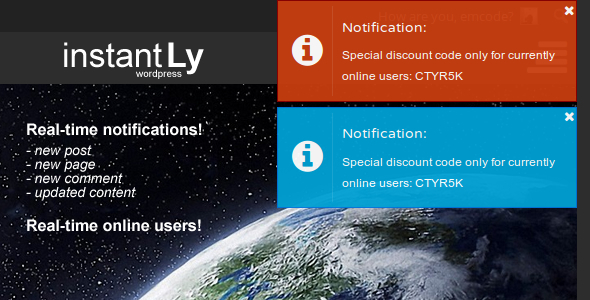Real-time notifications plug-in for WordPress.
See the number of online users and dispatch notifications to all visitors manually or automatically – on new content.
Engage your visitors InstantLy!
Tag: notify
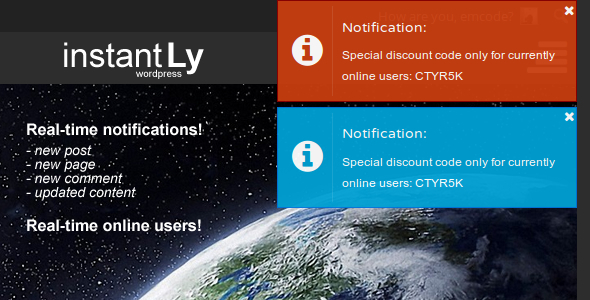
InstantLy WordPress Notifications (Miscellaneous)
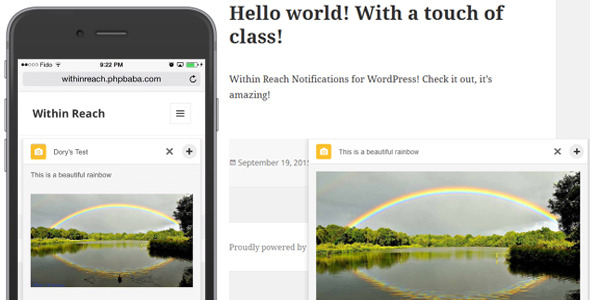
Inside Attain – Final notification machine for wordpress (Utilities)
Tired of intrusive fancy boxes and modal boxes which are pretty much simple replacements of the old popup annoyances? So are your website users and visitors!
Why is it that mastery of the latest CSS tricks and trades are either complexingly discouraging or a very expensive endeavor if you are hiring a freelancer?
Well, PHPBABA is at it again, this time with a seemingly native WordPress Notification system.
“A real work of art” says an experienced WP developper.Being that pieces of art are best judged by the beholder’s senses; please click here for a series of front end examples of notifications. Rest assured, you are the true artist thanks to our SUPER-ON-THE-FLY SETTINGS AND CONTROL CENTER, where you can have FULL control on the look at feel!
Features
1) Attention-Grabbing Notifications to your Targeted Audience
2) Elegant, minimalistic and smart design
3) Play sounds to grab more attention
4) HTML5 animations of your Notifications – Brings them to life
5) Full fledged controls on your notifications
6) Target specific members of your WordPress users, bbPress, BuddyPress and more!
7) Get with the times, drop fancy boxes and popup replacements.
 Notify with subtlety and class, yet grab attention with style!
Notify with subtlety and class, yet grab attention with style!
9) Control where the notifications appear, and be sure it will always look great!
10) Looks amazing on Mobile + tablet too!
11) Scheduled Notifications
12) Dismisal or Remind me later options for User End!
13) The most powerful Notification System that your WordPress installation will ever see!
14) Basic analytical stats; See how many people have viewed the notifications!
15) Brought to you by the team that developed Get Notified – And saw it through amazing updates over a short period of time. We’re here and we’re motivated!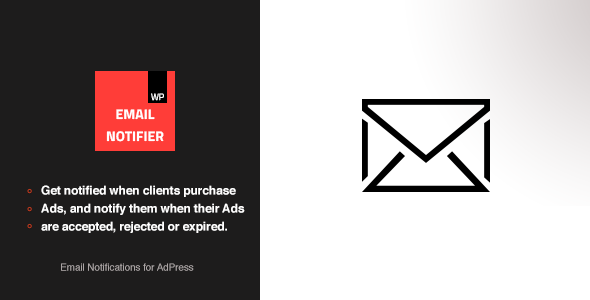
E-mail Notifications – AdPress Addon (Add-ons)
Email Notifier for AdPress
Email Notifier sends Email notifications to the administrator and clients who purchase AdPress Ads.
Features
- Get notified when a Client purchase an Ad
- Notify Clients when their Ads are approved or rejected
- Notify Clients when their Ads have expired or cancelled
- Customize the emails you send ( 5 Templates )
- Customize the email header
Version Log
Version 1.0 - Initial Release
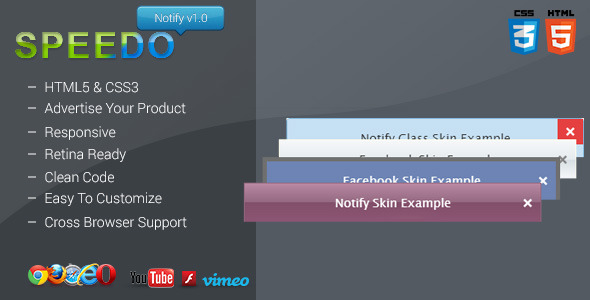
WordPress Speedo Notify (Merchandising)
WordPress Speedo Notify is a small, powerful and real customizable WordPress Notify plugin. With Speedo Notify you can advertise your products, announce your users of a promotion, announce your users that you’ll not be available or you can use it as you like.
Don`t forget to follow us to receive our updates or new products.