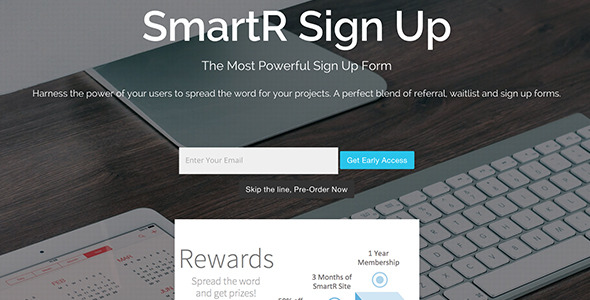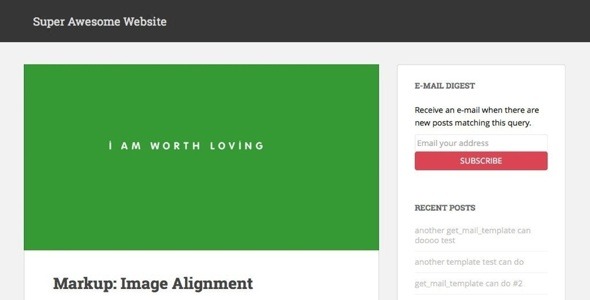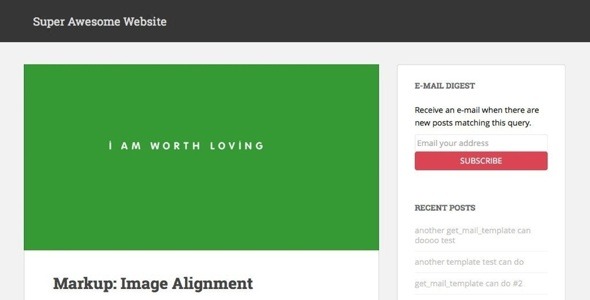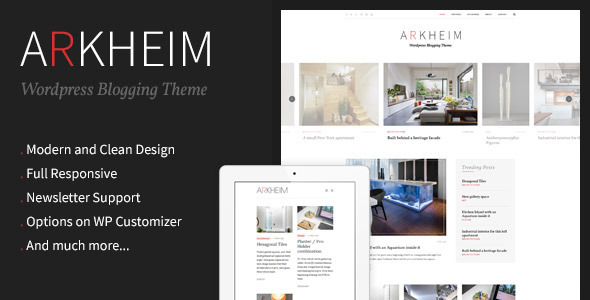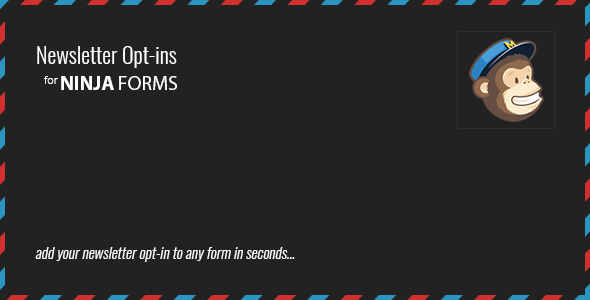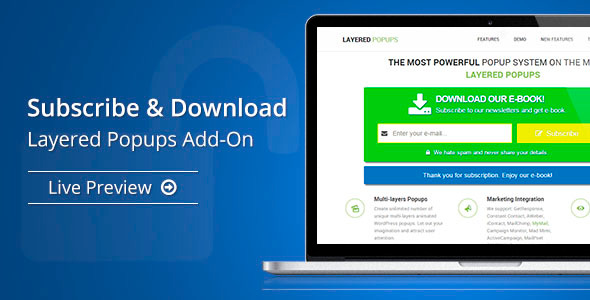Allow your web visitors to receive a periodic e-mail alert when there’s new content matching their query.
Tag: newsletter

Feedblitz Addon for UserPro (Add-ons)
Note: This is an addon. You must have at least UserPro V2.31 or later to use it.
This addon integrates with FeedBlitz. Keep your users updated with the current news using the FeedBlitz UserPro addon.
Just integrate and engage with your subscribers list.
If you have any ideas on what features you would like to see or any questions about this, please contact us using the contact form on the profile page

WooCommerce MyMail (Add-ons)
WooCommerce MyMail addon integrates your WooCommerce store with the MyMail – Email Newsletter Plugin for WordPress.
This addon allows your customers to be added to a MyMail list on checkout. It also allows you to add customers who purchase a particular product to a specific list.
MyMail Addon for UserPro (Add-ons)
Note: This is an addon. You must have at least UserPro V2.31 or later and MyMail – Email Newsletter Plugin for WordPress to use it.
This much-awaited addon integrates UserPro with MyMail – so you can now easily use MyMail to send mailers to your UserPro Members list ( those who have opted for your mailer / newsletter signups)
Just integrate and engage with your subscribers list.
If you have any ideas on what features you would like to see or any questions about this, please contact us using the contact form on the profile page
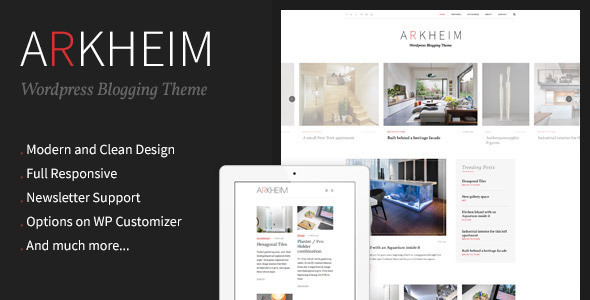
Arkheim – WordPress Weblog Theme (Wpblog / Journal)
Arkheim – WordPress Blogging Theme
Arkheim is a WordPress Blogging Theme designed to bring out the best of your blog: the content. Its simple, clean and modern design minimizes distractions, giving more visibility to what really matters. It comes with three different layouts for posts and three different headers, helping you creating your unique blog.
Setup you blog in minutes with Arkheim. It makes use of the built in Theme Customizer, which allows you to tweak all the theme’s simple options, widgets and colors, and see a preview of those changes in real time.
Features
- Full Responsive
- Three posts layouts
- grid
- fullwidth
- list
- Sidebar layout
- Three header layouts
- Sticky navigation
- Post Formats support
- Standard
- Gallery
- Video
- Audio
- Three columns footer layout
- Theme options powered by WordPress Customizer
- Custom widgets
- Social widget
- Recent posts widget
- Facebook feed widget
- Newsletter – MailChimp integration
- Twitter feed integration
- Instagram feed integration
- Translation ready
- Contact Form 7 support
- Child theme included
- Works with WP 4.0+
- WordPress 3.0 drop-down support
Support
You can contact us from our profile page or at support@rev3.it
Thanks
Thanks for checking out Arkheim! If you have any questions, suggestions or simply want to say hello, feel free to contact us!
Preview images are for demonstration purposes only and are not included in the download package.
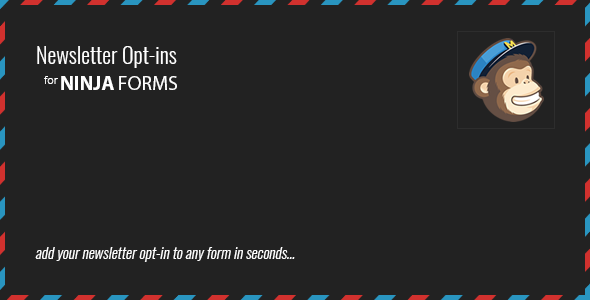
Ninja Varieties E-newsletter Decide-ins (Add-ons)
Newsletter Opt-ins Add-on for Ninja Forms
Newsletter Opt-ins is an add-on for Ninja Forms that allows adding MailChimp newsletter opt-in options to any of your forms. There are 3 options build in, ‘None’ for simple forms where you only collecting first name and email address, ‘Checkbox’ where you would like to give an option for your visitors to opt in, and ‘Dropdown’ which would let your websites visitors to pick one of your newsletters from the list.
Features
- Multiple front-end display options.
- Each form can have unique subscriber list.
- Option to enable or disable double opt-in.
- First name and last name will be submitted to MailChimp if fields are present in the form.
- Free automatic updates!
Changelog
v1.0.0 ------ * New: Initial release

ChimpMate Professional (Newsletters)
Increasing the number of mail subscribers is one of important aspect of digital marketing. The ChimpMate is a lead generation newsletter plugin that let you to convert your readers into subscribers. The plugin offers easy installation of lightbox, widget, slider, add-on, topbar and flipbox.



What makes ChimpMate The Most Powerful Plugin





















The first quality of this plugin is it doesn’t include any annoying pop ups. MailChimp is a highly customizable plugin. You can decide when to and where to show the pop ups without irritating the users. The depart-intent technology within this plugin let you to show off the subscription form when the user about to leave from your page. The lightbox and widget of MailChimp plugin features stunning design that add beauty to your site and increase subscribers.
The live editing is one of most highlighting feature of ChimpMate. It let you to check the settings you made in real time without having refreshing the page. You can also lock your trending blog posts using ‘subscribe to unlock’ feature within ChimpMate plugin. You can lock the whole content or a specific part of content using this feature. It is highly effective and unbreakable. At same time it help you to get more subscribers and to improve the reputation of your blog.
The MailChimp plugin built with mobile users in mind. It is highly responsive and smooth. The plugin also offers stunning responsive themes. Using device filter feature you can also target visitors who using a specific type of devices.
The ChimpMate plugin also include powerful feature such as hassle free A/B testing and instant analytics. These features help you to perform effective monitoring and to understand where to focus on for further improvement.
Advanced features of ChimpMate plugin
- Powerful Live Editor
- Lightning Fast
- Unbreakable Content Lock.
- Hassle Free A/B Testing.
- Instant Analytics
- Fully Vector And Responsive
- Highly Customizable Themes
- Depart Intent Technology
- Reappear Delay Customization
- Search Engine Visitors
- Country Based Targeting
- Social Media Visitors
- Premium Support 24*7
The powerful live editor within ChimpMate plugin let you to check your customization without having refreshing the page.
We strongly believe speed is the most important part of user experience. You won’t feel a single bit of lag while using the ChimpMate plugin.
he ‘subscribe to unlock’ feature in ChimpMate plugin let you to lock your content to get more subscribers. It is highly effective and unbreakable.
The advanced A/B testing in ChimpMate plugin will provide accurate data on how different factors blog or site performed over a selected period of time. It help you to decide where to focus for further improvement.
The instant analytics tool help you to perform smart monitoring on your website. The tool provides data on user behaviour on your site over a period of time. In that way you will get definite idea about how your service can meet the customer’s expectations.
The MailChimp plugin provide stunning fully responsive themes. It will work smoothly on web and mobile devices. It scalable and never lose quality on enlargement.
The themes from ChimpMate plugin are highly customizable. You can make sufficient changes within themes for lightbox, widget, slider, add-on, flipbox and topbar.
It is an advanced lead generation feature of ChimpMate plugin. Using this feature you can show off the subscription form when the user is about to leave from your page. Unlike other annoying pop-ups this feature will increase the subscription rate.
This feature let you to decide when to make the reappearance of subscription form after closing it by the user. This feature help you to make your pop-ups less annoying.
ChimpMate offers different types filtering methods for targeting potential users. The search engine filtering is most important one. This filter system let you to target only the search engine visitors.
The country based targeting help you to receive traffic only from a selected group of countries or from a specific country.
Social media is an important part of internet marketing. This feature help you to target visitors only from top trending social networking sites.
We are committed to provide full support for you to fulfill your demand. If you need any clarification or complaint in using the ChimpMate plugin please don’t hesitate to contact us via help forum.
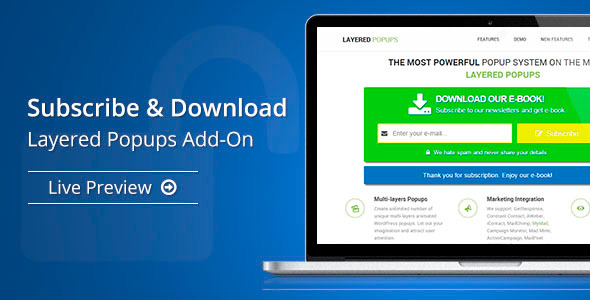
Subscribe & Obtain – Layered Popups Add-On (Add-ons)

Subscribe & Download add-on is useful for website owners/administrators who want to create contact list and send temporary encrypted URL to subscribers. The workflow is really simple. If visitors want to download certain file, they must submit their contact details. After submission they receive temporary encrypted URL by e-mail. This URL is valid several hours only. As an administrator you can decide where to host files: Media Library, Amazon S3 servers or any 3rd party servers. Subscribe & Download is a perfect way to extend functionality of your website.
This add-on requires Layered Popups for WordPress version 4.55 or higher to be installed.Demo
As usual, you can use Layered Popups both ways: as an inline form or/and as a popup. Please visit Subscribe & Download – Layered Popups Add-On page and check both demos.
How to use
- Make sure that you purchased and installed Layered Popups for WordPress version 4.55 or higher.
- Install and activate Subscribe & Download add-on.
- Go to FAQ page and read it. It has the answers regarding using this add-on.
- Watch the video tutorial:
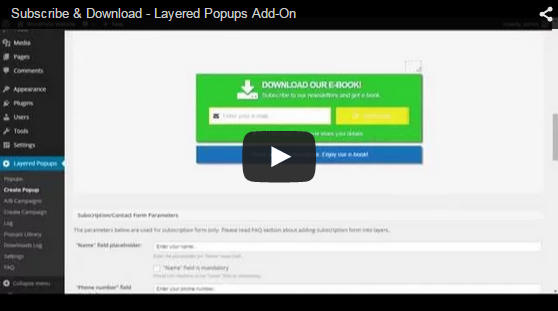
- Enjoy!

Support
If you have problems regarding using the add-on, please contact me and I’ll help you.
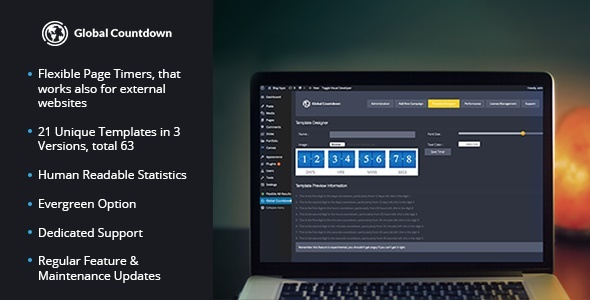
wordpress – International Countdown (Promoting)

Countdown timer, for emails.
If you’re looking into a solution of creating scarcity for your customers, you’ve found it. Global Countdown is the easiest way to attach countdowns within your emails, in less than a few minutes.
Notable Features :
Flexible Page Timers, that works also for external websites 21 Unique Templates in 3 Versions, total 63 Human Readable Statistics Evergreen Option Dedicated Support Regular Feature & Maintenance UpdatesThe process you can create using Global Countdown
1. Newsletter Countdown
You can attach a countdown in any emails you want, just after creating your campaign, this timer can be either an evergreen one, or a normal one.
You can chose one of our default 63 templates or you can create your own image timer template
2. Page Countdown
If you want to do it, you can enhance the process by adding a page timer to any page out there of any website you want.
You can chose one of our default 4 templates for your page timer, it works out of the box.
3. Enjoying The Statistics
You’re going to understand everything about your campaign, in just a few minutes. You’ll notice how many people have seen your image and they’ve clicked it.
You’ll understand the big picture easily and figure out if your campaign was a success or not.