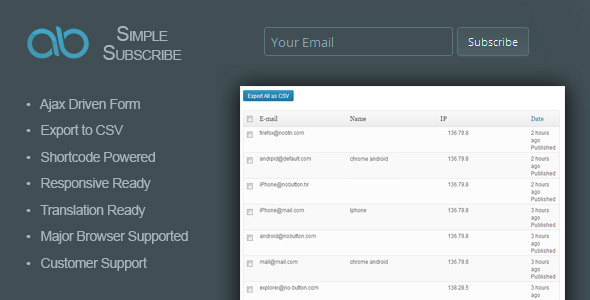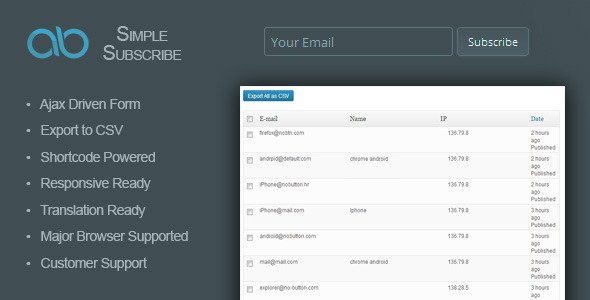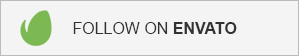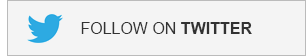Themes Pack for Ninja Popups – this are five new, well designed Popup Themes with unlimited colors and variants.
Feel free to make your own configuration get more visitors on your site/blog with new designed responsive popup themes.
Requirement: Ninja Popups for WordPress version 2.0 or later
Key features
- Very Easy to install
- Responsive (works on mobiles)
- 5 Great designed popups with unlimited colors and variants
- Highly Customizable! (background, colors, fonts)
- Lifetime free updates
- Unlimited Popups with choosen theme
- Translation Ready!
- Excellent Customer Support (24h)
- Powered by jQuery