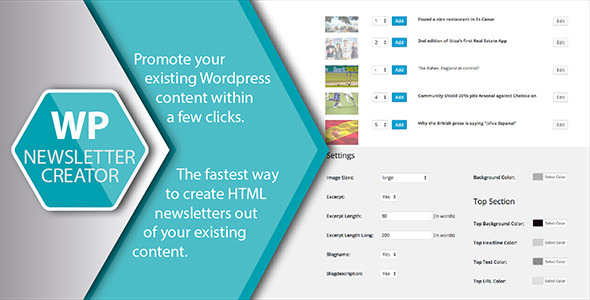|
 |
 |
 |
What is Newsletterfy?
Newsletterfy is a WordPress plugin that helps you create your newsletters either from the content of your website and/or content created specifically for your newsletters.
Newsletterfy is very easy to use. The plugin works by using blocks that you can add and fill in with the information you are interested in having in your newsletter. These blocks can be edited, removed or rearranged.
Choose a theme & personalize it!
Creating themes has never been so easy with Newsletterfy. Create your own newletters from your WordPress admin panel, you don’t need to add any lines of code!
Select a theme, configure it and personalize it with the different available options, add and set up all the blocks you want and save your newsletter. Done! Your newsletter is ready to be published and exported to be sent using your favourite e-mail program. So easy! So quick!
Compatible with WooCommerce & WPML
Newsletterfy makes possible to run with WooCommerce & WPML OOTB. We are working on immediate integrations with MailChimp, Campaign monitor and many others.
So many more improvements to come! New features and integrations are being created and, many others are already included in our roadmap, have a look!
- SMTP
- Mandrill
- MailChimp
- Campaign Monitor
- Integration with Envato API (this is more interesting than you can imagine, you’ll see…
 )
) - Themes in JSON, YAML or XML formats
- And more… (we cannot reveal everything, we already gave many clues to our competitors ;-))
Are you missing something? Any additional feature? So then, let us know immediately!
WordPress backend editor, very easy
We have used all the possibilities offered by WordPress backend to create Newsletterfy. Creating and managing newsletters has never been so easy and intuitive.
Newsletterfy is 100% integrated into WordPress DNA. That’s why using Newsletterfy is so familiar and the reason is as easy as start using it!
Take a peek at our online demo and discover it yourself!
Are you a developer?
Newsletterfy comes with a specific API for developers. Create your themes and/or plugins for Newslettery and sell them in Envato!
Newsletterfy is perfect for you, if you are a WordPress theme developer or an email templates developer.
If you are a WordPress theme developer, you just have to create an email template adapted to your theme and compatible with Newsletterfy. You can attach this email template to your WordPress theme or sell it separately!
Adding a Newsletterfy licence to your theme it will provide you with a very useful tool to create and manage newsletters and, so forth, your customers will be able to create their own newsletters in a very easy and proper way.
If you are an email templates developer, adding to your themes support for Newsletterfy is very easy. Besides, Newsletterfy can help you creating new templates and developing them.
Consult our specific information for developers or contact with our support if you have any query. We will be very pleased to help you integrate Newsletterfy into your products.
Updates
01.05.2016 - ver 1.0.0 - Newsletterfy was born