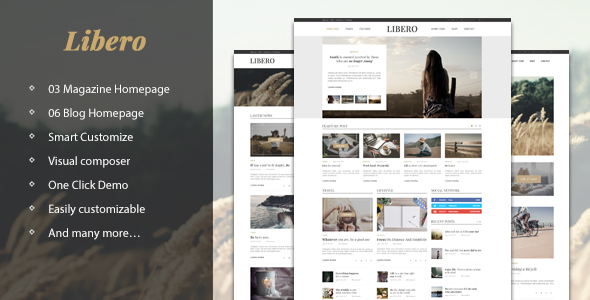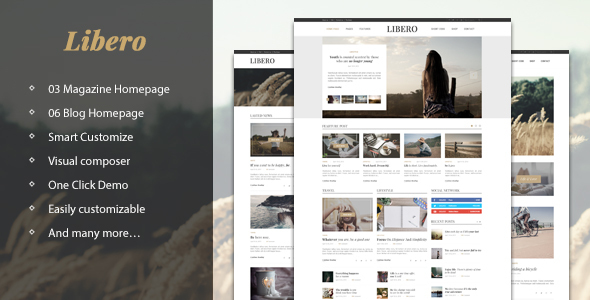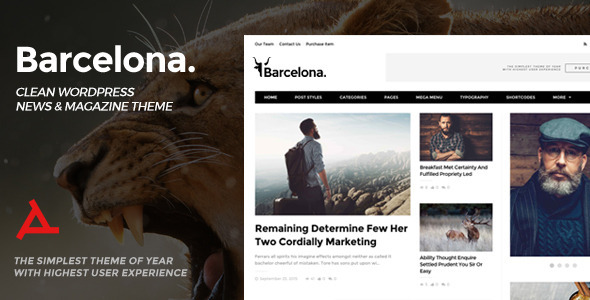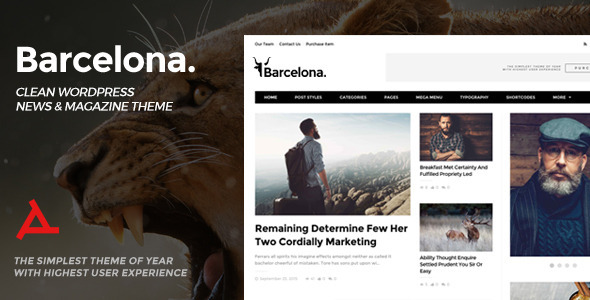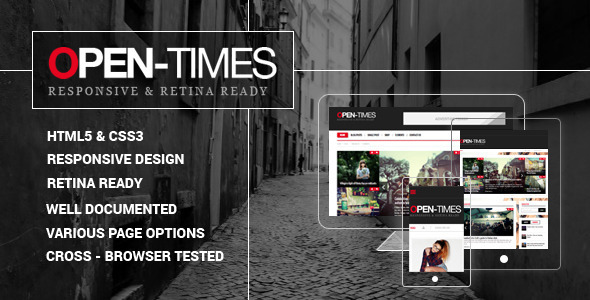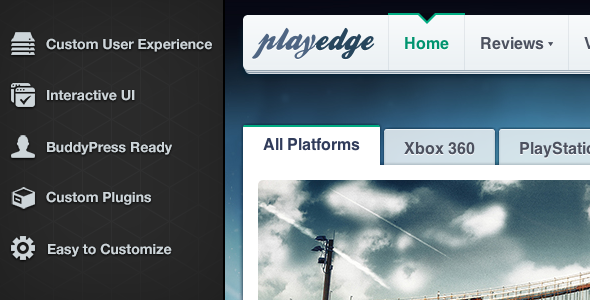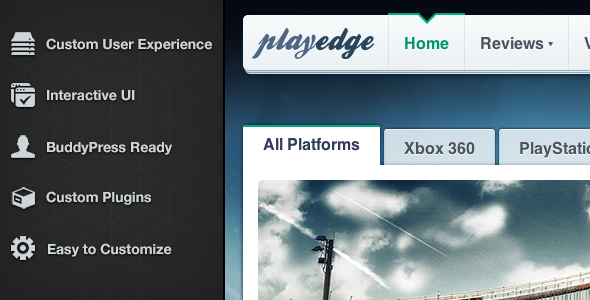Anivia – News, Magazine, Blog, Business, Shop WordPress Template
4 Completely Different Layouts + SHOP
Anivia WordPress template consists of: News WordPress Template, Magazine WordPress Template, Blog WordPress Template, Business WordPress Template and you can easily switch between them in the Theme Options panel
Frontend Builder for WordPress
You can design pages in minutes by using our Frontend Builder. Everything is done by drag & drop system and all elements have their own options that you can set. The options are unlimited
SEO Optimized
Anivia Template supports some of the major SEO plugins for wordpress. the H tags are sorted out perfectly as well as other important SEO elements
Responsive Layout
Anivia is fully responsive. All of the elements, widgets and plugins are designed so that they provide as much information as they can on all resolutions.
Retina Ready
The elements on the wordpress template are ready for Retina displays.
Translation Ready – WPML Supported
News Template, Blog Template and Magazine Template are all ready for translations. WordPress Multilingual Plugin (WPML) is supported
Responsive Google Ads
All Google ads and ad spaces are responsive so you wont have any problems with displaying ads on different resolutions
Responsive Swipe Mobile Menu
We have included a responsive menu that works with swipe for mobile devices.
Ajax Load
Pagination elements on WordPress News Template, WordPress Magazine Template and WordPress Blog Template are loaded via Ajax.
Cross Browser
Anivia looks perfect an all major browsers and in all responsive resolutions.
List of custom Frontend Builder Elements for Anivia
Categories
Anivia Categories element displays posts from categories in a unique, interesting and functional way.
Contact Form
Contact Form element inserts the contact form for a predefined team member.
Magazine Fluid Post
Magazine Fluid Posts creates an infinite load of posts in the Anivia Magazine design.
Insert Posts
Anivia Insert Posts has 9 types of designs. Other options are common for all types.
Link List
Link List creates a Anivia News fashioned post list. Set the number of rows and tons of other stuff.
Link List Related
This element is the same as Link List element except it displays its reference post and its related posts.
Magazine Link List
This element creates an Anivia Magazine fashioned post list. Set the number of rows and tons of other stuff.
Magazine Link List Related
This element is the same as Magazine Link List element except it displays its reference post and its related posts.
Related Posts
Is the same as Category element except that it works with the post and posts query is altered to display related posts.
Team
Team element displays predefined team members. Select the team member from the dropdown to show the info.
Full list of features
- Five layouts – News, Magazine, Blog, Business, Shop
- Responsive design
- Frontend Builder included +20$ value
- Revolution Slider included +15$ value
- WooCommerce integrated
- Responsive swipe menu
- Paralax elements!
- Tons of theme options
- Unlimited Colors – Style all the colors!
- Anivia Frontend Builder extensions – 20+ News elements added
- Custom unlimited sidebars
- Anivia Widgets – Including Twitter and Social Widget
- Newsletter plugin support
- Polls plugin support
- Contact forms
- Ajax Posts load, infinite load
- 15+ Variations of blog inserts with multiple column options
- 650+ Google fonts
- Intuitive content assembling with build in Frontend Builder
- Excellent documentation
- All platforms are supported – Deskotp, mobile, tablet, laptop
- Cross browser support
- Great support!
- Translation and wpml ready
- All images used in the preview are only for demo purposes and not included with the theme package. All the images are copyrighted and licensed to their respective authors and owners.
Support

Rate us

Credits
All images used in the preview are only for demo purposes and not included with the theme package. All the images are copyrighted and licensed to their respective authors and owners.
Updates
If you’re updating Anivia Theme please read !!! UPDATING ANIVIA – IMPORTANT.txt
This file will always hold the newest information on how to update, bugs that are fixed, Anivia Theme and the Frontend Builder changes.
Future Updates – Coming this week!
– Page Layouts!! – You will be able to import custom predefined pages layouts! Almost 100 page layouts will be added as well as the already existing layouts!
– Creative full width layout
– Widgetized areas before and after the Archive and the Single post pages
Change log
Update: 7.12.2013
- Important update. All users are advised to update their systems.
- Anivia Theme v1.22
- Frontend Builder v1.43
Update: 6.12.2013
- Frontend Builder 1.42 new standards issues fixed
- Magazine archives fixed
Update: 5.12.2013
- Frontend Builder 1.42 - Fixed issues on get_the_excerpt() fatal error
- Responsive bug fixed
- Anivia Theme sync with new Builder standards
Update: 29.11.2013
- Frontend Builder 1.4 - Now with full support for Paralax Backgrounds in your rows!
- Added Sticky Tagline
- Post Tabs Widget bug fixed
- Revolution Slider bug fixed
Update: 24.11.2013
- Frontend Builder 1.35 - Optimized and faster than ever
- Shop demo is added. Check the Shop preview http:/www.shindiristudio.com/anivia-shop
Update: 23.11.2013
- Revolution slider bug fixed
- Latest Revolution Slider included 4.0.6
Update: 22.11.2013
- Comment issues
- Frontend Builder 1.33 fixed small issues with the columns
- WooCommerce design improved
- Few bugs fixed along the way
Update: 21.11.2013
- Comment issues
- Frontend Builder 1.32 now with more columns!
- WooCommerce product design improved
Update: 19.11.2013
- !! NOTICE !! Please check your Frontend Builder general settings. !!! UPDATING ANIVIA - IMPORTANT.txt file included in archive contains more information on this bug. If you think you're Anivia isn't running properly please contact us @ support@shindiristudio.com to resolve your issues.
- Added bottom margins to all elements
- Frontend Builder 1.31, now a LOT faster
Update: 16.11.2013
- Added Business Layout
- Frontend Builder 1.3
Update: 09.11.2013
- Fixed some minor bugs
Update: 08.11.2013
- WooCommerce implemented
- Added a logo in sticky menu
- Fixed some minor bugs