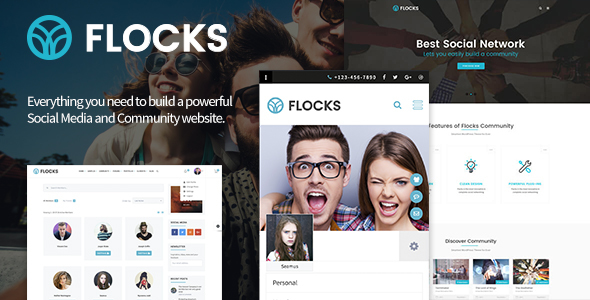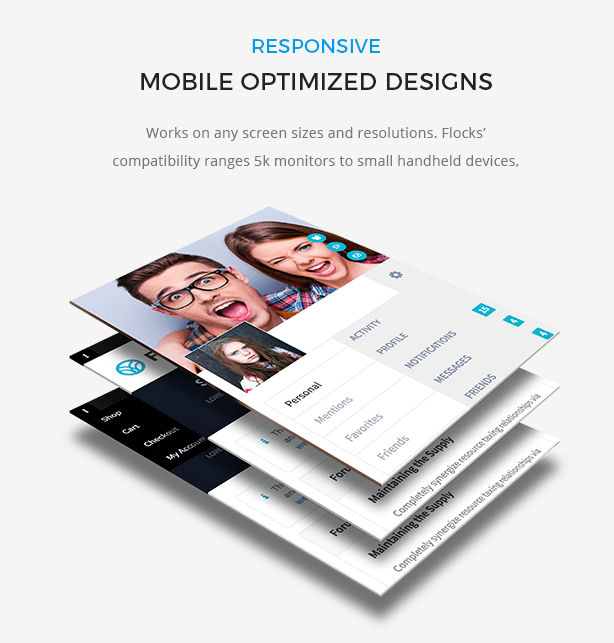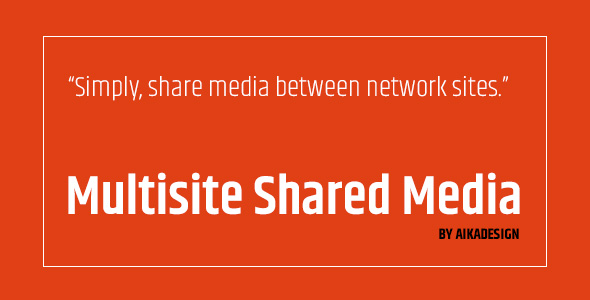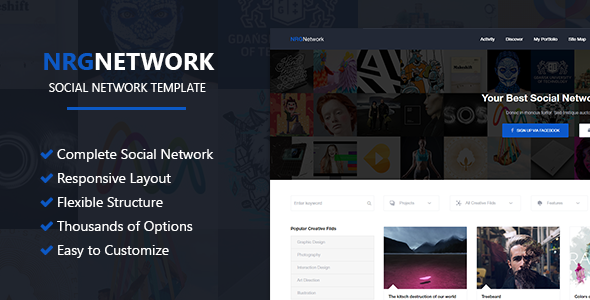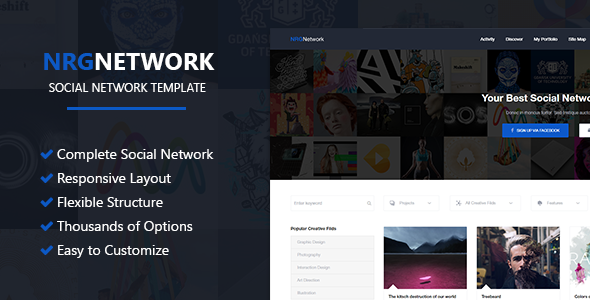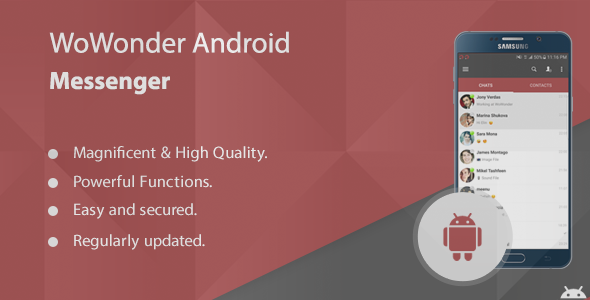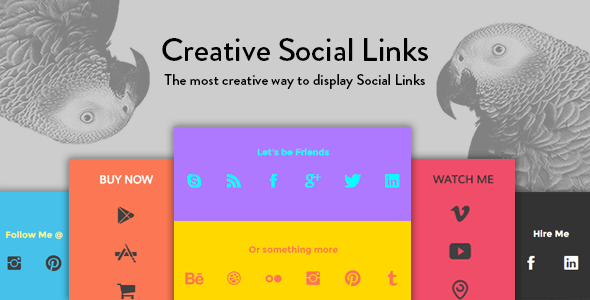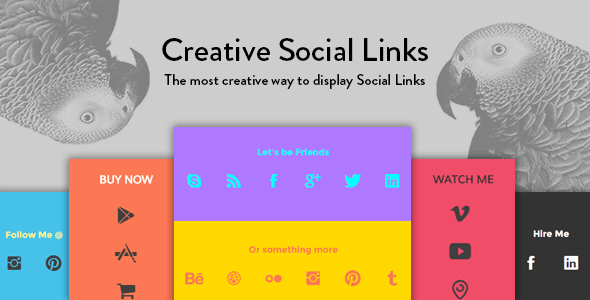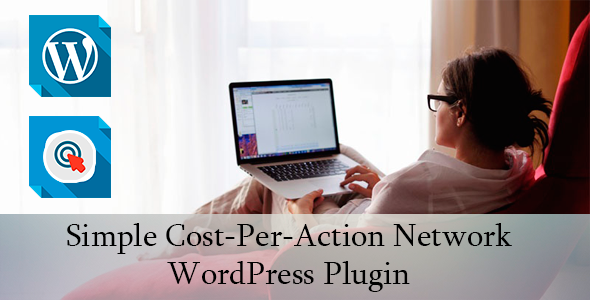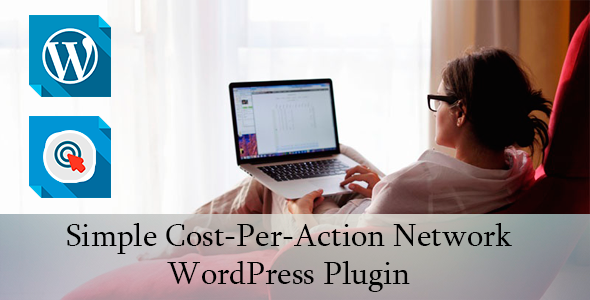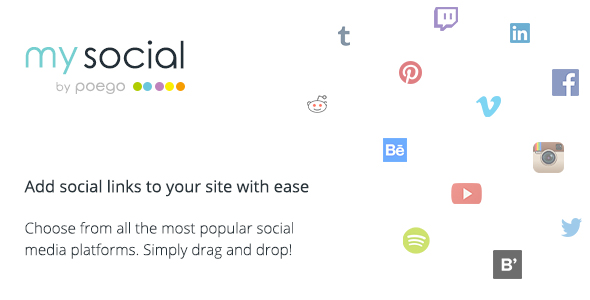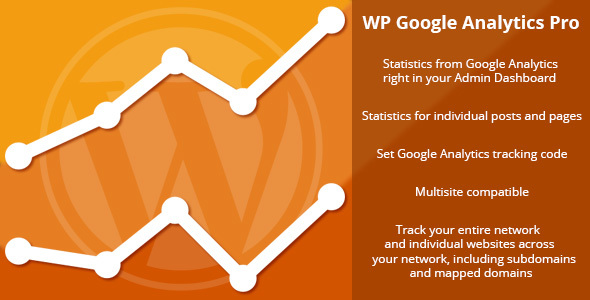|
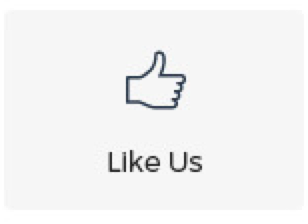 |
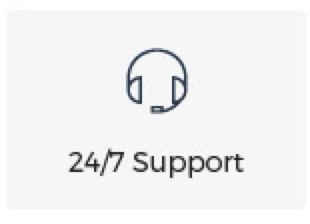 |
 |
Introducing Flocks
Flocks is a social networking ready WordPress theme capable of handling any niche or purpose. The theme is insanely responsive, which means it automatically adapts to any screen resolution including but not limited to Mobile Phones, Tablets, and Desktops.
This WordPress Theme is for Web Developers, and Site Owners who want to leverage WordPress to power their websites. You can use Flocks to build Social Network, Community Forums, or Corporate Websites. Flocks is compatible with WooCommerce plug-in allowing you to sell anything online.
An enormous amount of effort and dedication went into building this theme. Save yourself from the nightmares of building your BuddyPress theme from scratch. Flocks provides you a 1,000 hours ahead starting point so you can save time & money and focus more on the things that you enjoy and in the things that are more important to your success.
Features
- Visual Composer Included
- Slider Revolution Included
- Custom Registration Page
- Custom Login Page
- Facebook Login
- Google Login
- Group Form Page
- Group single topic page
- Group activity page
- Group members page
- Send invites page
- Group settings page
- Group details edit page
- Member’s activity page
- Member’s profile page
- Member’s inbox messages page
- Member’s sent messages page
- Member’s compose message page
- Member’s notices page
- Member’s friends page
- Member’s friendship requests page
- Member’s groups page
- Member’s groups invitations page
- Member’s Topics Started page
- Member’s Replies Created page
- Member’s Favorites page
- Member’s Subscriptions page
- Member’s General Settings page
- Groups listing page
- Forum page with bbPress forums and recent topics
- Forum page with bbPress subforums and recent topics
- Contact Us page
- 404 page
- About Us page
- Members listing page
- Activity page
- Blog page
- Single blog post page
- Blog archives page
- Search page for bbPress (forums, topics and replies)
- Search page for blog
- Create a Group page (Details, Settings, Forum, Avatar, Invites)