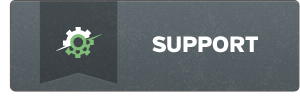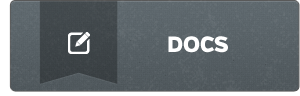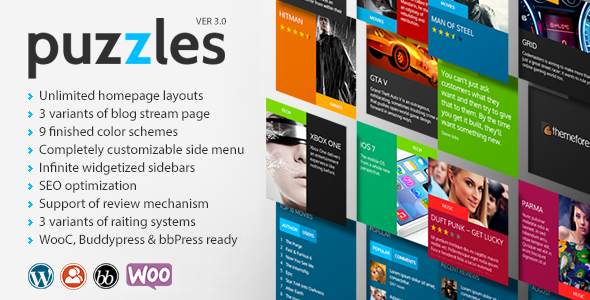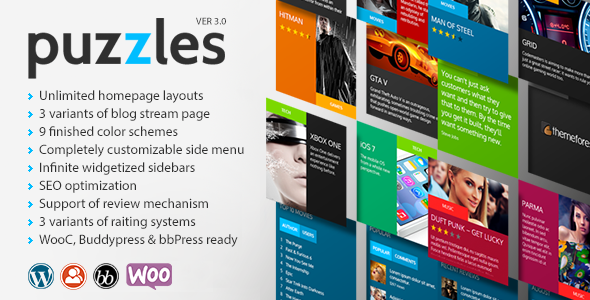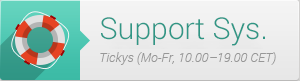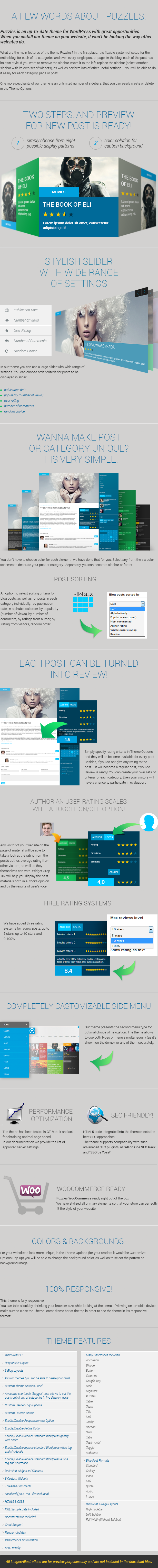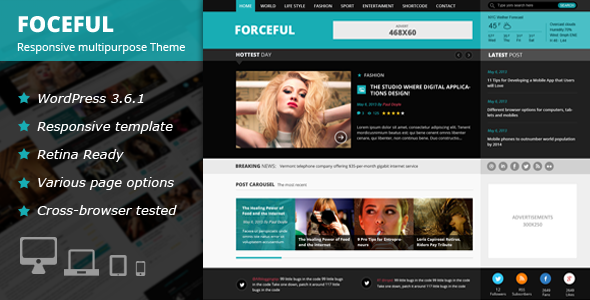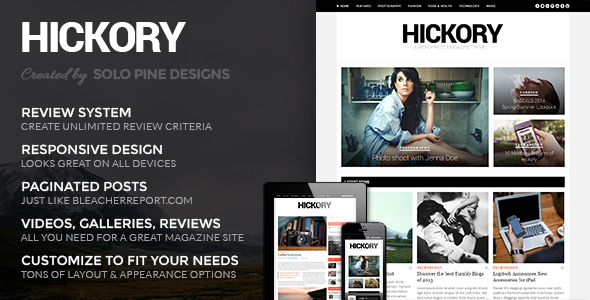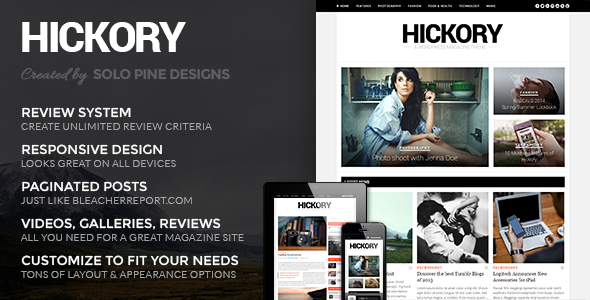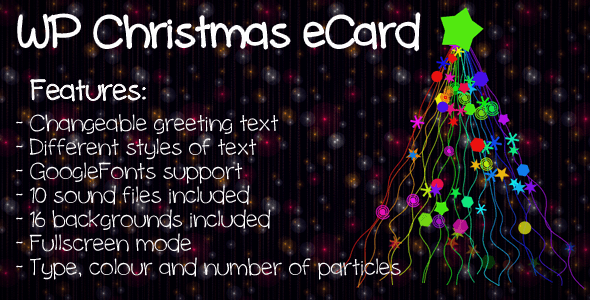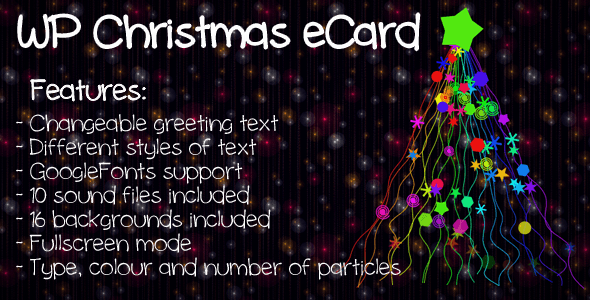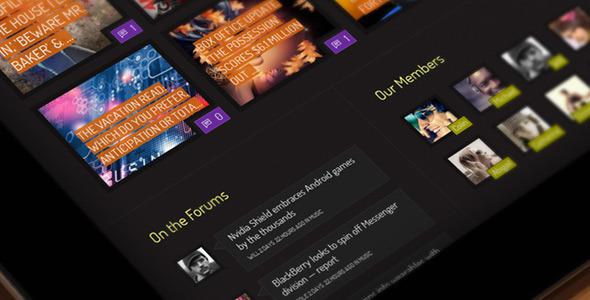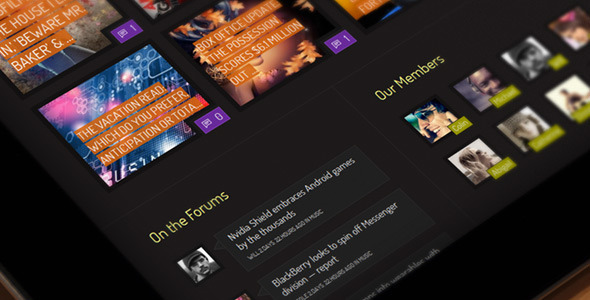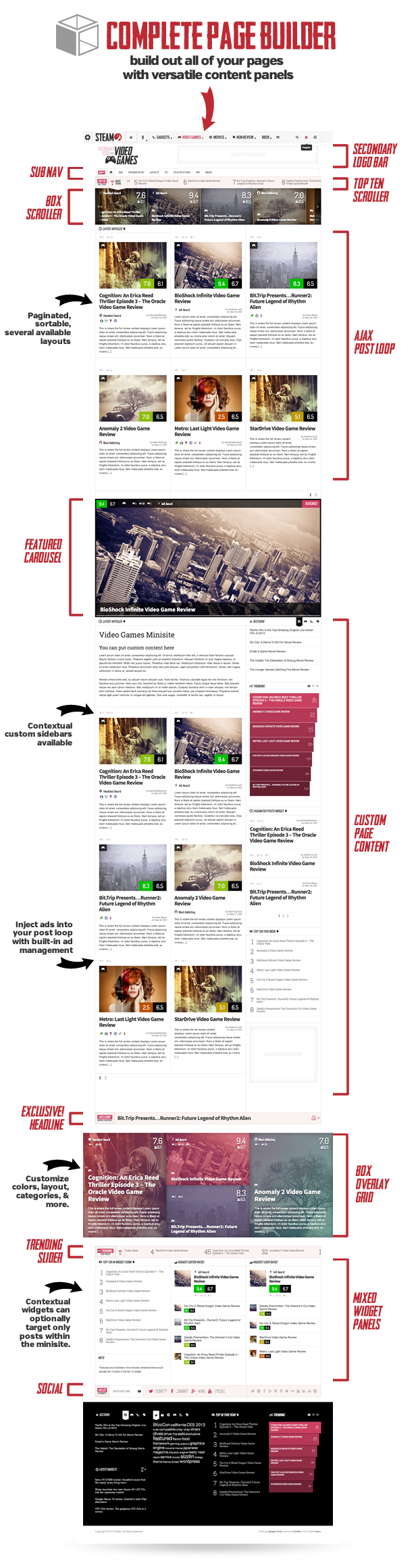

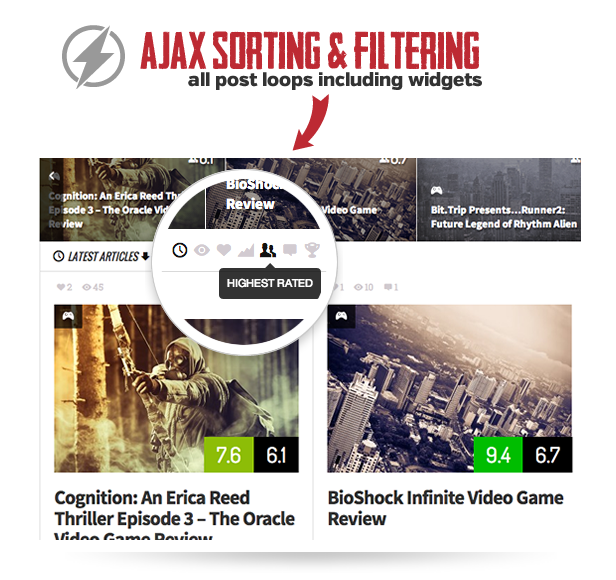
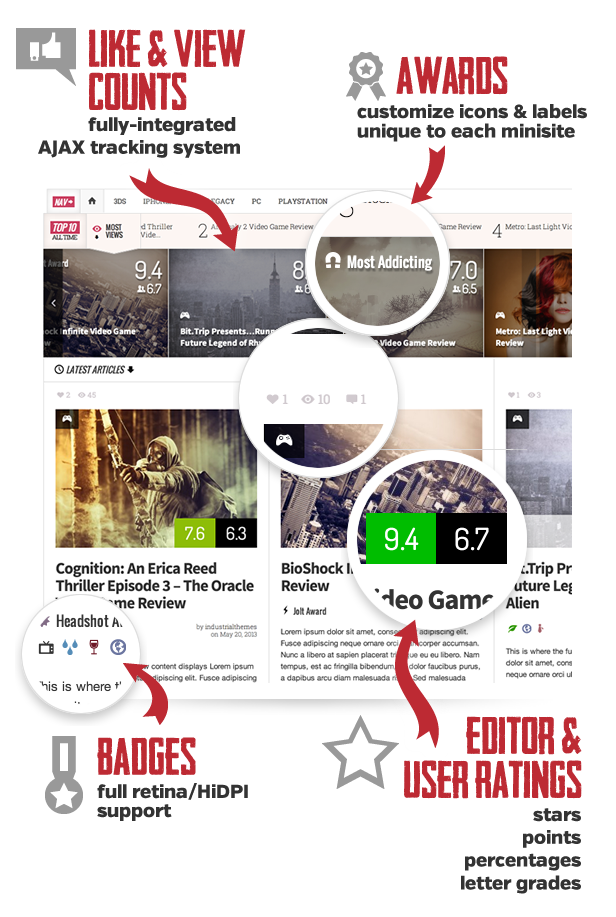
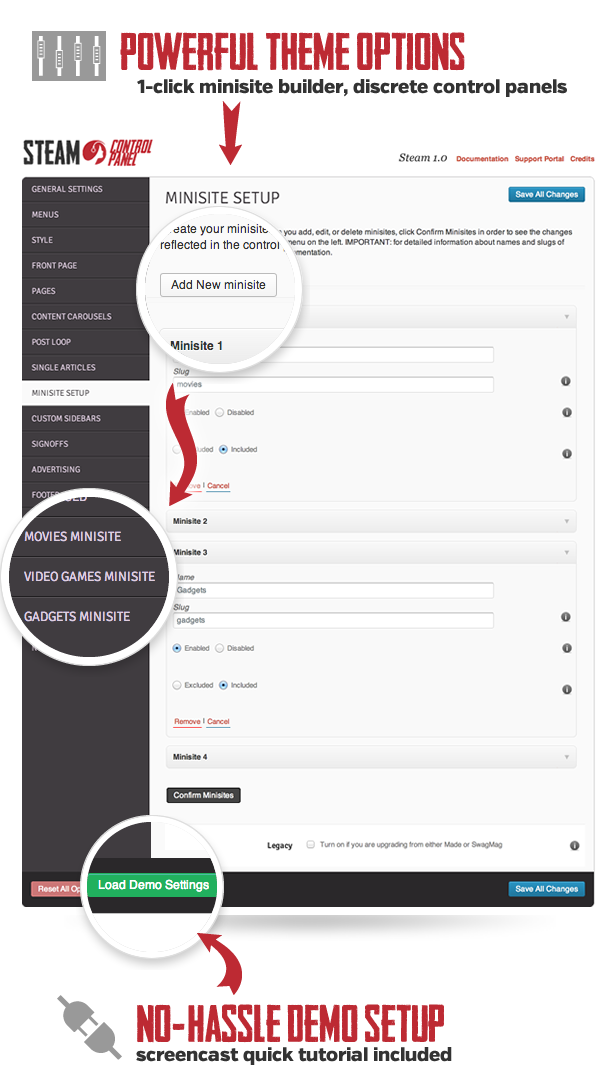
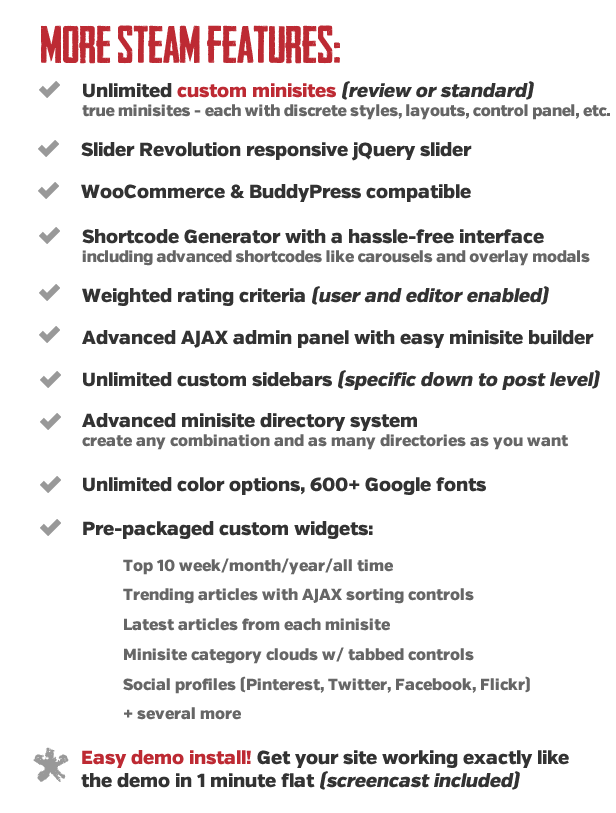
View the update log here »
Here’s the full list of Steam features:
Content Carousels & Sliders
- Trending carousel with AJAX filter controls
- Sizzlin’ carousel rotates selected articles
- Featured carousel
- Slider Revolution jQuery advanced layered slider
- Completely responsive from 1140px widescreen down to mobile
- Embed videos directly withinin the carousel
- 3 pre-defined layouts (small, medium, full-width)
- Featured sidecar carousel with top and bottom hover nav buttons
- Top Ten carousel ranks posts using several different metics from a specified timeframe
- Steam carousel with left and right hover nav buttons
Premium WordPress Theme Components
- WooCommerce 2.0+ full integration and compatibility
- BuddyPress 1.7+ compatible
- AJAX admin panel
- 630 Google fonts
- 130 icons (via icon fonts)
- Full Google rich snippet and schema.org review integration
- Unlimited custom sidebars
- Unlimited colors and styles (custom logos, layouts, toggle display of all sliders and elements)
- Page builder for front page, archive pages, standard pages, unique for each minisite
- Mega menu dynamically loads posts for minisites, taxonomies, categories, and tags
- Sticky top bar with menu and login/account/register controls for improved user experience and accessibility
- Shortcodes based on Bootstrap library (see them in action):
- Alert boxes (4 styles, 2 types)
- Buttons (5 sizes, 7 styles, 2 types)
- Content Carousel
- Hero Unit
- 130 built-in icons (any color or size)
- Labels & Badges (6 styles)
- Columns (one half down to one sixth, mix and match)
- Lists (15 styles, any color)
- Modal Dialog Box
- Popovers (4 directions)
- Tooltips (4 directions)
- Progress Bars (5 styles, 3 types)
- Blockquotes (including right-floated pullquote)
- Signoffs
- Tables (5 styles)
- Toggles & Accordions
- Tabs (2 styles, 4 layouts)
- Dividers & “back to top” links
- Styled ampersands
- Miscellaneous utilities including divs, spans, clearers and floats
- Widgets
- All Articles – Displays paginated articles with several available filtering options.
- Clouds – Displays your tags, categories, and/or minisite primary taxonomy items in a tag cloud format.
- Latest Articles – Displays latest articles from a specific minisite, all minisites, or all articles, and can be limited to a specific category and/or tag.
- Reviews – Displays latest reviews from selected minisites.
- Sections – Displays the latest articles from selected minisites in tabbed format using the minisite icons as the tab navigation.
- Social Counts – Displays social counts for the most popular social networks.
- Social Tabs – Displays Latest Tweets, Facebook Like Box, Flickr Photos, and Recent Comments
- Top 10 – Widget version of the Top 10 slider.
- Top Reviewed – Displays top reviewed articles from a designated recent time period for a specific minisite or all minisites together.
- Trending Articles – Displays sortable trending articles in bar graph style with metric counts.
- Custom menus (4 locations)
- Featured videos (display them in your article listings too!)
- Lightbox effect and navigation automatically added to galleries and images
- Paged, nested, styled comments
- Custom login logo
- Custom 404 and search results layouts
- Localized and translatable (.po file provided)
- Tested and works great with BuddyPress 1.7+
Industrial Theme Framework 2.0
- One-click minisite builder
- Complete Review/Rating system built in:
- Stars, Numbers, Percentages, Letter Grades
- Weighted criteria
- Editor and User ratings (or one or the other)
- Rank all reviews by editor or user ratings
- Pretty jQuery rating animations
- Live AJAX user total score updating
- Users can create detailed reviews and submit them in the comments
- Unlimited star colors
- Three main layouts: right sidebar, left sidebar, full-width
- AJAX post loop sorting & filtering controls:
- Most Recent
- Most Liked
- Most Viewed
- Highest Editor Rated
- Highest User Rated
- Most Commented
- Most Awarded
- Custom ad network (supports Google Adsense and any other ad vendor)
- 30 footer layouts
- Unlimited social badges
- Views & Likes stats with live AJAX updating
- Awards & Badges system (custom user-defined)
- Related posts engine (5 algorithms to choose from)
- Minisite directories (2 types, 4 styles, 2 layouts)
- Author listing template (exclude/include by role or username)
- Page-specific background images and colors
- Theme options for Google Analytics, custom CSS, and custom JavaScript
- Theme Options importer/exporter tool
- Complete demo site provided with 3-step install instructions
- Fancy tooltips
- Email signup
Web Design & Development Specs
- Built with Twitter Bootstrap 2.3+
- Works with WordPress 3.5+
- Validated HTML5
- Responsive (1140px wide down to mobile)
- HiDPI/Retina ready
- Combined CSS and JavaScript for fast performance (minified JavaScript)
- Icon fonts for fast performance
- Compatible with Chrome, Firefox, Safari, Opera, IE9, and IE10
- Correctly imports internal WordPress jQuery and jQuery UI libraries for fast performance and high plugin compatibility
- Extensively tested with Pingdom/GTMetrix and fine-tuned for lightning-fast performance. See our Performance Report for an explanation of vendor recommendations
Outstanding Support
- Support Center monitored 7 days a week
- Amazing documentation: read it before you purchase if you want
- Easily access all resources via the Support Portal
- Screencasts make it easy to use: watch them before you purchase if you want
- Continual free theme updates including bug fixes and new enhancements
- Credits
- Made, SwagMag, and Flavor users, see the Upgrade Guide for information on upgrading to Steam
- Looking for some pointers? Check out the Troublshooting & Tips section of the documentation
Important note regarding live preview images
The images used in the live preview were purchased for use in the demo and are not included in the download file. In addition, the demo XML file does not contain them but rather placeholders so that you can replace them with images that you own the rights to use. If you have any questions, please let us know via the support center.