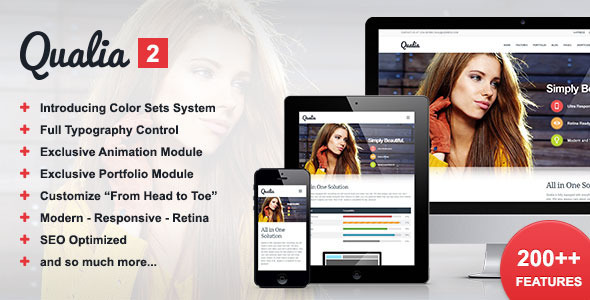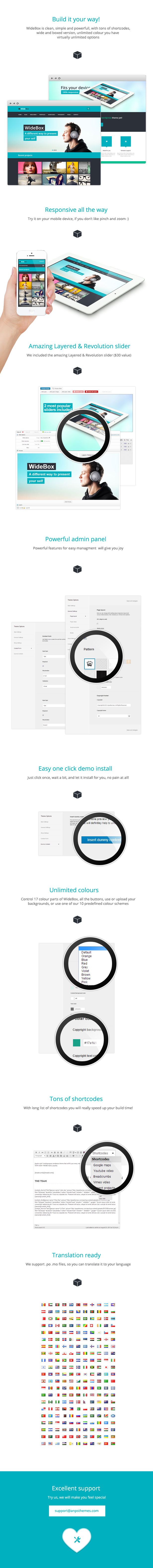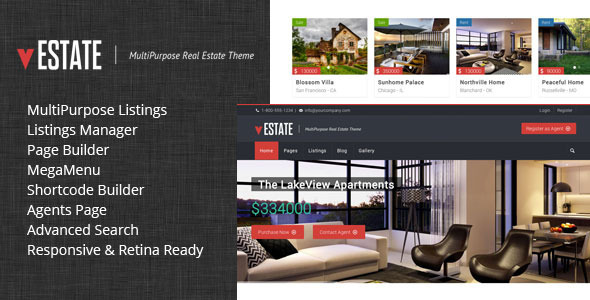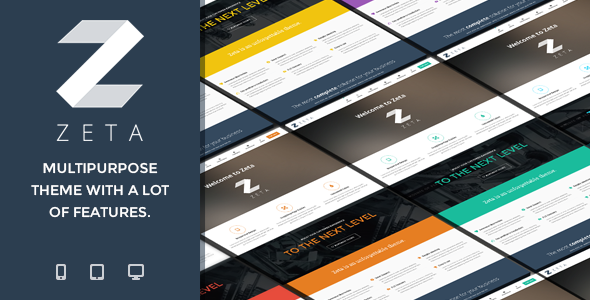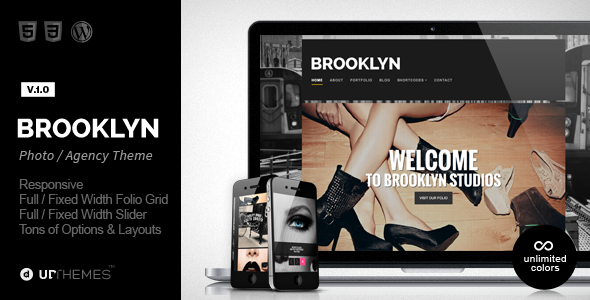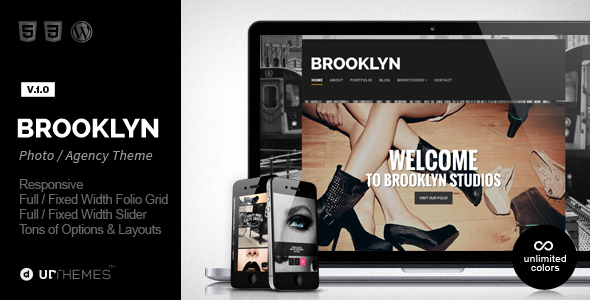This wordpress theme is very impressive; something I am very excited to display to my clients and partners. Easy and intuitive to use, I can already see how this allows me to focus on content opposed to glitches. Most importantly, any questions or issues that I have had are promptly solved by top-notch customer service! Very studly!
5 stars for this theme one of the best I’ve come across all year! Looking forward to more stuff from you guys!
James Sentio
Such an incredible theme you’ve been made! This is what I’ve been waiting for, an easy way to create a website, provided with complete documentations, and friendly customer support. Can’t wait for your next update to support e-commerce. Good job for you guys. Two thumbs up!
This theme is amazing, and these guys give the most amazing support..!!











![]()






Qualia Full Features
200++ features at the first release!
- DESIGN
- Clean, Modern Design
- Retina Ready
- 2 Logos (default logo and alternative logo for occasional use)
- Favicons for Standard Browser, iPhone, and iPad
- INTRODUCING: Color Sets System
- Define up to 10 Color Sets
- Set each Color Set: background, base, subtle, text, strong, and accent color
- Assign a color set into any sections
- Live Preview Settings
- UNLIMITED Color Combinations
- Auto Fallback Color into HEX format for older browsers
- FULL CONTROL over all Typography
- All headings Typography (h1 – h6)
- Body Text Typography
- Button Text Typography
- Navigation Links Typography
- Blockquote Text Typography
- Page Title Typography
- Page Divider Typography
- RevSlider Typography
- Standard Regular Fonts
- 600++ Google Fonts
- Upload Custom Fonts
- Configure font face, size, style, weight, transform, line height, letter spacing fore each typography
- Live Preview Settings
- LAYOUT
- 100% Responsive Design
- Responsive Breakpoints Configuration (Meaning you can even control how Responsive your site you want!)
- Standard / Default
- Enable or disable Wide Screen Breakpoint
- Enable or disable Tablet Breakpoint
- Enable or disable Mobile Breakpoint
- Customize Body Layout
- 3 Layouts: Wide Layout, Boxed Layout, Boxed Spaced Layout
- Set different layout on specific pages
- Set different background color and image on specific pages
- Customize “From Head to Toe”
- Customize all sections: Top Header, Header, Sub Header, Content, Footer, and Copyright
- Assign color set to every sections
- Set background image
- Set custom slasses
- Set section’s separator
- Additional Top Header Section Customizations
- Change Top Header text
- Activate Top Header menu
- Activate Top Header social links set
- Additional Header Section Customizations
- Enable or disable Floating Header
- Set Header Attachment: Normal or Absolute
- Optionally change absolute header background color
- Use Alternative Logo on specific pages
- Activate Mega Menu on Menu Item
- Activate Button Menu Item
- Activate Social Icon Menu Item
- Additional Sub Header (Page Title Section) Customizations
- 3 Modes: Normal, Centered, Side by Side
- Enable or disable breadcrumb
- Optionally set specific background image for specific pages
- Configure top and bottom spacing
- Additional Content Section Customizations
- Set Sidebar Position (left, right, or disabled)
- Configure top and bottom spacing
- Or you can split into UNLIMITED multiple sections (via “Multiple Sections” Page Template)
- Additional Footer Section Customizations
- Set any number of columns (max 6 columns)
- Set each columns’ grid and offset
- Put widgets
- Put shortcodes
- Additional Copyright Section Customizations
- Change copyright text
- Activate Copyright menu
- Activate Copyright social links set
- EXCLUSIVE PORTFOLIO MODULE
- Powered by Vafpress Portfolio Plugin
- Cover any kind of works (Designer, Developer, Company, Agency, Photographer, Architect, Event Organizer, Artist, Musician, Professional, etc)
- Choose one from 4 available tiles modes and hover effects
- UNLIMITED Portfolio Meta Data (e.g. “client”, “year”, “skills”, “contributors”, “address”, “credits”, “project URL”, etc)
- Play Shortcodes in Meta Data (button, links, list, maps, etc)
- INTRODUCING Handpicked Queryable Portfolio Meta Data (you can query by “client”, “year”, etc, not only by category and tag)
- One Click Queryable Meta Data Setup
- Auto generated Queryable Meta Data for new Portfolio Posts
- Set 2 – 4 columns layout
- Set number of items per page
- Auto generated thumbnails
- Create custom archive page via Shortcode
- Enable or disable Filters by category
- Pagination mode: load more
- Pagination mode: standard page links
- Pagination mode: carousel
- Pagination mode: disabled
- Set Single Portfolio Details Layout
- Portfolio Images Presentation: Images
- Portfolio Images Presentation: Slider
- Enable of disable singe portfolio pagination
- Custom URL Rewrite for Global Portfolio Post
- Custom URL Rewrite for Portfolio Category Archive
- Custom URL Rewrite for Portfolio Tag Archive
- Configure Portfolio Title Format
- Configure Portfolio Category Archive Title Format
- Configure Portfolio Tag Archive Title Format
- Dedicated Portfolio Admin Options
- Extended Qualia Portfolio Admin Options
- Import / Export Settings
- Restore Default Settings
- ADVANCED BLOG OPITONS
- Blog Layout: Classic
- Blog Layout: Timeline
- Blog Layout: Masonry
- Set Sidebar position
- Support Custom Sidebar
- Use Blog and Sidebar as a shortcode. Create your own unique Blog page layout!
- Support Latest WordPress Post Formats (Audio, Video, Quote, Image Gallery, Link)
- Support Sticky Post
- Support Featured Image
- Support Google Authorship Rich Snippets
- Standard Pagination or Modern Load More Paginations
- Breadcrumb NavXT Plugin Support out of the box
- EXCLUSIVE ANIMATION MODULE
- Powered by Vafpress Animation Plugin
- Anymate any element or group of elements (literaly anything!)
- A bunch of awesome animation effects
- scale in and out
- scale in out
- fade in and out
- fade in out
- fade in short from left
- fade in short from right
- fade in short from top
- fade in short from bottom
- fade out short to left
- fade out short to right
- fade out short to top
- fade out short to bottom
- rotate 90 degree anchor top-left / top-center / top-right
- rotate 90 degree anchor middle-left / middle-center / middle-right
- rotate 90 degree anchor bottom-left / bottom-center / bottom-right
- rotate 180 degree anchor top-left / top-center / top-right
- rotate 180 degree anchor middle-left / middle-center / middle-right
- rotate 180 degree anchor bottom-left / bottom-center / bottom-right
- rotate 270 degree anchor top-left / top-center / top-right
- rotate 270 degree anchor middle-left / middle-center / middle-right
- rotate 270 degree anchor bottom-left / bottom-center / bottom-right
- rotate 360 degree anchor top-left / top-center / top-right
- rotate 360 degree anchor middle-left / middle-center / middle-right
- rotate 360 degree anchor bottom-left / bottom-center / bottom-right
- rotate -90 degree anchor top-left / top-center / top-right
- rotate -90 degree anchor middle-left / middle-center / middle-right
- rotate -90 degree anchor bottom-left / bottom-center / bottom-right
- rotate -180 degree anchor top-left / top-center / top-right
- rotate -180 degree anchor middle-left / middle-center / middle-right
- rotate -180 degree anchor bottom-left / bottom-center / bottom-right
- rotate -270 degree anchor top-left / top-center / top-right
- rotate -270 degree anchor middle-left / middle-center / middle-right
- rotate -270 degree anchor bottom-left / bottom-center / bottom-right
- rotate -360 degree anchor top-left / top-center / top-right
- rotate -360 degree anchor middle-left / middle-center / middle-right
- rotate -360 degree anchor bottom-left / bottom-center / bottom-right
- Full Support of all the latest CSS3 Animation properties
- Set animation duration
- Set trigger to start the animation
- Set delay on each animation
- n iteration or infinite iteration
- Timing Function Preset
- Custom Timing Function (Cubic Bezier)
- Choose animation direction
- Choose fill mode
- POWERFUL AND CUSTOMIZABLE SHORTCODES
- 40++ and counting Shortcodes available
- Easy usage via visual editor
- Use shortcodes any where (posts, pages, section, even footer!)
- Shortcode inside Shortcode, more flexibiliy for customizing content
- Grid System Shortcodes (row, column, offset)
- Boxes shortcodes for wrapping any content and group of elements
- Divider shortcode (solid line, dashed, dotted, double, with text or icons)
- Accordion shortcode (single or multiple open options)
- Tabs shortcode with custom panel placement
- Sidebar shortcode to put your custom widget everywhere
- Blog shortcodes to put blog archive everywher
- Portofolio shortcodes to put blog archive everywher
- Google Maps everywhere (full-width layout or any custom size, with custom pin)
- Stylish Pricing Table table and easy to customize
- Clean and Cool animated Progress Bar
- Unique and still customizable Progress Ring
- No more boring plain Table with Stylish Table shortcode
- A set of Typography shortcodes (Dropcap, Heading, Shout and Meta, Highlight text, etc)
- Stylish Alert Message Box
- Buttons, two nice and beautiful styles option with unlimited color combination
- 360++ Beautiful and Retina Ready Icons with FontAwesome
- Customize FontAwesome Icons with different fill modes and unlimited color combination
- Adavanced Animation shortcodes (explained in a different section on this list)
- Search Engline Optimization (SEO) friendly, also Mobile Optimized
- SEO friendly code structure
- Fully Capable of Creating your own unique and accurate page titles
- On-Page Optimizations
- Light and Fast Performance
- Google Author Rich Snippet (get your picture in search result!)
- Breadcrumbs Rich Snippet
- BUILT-IN PLUGIN SUPPORTS
- Image Slider: Revolution Slider (PREMIUM)
- Breadcrumb: Breadcrumb NavXT
- Form Builder: Contact Form 7
- Pagination: WP Pagenavi
- Many other Popular Plugins
- UNDER THE HOOD
- Powered by the awesome Vafpress Framework
- Support from WordPress 3.3 to NEW 3.7
- Support browsers: IE9, Firefox, Chrome, Opera, Safari, Mobile Browsers, etc
- Built in HTML5 and CSS3 best practices
- 100% W3 Valid code
- Resource Optimizations
- Very Modular and Extendable
- ADVANCED USE
- Child Theme Support
- Custom In-Page Head and Foot Script
- Custom In-Page Inline Styles
- Tons of Helper Classes
- Secret Recipes
- Multi Language Translation Ready
- AND MORE FEATURES COMING for FREE
Road Map for future updates
- WooCommerce integration
- RTL Support
- And more, do want to request one? Just tell us.
Credits
All portfolio pictures are taken from Pixeden.com and Flickr. Theme Options, Metabox, and Shortcodes is powered by Vafpress Framework
Changelog
v2.0 - December 6, 2013 Add One Page Template, create scrolling navigation one page in ease Add version migration system Add Xing social media Improve counter shortcode styling Update plugin packages Update Vafpress Framework Fix child theme issue Fix unregistered sidebar notice in sidebar shortcode Fix CSS class conflict with 3rd party plugins: .clear Fix blog classic imbalance style v1.1.1 - November 30, 2013 Fixed responsive blog classic style bug Fixed jQuery Isotope issue on load more pagination Fixed embedding Google Fonts bug Enhanced Color Live Previews in the Theme options Enhanced Demo Data (no longer download all gray images) Enhanced minor styles v1.1 - November 28, 2013 Improved Point Block Shortcode System Optimize header sizing mechanism. Now user can configure the header size and it will fit well into any logo orientation (both vertical and horizontal logo) Added Counter Shortcode Added Animation Shortcode Full Container Mode Added overriding page options metabox for blog post and portfolio post Improve Metabox Ordering Fixed portfolio archive load more layout glitch Fixed IE8 Isotope Filtering v1.0.1 - November 24, 2013 Fixed bugs on search page and 404 page Fixed some style bugs v1.0 - November 23, 2013 First Release, 200++ features are included