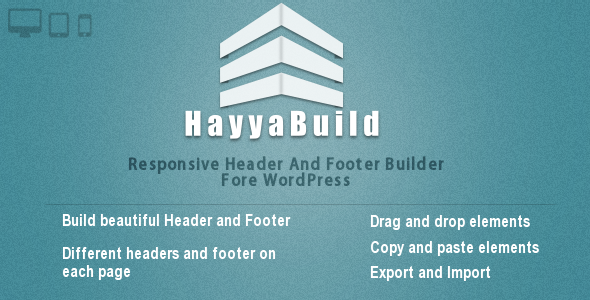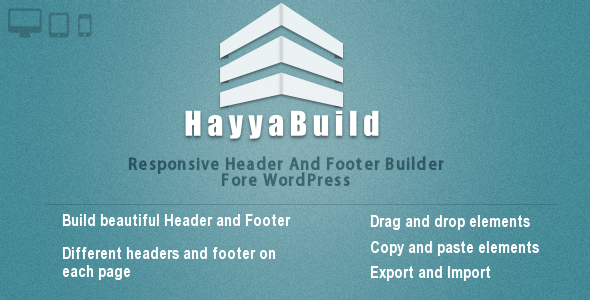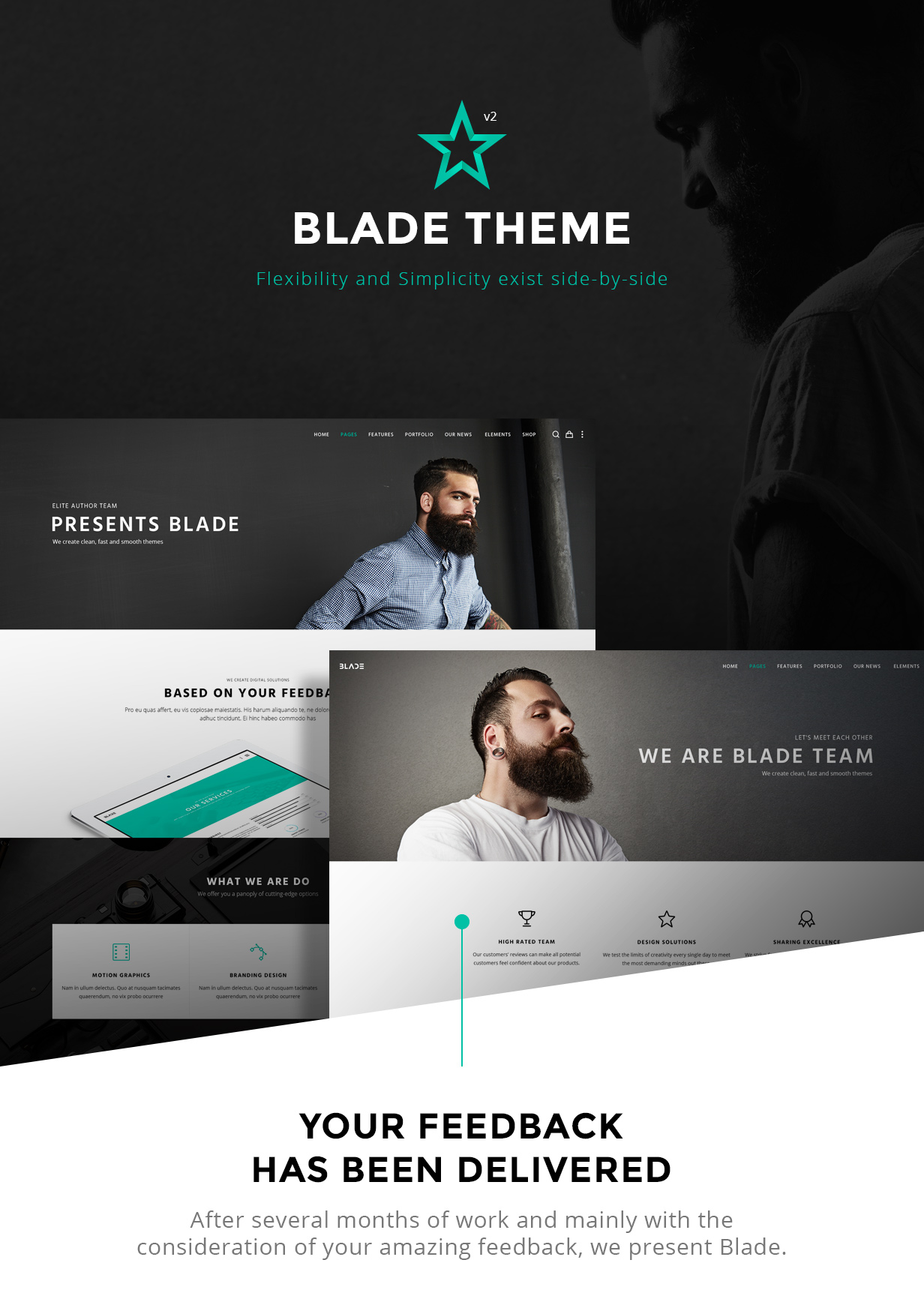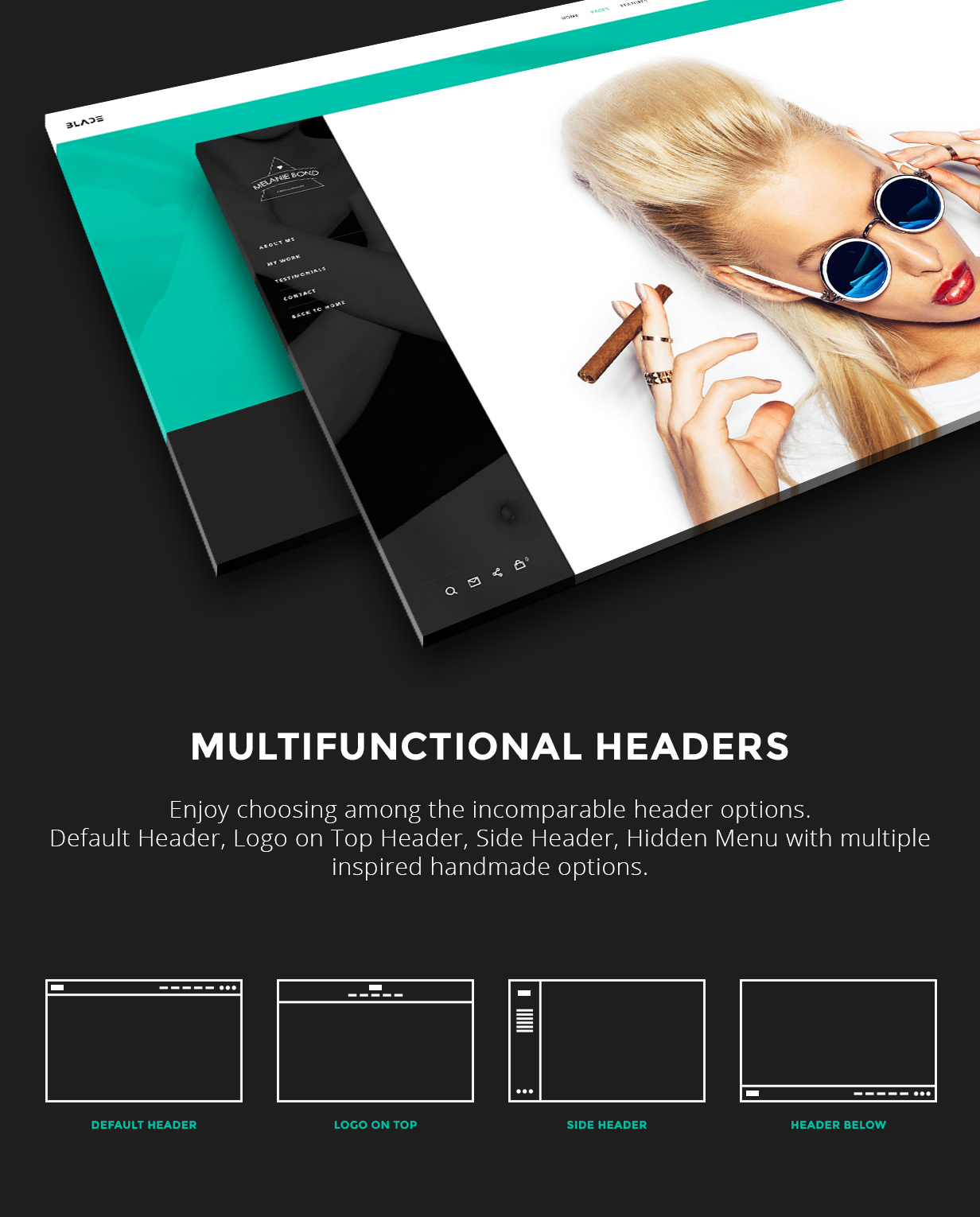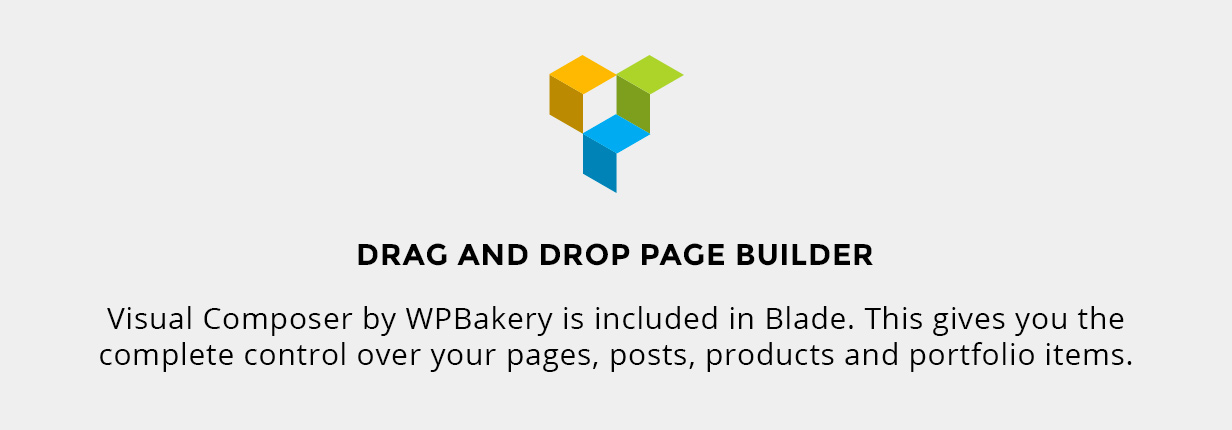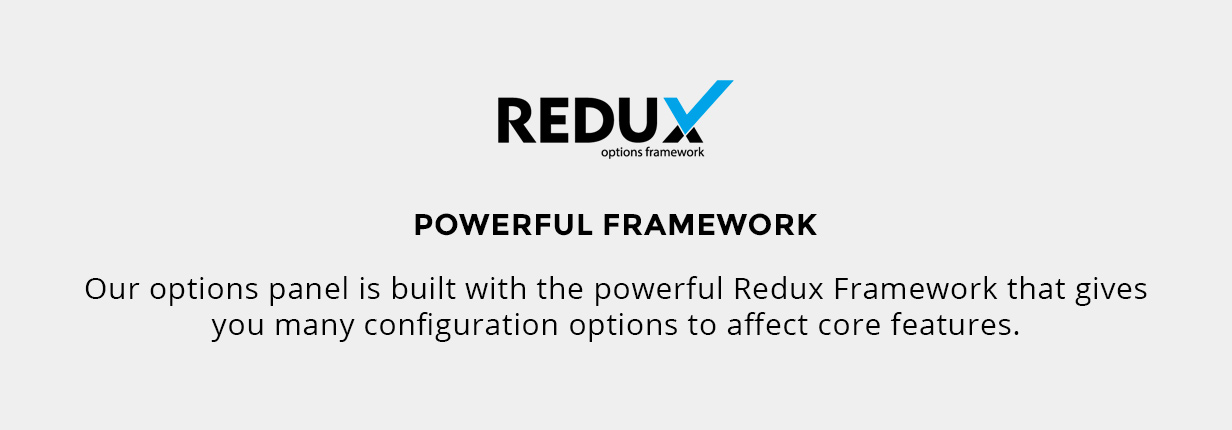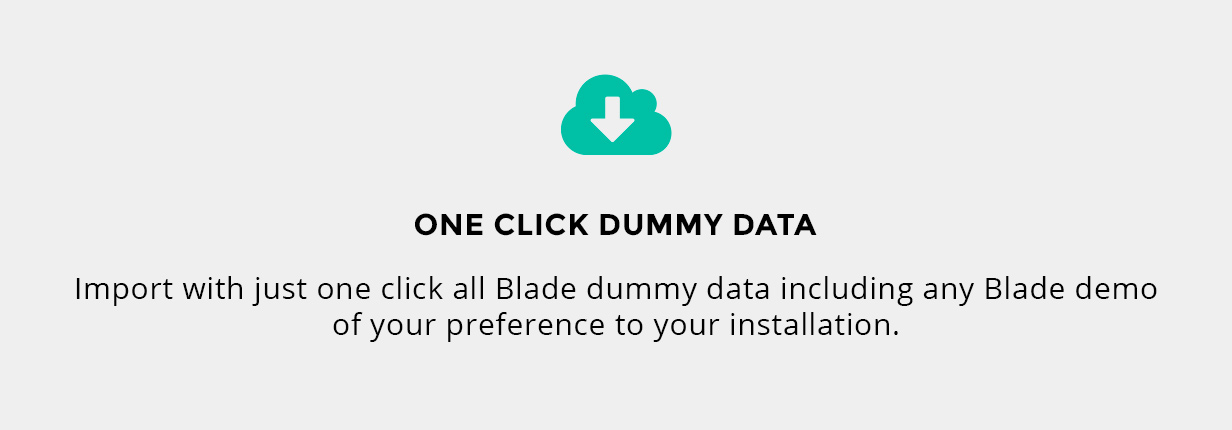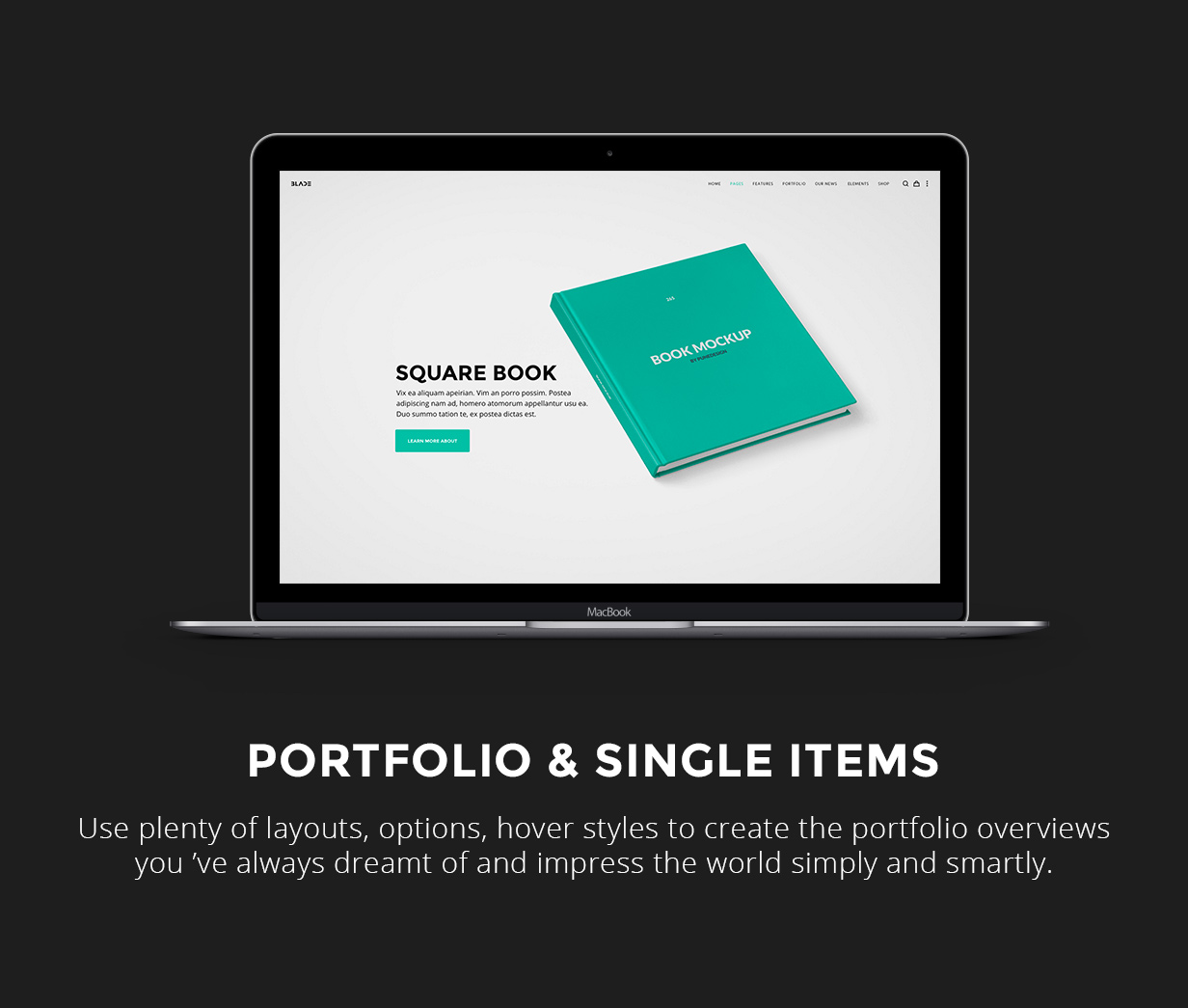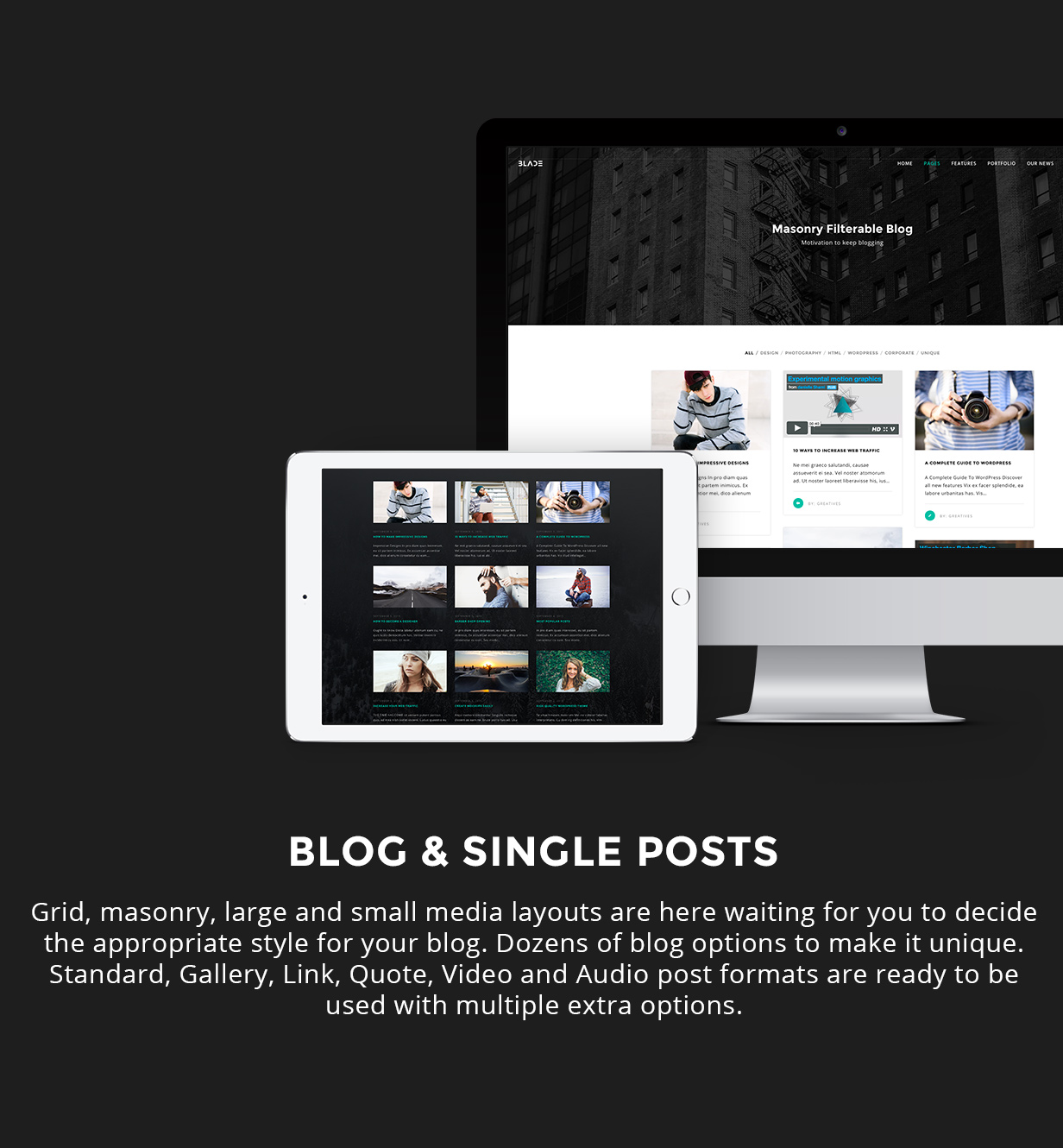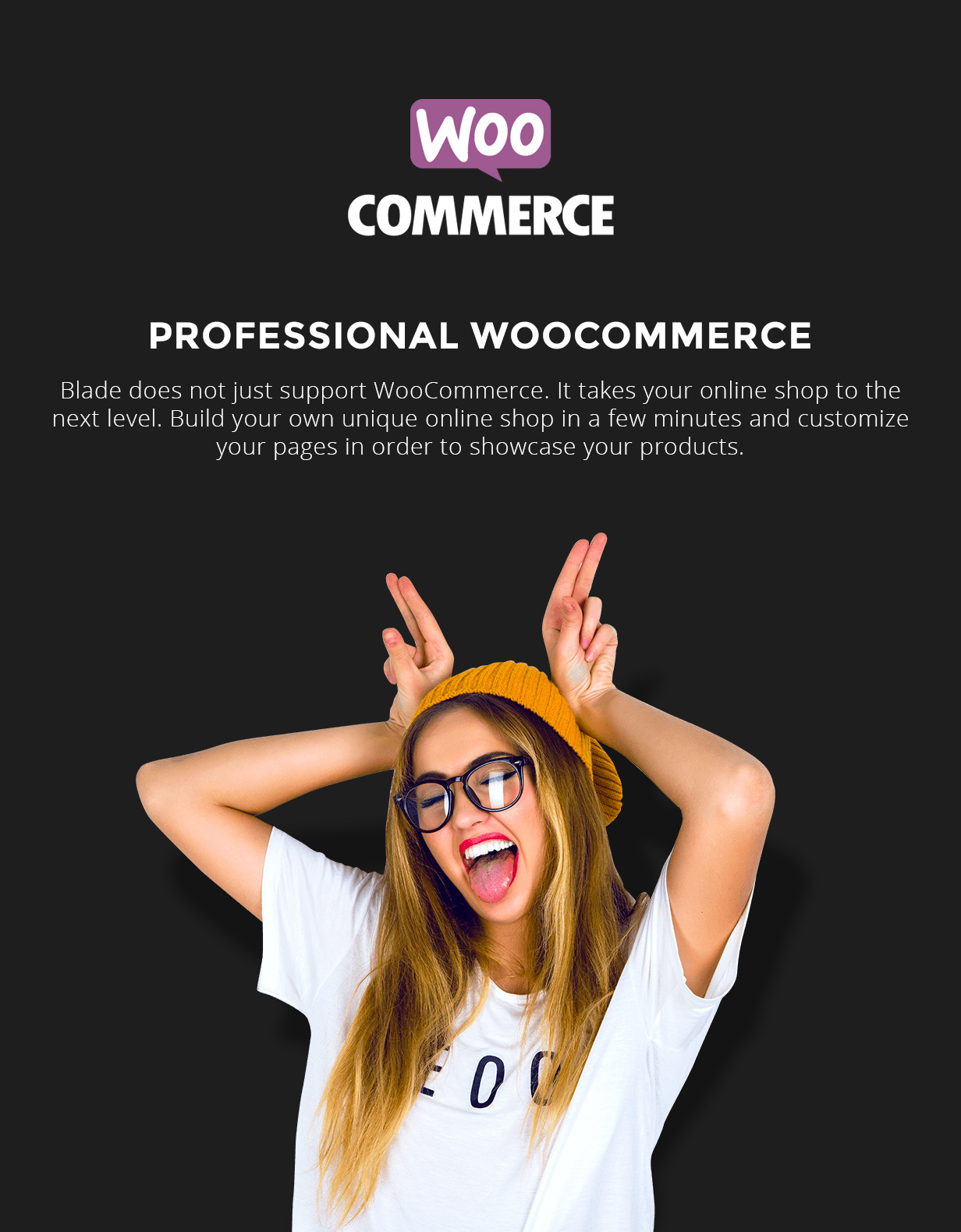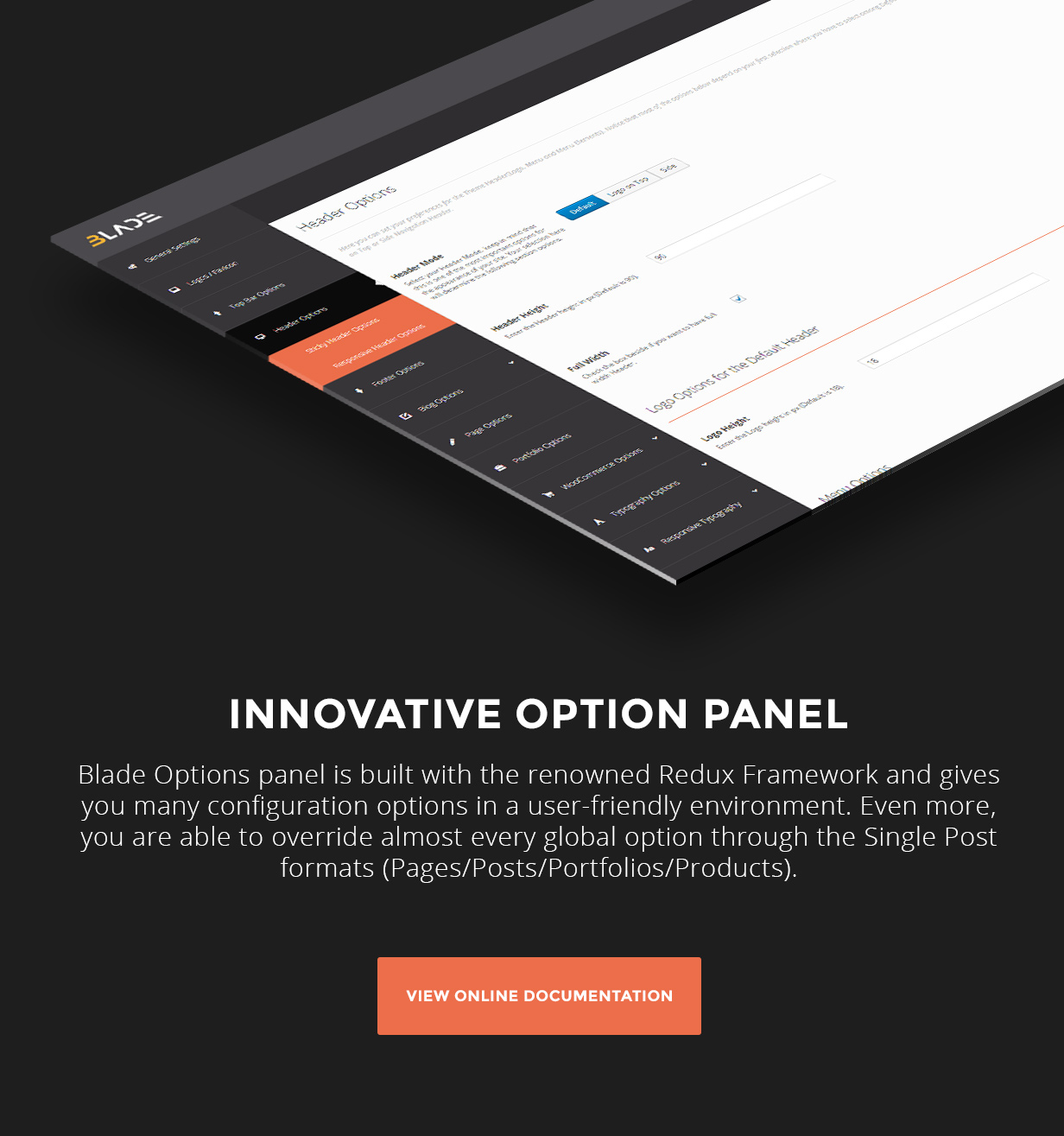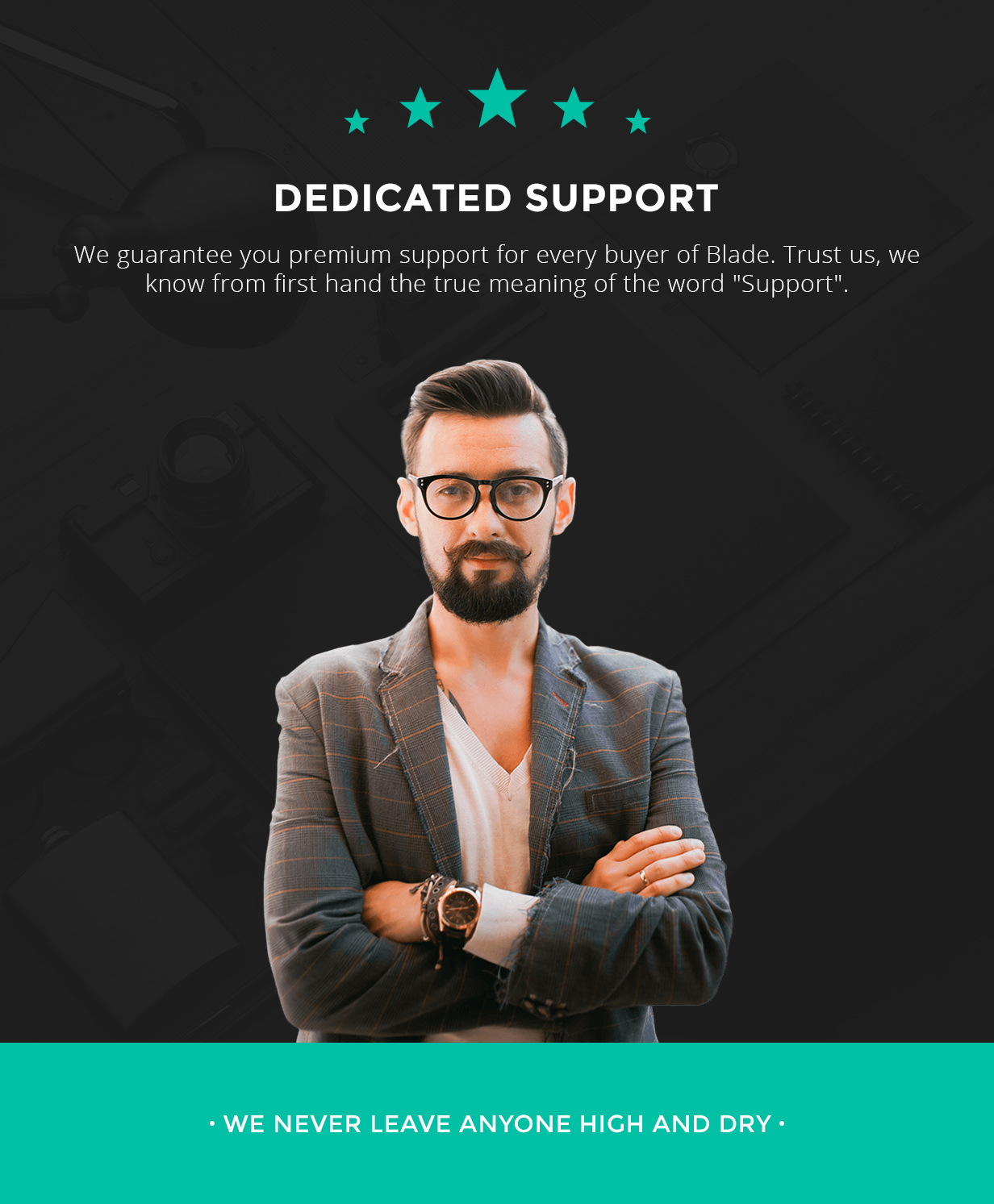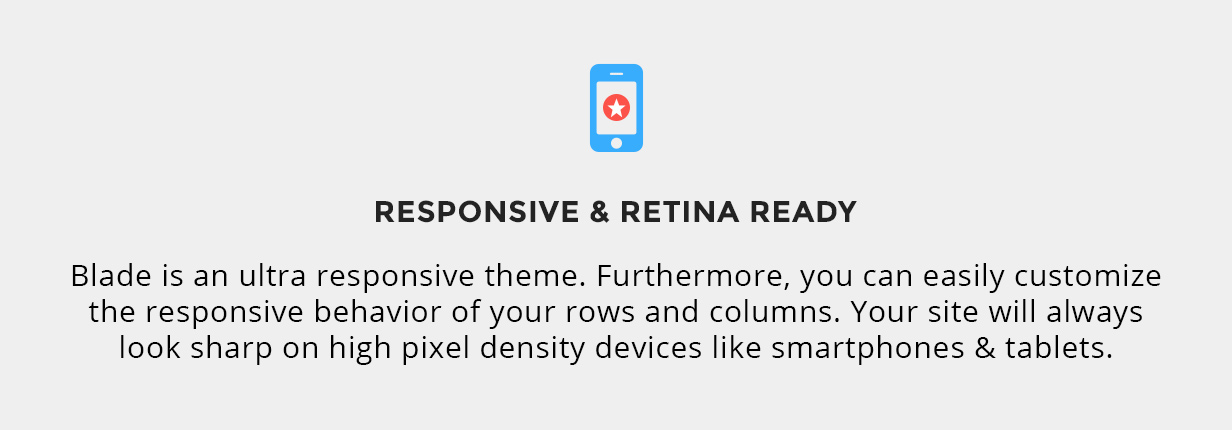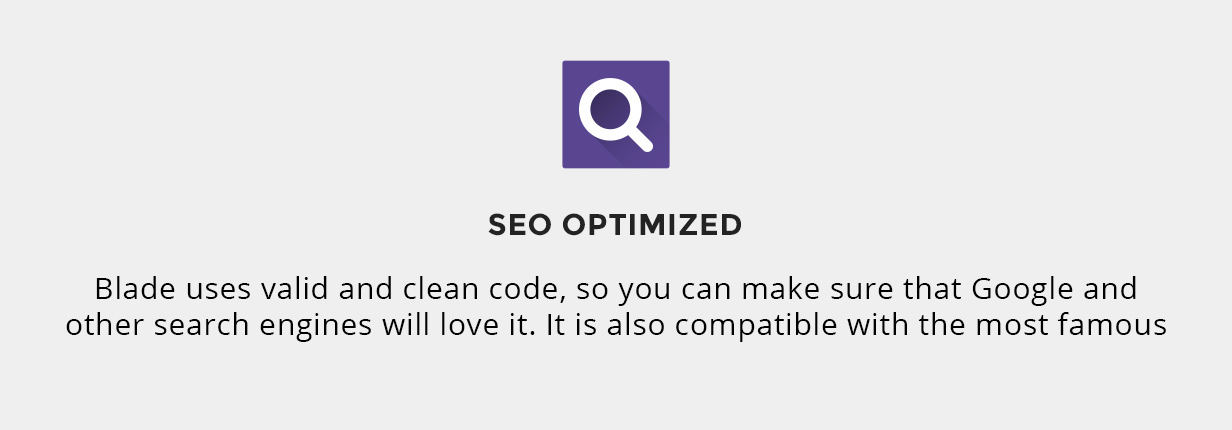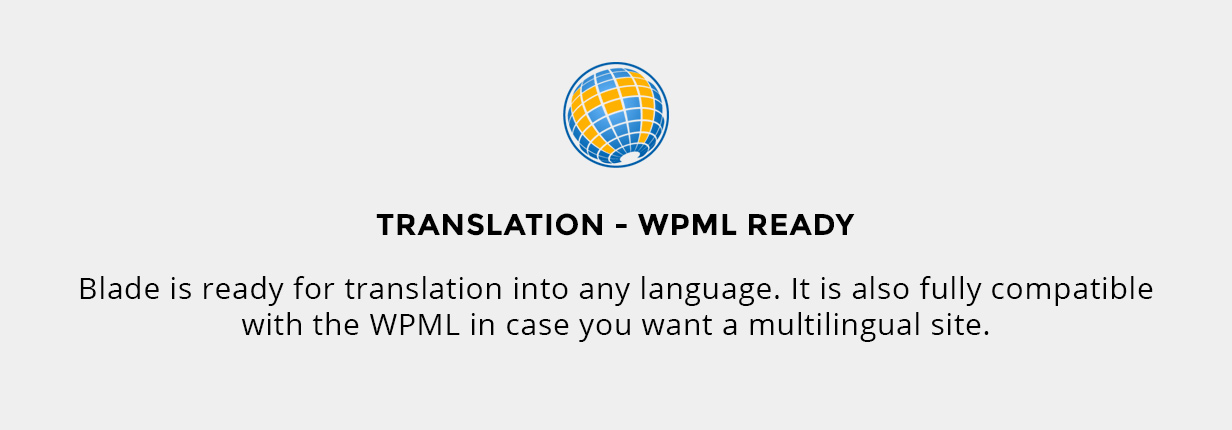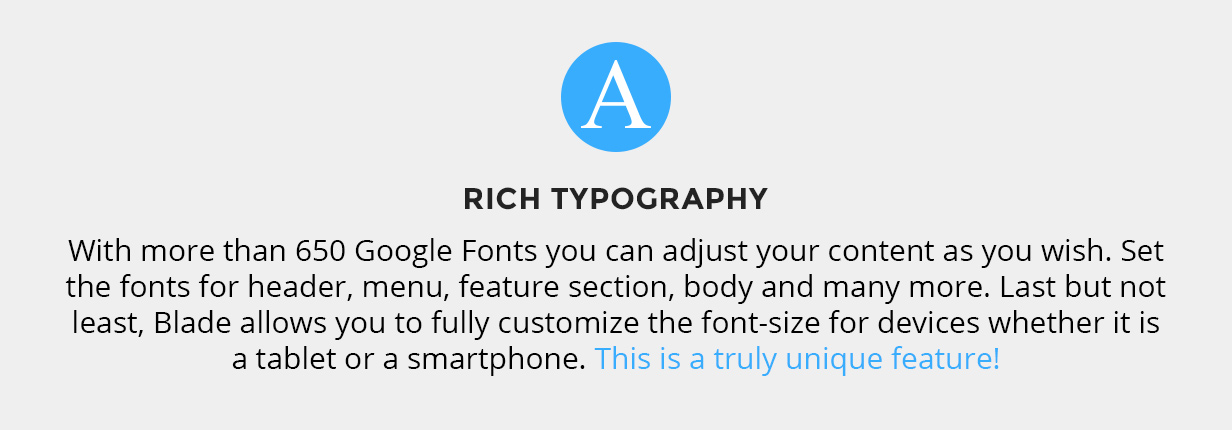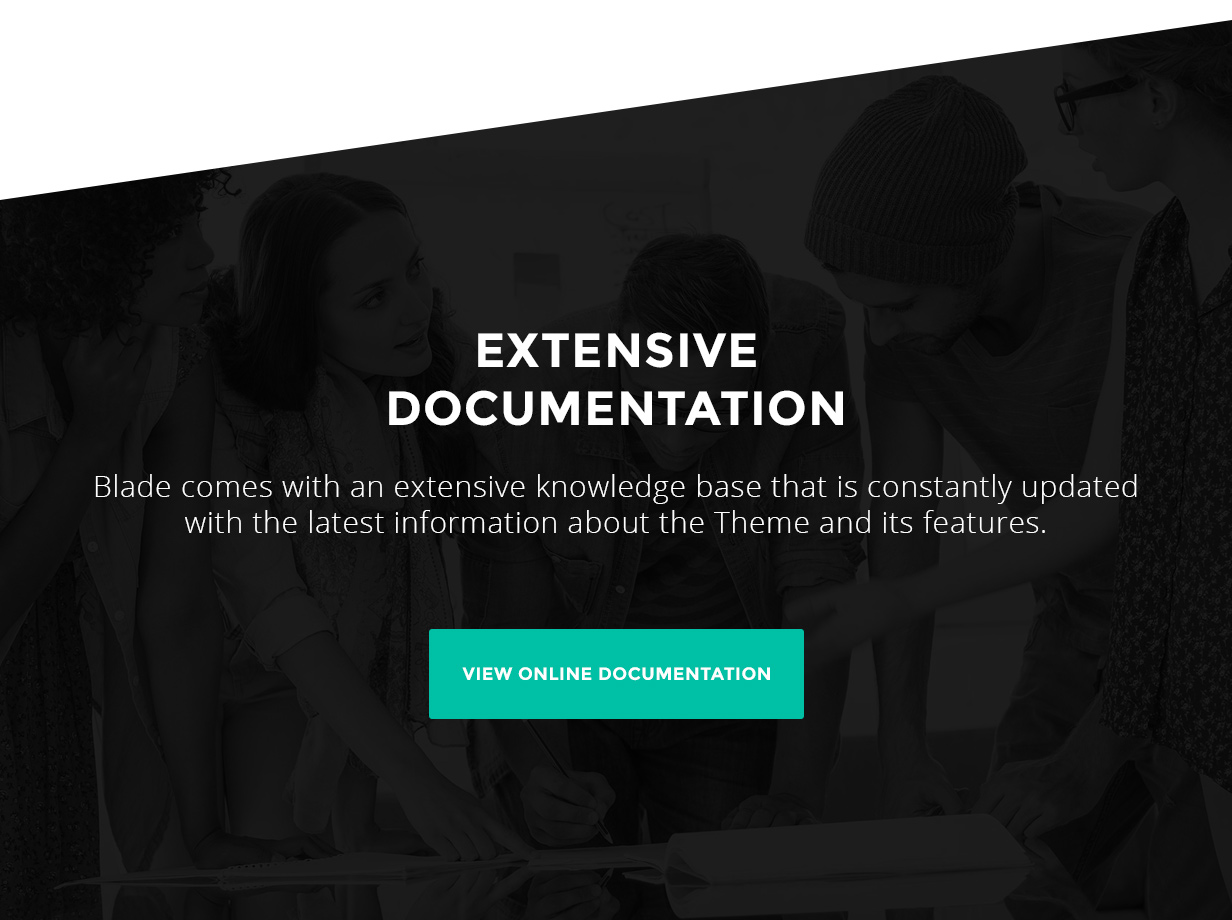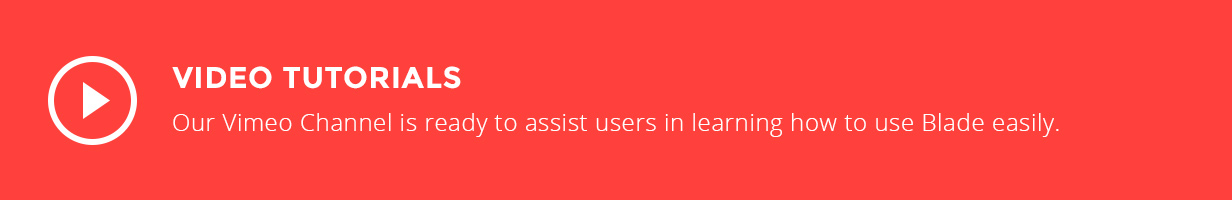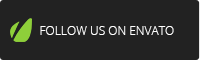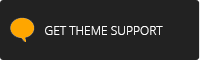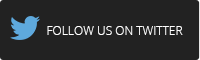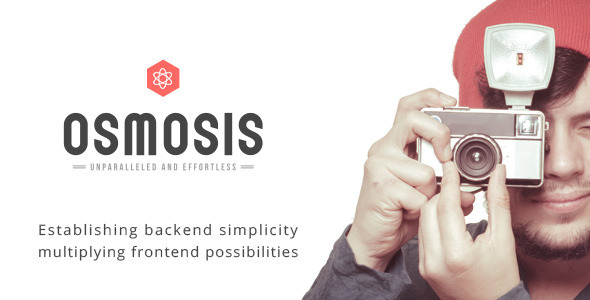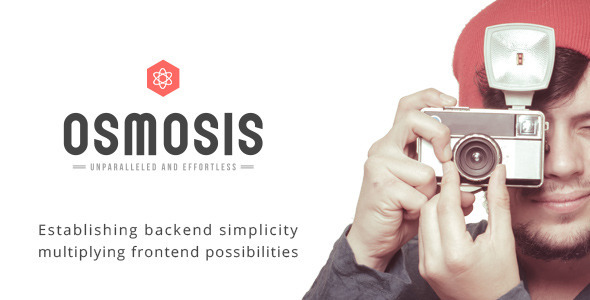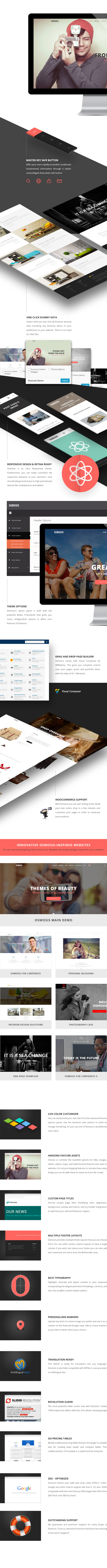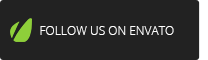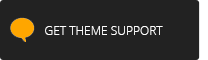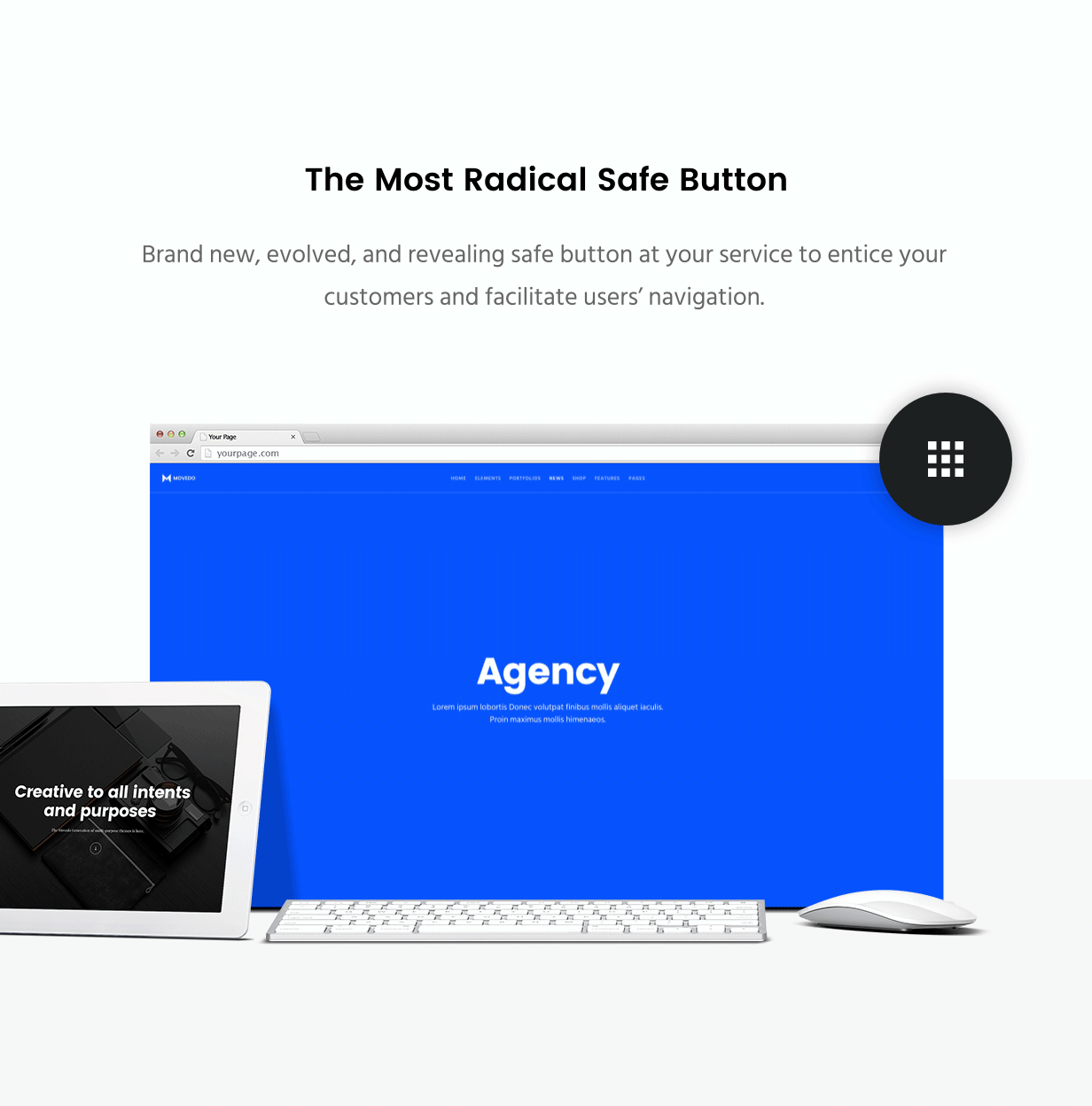
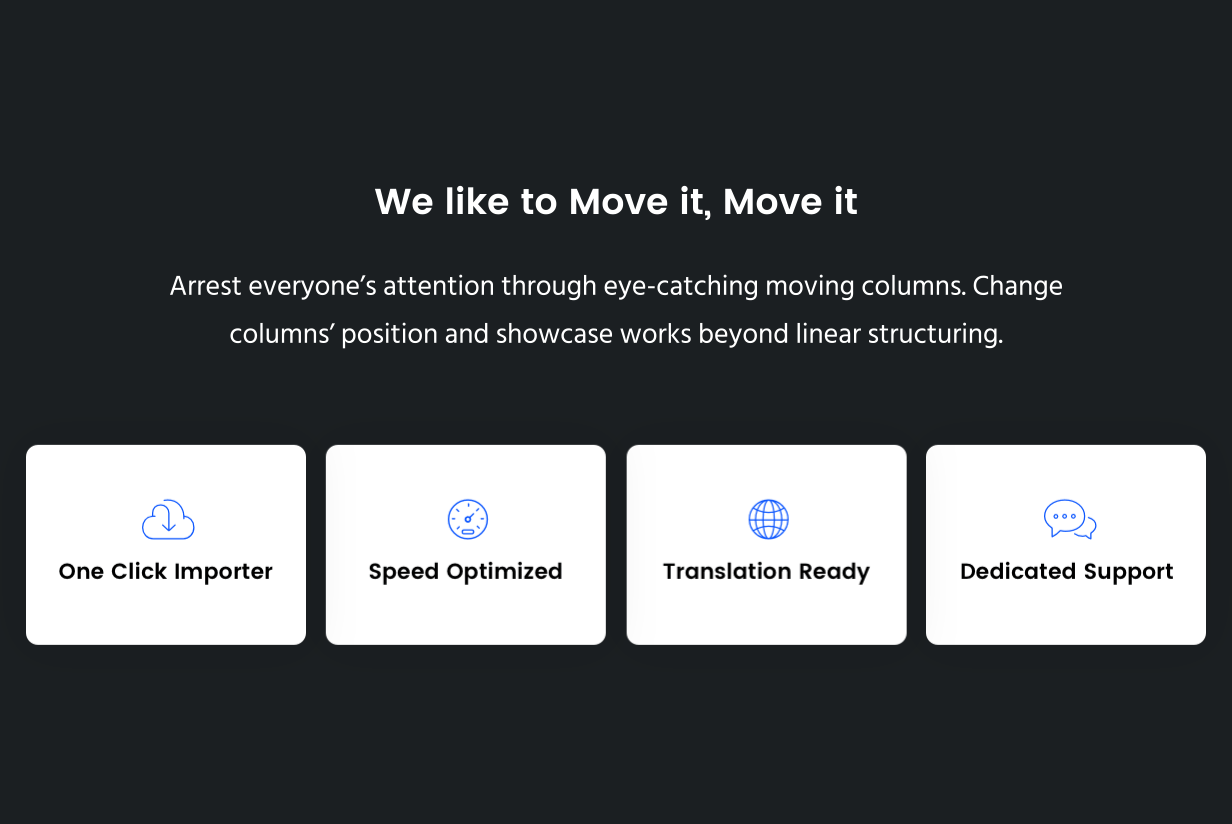
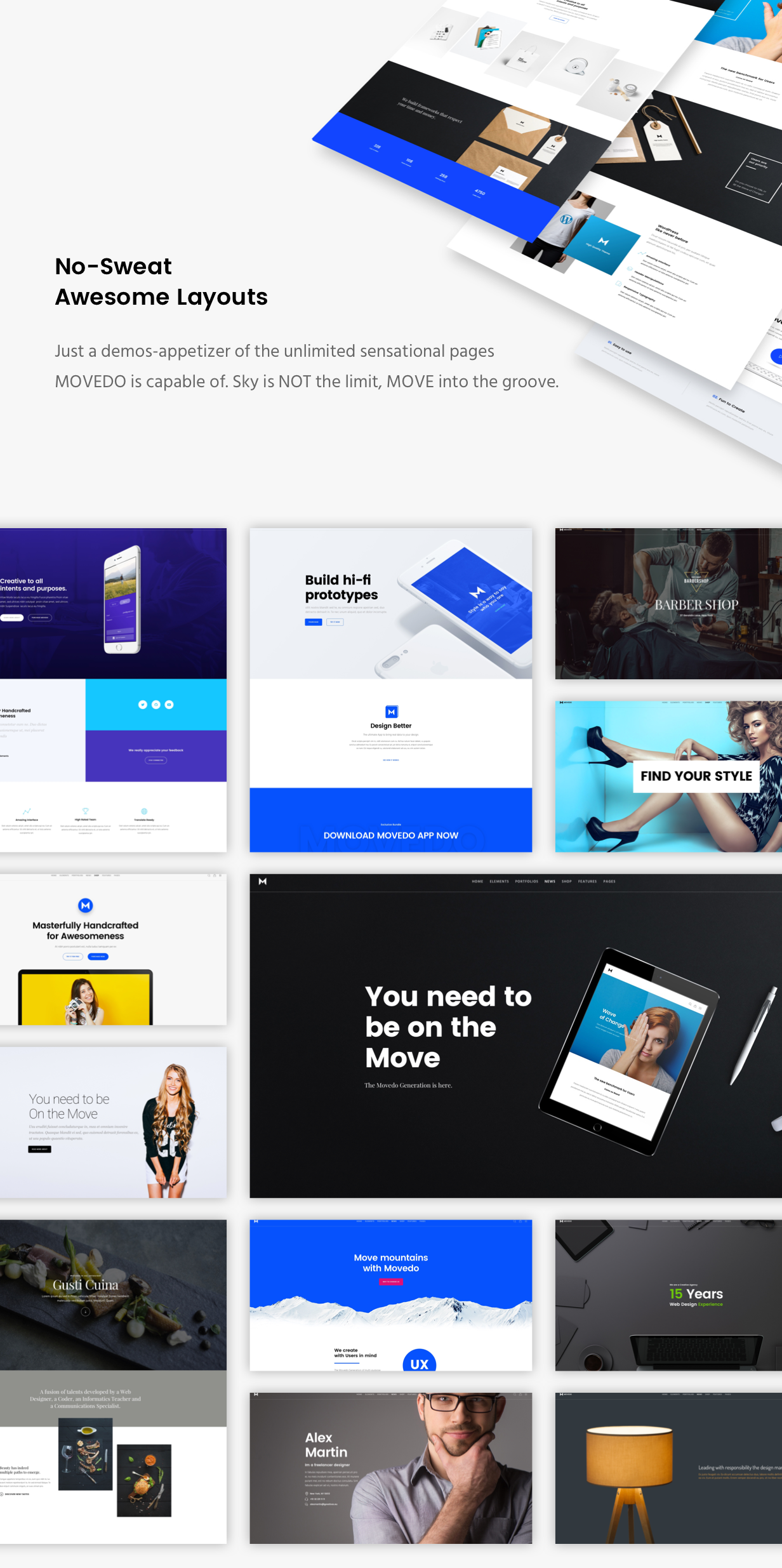
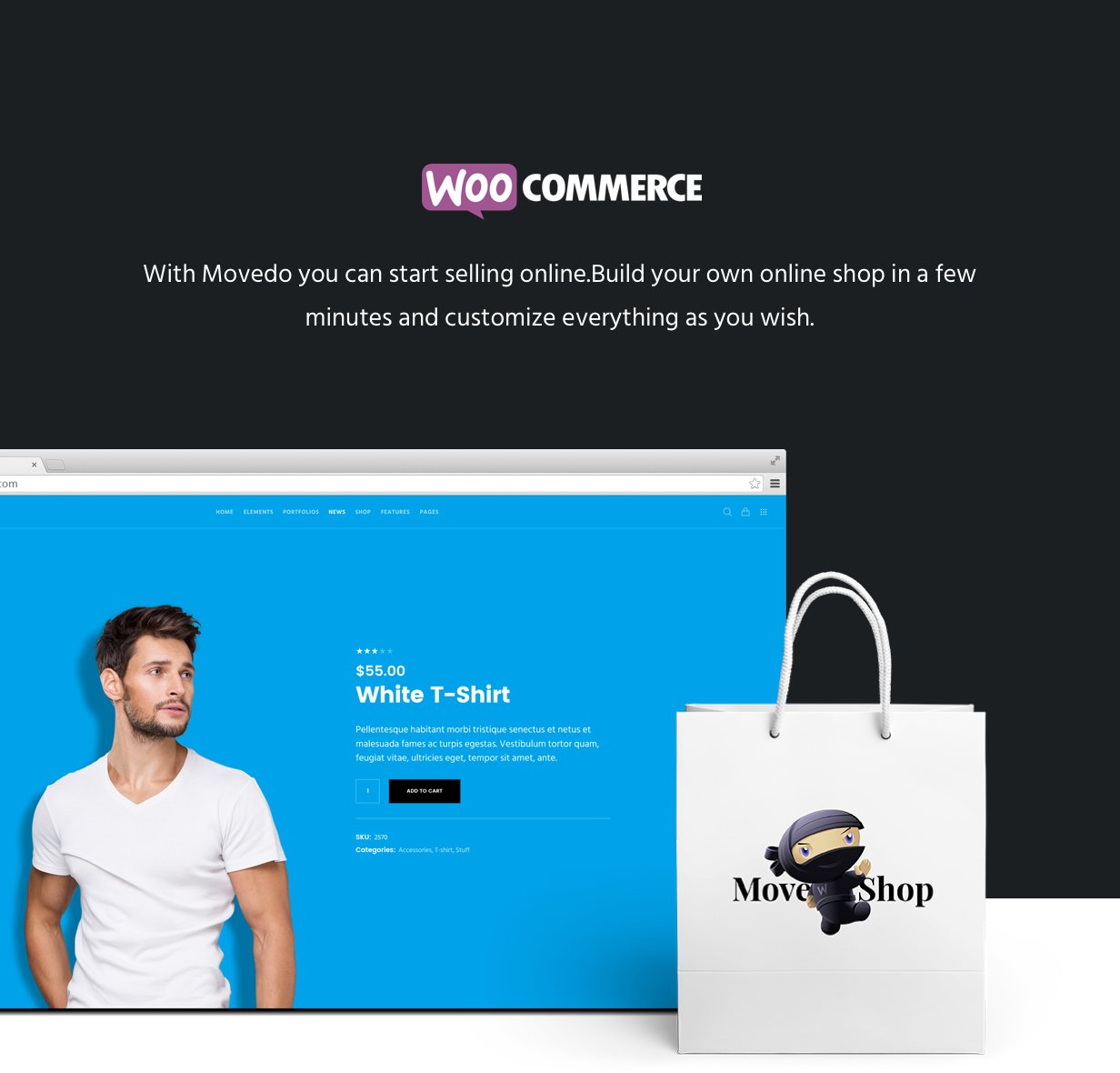
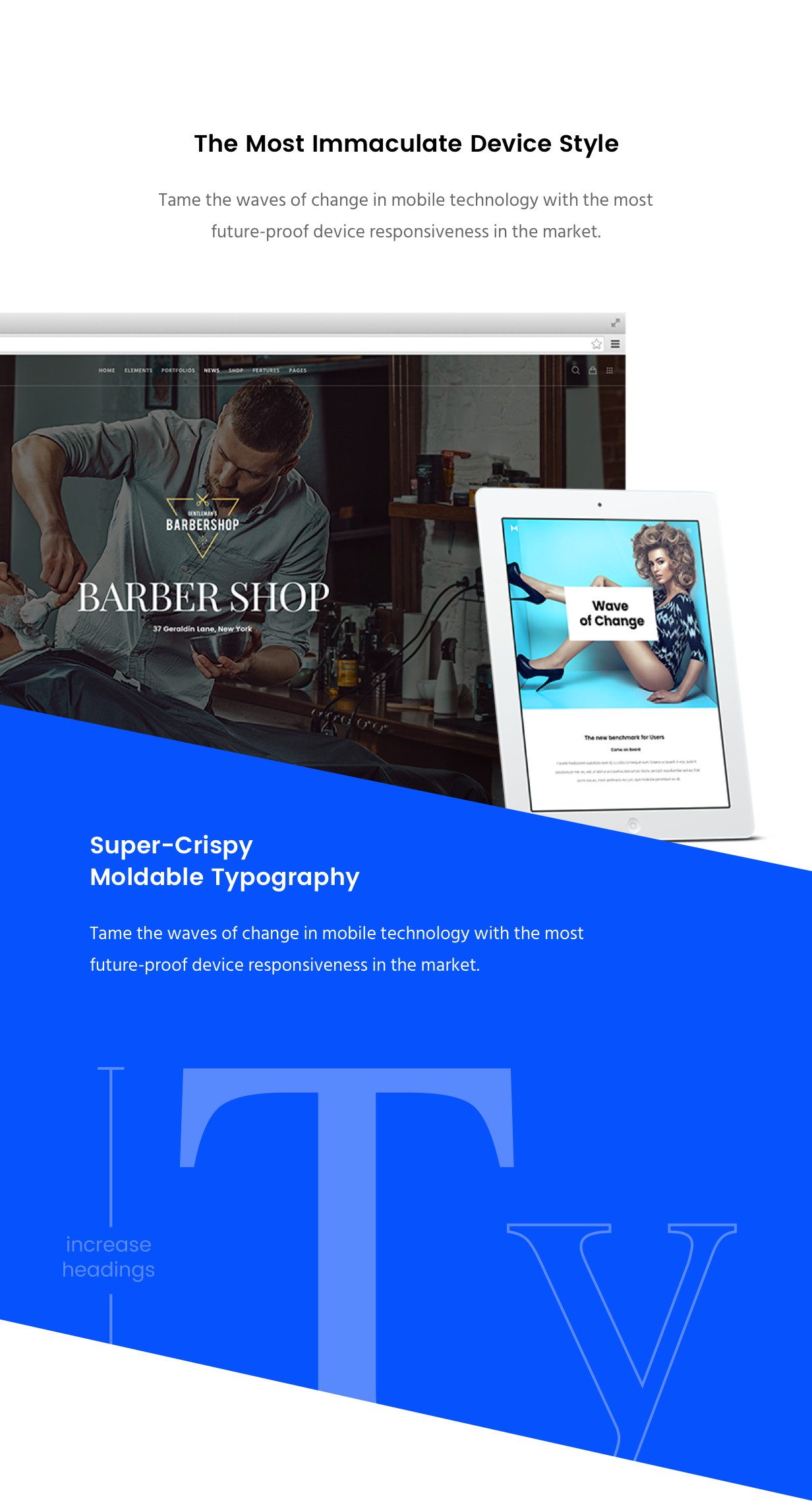


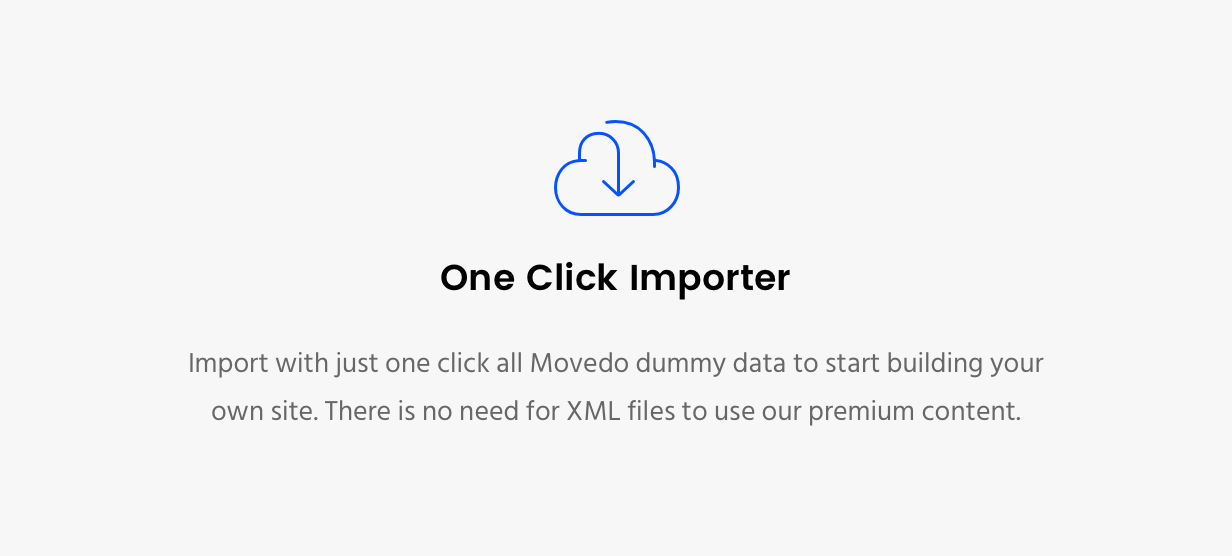
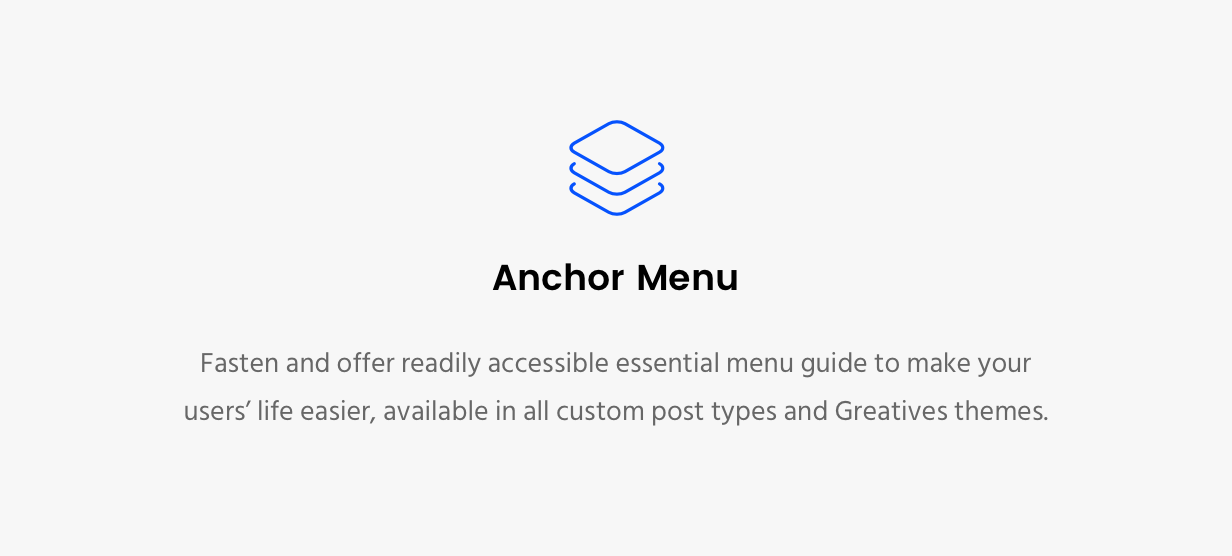
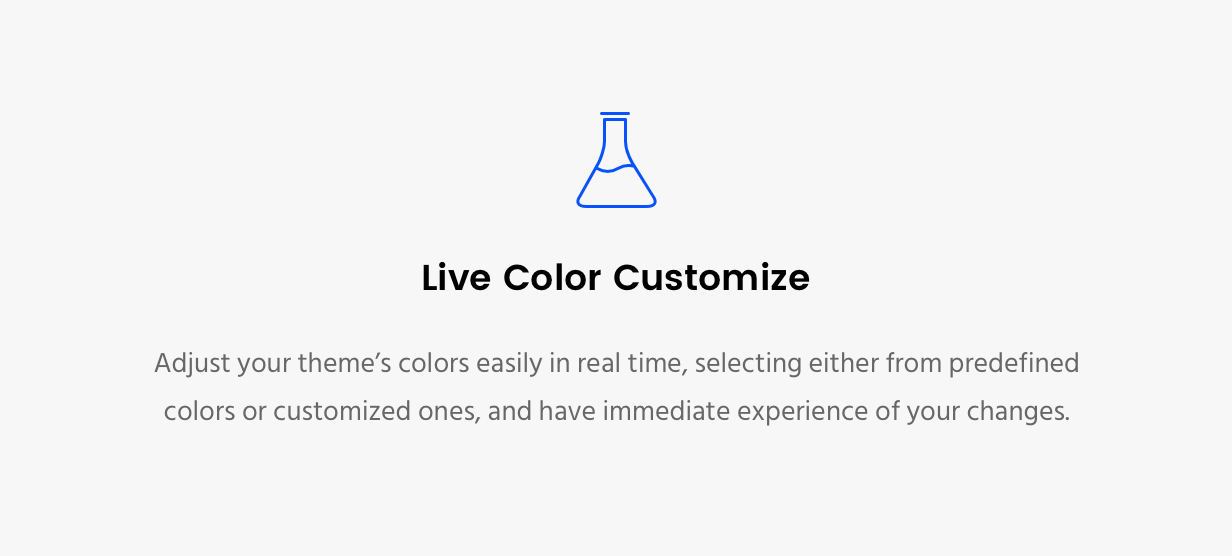
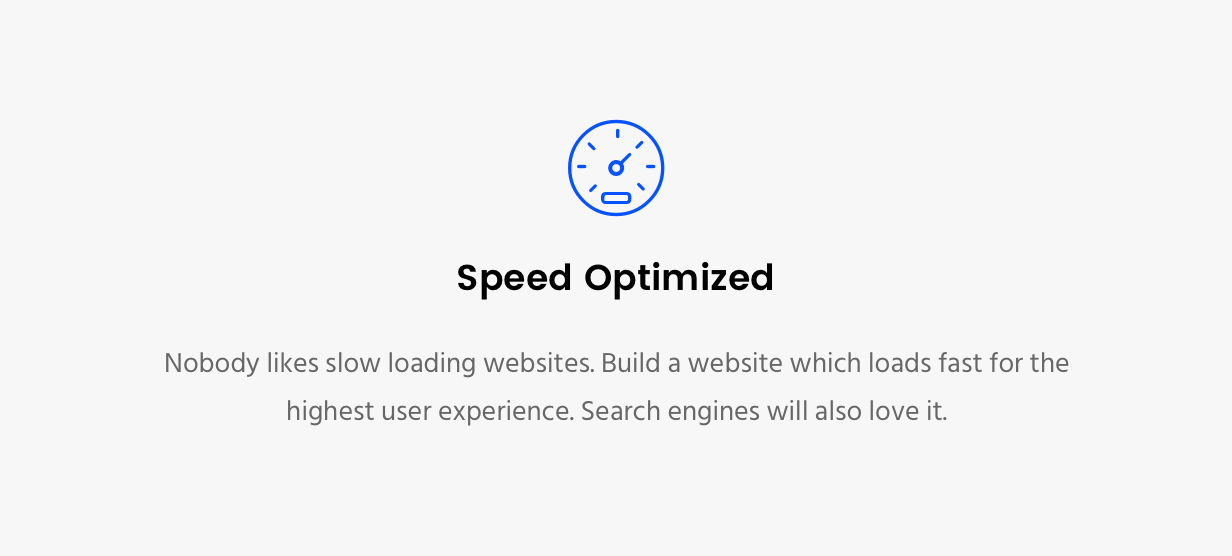
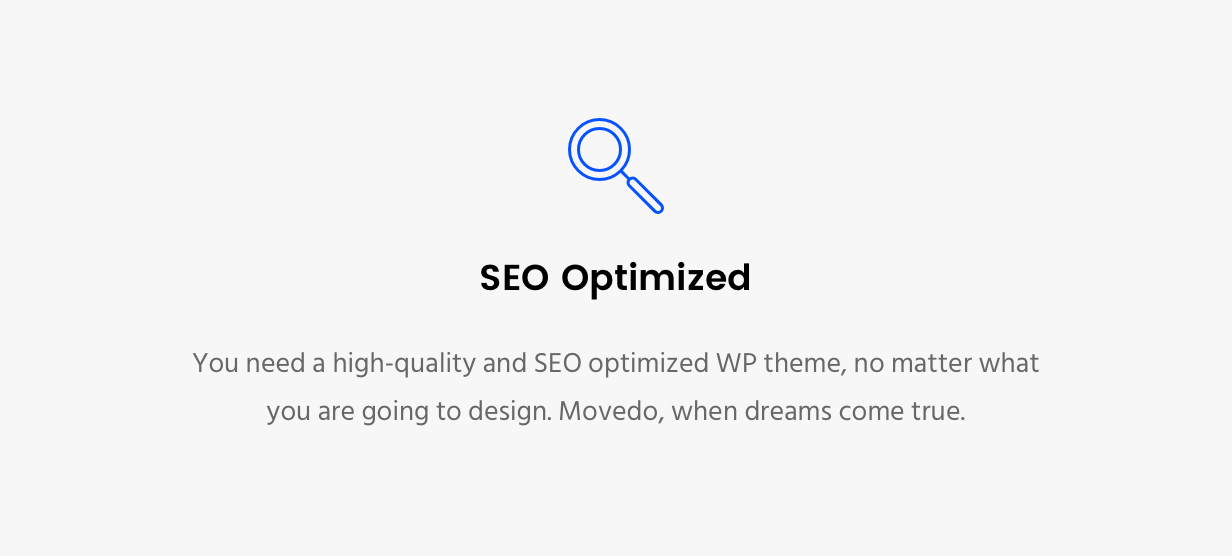

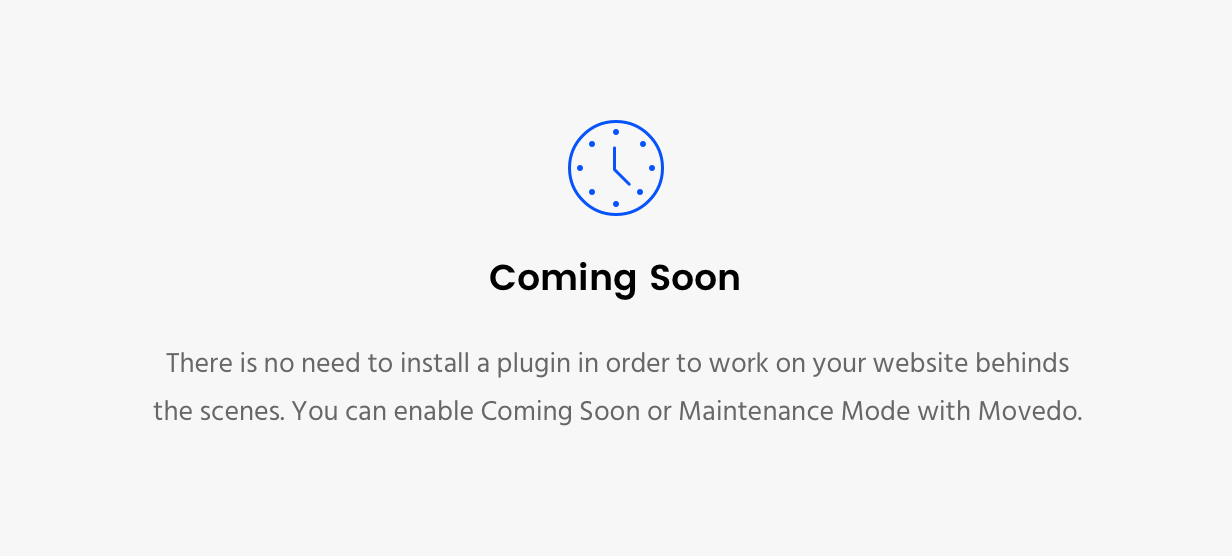
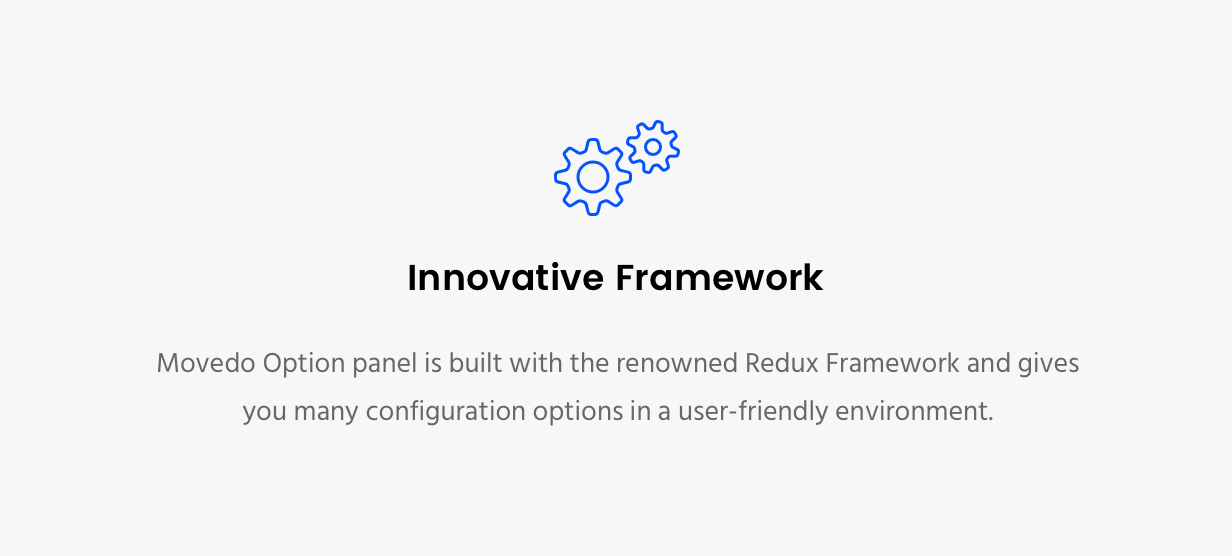

 |
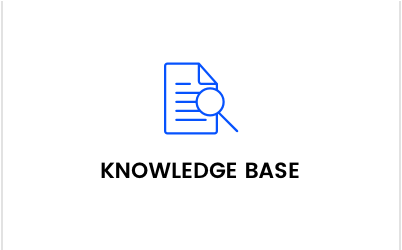 |
 |
Your moment to shine has arrived!!! MOVEDO is a creative and multi-purpose WP theme masterfully handcrafted for nothing less than awesomeness. It literally sets in motion a series of new features, such as ultra-dynamics parallax, radical safe button, super-crispy moldable typography, and immaculate future-proof device style to break free from the tyranny of sameness. Whether general or specific-purpose websites, corporations, freelancers, agencies, photographers, designers, bloggers, you name it, MOVEDO breaks the mold, adjusts to your creativity, and rocks the world of users for you to become peerless in the most competitive times ever.
Features List
- Ultra-Dynamic Parallax for your columns – UNIQUE
- Vertical Parallax
- Mouse Move X and Y
- Mouse Move X
- Mouse Move Y
- Define the Positions for your columns – UNIQUE
- Top Position
- Bottom Position
- Right Position
- Left Position
- Z-index
- Radical Safe Button – UNIQUE
- Manipulative Typography – Super-Crispy Moldable Typography – UNIQUE
- Standard Fonts
- More than 600 Google Fonts
- Font Uploader
- Incredible responsive control for your typography
- Incomparable Manipulation of the Header Elements (not just predefined headers)
- Header Layouts with various options for each one of them.
- Default Layout
- Logo on Top
- Side Navigation
- Hidden Side Navigation
- Full Control of your Logos and their sizes
- Logo for the Default Header
- Logo for the Dark Header
- Logo for the Light Header
- Logo for the Side Navigation
- Logo for the Sticky Header
- Logo for the Responsive Header
- Amazing Sticky Header type – Movedo Sticky – UNIQUE
- Simple
- Shrink
- Scroll Up
- Movedo
- None
- All-In-One Custom Footers
- Select among different Menu styles (Classic, Button, Underline)
- Boxed and Stretched Layout
- Maintenance Mode Functionality
- Coming Soon Mode Functionality
- Customizable Search Page
- Customizable Google Maps
- Awesome Modals for your needs
- Contact Form
- Newsletter
- Search Function
- Language Switcher
- Social Links
- Custom Modals with any element you need on any page.
- Sliding Area which you are able to customize differently per custom post!
- Hidden Menu Navigation option per page/post/portfolio/product
- Amazing Feature Section (custom/full height with color, image, slider, video, map or Revolution Slider)
- One-Click Dummy Data
- Smooth Parallax Scroll Effect (even on devices)
- Vertical Parallax
- Horizontal Parallax
- Sensor Option to define the Parallax Perfomance
- Header Overlapping globally or per page/post/portfolio/product
- Extensive WooCommerce Support
- Hover Switch Images in Shop Overview
- Zoom Image Effect in Single Product
- Ajax Cart
- Different Title (Backgrounds, Colors, Height) for each product category
- Multiple Navigation Styles
- Extra Sticky Anchor Menu per Page
- Boundless Title Options
- Separately Categories Titles (post categories, product categories)
- One Page Version
- Full Page Scrolling
- More than 100 Predefined Layouts to be inspired
- Live Color Customizer with Unlimited Color Options. With no doubt, you can control every color in Movedo.
- Background Sections (Color, Image, Video)
- Background Section Effects (Default, Parallax, Parallax Left to Right, Parallax Right to Left, Animated, Horizontal Animation, Image as Pattern)
- Full Width Background Sections
- Full Width Elements
- Mega Menus built in the theme, options via GUI
- Multiple Custom Page Titles
- Ultra Responsive Design
- Retina Ready
- Smooth Scroll
- Theme Loader
- Innovative Option Panel. Movedo Option panel is built with the renowned Redux Framework and gives you many configuration options in a user-friendly environment. Click the Movedo tab from the main WordPress navigation and then you will be able to access and enjoy many core features of Movedo. All the options have detailed descriptions in order to explain their purpose.
- Visual Composer by WPBakery (value $34)
- Revolution Slider (value $19)
- Predefined Color Presets
- Crossbrowser Compatible
- CSS animations
- Full Width Background Sections
- Full Width Elements
- Unlimited Sidebars
- Sticky Sidebars
- Top Bar Header Elements
- Blog Options
- Blog Grid
- Blog Masonry
- Blog Large Media
- Blog Small Media
- Blog Full Width
- Blog Carousel
- Blog Filterable
- Post format support: Standard, Gallery, Audio, Video, Link, Quote
- Multiple Navigation Styles
- Portfolio Overview Options
- Portfolio Grid
- Portfolio Masonry
- Portfolio Full Width
- Portfolio Carousel
- Multiple Hover Effects
- Single Portfolio Item Options
- Featured Image
- Classic Gallery
- Vertical Gallery
- Slider
- YouTube/Vimeo
- HTML5 Video
- Feature Section Possibilities
- Multiple Navigation Styles
- Plethora of Handcrafted Elements especially handmade for the theme’s preferences which harmoniously use the amazing visual interface of the Visual Composer.
More than 50 thoroughly tested elements with detailed descriptions will make your life much easier. No code skills needed! - Multiple Gallery Options
- Contact Forms
- Contact Form 7 Support
- Gravity Forms Support
- Multiple Form Styles
- Custom Widgets
- Automatic Theme Updates
- Translation Ready
- WPML Multilingual plugin Compatible
- Polylang Multilingual plugin Support
- Translation Ready(po & mo files)
- Google Fonts Support
- Awesome Icon Fonts
- Breadcrumbs Navigation Support
- SEO Optimized
- Speed Optimized
- Child Theme Compatible
- Touch Swipe Support
- Extensive Live Documentation
- Video Tutorials
- Lifetime Updates and Dedicated Support 24/7
- All files are well commented and organized
- Coding Skills: Not Required
MOVEDO justifies its name by introducing motion dynamics in columns. Scroll or move your mouse and the whole world does move. One needs to be fearless to become peerless.
Arrest everyone’s attention through eye-catching moving columns. Change columns’ position and showcase works beyond linear structuring.
Brand new, evolved, and revealing safe button at your service to entice your customers and facilitate users’ navigation.
Fed up with fixed and unbendable typographies? MOVEDO breaks the mold and clears one more hurdle to personalized impeccable texts.
Additionally select among the following and override the global one per page.
No more boring old-style footers. Break free from sameness and embrace uniqueness by adding every available element in this new class of footers.
Movedo uses valid and clean code so that you make sure that Gooogle and other search engines will love it.
It is also compatible with the most famous SEO plugins.
Images & Videos
The images included in preview are for demonstration purposes only. Most of them have been purchased from Shutter Stock. In case that you import dummy data, you will have placeholders instead of images. For the Movedo’s videos, special credits to Davide Quatela for this amazing video.
Credits
- Redux Framework
- Visual Composer
- Revolution Slider
- WooCommerce Shop Plugin
- Font Awesome
- Owl Carousel
- Magnific popup
- CSS Animations
- Graphic Burger
- Pixeden
- Unsplash
Support
A trustworthy and everlasting interaction with YOU. For you to stand out we take pride in supporting you all the way through. We would greatly appreciate if you use our Support Forum instead of the public comments. Our support team will be glad to help you.
Updates
Version 1.0 – 7 November, 2016