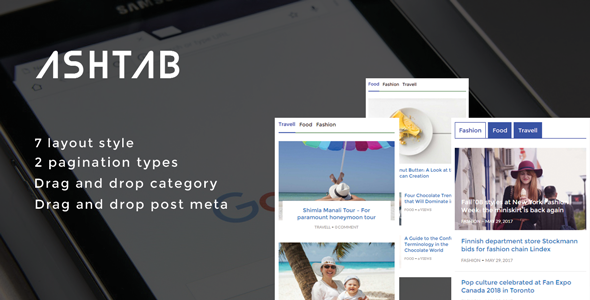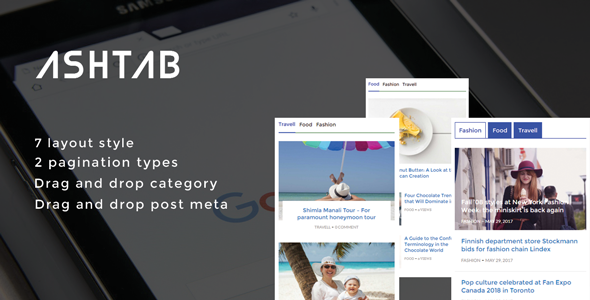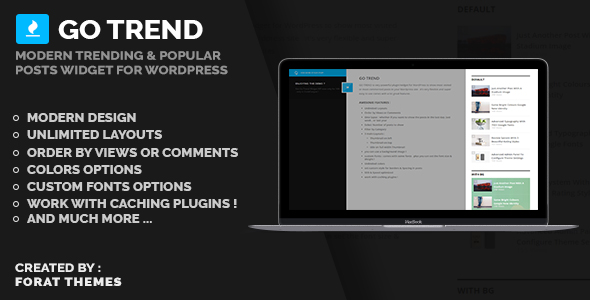GO TREND
Go Trend is very powerful plugin/widget for WordPress to show most visited or most commented posts in your WordPress site . it’s very flexible and super easy to use comes with a lot great features .

Awesome Features :
- Unlimited Layouts
- Order by Views or Comments
- time lapse : whether if you want to show the posts in the last day ,last week , or last year
- Select Number of posts to show
- Filter by Category
- 3 main Layouts :
- Thumbnail on left
- Thumbnail on top
- title on full width Thumbnail
- you can use a background Image !
- custom Fonts : comes with some fonts . plus you can set the font size & Weight !
- Unlimited colors
- counting how many times your posts and other custom post types are read
- set custom style for borders & Spacing in posts
- SEO & Speed optimized
- Free Updates & Outstanding Support
- clean and readable code created with respect to W3C & WordPress standards.
- work with caching plugins !
how to use :
- Go to Dashboard > Plugin > Add New > Upload plugins > Browse
- Pick go-trend.zip archive and click “Install Now”
- After installation click “Activate Plugin”
- Go to Dashboard > Appearance > widgets
- New widget should appear named “Go Trend” just drag & drop it into a widget area
- edit the widget settings and click save
Having Trouble with the Plugin?
We are here for you to offer friendly help ! . Head over to the support tab and check out the FAQs, or submit a support ticket!
Enjoying the Plugin?
If you like our plugin please do not forget to rate it with stars in your Downloads section and write a review in Comments! Thank you!.