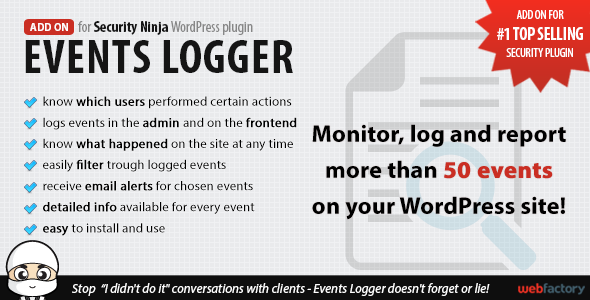> User-friendly Management Feature
– In admin panel of plugin, you can review your website’s status and plugin settings.
> Multi-Language Feature
– Ultimate Firewall is coded as compatible with 100% translation into other languages.
> Admin Report System
– With the admin report system in the admin panel of the plugin, you can see the IP address and login time of the last user that logged in to your web site; and you can get email notification when an admin log in the admin panel in order to maximize your security.
> E-mail Notification System
– With the email notification system, you can receive emails for hacker attacks, Brute-Force attacks, Proxy Attacks, Spam attacks and spam comment attacks.
> Security Level System
– Instead of making security changes one by one, you can set your security level automatically from the admin settings section, or you can ensure your security by using special settings.
> Prevention Method System
– You can prevent attacks to your website whether by blocking the access or by using strong reCAPTCHA protection.
> Website Monitoring with Uptime Robot
– Via Uptime Robot API you can monitor your website in details. It requires free Uptime Robot account.
> Website Optimization
– Both protect your website and at the same time speed it up. Ultimate Firewall plugin provides also speed increase service besides the protection. Optimization Options:
-GZip Compression
-HTML Compression
-Browser Caching
-Lazy Load Images
-Author Archives & Links Remover
-Shortlink Remover
-RSS Feed Editor
-ASYNC and DEFER Settings (for JavaScripts)
-Query String Editor
-Move All Scripts to Footer
-Emoji remover
-jQuery Migrate Remover
-WooCommerce, BBPress and BuddyPress Speed Optimization
> Security & Firewall – Real-Time Firewall Protection
– Advanced Firewall protection detects fake, spam and attacking users and protects your website. Indeed, it cannot be blocked by Google or other search engine detections and does not harm your website in terms of SEO. Real-time firewall protection works according to the two options; one is blocking attacks when it is detected and the other one is checking it with reCAPTHCA. You can arrange these settings with Prevention Method System.
> HTTP Security Headers
– Prevent HTTP attacks to your website via HTTP Security Headers settings. Enables X-Content-Type-Options, X-XSS-Protection and X-Frame-Options in your server.
> XML-RPC and REST-API Security
– Prevent WordPress based attacks by disabling XML-RPC and REST-API.
> File Editor Settings
– Disable the file editing feature in the WordPress admin panel.
> Captcha Protection
– With the advanced reCAPTCHA protection, protect WordPress comment section, login form, membership form and password reset form with reCAPTCHA.
> Comment Protection
– Start protecting your comments with Honeypot or reCAPTCHA, and prevent spam comment attacks immediately!
> Content Protection
– Prevent your content from being stolen with the content protection system. And it’s also compatible with Google!
> WPScan and Generator Tag Protection
– To be protected from WPScan, you can activate the version hiding system and prevent the deficit on your website from being detected.
> Tor Detection
– You can prevent people who log in your website through tor browser or servers.
> Proxy Protection
– You can prevent people to logging in your website by using proxy or a free VPN software.
> Access Security
– If an attack is made to your website, by enabling this setting you can check first time users through reCAPTCHA control.
> Hacker Protection
– By SQL Injection Protection, you can provide protection against bad (virus) bots and fake search engine bots.
> Access Settings
– With access security settings you can block IP address, country and User Agent information.


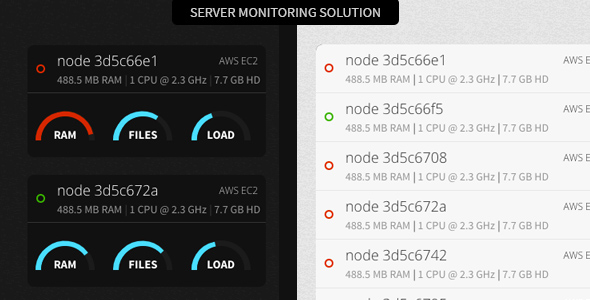

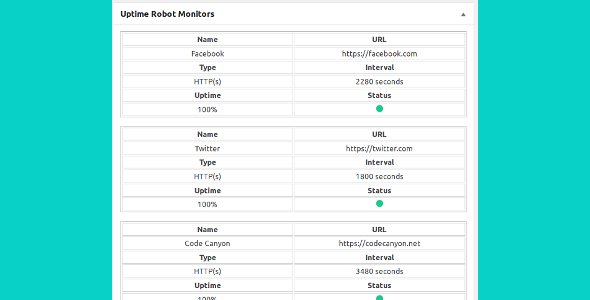
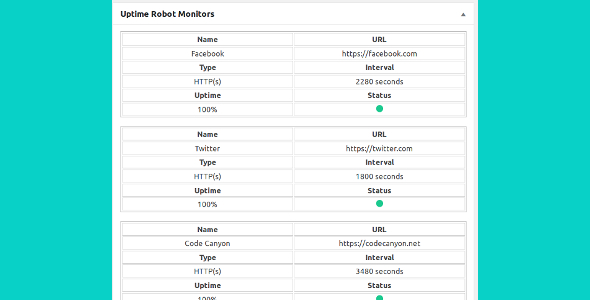


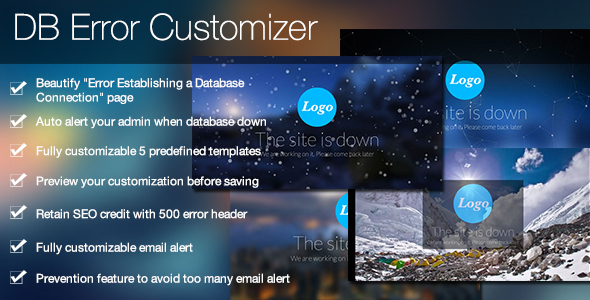








![[WP] Verifile – Observe New & Edited Recordsdata (Utilities)](https://wptrunk.com/wp-content/uploads/2015/09/12727765_banner_wp.jpg)