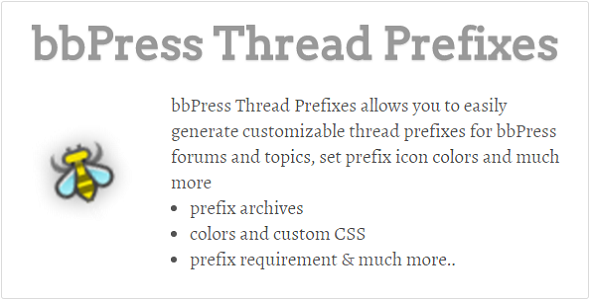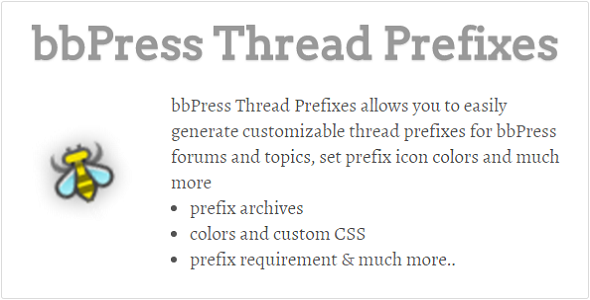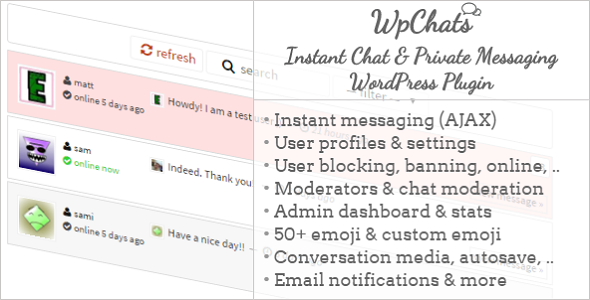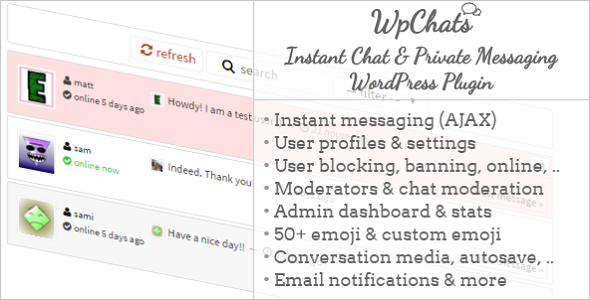The Combunity Forums plugin cum theme is the most complete single plugin based solution to building your own Forum on WordPress. Built on the rock solid Combunity framework, featuring a very modern UI and packed with tons of features, Combunity Forums makes it a breeze for anyone to build their own online Forum with WordPress. Whether you’re a teacher building a discussion forum for your students, a hobbyist looking for like minded people, or a developer looking for a simple Support forum for your website, Combunity Forums is the tailor made solutioin for you!
Combunity’s features include:
Responsive Design
Your Forum would look great on any kind of device.

Supports Social Login system connected with 23 different providers
Allow your users to register/login with their Facebook, Google, Twitter etc.
Widgets for everything
Forum Stats, Popular Posts, most active users etc.

Completely customizable
Every aspect of the Combunity-Forums theme can be completely customized using the built in WordPress Customizer.

MarkDown editor for posts
Makes creating new threads and replies a breeze for your users.

Socially synced user profiles and profile photos
For users who choose to register with the Social Login system
AJAX powered post submissions

Customizable sidebar placements

Complete Emoji support

Thread Locking support
Approve/Reject Threads
Allows you to reject threads which don’t tend to abide by your Community’s rules and send them a notification.
Support for User Mailboxes
Which allows users to interact with each other privately(PM).

Support for Following/Subscribing to Forums
Allows users to subscribe to their favorite forums.
Support for sticky threads

Built-in user notification system
Send notifications to users every time they subscribe to a forum, get replied to or generally interact on the site.
Email based notifications
Stay connected with your users even when they’re not on your site.

Reply nesting
Reply nesting makes it easier for users to scroll through long discussions and gets coverage for all posts whether long or short.
Built in moderator system
General users can be assigned the moderator role using which they can manage forums.

Support for Custom Analytics scripts including Google Analytics
Rich documentation
Combunity Forums comes with a very comprehensive documentation which includes well written instructions for both beginners as well as advanced users and developers. Documentation covers basic setup guides to advanced topics such as extending Combunity. http://docs.combunity.com
Automated updates
With built in automated updates you wont’ need to download the theme each time we update it. Simply click the update button in your WordPress Dashboard and you would be automatically updated to the latest version of Combunity Forums without any hassle.

Brilliant Support from the Combunity HQ
We don’t just sell you a product and disappear. Rather we stand by it, no matter whenever you need our help, we’re simply there. You won’t ever feel deserted with Combunity. Experiencing difficulties? Found a bug? Have a suggestion? simply contact us via the Combunity Support Portal and we’d be there at your service.