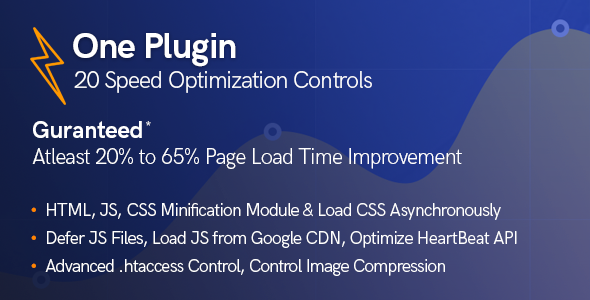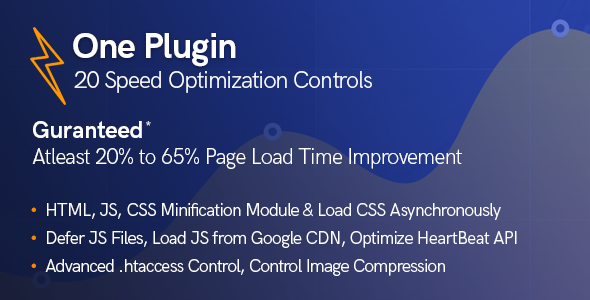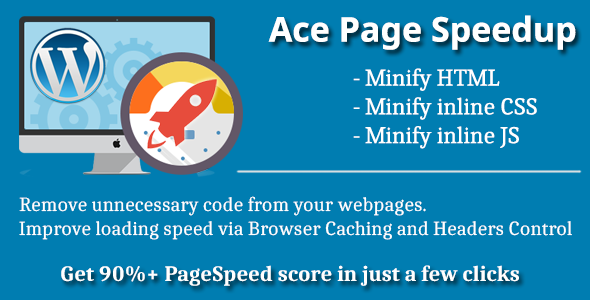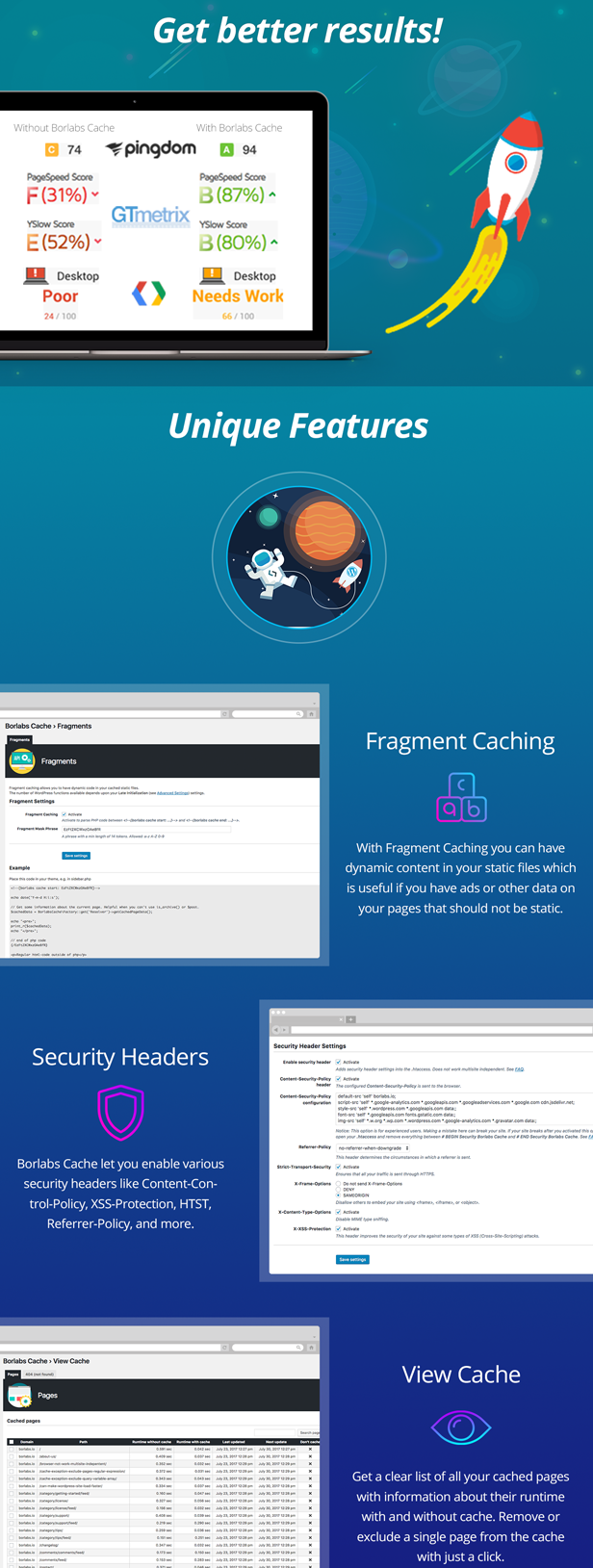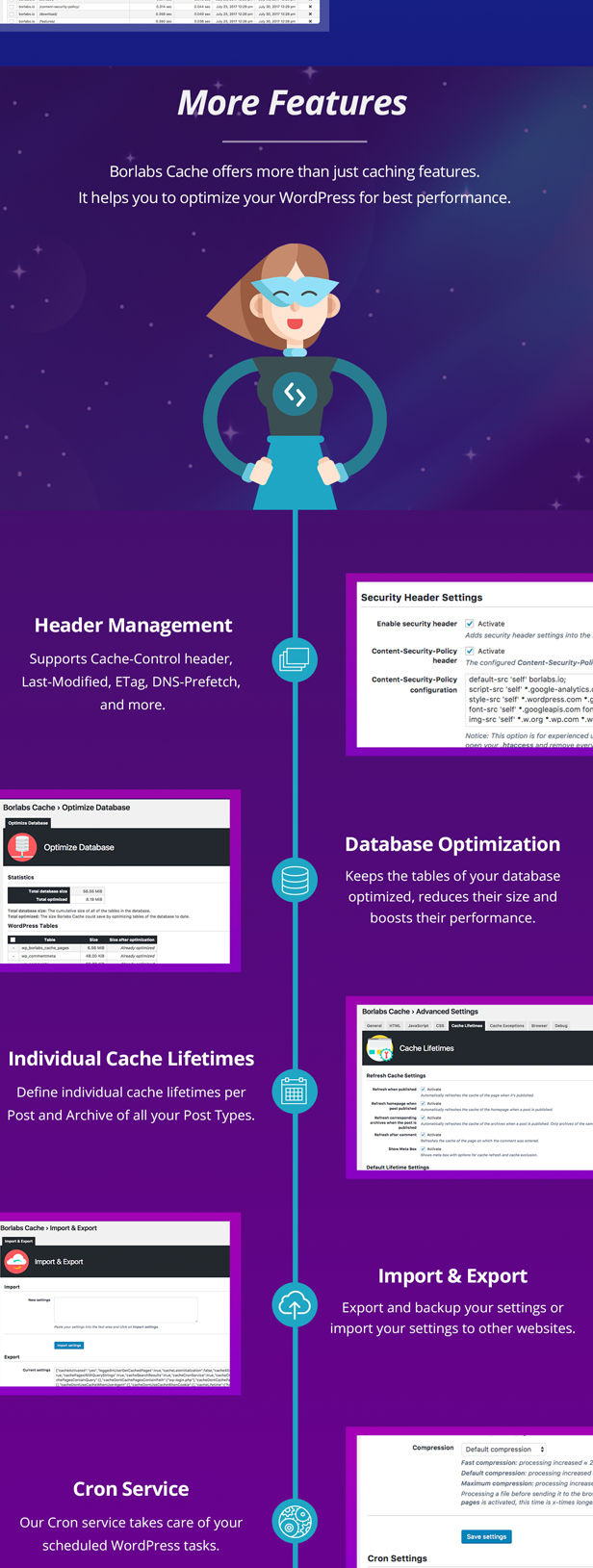WordPress speed up performance plugin comes with 20-speed optimization features which will help you to improve your on-page load time and will also assist you in improving your Google Page Speed Scores.
Currently, these are the features which are supported:
Compress HTML (HTML5 Supported)
Remove Query Strings From JS, CSS, Fonts & Gravatar Profile Images
Optimize Heatbeat API For Best Performance
Optimize & Enable CDN For Font Awesome Styles
Remove WordPress Shortlink
Remove Adjacent Posts Links
Remove Windows Manifest
Remove The WordPress Version
Remove All Rss Feed Links
Combine & Minify Extenal JS Files
Move Scripts To The Footer
Defer Parsing Of Javascript Files
Load JS From Google Libraries
Load CSS Asynchronously – Inline CSS (Dramatically Improves Page Load Time)
Minify All Inline CSS Styles
Insert All CSS Styles Inline To The Footer
Disable All Above CSS Options On Mobile Devices
Add Expires Header
Lazy Load Images To Improve Speed
Customize WordPress Default Image Compression Level. This Option Will Only Work For New Image Uploads.