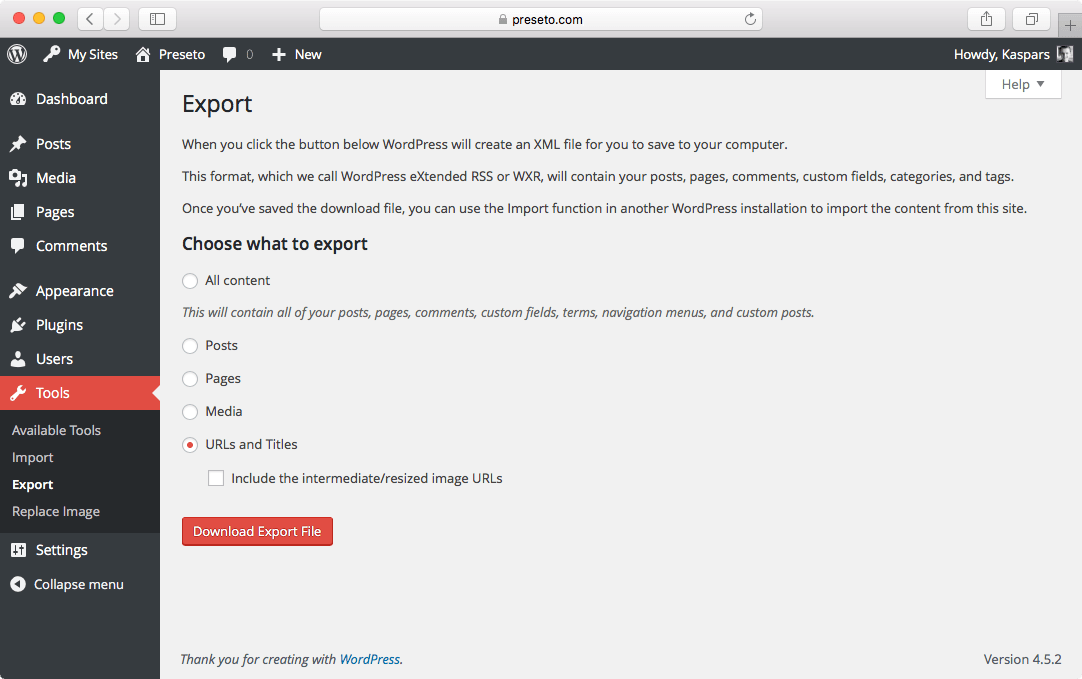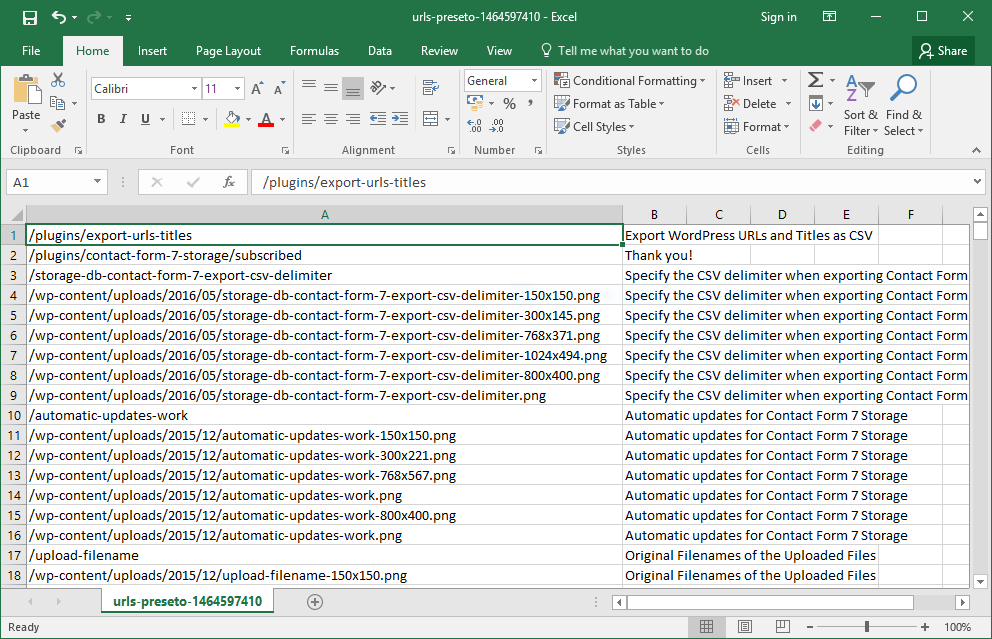This is an iOS app that use iOS KeyboardExtension And iMessageExtension to send image(photo) to others thourgh iMessage app or app that which can send picture by paste item.And it is programed by Swift.
The app include feature:
1.Data Storage: Download images and save to local by CoreData. The CoreData has migration configured.
2.App Group & Framework: Share data and code between iOS extensions and container app.
3.Tap and paste to send: Send image or photo to others by Keyboard Extension or iMessage Extension. Out from container app(All images are parse from website, so you can change the URL and parse code to change the images).
4.Google ads: Banners/Interestial/Native Express, enabled and coded brifily with good design, one line to load, and one line to show.
5.iPhone & iPad support: Works on any model of this family of devices.
6.iOS 8+: Specially coded to work on the last iOS major updates.
7.Swift 3: The newest syntax make the code more brife.
8.Clean & Commented code: The code tries to be as clearly as possible and there are comments most parts.
9.Auto resize with all devices: The UI adapts itself using NSConstraints. It is specially designed to look great on iPhone, but with less change(The UI, just change the itemSize or itemCount that has defined), you can make it looks great on other device.
10.Storyboard & Xib: Use storyboard and xib as many as I can, it save a lot of boring code.
11.This is a live app in china, so the things what the code do is legal and can past the review by AppStore.
Hi, this is my first upload, and I’m gonna make it a great product to help anyone who need these featrues, I’ll try my best to gain trust by my every action, especially this time.
I’d like to say this app is interesting, keyboard extension make it possible to pass data through diffierent apps in iOS, and send image from keyboard is a convenience way we can do in iOS. But extension have some special requires, for example, the memory has to be less than a limit.
I learn keyboard extension a lot and I’m really want share this app to you, help you finish your ideas, you can make some change from this code, and if you have any question, please notify me, I’ll try my best to help.