
Effortlessly Split Images within Visual Composer
Effortlessly test what image works best with your visitors to capture their attention. How often have you created a header but were not 100% sure on the wording so you publish and hope for the best? With VC Image Splitter you can analytically test what works and what doesn’t to improve your websites user experience.

Create Multiple Image Variations & View Test Results
Before VC Image Splitter only the top companies were able to analytically test and measure their websites improvement, similar solutions are not natural to Visual Composer and cost hundreds of dollars per month.

Integrates Naturally as a Visual Composer Element

With VC Image Splitter you can easily test images through the natural Visual Composer backend editor. This allows you full customization of labels, colors, styles and links without a new learning curve.

See which works best with your visitors and tracks Clicks, Views, CTR, Bounces and Page Bounce Rate to give a full picture of what image works for your site.
Compatible with:

We made it extremely easy to use and natural, check out our preview video and live site for more information.
Feature Requests:
We want to provide the best plugins out there, if you have any feature requests or improvements just let us know.


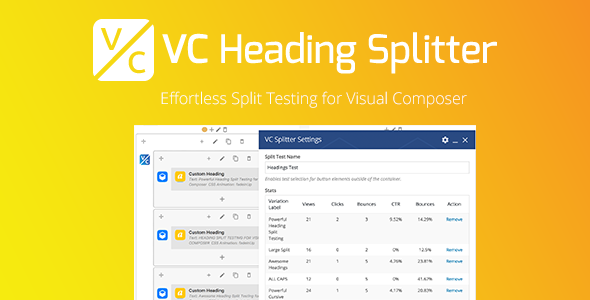
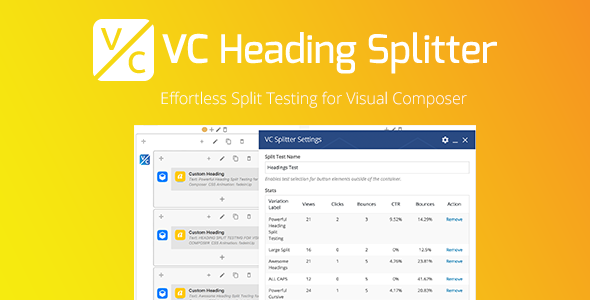




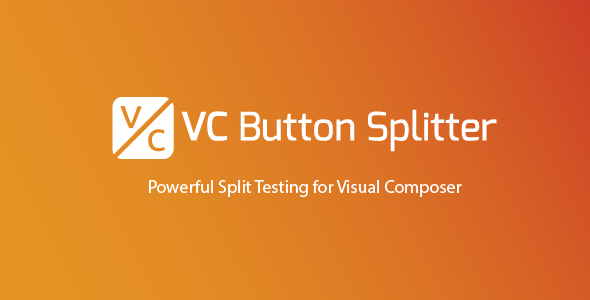
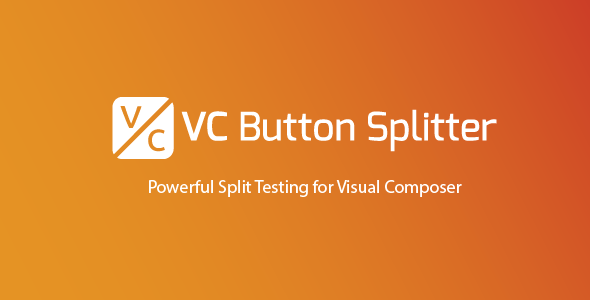

 <center>Create Multiple Button Variations & View Test Results</center>
<center>Create Multiple Button Variations & View Test Results</center>


