SEO+ is the easiest and fastest solution for optimizing your WordPress website for the search engines. With all the built in tools you’ll need, your website will soon overpower its competitors.
Features
- Mass Content Optimization — Change meta tags for all your posts on one single page.
- Theme Validation — Check your theme for fatal search optimization errors.
- SEO Statistics — Quick statistics for your website, and additional statistics for each individual page and post.
- SERP Position — Check the SERP position of any page or post.
- Visual Sitemap Builder — Drag-and-drop sitemap builder. Doesn’t get any easier than that.
- SEO Reports — Generate SEO reports using a modified version of SEO Snake.
- Page Speed Insights — Specific details on how you can speed up your webpages, for both mobile and desktop.
- W3C Validation — Check your website for HTML errors and warnings.
- Link Building — Automatically turn phrases or words into hyperlinks.
- Google Analytics — Add your Google Analytics code to be included in the WordPress site footer.
- Social Statistics — Quick social media statistics from multiple social networks.
- 301 Redirection — Simple 301 redirection without any confusion or hassle.
- Backlink Generation — Generate high PageRank backlinks automatically.
- Sitemap Submission — Click a button and your sitemap gets submitted instantly.
- AccuRank — Far more accurate PageRank estimation, created by us.
- 404 Error Tracking — View the 404 error links for your website.
- Referrer Tracking — Find out where your visitors are coming from.
- Directory Submission (New) — Submit your website to 50 engines and directories in just a click.
AccuRank
AccuRank is a premium feature included in this plugin. Google PageRank is updated a few times per year (usually), and is a whole number between 0 and 10. AccuRank is a more accurate PageRank estimation, updated every few days, and is a decimal number ranging from 0.0 and 10.0.
If your AccuRank is 2.5, then the chances are, next time the Google PageRank is updated, your PageRank will be 2 (round down your AccuRank).
Requirements
This is a lightweight plugin. Here’s the recommended server requirements:
- PHP 5.2 or newer
- PHP CURL
- PHP Safe Mode Disabled
Live Demo
You can view a live demo at http://seoplus.webfector.com/
Please note, most functions in this demo have been disabled for security reasons. In addition, any changes you make will not be saved.
Documentation
Online documentation is available at http://docs.webfector.com/seo-plus/1.0.html
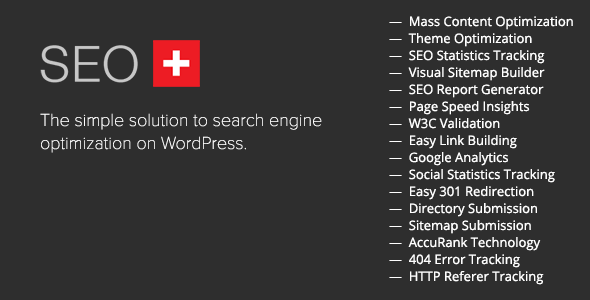
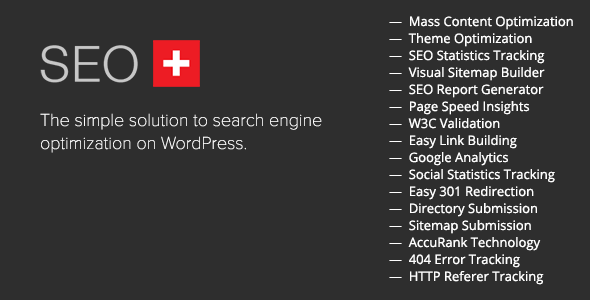
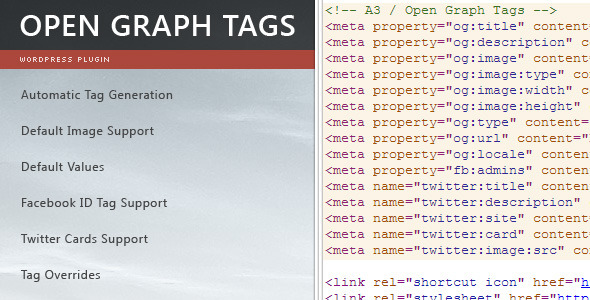
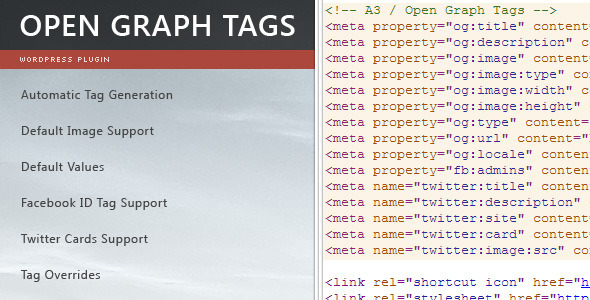





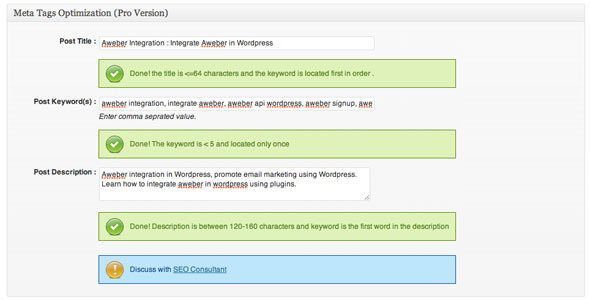






 this item as per your experience with it.
this item as per your experience with it.