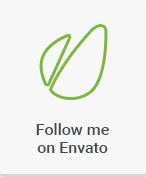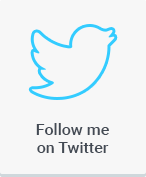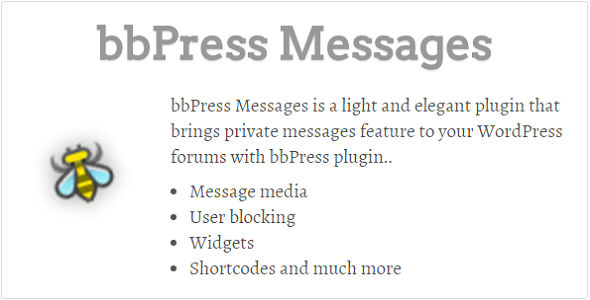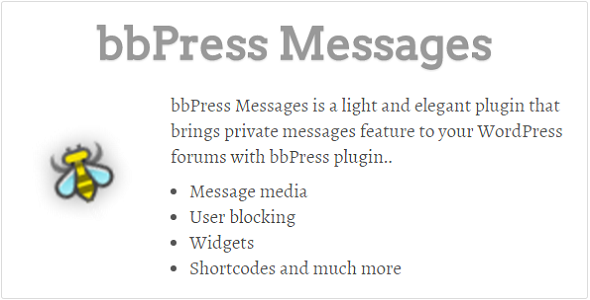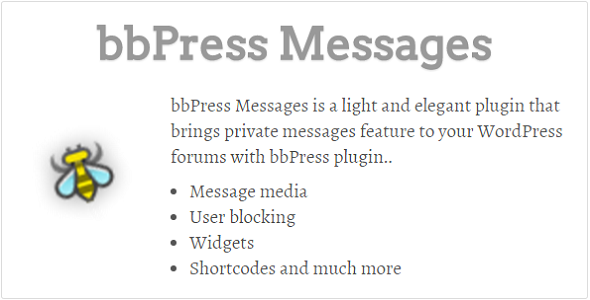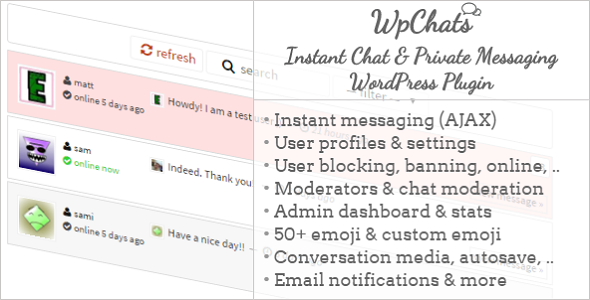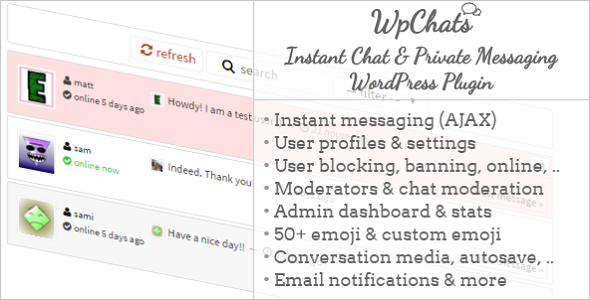Designer Framework Flat I Description
Designer Framework Flat I is a robust toolbox and at same size lightweight to construct your website with a lot of options and shortcodes, with this framework you are making the smart choice for your website area with a lot of options, examples, flexibility and with all modules necessary for you improve your website where you need.

Designer Framework Flat I Features
Designer Framework Flat I with multi column Support
Designer Framework Flat I with Icon font with over 1600 Icons 2016
New Designer Framework Flat I Light Version
New Designer Framework Flat I Dropdowns with 10 Animations
New Designer Framework Flat I Five Colors Included
New Designer Framework Flat I with Menu
New Designer Framework Flat I with Fixed and Fluid Container
New Designer Framework Flat I with Portfolio
New Designer Framework Flat I with Forms
New Designer Framework Flat I Tables
New Designer Framework Flat I Pricing Tables
New Designer Framework Flat I Tooltips
New Designer Framework Flat I Timeline
New Designer Framework Flat I Tabs
New Designer Framework Flat I Menu
New Designer Framework Flat I Media
New Designer Framework Flat I Pagination
New Designer Framework Flat I Modal
New Designer Framework Flat I Info Boxes
New Designer Framework Flat I Emojies Icons Font
New Designer Framework Flat I Profile & Social Boxes
New Designer Framework Flat I Dividers
New Designer Framework Flat I Badges & Ribbons
New Designer Framework Flat I Color & Bakground Palette
New Designer Framework Flat I Typography
New Designer Framework Flat I Footers
New Designer Framework Flat I Calendars
New Designer Framework Flat I Advanced Grid System
New Designer Framework Flat I Slider
New Designer Framework Flat I Social Font
New Designer Framework Flat I Hover Effects
New Designer Framework Flat I Team Widgets
New Designer Framework Flat I Notification Messages with more than one theme
New Designer Framework Flat I Social & App Store Buttons
New Designer Framework Flat I 20 Svg Loaders
New Designer Framework Flat I with all LESS files
New And a lot more
New Good Documentation
Full Responsive
50 Features ++
& Many More
Inside Package
Note: Inside any item more than one Example
- designer-framework-accordion
- designer-framework-badges
- designer-framework-blog
- designer-framework-buttons
- designer-framework-calendars
- designer-framework-colors-guide
- designer-framework-dividers
- designer-framework-emojies
- designer-framework-footers
- designer-framework-forms
- designer-framework-grid
- designer-framework-hover-effects
- designer-framework-icomoon
- designer-framework-info-boxes
- designer-framework-latest-projects
- designer-framework-less
- designer-framework-loaders
- designer-framework-media
- designer-framework-menu
- designer-framework-messages
- designer-framework-modal
- designer-framework-pagination
- designer-framework-portfolio
- designer-framework-pricing-tables
- designer-framework-profile
- designer-framework-progress-bars
- designer-framework-slider
- designer-framework-social
- designer-framework-tables
- designer-framework-tabs
- designer-framework-team
- designer-framework-testimonials
- designer-framework-timeline
- designer-framework-tooltips
- designer-framework-typography
- icomoon-ultimate-font
Change Log
- July 07 2016 - Version 2.0 Inicial Release
Resources
Icons Used in Project – 59$ Value IcoMoon Ultimate Font
Fonts used in Project Google Fonts
It´s much appreciated if you can read documentation and contact me if you have any problem before give low ratings … Thanks for understanding… Enjoy…!!! 
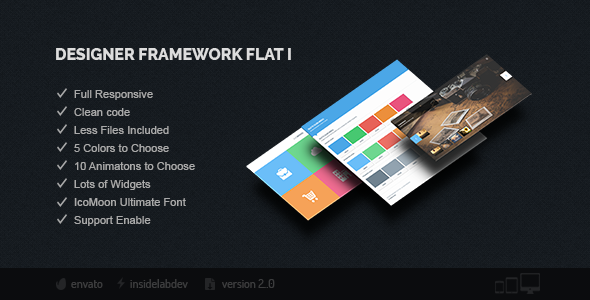





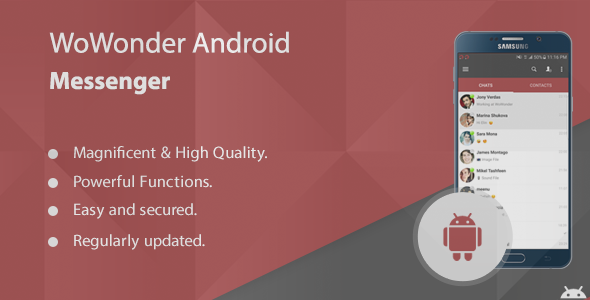





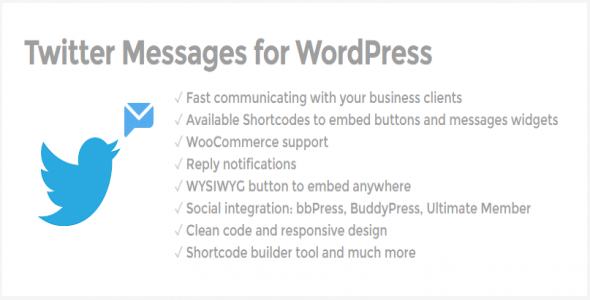
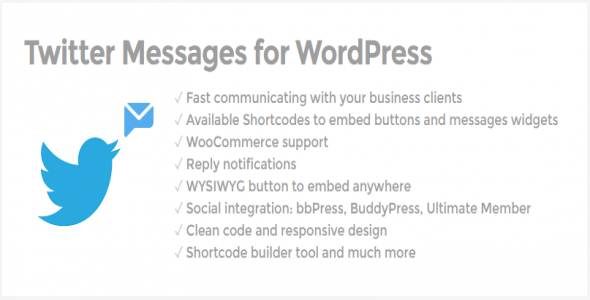





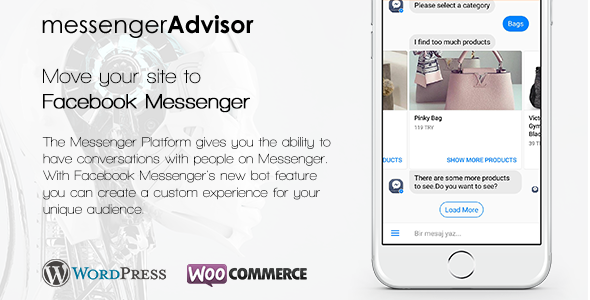







 </center>
</center>
 </center>
</center>