








Change log
= 1.0(2013-12-26) Initial release
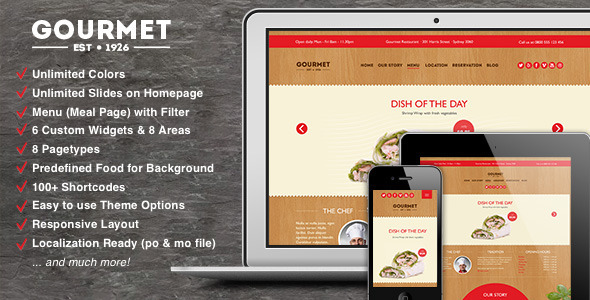

Need Support? Jump into the forum!
Support for all our themes and templates is conducted through the Colibri Interactive support forum only.
Grab your Item Purchase Code and your envato user name and get as much support as you need!
Where do I find the purchase code? · Sign up · Support forum


Need Support? Jump into the forum!
Support for all our themes and templates is conducted through the Colibri Interactive support forum only.
Grab your Item Purchase Code and your envato user name and get as much support as you need!
Where do I find the purchase code? · Sign up · Support forum

Theme Features:
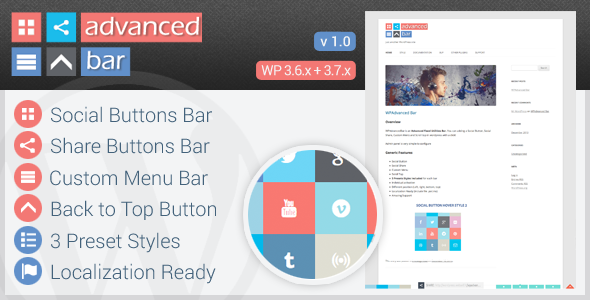
WPAdvancedBar is an Advanced Fixed Utilities Bar. You can adding a Social Button, Social Share, Custom Menù and Scroll top in wordpress with a click!
Admin panel is very simple to configure
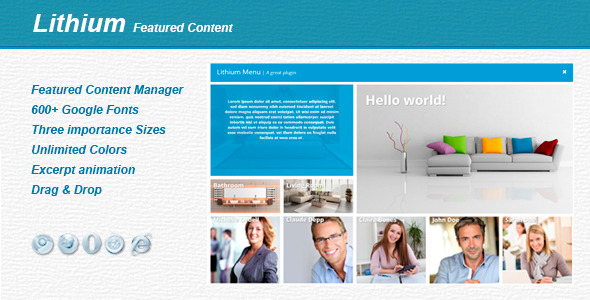
Lithium is a manager to create a layout of featured content that can be used as menu. You can select posts/pages/ or custom post types as selectors.
Selectors are added with the Lithium manager where you can choose the size and color of each one. Also, you can drag and drop them to get a better aesthetic of the final layout.
The plugin includes Google fonts, and you may use any button to open the layout (adding the class “lithium-button” to this ones).
With Color Picker.
v1.02 – August 17, 2013
v1.01 – August 5, 2013
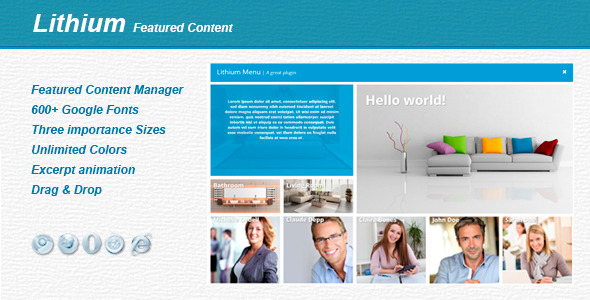
Lithium is a manager to create a layout of featured content that can be used as menu. You can select posts/pages/ or custom post types as selectors.
Selectors are added with the Lithium manager where you can choose the size and color of each one. Also, you can drag and drop them to get a better aesthetic of the final layout.
The plugin includes Google fonts, and you may use any button to open the layout (adding the class “lithium-button” to this ones).
With Color Picker.
v1.02 – August 17, 2013
v1.01 – August 5, 2013
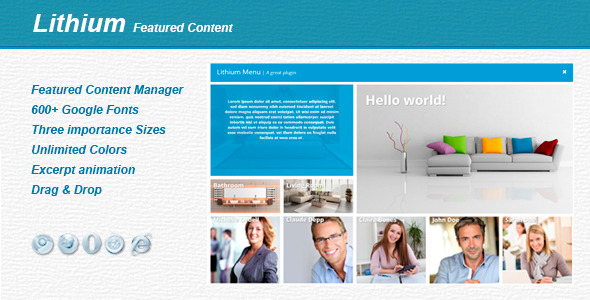
Lithium is a manager to create a layout of featured content that can be used as menu. You can select posts/pages/ or custom post types as selectors.
Selectors are added with the Lithium manager where you can choose the size and color of each one. Also, you can drag and drop them to get a better aesthetic of the final layout.
The plugin includes Google fonts, and you may use any button to open the layout (adding the class “lithium-button” to this ones).
With Color Picker.
v1.02 – August 17, 2013
v1.01 – August 5, 2013
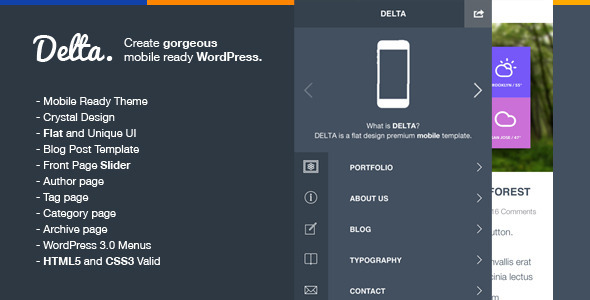
Delta is minimalistic flat designed WordPress theme. Uses minimum jQuery plugins for smooth running and high compatibility with older devices.
Delta is fully responsive, retina ready template. There’s documentation file to tell you basics and link to ticket support, which is free for customers.

“Flat design is a minimalistic design approach that emphasizes usability. It features clean, open space, crisp edges, bright colours and two-dimensional/flat illustrations.”
“Flat Design or Flat UI has been one of the most talked about trends in web and user interface design this year. It has frequently been compared with skeuomorphic design, because of its completely opposite principles and style.”
Version 1.1 – July 30th, 2013
- FIX: Cleaning and compressing CSS main file for better performance - UPDATE: Updated jQuery
Version 1.0 – July 25th, 2013
- Initial release
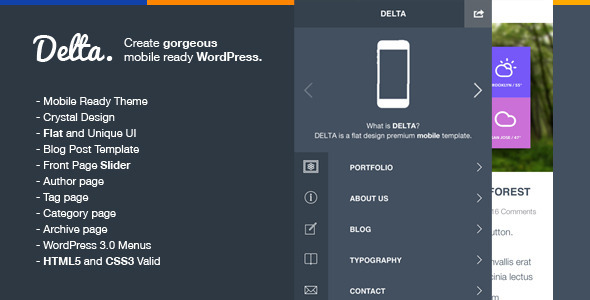
Delta is minimalistic flat designed WordPress theme. Uses minimum jQuery plugins for smooth running and high compatibility with older devices.
Delta is fully responsive, retina ready template. There’s documentation file to tell you basics and link to ticket support, which is free for customers.

“Flat design is a minimalistic design approach that emphasizes usability. It features clean, open space, crisp edges, bright colours and two-dimensional/flat illustrations.”
“Flat Design or Flat UI has been one of the most talked about trends in web and user interface design this year. It has frequently been compared with skeuomorphic design, because of its completely opposite principles and style.”
Version 1.1 – July 30th, 2013
- FIX: Cleaning and compressing CSS main file for better performance - UPDATE: Updated jQuery
Version 1.0 – July 25th, 2013
- Initial release
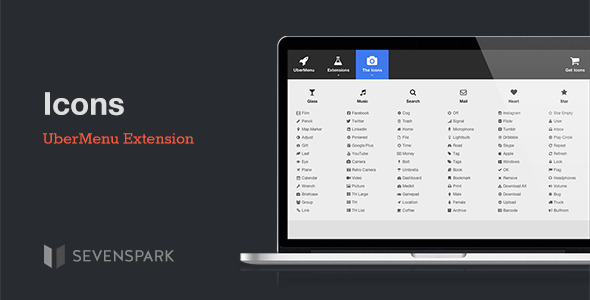
This plugin is an extension for and requires UberMenu – WordPress Mega Menu Plugin
Latest Update: 1.1 (November 20, 2013) Important upgrade instructions

The following settings can be independently set for each of the three menu levels:
Changelog
v1.1 November 20, 2013 * Updated icons to Font Awesome 4.0.3 (be sure to follow the version-specific update instructions to ensure compatibility: http://sevenspark.com/docs/ubermenu-icons-update-v-1-1 )
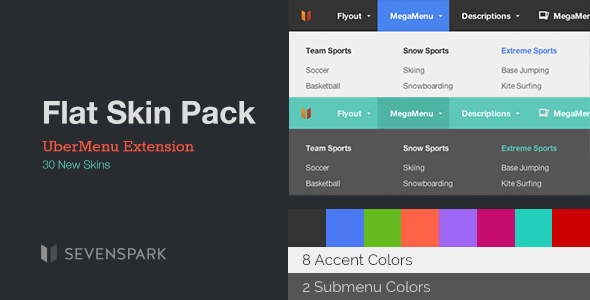
This plugin is an extension for UberMenu – WordPress Mega Menu Plugin
This extension gives you 30 new skins for UberMenu. That includes:

Check out all 30 skins on the Demo
Just install this plugin and you’ll get 30 new options in your UberMenu Control Panel > Style Configuration > Style Presets.
Want to tweak the colors? The Extension includes LESS files for each of the skins, making it easy to customize the skins for those familiar with LESS.
Please note that this skin is “larger” than the default skins packaged with UberMenu – the font is larger and there is more padding – so not as many items will fit on one line as with the default skins. Be aware of this if your menu items are taking up most of the menu bar already, as this skin may make them wrap.