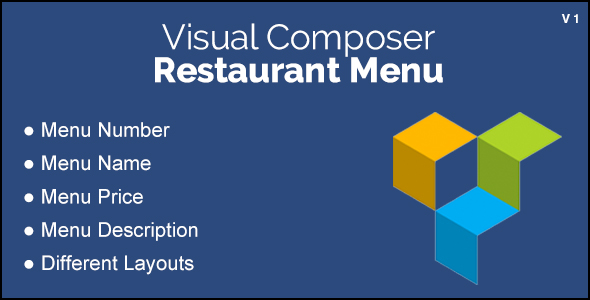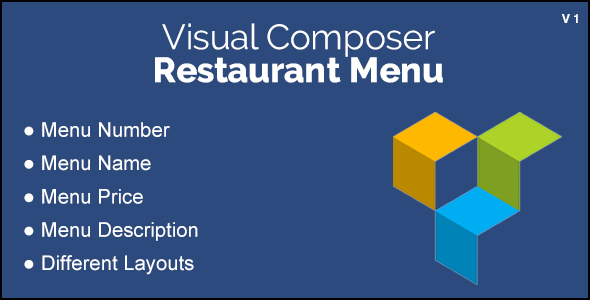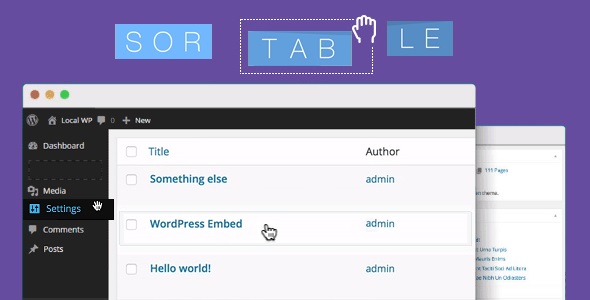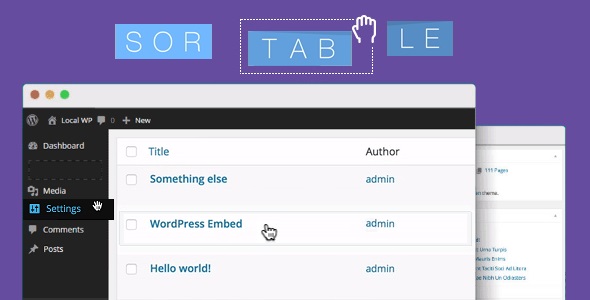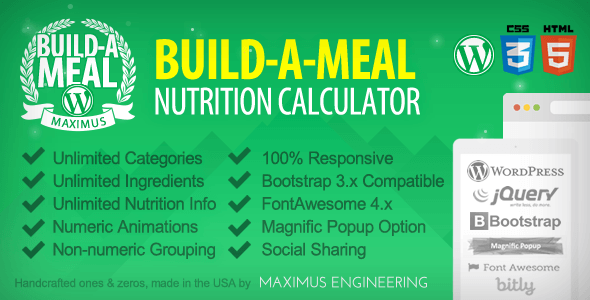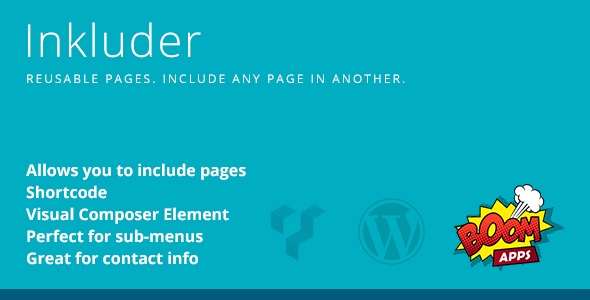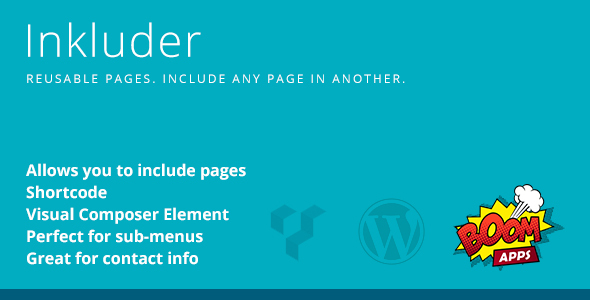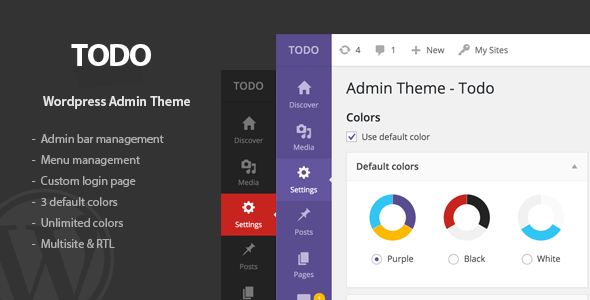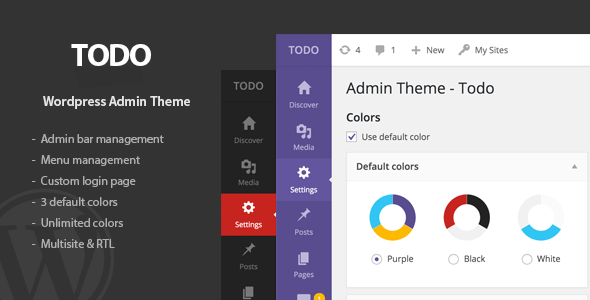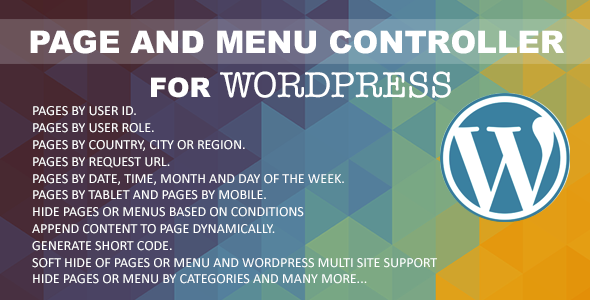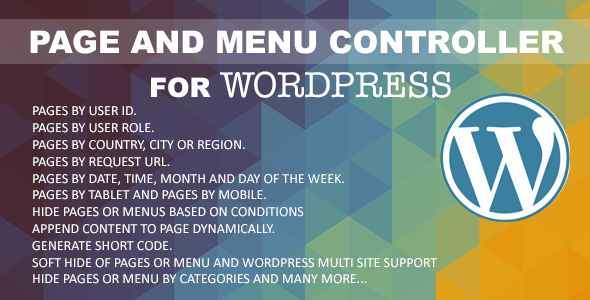Page and Menu controller for WordPress plugin is used to define rules for hiding, appending, replacing content for pages and generating, controlling shortcodes and lot more feature…
You can now control pages and menus like never before. Zero Coding and solves unlimited number of usecases.
Important Features:
Page Rules are used to define rules for Pageing based on the selected logical rule. Below are the Page rule feature.
Pages and Menu hiding:
- User Profile : Hide pages or Menus using User Id, User Role, Email Id and Guest User.
- Geolocation : Hide pages or Menus using Geolocation like Continent, Country, Region and City.
- Date and Time : Hide Pages using date and time, Month, year, day.
- Page by Request URL: Hide Pages using request URL.
- Soft Page and Menu Hide: Pages are hidden logically but are accessible using direct URL.
- We can control page like never before, define unlimited rules to hide pages and menus.
Append dynamic content to Pages:
Content can be appended dynamically using rules like (User Profile, Geo-location, Date and Time etc.)
- Append dynamic content to the top/bottom of the page, we can also include html tags in dynamic content, more one the supported tags.
- Append dynamic image of different sizes to the top/bottom of the page.
- Append dynamic content with image background.
- Append dynamic content at any location using generated “Shortcode”.
- Show dynamic modal dialog with dynamic content.
- Show dynamic image as modal dialog.
- Show modal dialog with dynamic content and image background.
Special features:
- Complext Rule Support : Using this plugin we can define a very complex rule for hiding or appending content. i.e. Hide or append page content using logical rule like User is from US and accesing between dates and having user role as Editor etc
- Generate Shortcode : This plugin has an unique feature of generating the short code dynamically. This feature is very helpful if you would like to control page content dynamically using short code.
- Controlling Third-Party Shortcode : Control Third-Party shortcodes dynamically using logical rule. This feature is very useful if you would do not like render the Third-Party shortcode on some pages.
- Redirect URL : Support Redirect URL for the pages which are hidden.
- Exclude from Search : Excludes hidden pages from search.
- Replace page content : Replaces complete page content.
- Activate or Deactivate : Acitivate or deactivate a Rule.
How it works:
Tutorials:
Click here to know how this plugin works