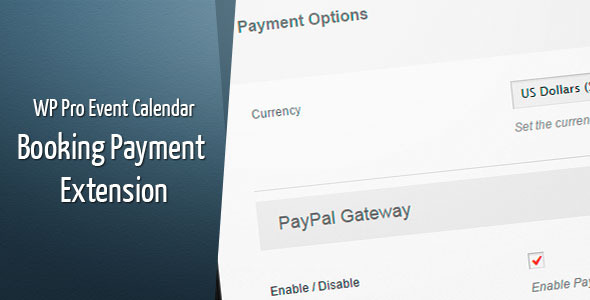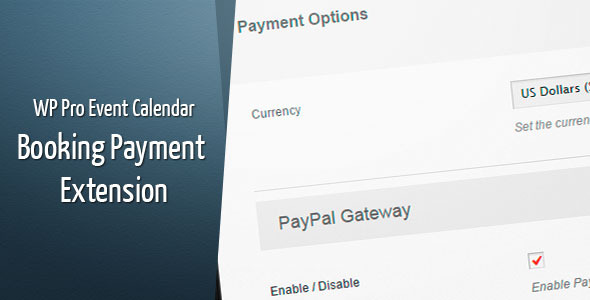THE MIX ’N’ MATCH WORDPRESS BOOKING PLUGIN
Whether you want to book an appointment with a dentist, a hair dresser, rent out a room or you simply want to run a transport service, the booking options will vary from business to business. Calendarista™ can mix and match from a multitude of options to fit your individual requirements!
More information is available on our dedicated website: Calendarista.com
IT’S NOT ABOUT HAVING THE TIME, IT’S ABOUT MAKING THE TIME
- Avoid overbooking.
- Optimized for mobile.
- A simple prominent system that stands out and encourages people to book.
- Effortless and rapid booking system with as few steps as possible.
- Booking enabled directly on your website. No third party website involved.
- Payments enabled through PayPal, Stripe and 2checkout, pay locally on arrival or free bookings.
- Customize any piece of string displayed to customer.
- Customize the data capture fields in a way that suits your business.
- Email notifications so that the customer knows their booking is secure instantaneously.
- Unlimited Categorized extras to add elements that carry extra cost and can be in limited quantity.
- Define departure and destination dropdown fields with predefined locations and cost.
- Calculate price by travel distance.
10 WAYS TO MAKE A BOOKING
- Bookings with a single start date.
- Bookings with both a start date and start time (optionally enable selecting multiple time slots).
- Bookings with both a start date and start time with padding.
- Bookings with a start date and time range.
- Bookings a date range.
- Booking a date and time range.
- Booking a date range with partial day charge (Half day booking).
- Bookings a round trip.
- Bookings a round trip (with time).
- Booking one or more packages.
MORE REASONS WHY YOU NEED THIS PLUG-IN
- Charge only an upfront deposit(percentage or fixed fee). Pay reminder upon arrival..
- Booking can have an obligatory minimum and maximum days selection.
- Restrict from booking too soon or too late in the future with min/max notice.
- Choose your check-in and check-out days of the week.
- Multiple services can be grouped in a dropdown list.
- A single service can have one or more availabilities. Multiple availables will be listed in a dropdown list.
IT’S FLEXIBLE
- Each availability can include an image.
- An availability can contain an area displayed on a map in the front-end.
- Calendar legend, set custom colors for available days, unavailable days and selected days.
- Style by choosing from a predefined color list to allow a more natural integration with your website.
- Emails send out by plugin include: New booking received, Booking received successfully, Booking confirmation, Booking cancelled, Booking reminder, Booking payment received, Discount coupon awarded, Payment required and Booking has changed.
- Booking cancel link sent via email.
- An availability can contain an area on map displayed in the front-end.
- Set up Email reminders.
IT’S CONVENIENT BECAUSE
- Easily add staff members to existing availabilities.
- View sales, request payment or confirm payment.
- View appointments in your back-end calendar.
IT’S FULL OF GOODNESS
- Edit appointments, cancel appointment or confirm appointment.
- Set up holidays and take time off, where you can make any date or time slot unavailable for booking.
- Import and export iCAL feeds, making your business always up to date and avoid overbooking.
- Departure and destination input fields with google maps autocomplete support.
- Booking with both departure and destination input fields.
- Booking with single departure input field only.
- Booking with both departure and destination dropdown fields.
- Booking with single departure dropdown field.
- Set waypoints between departure and destination.
- Enable direction on a live google map within your site (no redirect).
- Enable options such as avoid highway, avoid tolls and show traffic.
- Select departure and destination directly on google map using right click context menu.
NOT SOMEDAY, START TODAY
- What are you waiting for? Make someday, today!
- Buy this plug-in before your competition does.
- Take your booking to the next level.
- Become the forward-thinking entrepreneur and let the gain$ begin!