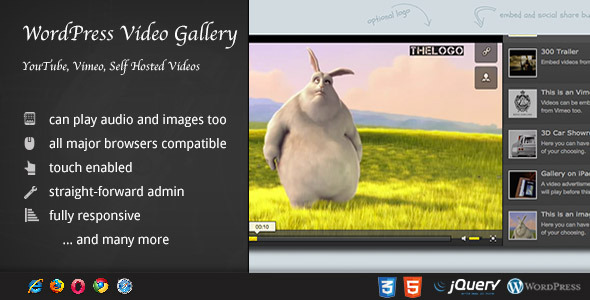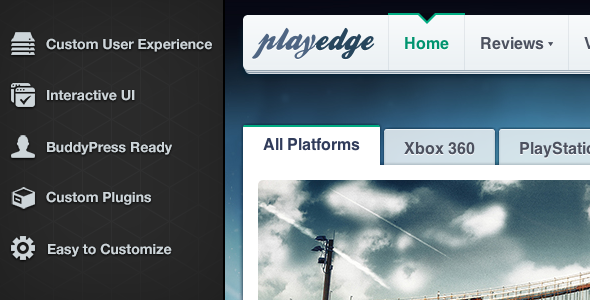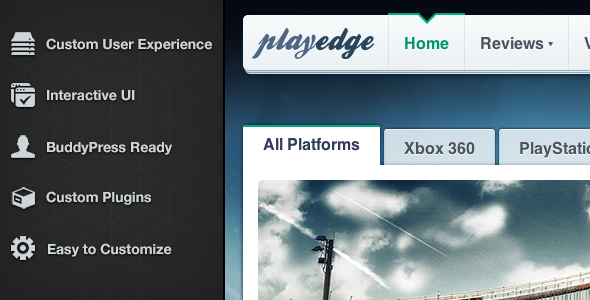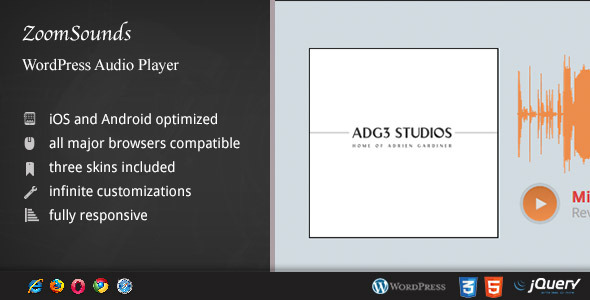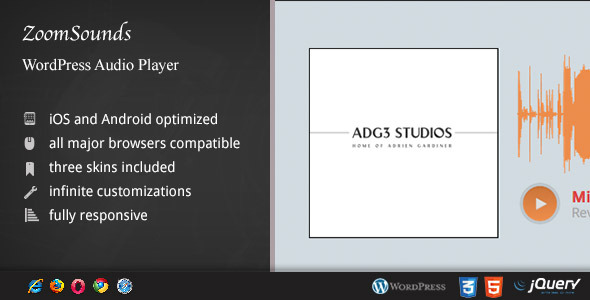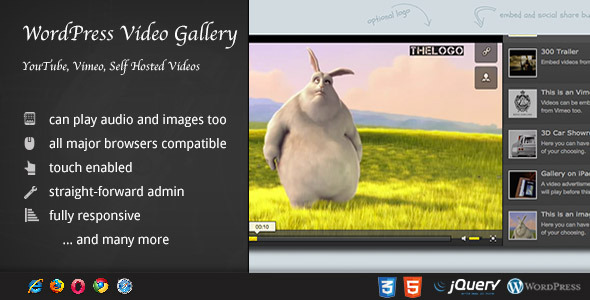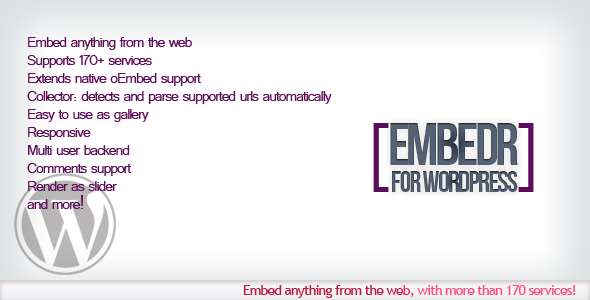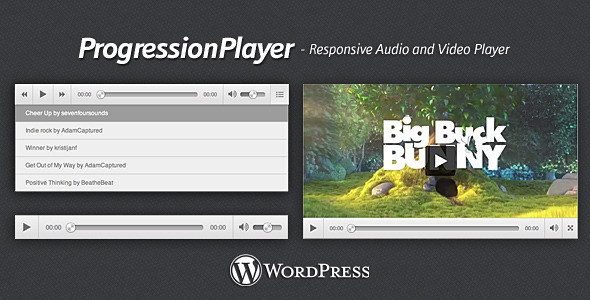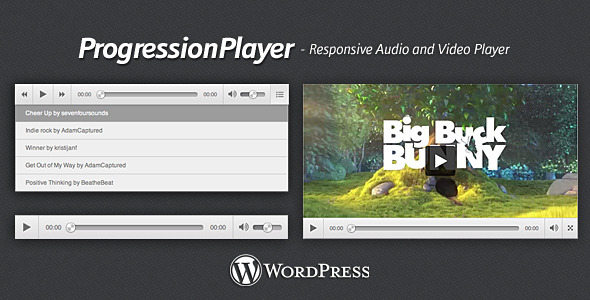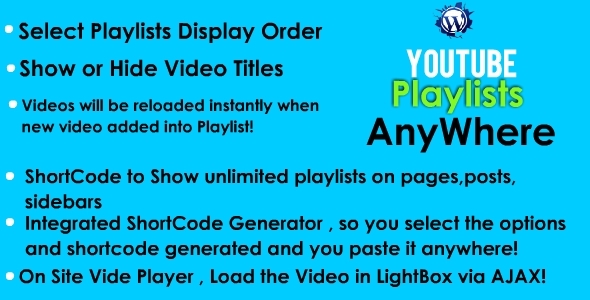Want a nifty, cutting-edge, retina-ready, responsive html5 audio player for your site ? ZoomSounds is the perfect candidate. With four skins to fit every brand, only one format required to function, ZoomSounds is the perfect choice for an audio player.
Please rate 5/5 – Updates with features and upgrades come consistently
A simple shortcode is required for the plugin to work – [zoomsounds] – and you do not even have to remember that because there are shortcode generators for both audio file and audio gallery
Audio Player Features
- HTML5 technology – this gallery uses the latest html5 tehniques to deliver a never seen before experience to your clients
- fully responsive – looks great from mobile to HD
- flash backup – ie7 and ie8 do not support html5, but those users are not forgetten, the sounds will play for them too via the flash player
- one mandatory format – the hard part is done by the player script in order for the user to have easy experience editing – only mp3 is required
- touch optimized – touch devices are not forgotten
- three skins – three full skins to fit every brand
- CSS3 technology – this player uses cutting-edge css3 definitions
- easy install – purchase, download the zip, read the docs
- iPhone / iPad optimized – this gallery has been optimized for Apple touch devices
- Android optimized – this component has been tested on Android 4.0 and works awesome
- developer / SASS powered – this component’s CSS has been built on top of SASS which means SASS users will have an easy time modifying the skins. For non-SASS users it’s no problem either because CSS files ( generated by SASS ) are provided
- plays from YouTube – streams YouTube audio
- plays from SoundCloud – streams SoundCloud audio with an API key
- 100% css skinable – want to make slight modifications to the skins ? The skins are 100% built from the css and it is very easy to edit with css knowledge
- lifetime updates – this is a one-time purchase and you get lifetime updates, we update our products consistently with features
- SEO friendly – built with search engine optimization on mind from the ground up
- compatible with all major browsers, including IE – compatible from IE7 to IE10, Chrome, Safari and Firefox
- open sounds in ZoomBox – open the player in a commercial lightbox script – ZoomBox
Updates
For updating, disable and delete the previous version, and install the new downloaded one. Or just unpack the zip you get from the download and overwrite the previous folder from wp-content/plugins/
UPDATE 1.20 [ 11/25/2013 ]
- [FIX] set thumbnail bug
- [TWEAK] preview update
- [ADD] new toggle playlist button
- [ADD] cue first item for playlist player
- [ADD] cue and autoplay option for single player
- [ADD] likes and views counter for single player
UPDATE 1.10 [ 11/19/2013 ]
- [TWEAK] preview tweaked
- [ADD] new zoombox mode – open a audio player in a zoombox
Notes
- tracks and images are not included in the download package.
- youtube will not work as audio on iDevices but as a video due to the platform limitations
- there is a included flash tool to compose a image of the wave form. Note that because mp3 decoding is expensive, there is a physical limitation of about 20 minutes tracks ( meaning that with tracks over 20 minutes it might crash on memory exhaustion , but it depends on the computer where the decoding is done )
FAQ
Can you use this audio player with short codes? Does it have a shortcode function?
A simple shortcode is required for the plugin to work – [zoomsounds] – and you do not even have to remember that because there are shortcode generators for both audio file and audio gallery
I’d like to have playlists from soundcloud, say like an EP but have multiple EPs on one page; is this possible? Will two instances play at the same time? Or could one pause?
At the moment, it’s not integrated with the soundcloud api to retrieve a user playlist. You can create your own playlist and add whihc soundcloud sounds you want.
Default is that only one zoomsounds player on the page plays. The other ones pause.
Also can it play MP3’s self-hosted?
Sure, it’s the main source. It can also play soundcloud, shoutcast radio…
And another idea would be a buy link for the EP! Could it be possible?
You can insert that in the artist or song name spaces
Credits
Other Great Plugins