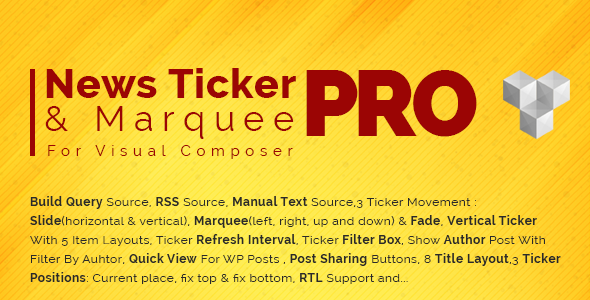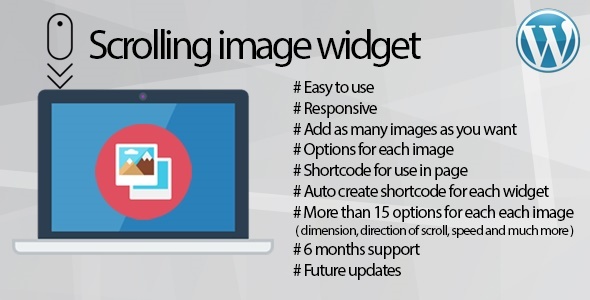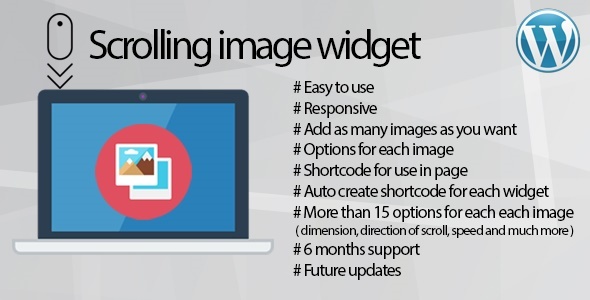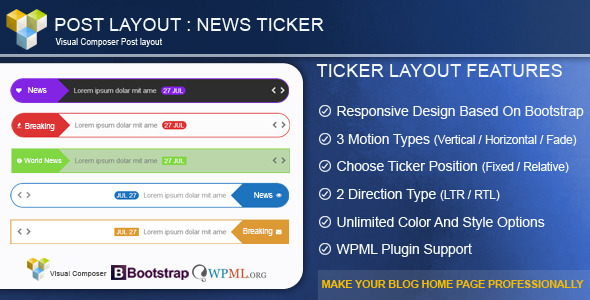Plugin Features
- Clean Design
- Responsive Layout
- Compatible with last version of wordpress
- Easy to Use UI
- RTL Support
- 3 Types of Header Type :
- Manual : Manual header let you to write a custom text and display it above the Box.
- Simple : In Sipmple header you can choose a Parent category/Tag/Taxonomy and display that’s child (Sub category/Tag/Taxonomy) above the Box.
- Advanced : Advanced header is most complete in comparison two previous types, In this type you can display custom category/Tag/Taxonomy as tabs above the Box with separate content with each tab base on selected tabs.
- Heading Layout : There are 4 types of header.
- Tab Heading Layout : There are 5 types of header.
- Build Query : You can choose data source(post,custom post,page,…),number of items and order by. Then you can filter them by category,Taxs and …
- Choose data source Select post types to populate posts from. Note: If no post type is selected, WordPress will use default “Post” value.
- Post Count : How many teasers to show? Enter number or word “All”.
- Order By : Select how to sort retrieved posts. More at WordPress codex page
- Categories : Filter output by posts categories, enter category names here.
- Tags : Filter output by posts tags, enter tag names here.
- Taxonomies : Filter output by custom taxonomies categories, enter category names here.
- Individual Posts/Pages/Custom Post Types : Only entered posts/pages will be included in the output. Note: Works in conjunction with selected “Post types”.
- Author : Filter by author name.
- Other Options
- Display Latest Post
- Display Oldest Post
- Display only category`s posts
- Display Author`s posts
- And ….
- Get Offset: number of post to displace or pass over.
- Filterable Category
- 7 Simple Slider Layouts
- 7 Multi Slider Patterns
- 11 Carousel Layouts
- Many slider effects: such as slide, cube, flip, fade, coverflow and custom slide animation.
- 7 Image Hover Effect
- Many Pagination & Controller Layouts
- Set Desktop, Tablet & mobile Culomns For Carousel
- 3 Ticker Sources : Build query, RSS & manual text sources
- 3 Ticker Movement : Slide(horizontal & vertical), Marquee(left, right, up and down), Fade effect for ticker movement
- Vertical Ticker With 5 Item Layouts
- Ticker Refresh Interval Time: Set a time to refresh ticker for read new data
- Show Author Post With Filter By Author
- 3 Ticker Positions: Current place, fix top & fix bottom
- Custom Color For All Of Ticker Parts
- lazy Load Images: Load images after scroll.
- Video Play On Lightbox + Show Play Video Icon
- Display Post View Count
- Display Post Ajax Like
- Diplay Quick View Of Posts
- Show Sharing Button on Larg And Mini Section + Set Share Text
- Custom Google Font For Title, Metas, Excerpt & Button
Version 1.0 Release Date 12.21.2017