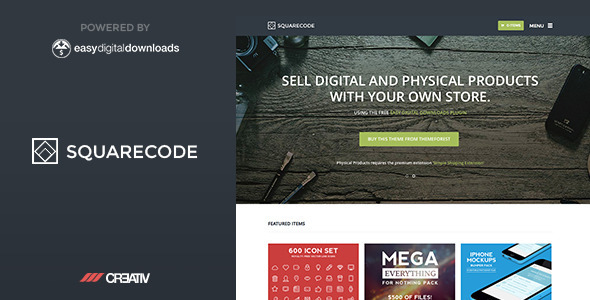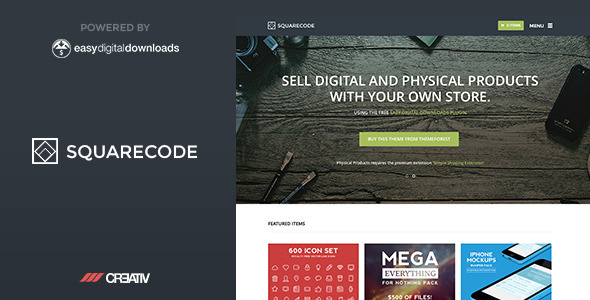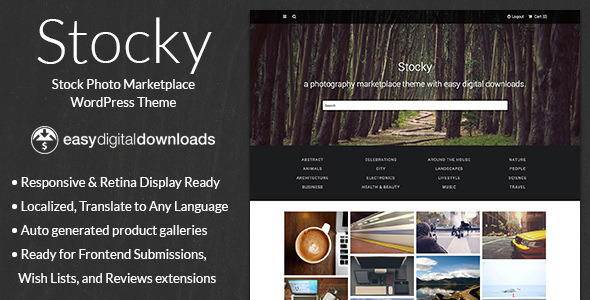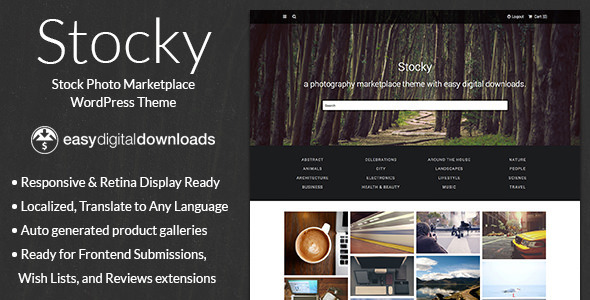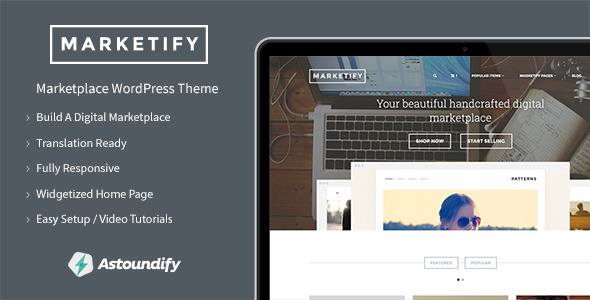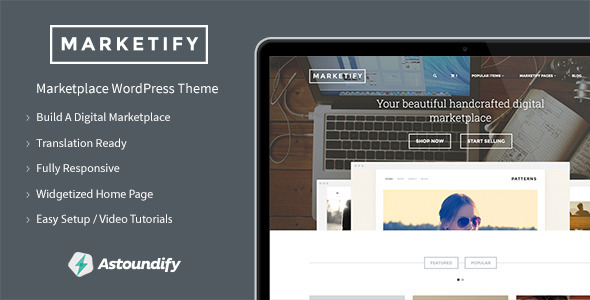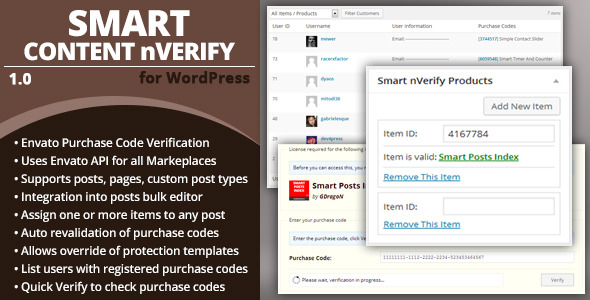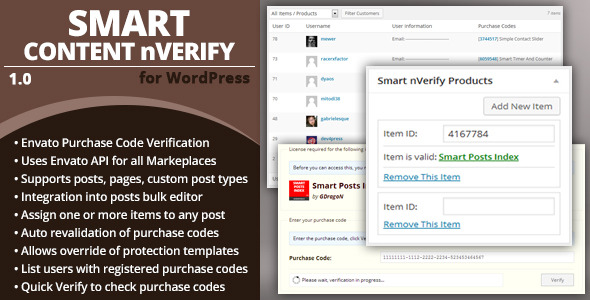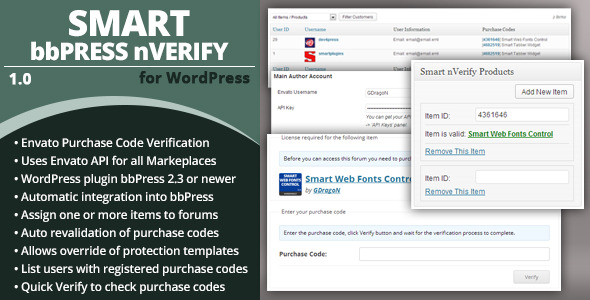Have some domains to sell? Here’s a fast & easy way to do it! This WordPress plug-in helps you receive offers for your domain names directly from visitors instead of using a domain marketplace!
Quick Overview
|
|
A little bit of details…
Add thousands of domains!
Install 1 WordPress on 1 domain, install this plugin once, park all your domains on the one which has the WP installed on, and you’re ready to go! that easy!
Works with any theme!
Already have a WordPress website? No problem! This plugin does not require any theme modification, just enable its widget and you are all set! (We are also offering a fully featured theme for this plugin, for free! huh! continue reading…)
Different configurations for each domain!
Fixed price for one, bidding for the rest? British pounds for one, Euros for some? USD for the rest? No problem! You can override each setting per domain with just 3 clicks!
Any language, any currency!
Not only this plugin is fully translatable, it also makes it unnecessary to go xe.com each time and convert non-USD offers to USD! it automatically converts them for you!
IDN domains are welcome!
Non-English world of UTF8 domain names can use this plugin with no problem!
Control each domain easily!
Stop receiving offers altogether, or just for one domain, declare domains “Sold”, or “Closed, all with just 2 clicks!
Statistics
Get things Google Analytics cannot tell you! Find out which domains are getting the most offers, which month, and so on, all with just a single click!
Filter data by date & domain extension
Manage thousands of offers! Built-in data filters lets you filter your offers by month, domain name, extension, bidder’s email or IP address, and more! All with 1 single click 
Keeps your WordPress clean!
This plugin will not modify or interfere with any part of your WordPress website, at all! It has its own database table and you can install, deactivate, and delete this plugin for a hundred times without breaking your WordPress website, it leaves nothing behind, and no matter if your WordPress is a fresh install or an established one with tons of posts and more, nothing will be changed by installing, using, or removing this plugin.
Set time limits!
Received some yummy offers? Ready to get rid of the domain? Maybe you should wait one more week? Set a bidding end date and let visitors know they do not have forever to think! You can also include the highest offer made for the domain in the form so that visitors would know how much they have to offer to win!
Receive offers via email
Tired of logging to your WordPress back-end to check new offers? Receive the offers right in your inbox!
Create affiliates links!
You can create affiliate links and let others take part in selling domains, affiliate links look like this: http://example.com?difs_ref=johndoe
Display your other domains
Include a list of your other domains in the widget, with just 2 clicks!
Export data to CSV
Easily export your data to CSV, an industry standard format which sets your data free to go anywhere you want! mailing lists, spreadsheet software, anywhere!
Free theme included!
This is real! A free theme with awesome jQuery Countdown and domain list search box, fully responsive, ready to go! Just install & enable the theme after installing the plugin, no widget required.
Well-documented
All the required information for installation, configuration, and so on is gathered in a clear and concise documentation which we beg you all to read fully!
Heroic support!
We are so proud that all of our customers are satisfied with the level of support we have provided them to date. If you ever need any help, we are right there for you to help, just throw us and email.
And really much more…
There are a lot of features we haven’t mentioned here!
Download the theme
When we released the v1 of this plugin, almost everybody asked us for the theme we have used in the live preview!  so we decided to create a theme for the new version, which you can download from here.
so we decided to create a theme for the new version, which you can download from here.
Needless to say, the theme does not include any plugin! and you still have to buy the plugin 
Feature Requests
Send us your feature requests via our profile
Get notified of updates
Follow us to get notified of updates, new and freebie stuffs and more! 
Change log
-
Version 2.0
- Totally revamped! lots of new features added!
- Statistics & Domains pages
- Domain-specific configuration
- Affiliate links
- Fixed price sales
- On-the-fly currency conversion
- E-mail and IP address blacklist
- A free theme
-
Version 1.5
- Bidding end date
- Inclusion of the highest bid in the form
- Inclusion of a domain list in the form