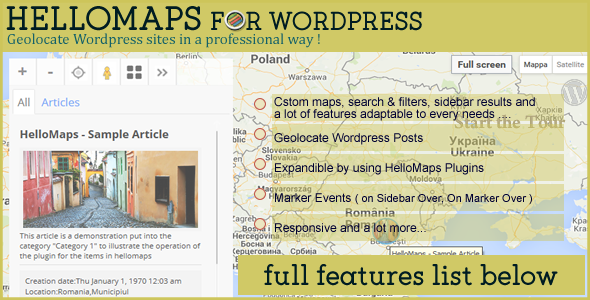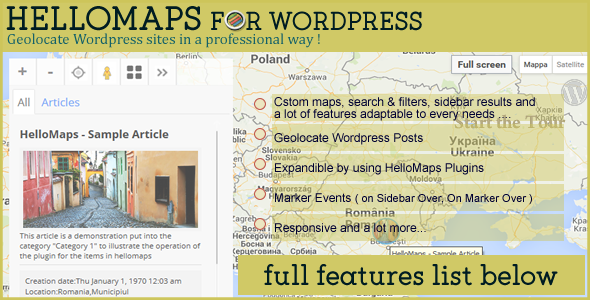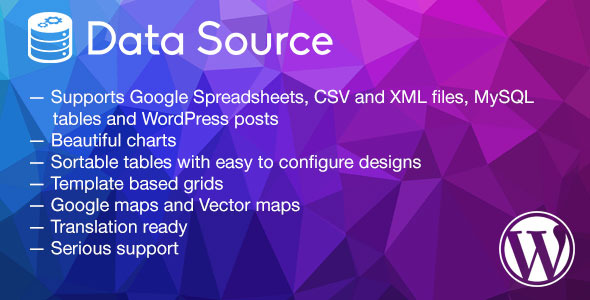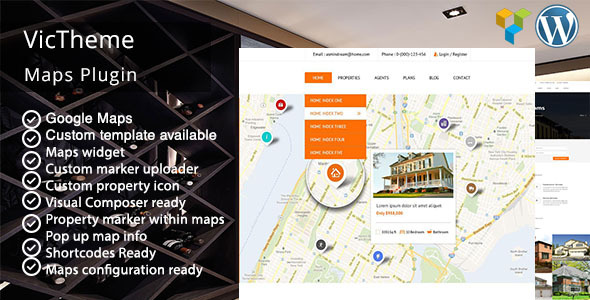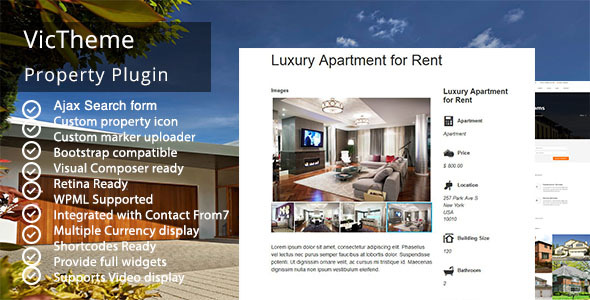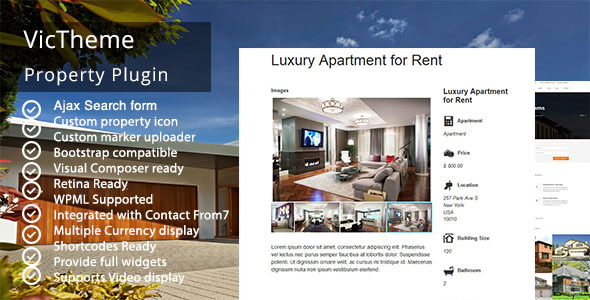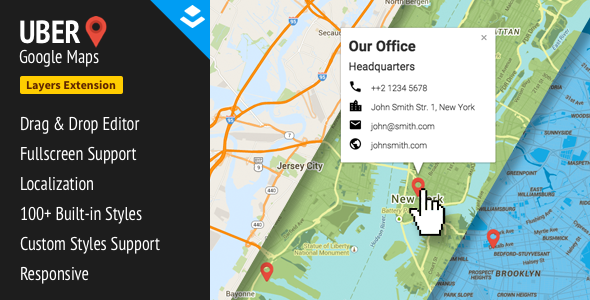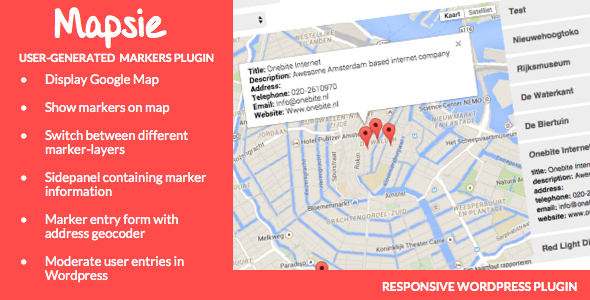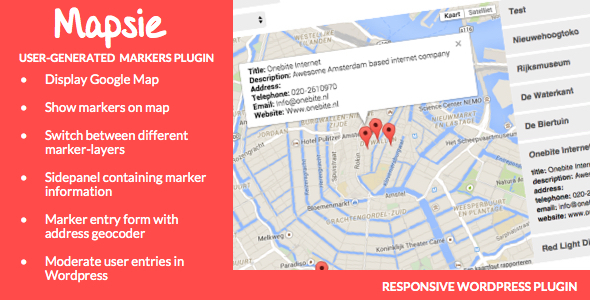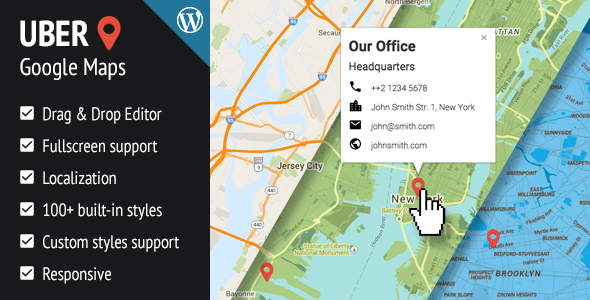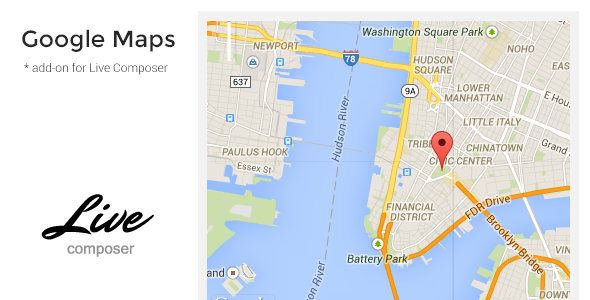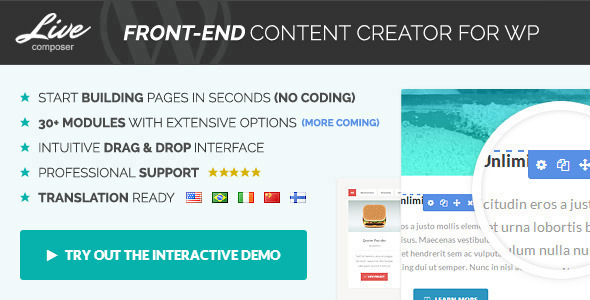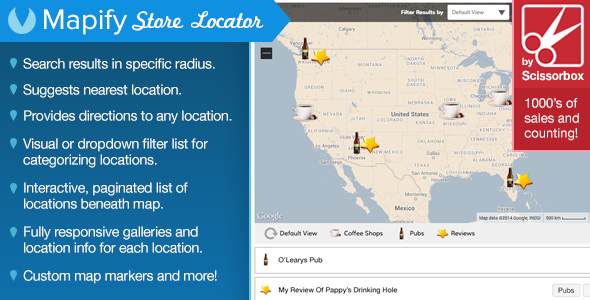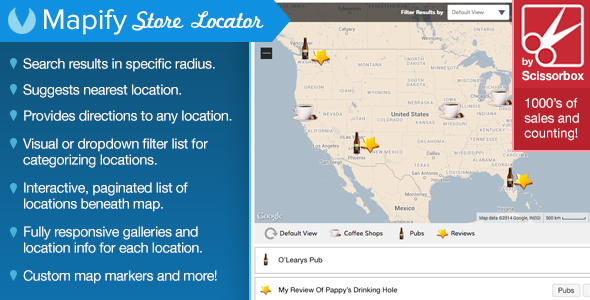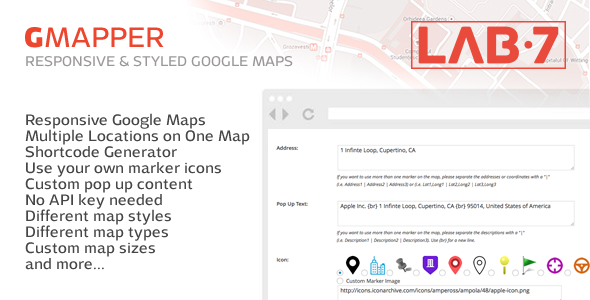HelloMaps is a Professional and innovative component, the only one that allows the integration of Google Maps inside of WordPress, Joomla! and Third-Party extensions/plugins.
You can then integrate HelloMaps, through the use of its numerous plugins, at any time with the plugins used in your site.
Easy to set up in less than 5 minutes, you can customize each map through many features and options available depending on your needs.
Explore the features:
Custom maps, search & filters, and a lot of features adaptable to every need ….
– Google Maps Api 3
– Fast Response by loading only data for marker visible in screen/zoom area
– Clustering System with custom icons
– Result Counter Area
– Marker Events (on mouse over, on sidebar over)
– Current User Position
– Street View
– Custom Infowindow & Sidebar
– Font-End User Toolbar, Buttons & Options
– Full Screen Mode
– Map Styler
– Mobile Buttons
– Expandible by plugins
– Full Documentations avaiable for customer users
HelloMaps Addons & 3rd Party Integrations:
HelloMaps is composed of the main plugin and its plugins.
Currently for WordPress there are plugins that allow you to geolocalize posts for WordPress.
New Plugin for 3rd Party are coming…
How do the plugins?
Enabling the respective plugin you have the ability to show the markers for that plugin and you will have the opportunity to configure individually for each plugin, its parameters. In this way, if you want, you can customize differently looks and functionality of each plugin.
Markers icons, Searches, Filters, more… and the information to be included in the infowindows will be customized to your liking from the settings of the individual plugins. In this way it is easy to differentiate the display depending on plugins configuration.
Plugins for WordPress currently included in HelloMaps:
– HelloMaps for Posts
If you want to geolocalize other thing in wordpress, you can request us to develop or you can return to visit regulary our site because we will add some new plugins each month.