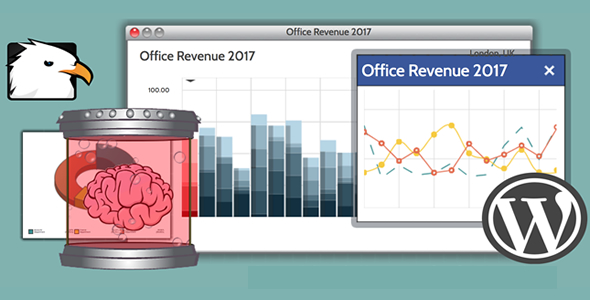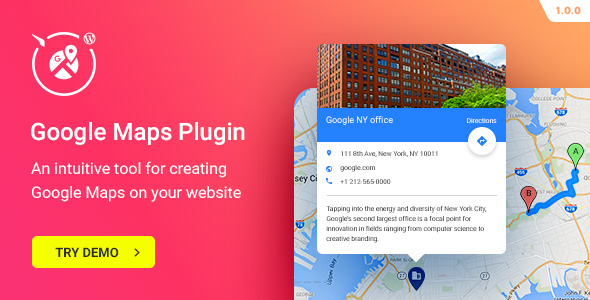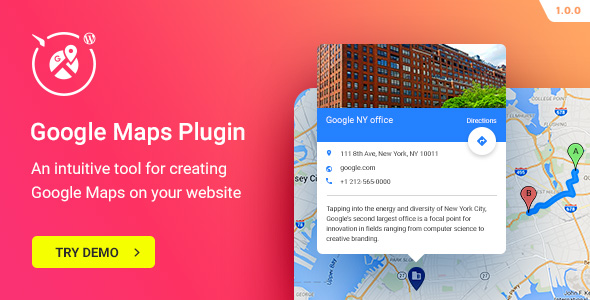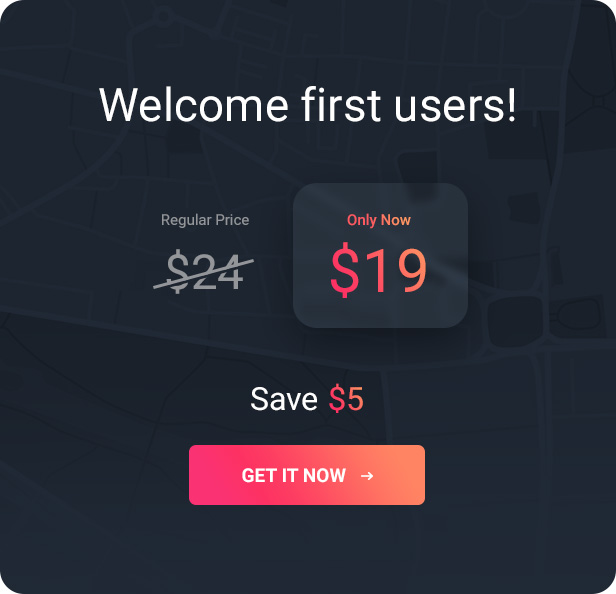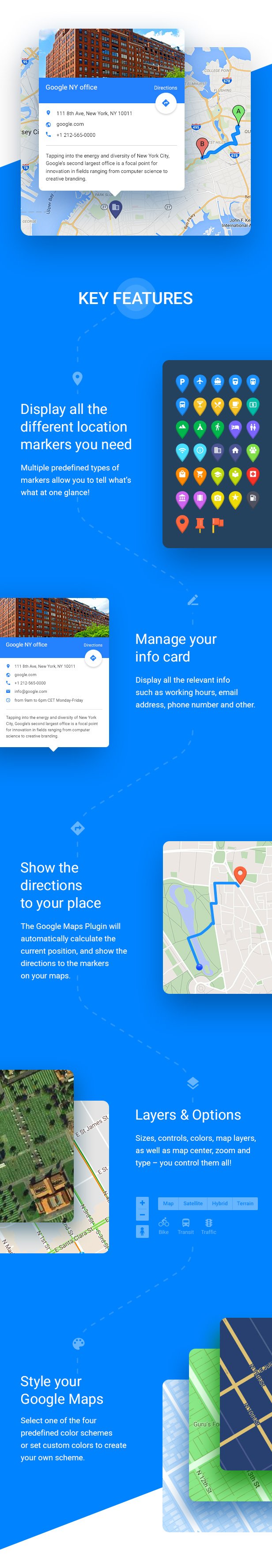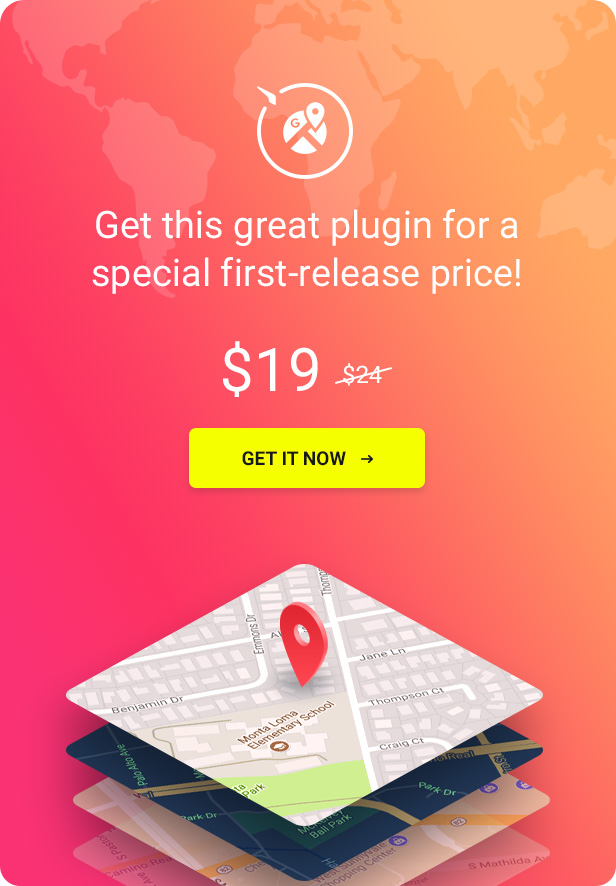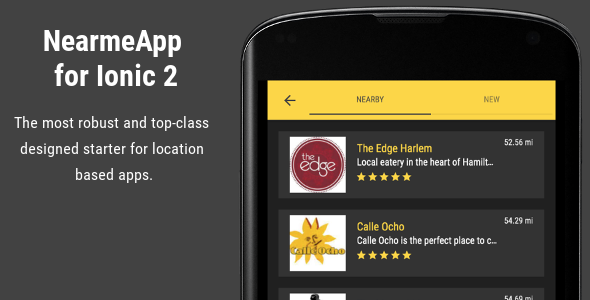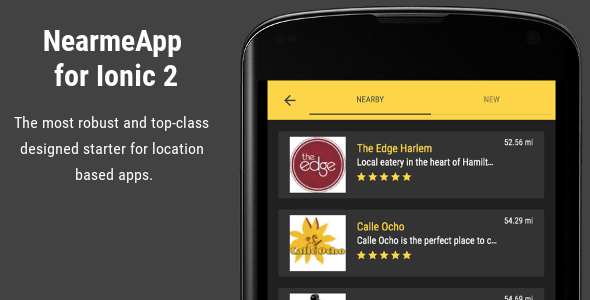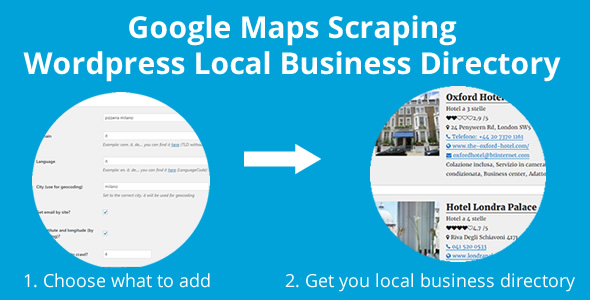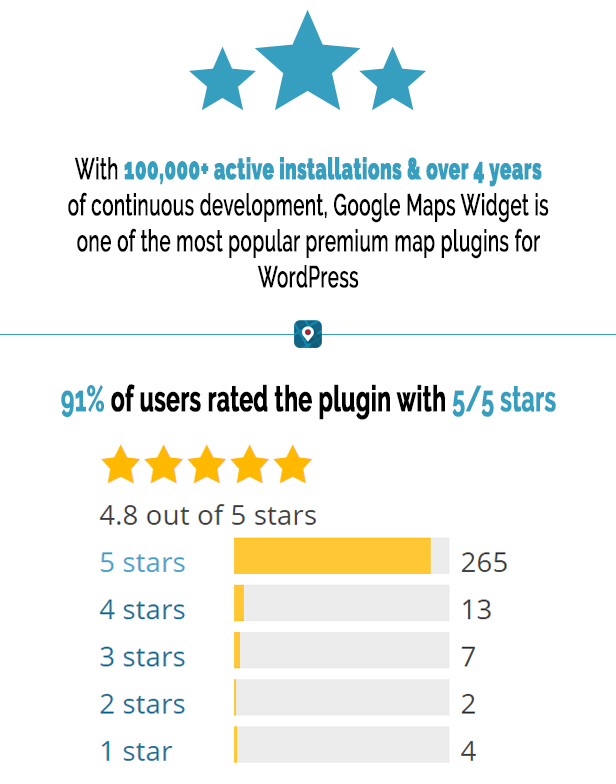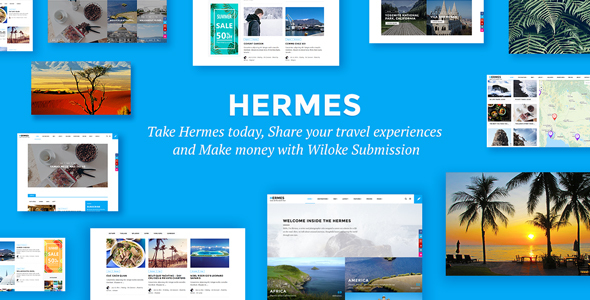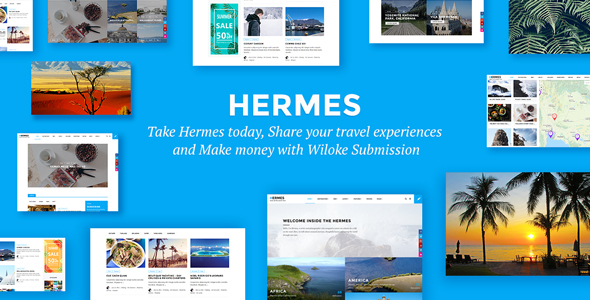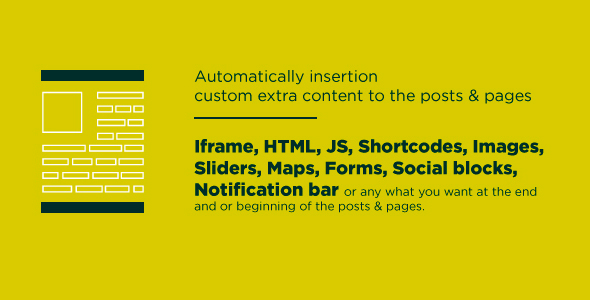WP Post Map is a WordPress plugin that allows you to add Google maps to your pages and/or posts. You can easily create your own maps with your own markers, or you can display your posts on a map and customize the map as you like.
With the use of shortcodes, you can create your own maps wherever you want. We have a nice shortcode dialog that helps you to build your map.
To display your posts on a map, all you need to have is a post type that includes an address field, latitude and longitude field, or a single filed with the latitude and longitude together. On the dialog, you can select the field to be used for the post type of your choice. This allows you to mix different post types together on one map.
Here’s a list of some of the features.
- Choose map type (Roadmap, Satellite, Hybrid)
- Set the map height and width
- Show/hide map controls
- Customize markers/icons (default, default with your own color choice, featured image, custom icon, custom image)
- Chose from a number of templates for the list and info window on the map, or create your own (with a little HTML and code knowledge)
- Show posts on map only, or show map and list
- Setup your own map colors
- Cluster markers
- Display route between markers
- Show route directions or just show route on map
- Multiple maps per post/page are supported
- Works with WPBakery Page Builder (Visual Composer)
- and more….
Currently there are 5 templates for displaying your posts and 2 templates for the info windows that show on the map. We will be adding to these regularly, so if there are any suggestions, please let us know.
View examples and documentation.
WP Post Map Plugin - v1.0.0 (December 31, 2017)
* Initial Release