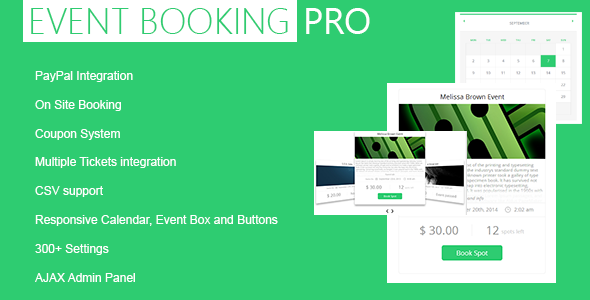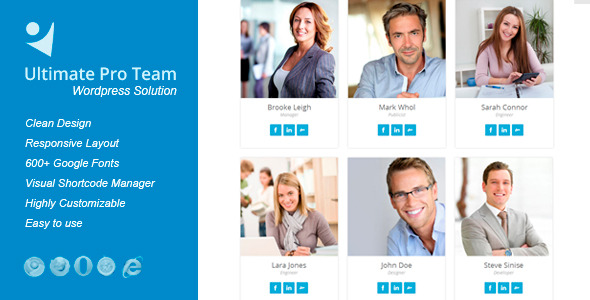Admin DEMO:
username: admin
password: admin
Features
- Unlimited Events
- PayPal Integration
- Offline Booking
- Quantity Booking – (v1.2)
- Responsive Calendar Shortcode
- Responsive Carousel shortcode – (v1.1)
- Responsive Event Box shortcode
- Responsive Event Button shortcode
- List Events based on filters (eventBoxes) – (v1.1)
- Coupon System – (v2.0)
- Multiple Tickets Systems – (v2.0)
- Event Reoccurence – (v2.0)
- AJAX Control Panel
- 300+ Settings
- Change Currency, trigger features on and off – (v1.1, updated 2.1))
- Sandbox integration
- Offline booking form customization – (v1.2)
- Every thing is customizable, from text ,color,size,padding,borders,border radius and much more.
- Integrated Email Templates – (updated – v1.2)
What Buyers are saying?
‘Buyers… This plugin is by far the best event calendar plugin on the market and I highly recommend it!! Rarely do you find a well programmed plugin combined with simple and clean aesthetics with modern css3 elements’! – rivusmed
‘Much appreciated! You sir, rock! This plugin not only visually looks better than anything else out there, but also works better and has a great back end setup that’s easy to use and understand, especially for the non-coder. Everything is customizable.’ -arcadence
‘Unbelievably good support, I mean it’s better than good, it is perfect. Some software that I’ve spent 20 times as much money on don’t compare.
And the plugin works perfectly!’– Wendorff
’… MoeHaydar provides excellent support and the plugin works flawlessly …!’ -BabyFlash
‘Thank you! the plugin is awesome, and so as your support!’ – nilo
‘I purchased the plugin. It really is a great tool!’ – bconley
‘Beautiful plugin and awesome support! Thanks a bunch!’= lushcreative
Calendar

Event Box



Carousel

Event Creation

Coupons

Settings

Full screenshot 1
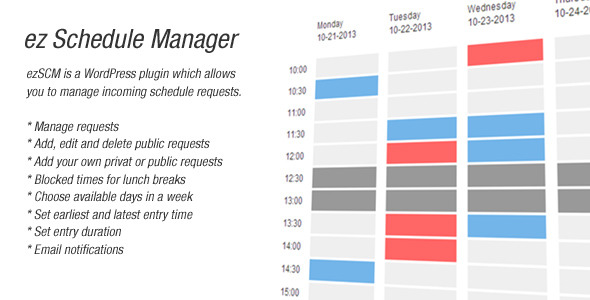
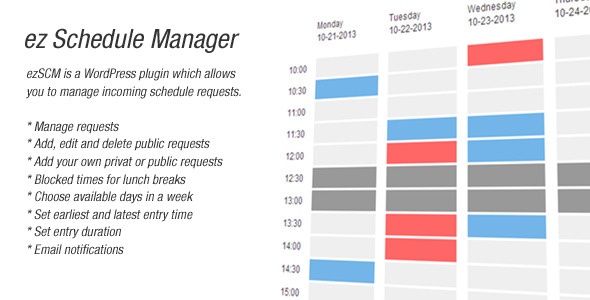






![Adventure Reserving Professional – WordPress Plugin [paypal or offline] (Calendars)](https://wptrunk.com/wp-content/uploads/2013/12/5543552_big.png)