The most easiest and complete solution for your website’s Favicon and Touch Icon
..more info coming soon, please view the screenshots above in the meantime, thank you..
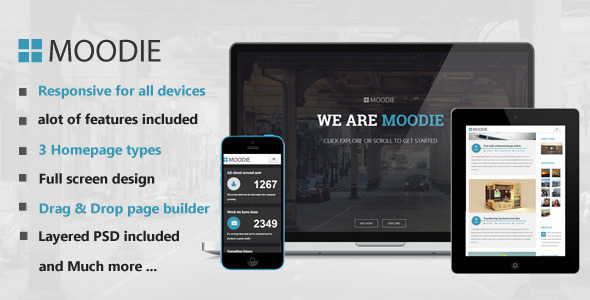
Moodie is a Multi-Purpose WordPress Theme, you can use this theme as Business , Agency or Portfolio website, It’s modern design built with HTML5 and CSS3, built-in theme option framework so you can easily to customize beyond your idea and also this theme is responsive.
Page Builder with Drag and Drop blocks you can easily to create page like whatever you want,it’s simple but more powerful there’re 22 blocks available for you, here is tutorial how to use it http://www.screenr.com/iI87
Homepage block active if you don’t want to use page builder it is easy for you to tick the block via theme options to show up on the homepage for example : tick ” portfolio block ” then the homepage will show only porfolio block.
Number counter you can use it counter to your client number, your resolution issue etc.
Full screen slider / Video + Parallax background + etc made your site nice looking and appealing.
Highlight color The light green highlight colors you can choose whatever color you think that suit for your website it’s very simply just choose the color via theme options.
SEO We create this Theme using heading tag ” H1 , H2 , … H6 ” for title that is the best way to practice helping search engines to list your site.
Localization This theme including .mo/.po files so you can edit to any language.
Documentation file + Demo XML These will guide you on how to set up the theme and its demo content.
![]()
+ Video preview
+ Demo Image
+ Patterns
+ Icons
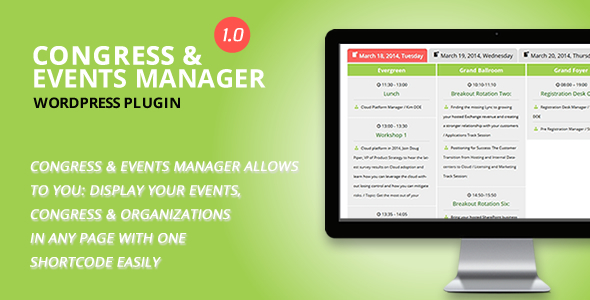
A Complete Congress and Event Manager WordPress Plugin. Congress & Events Manager Allows to you: display your events, congress & organizations in any page with one shortcode easily.


We are proud to present you XXL – real multipurpose WordPress vCard. It’s so flexible, that you could use it basically for all types of businesses, entertainment, sports and more.
This theme includes multiple profile versions – don’t forget to check them out 
Give it a try, see how universal it is. Possibilities are endless.
Please note that images from preview are not attached to the package.
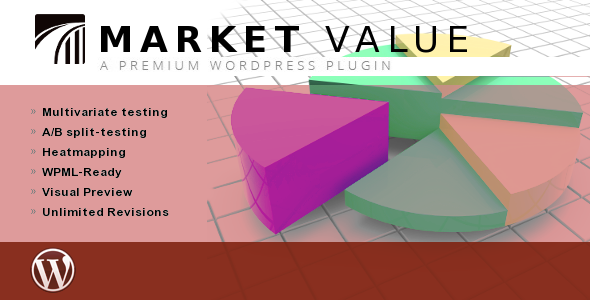
Market Value makes it easy and intuitive to conduct split-testing and multivariate testing right from your WordPress Dashboard, with seamless variations and heatmapping for any post type and post.
Market Value is finely optimized for complete discretion and transparency from the user perspective, while giving you the tools to drive website traffic and optimize your conversions – at pixel level!
Finally, Market Value comes with a selection of popular search engine optimization and traffic analysis plugins, to further facilitate your branding and empower you with all the necessary tools to make an impact in the marketplace, while reaching out to your audience of choice.
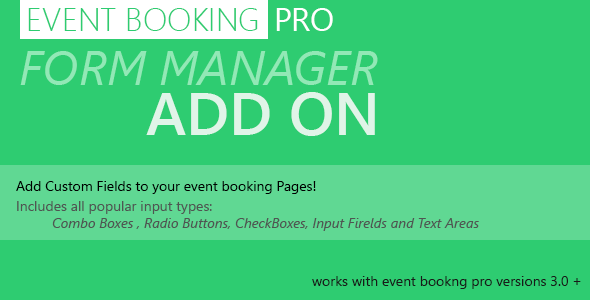
Create custom Forms using an easy to using interface. These Forms can be used for your events!
You can customize how they look too!


You should have Event Booking Pro before buying this!

Soccer Live Scores is a new WordPress plugin that allows you to include live soccer scores in your posts, pages and custom posts.
This plugin uses the latest AJAX technologies to retrieve live the results that you add in the back end of your website and is able to update them in few seconds
If you want only to show the results of a match without updating in real time the scores and the events ( for example if you are going to create a match review ), Soccer Live Scores can also be used without the AJAX functionalities as a static element not updated in real time.
After installing this plugin you will be able to create your first match through the Matches menu, you have simply to enter the following informations:
Your first match has been created, you can now add events for this match.
Click on Edit under the Events column, you are going to enter in the Events menu, here you can add events related to the selected match. To create an event you should provide the following informations:
When a match is created you can find the shortcode associated with the match in the Matches menu, copy the shortcode and paste it in you post, remember than you can’t use multiple Soccer Live Scores shortcodes in a single post.
Post content [sls id="1"] Other post content
Done, your first match is now displayed in your website.
Is very important in a professional website that every element displayed is consistent with the rest of the website, for this reason i’ve included many customization options, so you can change every single pixel displayed by this plugin.
Visit the Options menu and create your custom look, this is a list of the available options related to the aesthetic of the plugin:

All the HTML and CSS code used in this plugin has been writted to work with both responsive and fixed themes, i’ve also included an option called Responsive Breakpoint, this option has been created to work with responsive layouts and changes some of the elements of the Soccer Live Scores plugin under a specified width in pixel. If you are using a theme with a fixed layout set this option to zero.
This plugin make use of the following resources:
I’m selling on CodeCanyon another great plugin able to generate soccer formations, check out Football Formation.
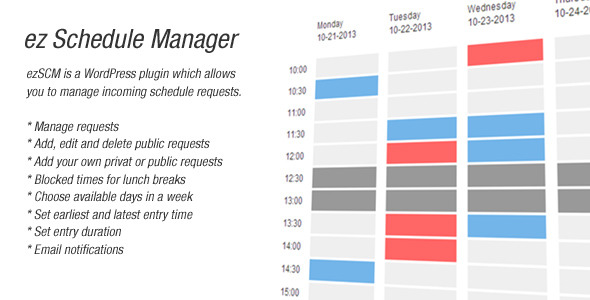
ez Schedule Manager is a WordPress plugin which allows you to manage incoming schedule requests. In case you offer contact requests, this is the right plugin for you.
Guests are able to view your public schedules in which they can add requests. Admins have an overview of their schedules with all public (and private) requests in a week.
Username: demo
Password: demo