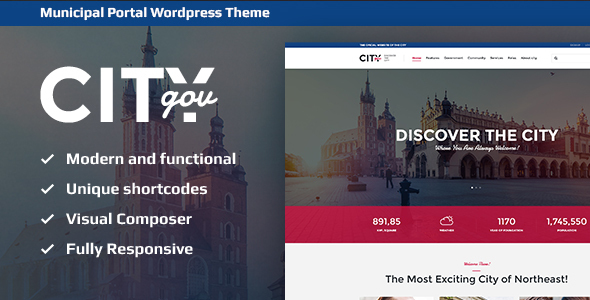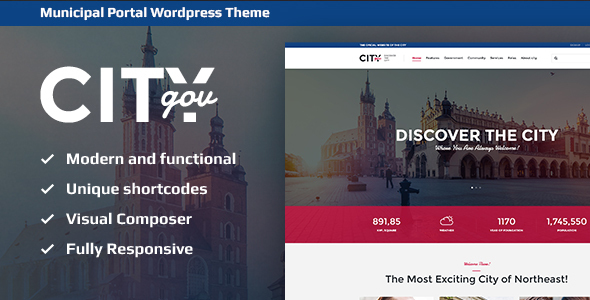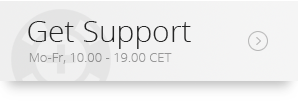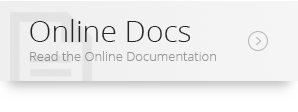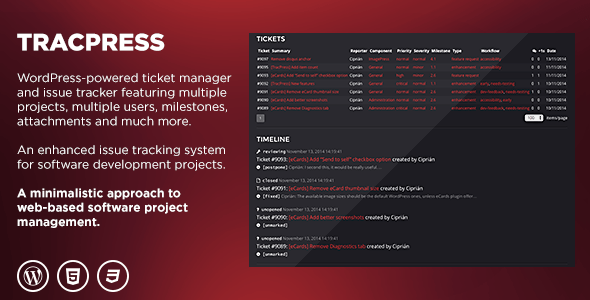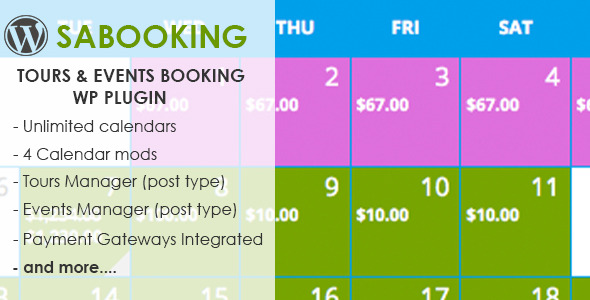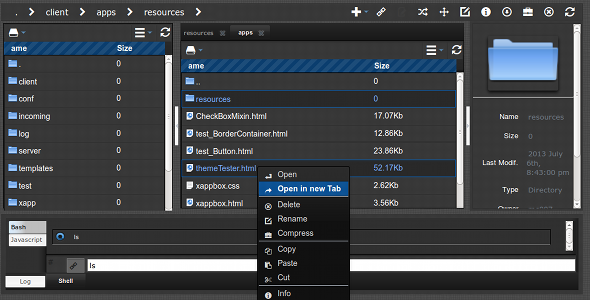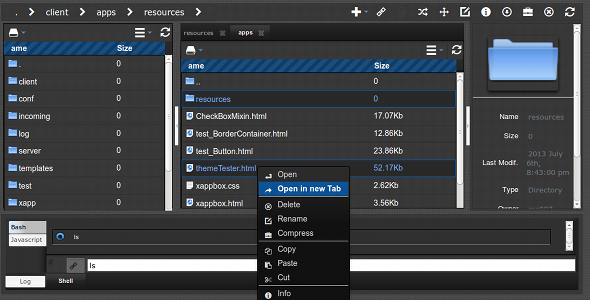CURRENT VERSION 1.0 (see Change log at the bottom of this page)
SityGov, with it’s modern functional design, is an ideal choice for local government website, government departments or agencies and municipal portal. The theme has lots of customizable features for showcasing all the basic needs of a modern municipality which makes it interesting for cities, small towns or villages. It is compatible with all modern mobile devices. We’ve integrated the theme with a powerful ThemeRex Donations Plugin for your fundraising campaigns or charitable trusts.
SityGov is compatible with cool premium plug-ins: Revolution Slider, Essential Grid, Visual Composer and PO Composer that allows building bright and creative pages and integrate them with awesome features. The theme is fully responsive and 100% Retina and SEO ready. Fully supported with detailed documentation, SityGov is a perfect solution to create a website for any kind of municipal or government portal.
Key Features
- Modern and Functional design
- Easy to install, run and update!
- Modern, Flexible, Customizable!
- WordPress 4.0+ Tested and Approved!
- Built with valid HTML5 and CSS3 code
- Cross-Browser Compatibility: FireFox, Safari, Chrome, IE9+
- One-Click demo install
- Layout Features:
- Boxed and Wide pages layouts
- Visual Composer support – create unlimited variants of Homepage Layouts
- Different Header Styles
- Enable/Disable Multi-Functional User Panel
- Many awesome Hover Effects
- Fully Responsive Layout
- Enable/Disable Retina Option
- Slider Options:
- Includes Swiper Slider for posts and galleries
- Includes Revolution Slider as Home slider
- Navigation Options:
- User menu and Main menu support
- Main menu slider
- Awesome CSS3/jQuery animation effects
- Powerful Framework:
- Setting Inheritance and Override System
- Shortcode Builder
- Visual Composer
- Custom Theme Options Panel
- Media Content Manager
- Optimized for best performance
- …and many more!
- Plugins Compatibility:
- Sliders: Swiper Slider, Revolution Slider
- Visual Composer
- Essential Grid
- PO Composer!
- ThemeRex Donations
- Events Calendar
- Booked – Appointment Booking for WordPress
- Custom Widgets Set:
- Flickr
- Popular Posts
- Recent Posts
- Recent Reviews
- Top 10
- Advertisment
- Logo
- Social Icons
- King Size Shortcodes Pack
- Blogger
- Content Slider
- Skills
- Custom Shortcodes:
- Blogger
- Lense
- Content Slider
- Video List
- Skills
- eMailer
- Timeline
- Scroller
- A lot of Shortcodes included:
- Accordion
- Button
- Columns
- Google Map
- Hide
- Highlight
- Section
- Table
- Tabs
- Team
- Testimonials
- Title
- Tooltip
- Toggle
- and more …
- Interactive Ajax Search mechanism
- Two variants of icon display: Fontella Icon set and Images Icons
- Google web fonts
- Performance Optimization
- Great Professional Support
- Documentation included
- Regular Updates
- And many more that we might have forgotten to mention…
Clipart:
http://www.depositphotos.com
Jorgen Grotdal – a wonderful graphic artist!
All images are copyrighted to their respective owners. Images used in live preview are not included in the template.